Input Shapers: 2HUMP_EI & 3HUMP_EI + Auto Tuning
-
@cncmodeller said in Input Shapers: 2HUMP_EI & 3HUMP_EI + Auto Tuning:
could there be a way to change the parameter during a print based on the amount of filament extruded?
Adding filament will change the frequencies, but it also depends where you put it. In case of a Cartesian, the layer height has an influence. In case of a Polar bed, even the distance from bed-center is important.
Then each layer of plastic adds a different amount of flexibility (PLA vs ABS, vs PETG)
It's impossible to digest all that in a theoretic shaper model.
Better measure online and correct on the fly -
Instead of input shaping, for global vibrations one could also create vibrations in opposite direction like a noise cancellation system for earphones. Maybe Piezo based, using LIS3DH as source of information.
-
@dc42 said in Input Shapers: 2HUMP_EI & 3HUMP_EI + Auto Tuning:
Yes, but perhaps not on the Duet Maestro because it doesn't have floating point hardware.

Boy, I really hope it doesn't pan out that way. I have been really looking forward to this feature on my Maestro. Accelerometer on the way.
-
I have a PT100 daughter board and my accelerometer is attached to my hot end assembly.
Could somebody point me in the direction of where to find how to connect the 2 boards and what changes are needed to config.g
Thanks -
-
@appjaws for the connection via the daughterboard see:
https://forum.duet3d.com/topic/22904/duet-2-wifi-accelerometer-connection/1 -
Thanks for the help.
I am totally confused....(not hard)from the Wiki*****
Two further signals must be connected on the accelerometer breakout board: SPI CS, and INT1. The INT1 pin must be connected to a Duet pin with interrupt capability. This is what we suggest:On Duet WiFi, Duet Ethernet and Duet Maestro all the SPI CS pins have interrupt capability, so you can use any two spare CS pins on the daughter board connector. For example, on a Duet WiFi or Duet Ethernet you could connect the accelerometer CS pin to SPI.CS3, and the INT1 pin to SPI.CS4. Then use this command to tell RRF about it:
M955 P0 C"spi.cs3+spi.cs4"
I can not see any markings on my daughter board for SPI.CS3 or CS4
from the Wiki*****
To use a direct connection, connect the accelerometer MOSI (also called SDI), MISO (also called SDO), SCLK and GND pins to the corresponding pins on the SPI daughter board connector. You can also pick up +3.3V on the daughter board connector to feed to the Vcc pin of the accelerometer.
On the accelerometer the markings are:
I2,A3,A2,A1,SDO,CSVin, GND,SCL, SDA INT
So would SDI actually be SDA?
Would SCLK actually be SCL?
Where are the corresponding SCLK, GND, Vcc SDI,SDO, SPI.CS3, SPI.CS4 on the daughter board?I already have a PT100 connected to RTD1 on the daughter board
-
@appjaws Here is my wiring diagram I used when connecting to the daughter board header on the Duet2 - see important notes below about actually connecting to the daughter board itself.
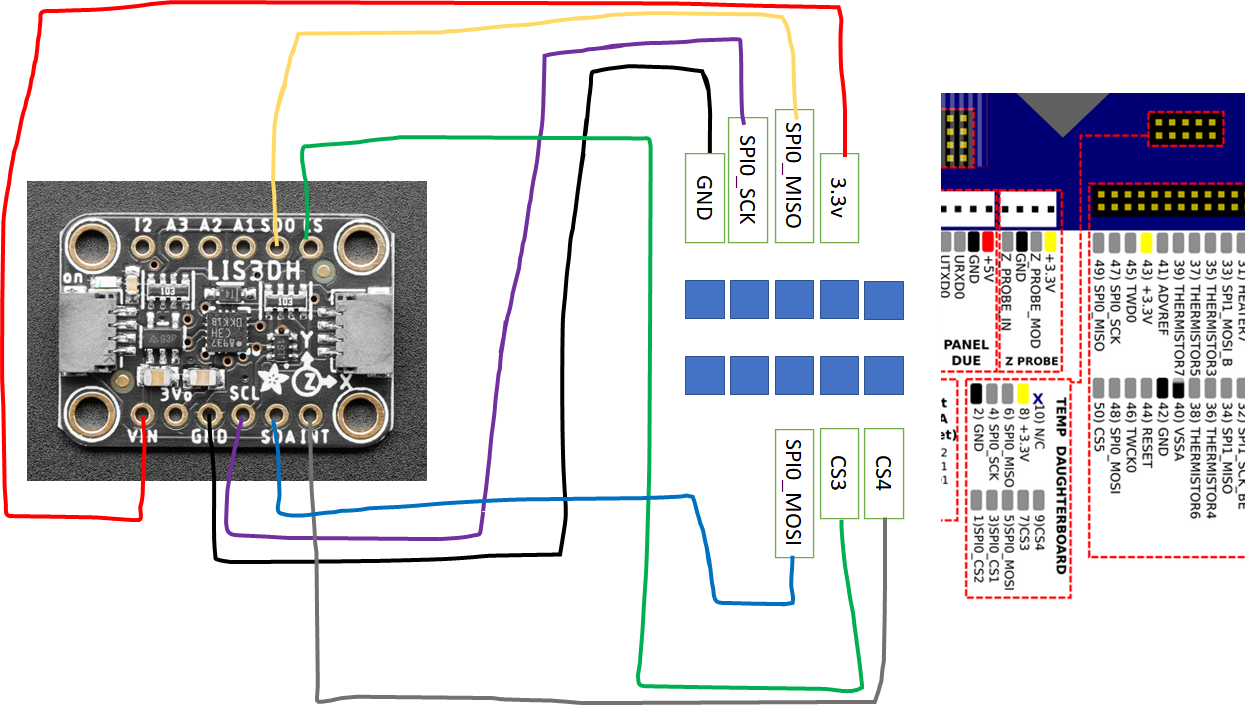
For the daughter board, I think the two key notes are
You would have needed to use spi.cs3 or spi.cs4(because spi.cs1 and spi.cs2 are used by the daughter board. Those pins are routed to the top of the daughter board on different pins (the pins that would be spi.cs1 and spi.cs2 respectively if those were routed straight through).
and
So when connecting via the daughterboard, I should connect cs to pin position 3, and int1 to pin position 1, to pick up cs3 and cs4?
Using M955 P0 C"spi.cs3+spi.cs4"
-
@sebkritikel perfect, thanks, I'll crack on in the morning.
-
@appjaws, the diagram posted by @sebkritikel is valid if you don't have a daughter board already plugged into the connector.
If you do have a single daughter board plugged in to it, then on the top of the daughterboard CS3 and CS4 are shifted 3 pins to the left in the above diagram. CS1 and CS2 are not available because the daughter board uses them.
-
Accelerometer has arrived.
Man, this component is close to the mounting screw! Might have to grind down the head.
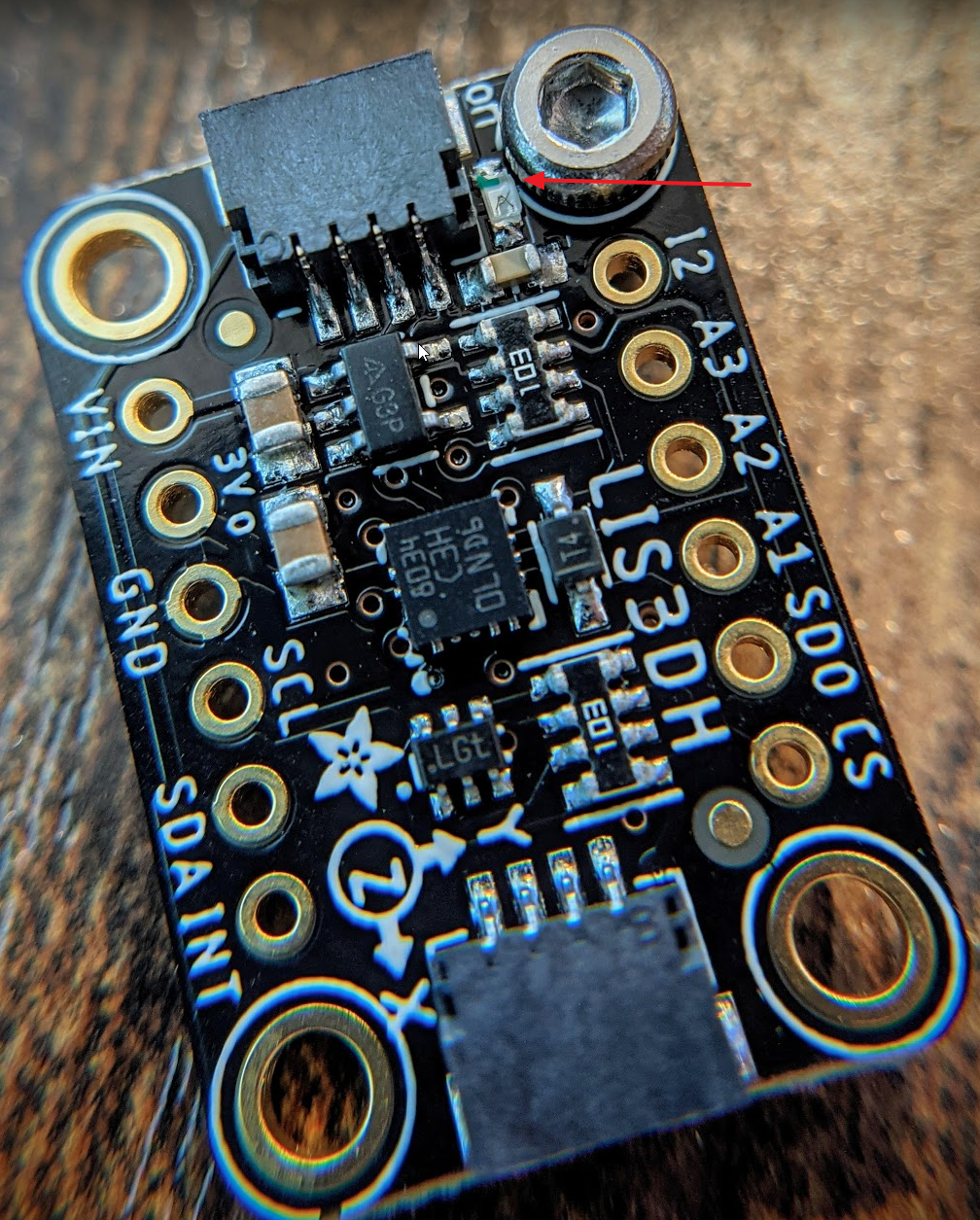
Have a nice mount for my carriage designed and ready to print:
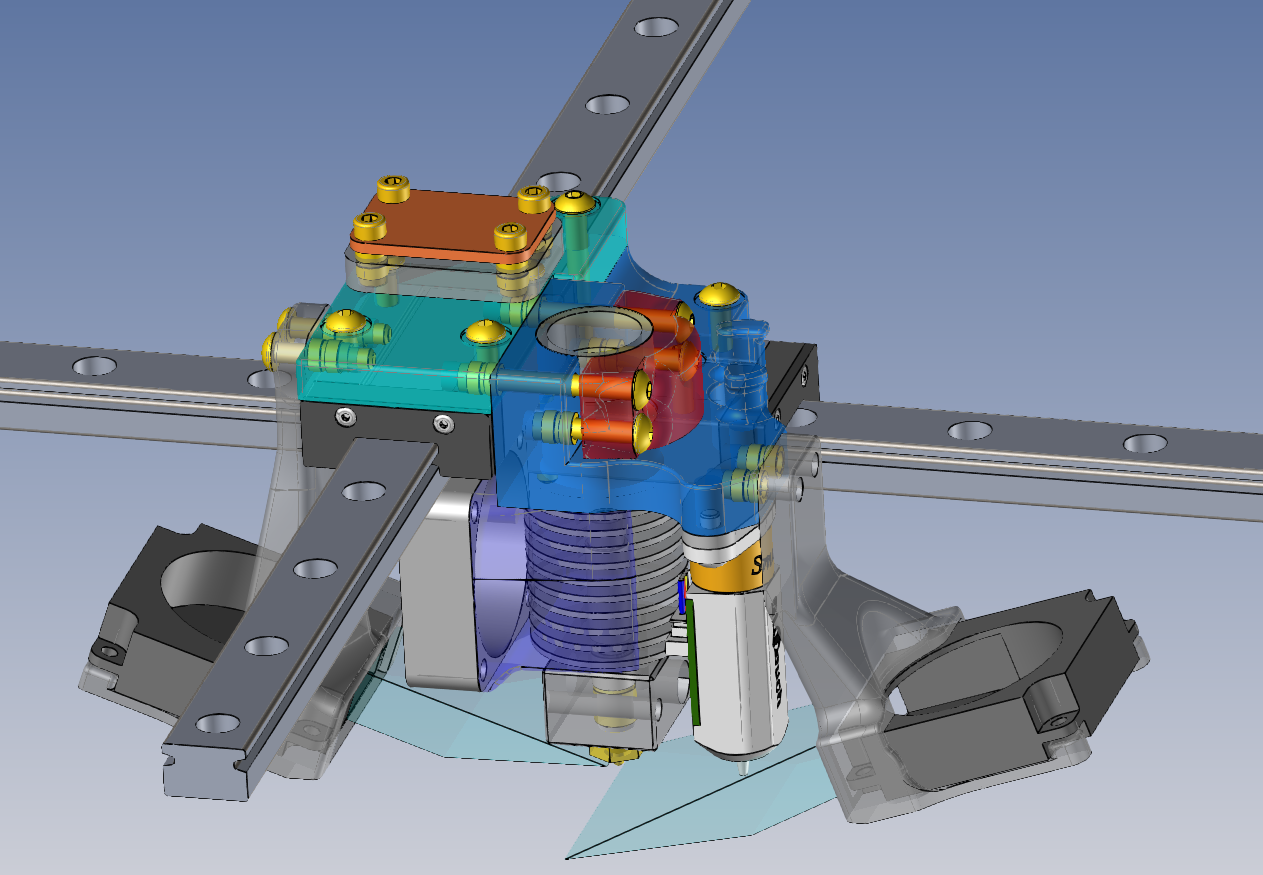
@dc42 What are the odds input shaping makes it to the Maestro?
-
@ccs86 said in Input Shapers: 2HUMP_EI & 3HUMP_EI + Auto Tuning:
What are the odds input shaping makes it to the Maestro?
Not good, because the Maestro does not have hardware floating point.
-
@dc42 said in Input Shapers: 2HUMP_EI & 3HUMP_EI + Auto Tuning:
@ccs86 said in Input Shapers: 2HUMP_EI & 3HUMP_EI + Auto Tuning:
What are the odds input shaping makes it to the Maestro?
Not good, because the Maestro does not have hardware floating point.
That is super disappointing to hear. I was under the impression that it did: https://duet3d.dozuki.com/Wiki/Comparison_of_Duets_vs._other_32-bit_controller_boards
-
@ccs86, notice the difference in the link you posted between Maestro and Duet2, one is M4 and one is M4F.
https://en.wikipedia.org/wiki/ARM_Cortex-M#Cortex-M4 .
Sometimes the fine prints make a big difference.

-
@zapta said in Input Shapers: 2HUMP_EI & 3HUMP_EI + Auto Tuning:
@ccs86, notice the difference in the link you posted between Maestro and Duet2, one is M4 and one is M4F.
https://en.wikipedia.org/wiki/ARM_Cortex-M#Cortex-M4 .
Sometimes the fine prints make a big difference.

I was talking about this:
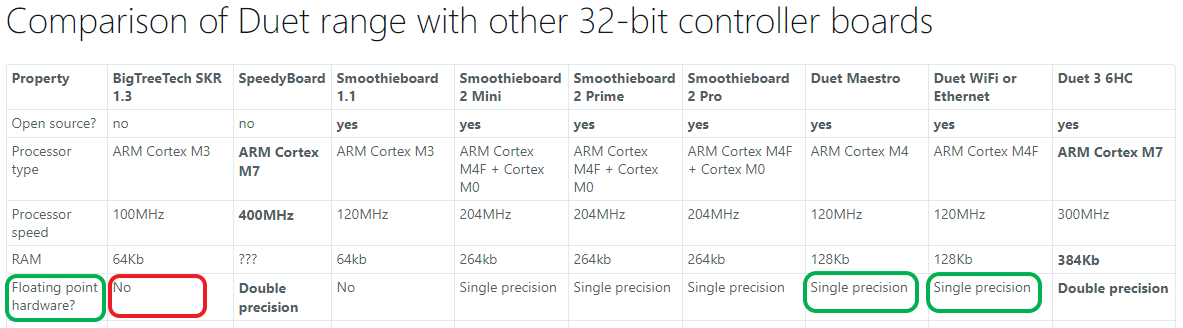
This reads to me as the Maestro having floating point hardware. So, when one of the most anticipated firmware features isn't likely to be supported on the Maestro because of a "lack of floating point hardware", it seems reasonable to be confused/disappointed.
-
@ccs86 said in Input Shapers: 2HUMP_EI & 3HUMP_EI + Auto Tuning:
it seems reasonable to be confused/disappointed.
Good point. It is represented to have hardware FP similar to the Duet2 which is expected to support input shaping. Same goes for RAM size and CPU speed.
-
@ccs86 that entry in that table is incorrect.
Edit: I have corrected it.
-
It's interesting that the table shown above differentiates between the Cortex M4 and M4F, but then doesn't use the "F" suffix on the processor for the Duet3 6HC. That might lead a person to believe that the chip used on the Duet3 does NOT contain the optional FPU.
-
I received from Filastruder an email about great new products from Duet, including a new toolboard, version 1.01 that "is now shipping with a built in accelerometer."
I really hope that purchase I just made 2 minutes ago isn't any more a mistake as the sammy-c21 and LIS3DH I bought the week before

-
@dc42 said in Input Shapers: 2HUMP_EI & 3HUMP_EI + Auto Tuning:
@ccs86 that entry in that table is incorrect.
Edit: I have corrected it.
@dc42 That makes a lot more sense. Would you mind shooting me a PM?
-
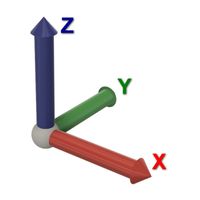 undefined Norder referenced this topic
undefined Norder referenced this topic
-
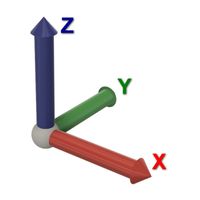 undefined Norder referenced this topic
undefined Norder referenced this topic