Poor print quality with RRF3 - especially 3.2.2.
-
@deckingman were you able to capture a M122 (B1, etc) before and after the good and bad prints?
-
@Phaedrux said in Poor print quality with RRF3 - especially 3.2.2.:
@deckingman were you able to capture a M122 (B1, etc) before and after the good and bad prints?
Nope. Do you think would help? TBH, I have more than enough of these little cases (they are for a Dig-Uno ESPbased addressable LED controller) that I'm reluctant to waste any more filament (and time, and energy) unless I have a good reason to do so.
-
@deckingman I won't ask you to waste the filament on more testing, but if you do any more prints, yes, getting a diagnostic report before and after would potentially be helpful. Particularly if you try the 3.3 beta. Otherwise we're just looking at photos of good or bad prints and speculating.
Thanks for your efforts in troubleshooting. I don't think anyone should be dismissing any problem reports, regardless of how "niche" the printer may be. The Duet excels at reaching into as many niches as possible. A big part of the appeal is the versatility afterall.
The Duet3 and Canbus and the SBC are all very new to the ecosystem and all provide challenges and inconveniences to the early adopters, but we're trying to improve things and achieve the reliability users expect. Unfortunately it wasn't a seamless out of the gate experience, and unfortunately it's taking time to get right. But issues are being found and addressed and limitations are being removed. And that wouldn't be possible without people like you pushing the envelope, finding the gaps, reporting the problems, and working through it so things can be improved.
We do appreciate the time and effort you've put in then and now.
-
@gloomyandy said in Poor print quality with RRF3 - especially 3.2.2.:
Hmm interesting but very frustrating.
I wonder if there is any correlation with bad prints and room temperature? It's been pretty cold here (in the UK) the last few days and I know my workshop space is much colder first thing and will get warmer as the day goes on. Does the temperature vary much where your printer is?
Ahh, now it's funny you should say that. The printer sits inside dust proof booth inside my garage. The garage is integral to the house, and is fitted with an insulated panel door (one of the best investments I ever made). there is also a small radiator connected to the house heating system and a freezer which helps to keep the place warm.
As it happens, as part of my ongoing home automation project (well I have to pass the time in lockdown somehow), I've made and fitted an ESP based garage door controller. As the ESP device had a few spare pins, I fitted a DHT22 sensor in the box as well, because why not?
So, I happen to have a record of the garage temperature (and humidity) over the last 24 hours. Now the sensor is up high, close to the garage door motor so it reads about 4 or 5 degrees higher than at "printer height".
But here is a snip from the ambient conditions tab of the Home Assistant dashboard on my PC.
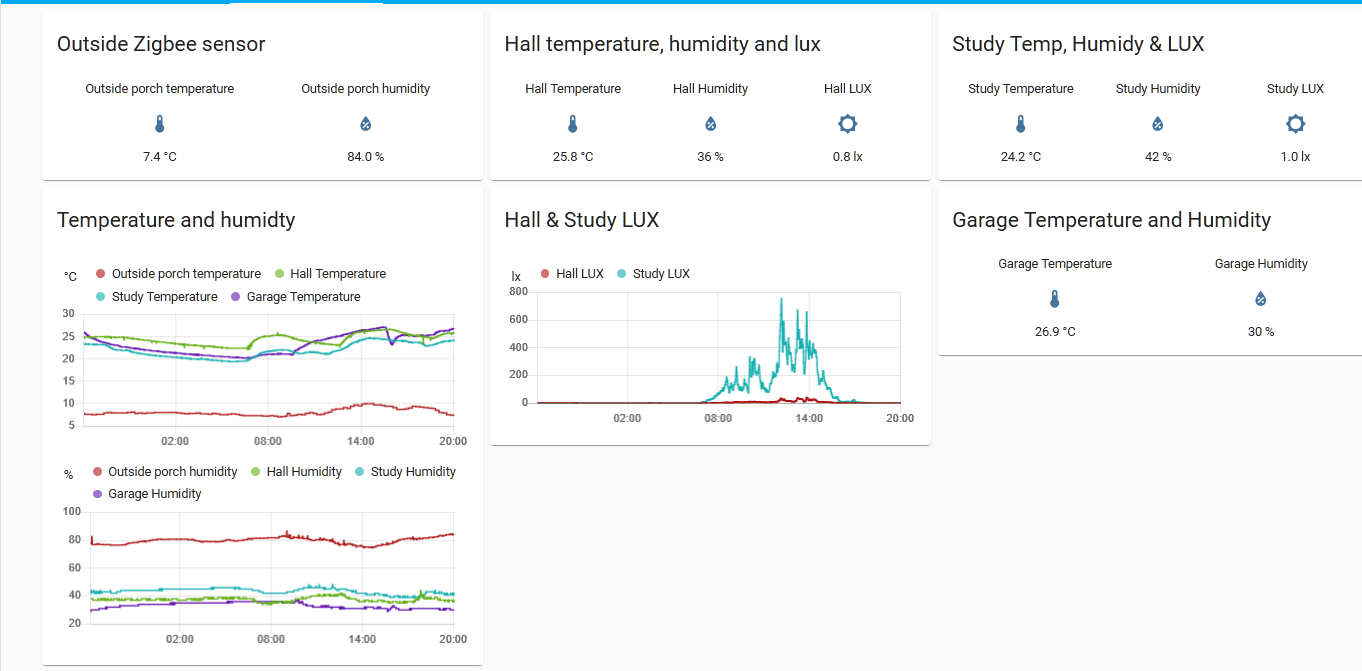
The garage temperature and humidity are the purple lines. Min temp was 20.2, max was 26.7 but you can knock 4 or 5 degrees off that for the reasons given above. On the other hand, the printer sits inside a dust proof "booth" (about the size of double wardrobe) so the ambient inside there is little higher. Humidity is fairly constant (min 30, max 36).
So I can categorically say (and prove) that there were no wild excursions of ambient temperature or humidity.
I'll bet you didn't expect that sort of answer did you?

I'll also wager that some smart ar*s is going to say "what about barometric pressure"

-
@deckingman what about barometric... oh, never mind.
Ian
-
@Phaedrux said in Poor print quality with RRF3 - especially 3.2.2.:
............... I don't think anyone should be dismissing any problem reports, regardless of how "niche" the printer may be. The Duet excels at reaching into as many niches as possible. A big part of the appeal is the versatility afterall.
There are a number of people who should take note of that comment above - from the Duet team. Too often have other users pointed the finger at me and implied or outwardly stated that it's all my fault for having a complex machine. You know who you are..................
............... We do appreciate the time and effort you've put in then and now.
It hasn't felt like it over the last 12 months. But I'm not a vindictive person. We could crack these issue together, but I can't do it alone.
-
@deckingman I think your garage is warmer than my house most of the time!
I think that all of the bad prints you have had so far have been the "first print" for the day. Is that correct? Probably too small a sample set to draw conclusions but interesting.
-
@deckingman said in Poor print quality with RRF3 - especially 3.2.2.:
@gloomyandy said in Poor print quality with RRF3 - especially 3.2.2.:
Hmm interesting but very frustrating.
I wonder if there is any correlation with bad prints and room temperature? It's been pretty cold here (in the UK) the last few days and I know my workshop space is much colder first thing and will get warmer as the day goes on. Does the temperature vary much where your printer is?
Ahh, now it's funny you should say that. The printer sits inside dust proof booth inside my garage. The garage is integral to the house, and is fitted with an insulated panel door (one of the best investments I ever made). there is also a small radiator connected to the house heating system and a freezer which helps to keep the place warm.
As it happens, as part of my ongoing home automation project (well I have to pass the time in lockdown somehow), I've made and fitted an ESP based garage door controller. As the ESP device had a few spare pins, I fitted a DHT22 sensor in the box as well, because why not?
So, I happen to have a record of the garage temperature (and humidity) over the last 24 hours. Now the sensor is up high, close to the garage door motor so it reads about 4 or 5 degrees higher than at "printer height".
But here is a snip from the ambient conditions tab of the Home Assistant dashboard on my PC.
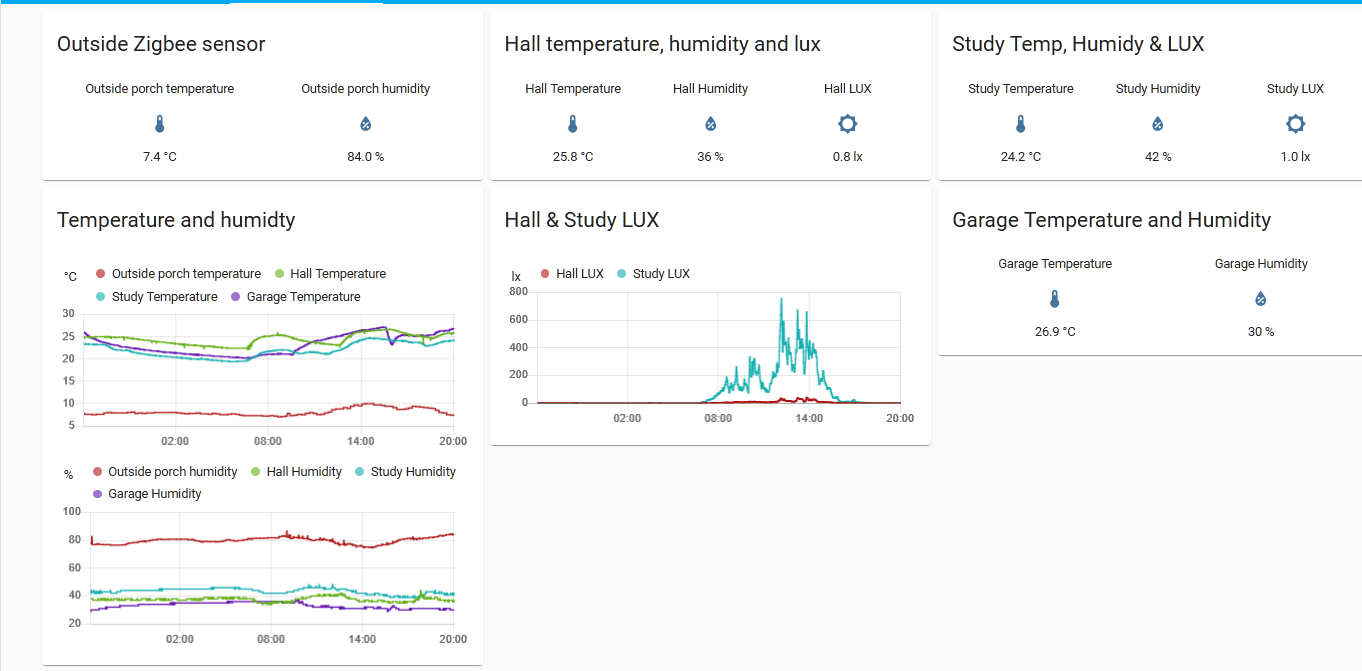
The garage temperature and humidity are the purple lines. Min temp was 20.2, max was 26.7 but you can knock 4 or 5 degrees off that for the reasons given above. On the other hand, the printer sits inside a dust proof "booth" (about the size of double wardrobe) so the ambient inside there is little higher. Humidity is fairly constant (min 30, max 36).
So I can categorically say (and prove) that there were no wild excursions of ambient temperature or humidity.
I'll bet you didn't expect that sort of answer did you?

I'll also wager that some smart ar*s is going to say "what about barometric pressure"

What about cosmic ray radiation

I always find it hilarious when frequent forum members ask you to check some basic thing knowing well how crazy you are with your machine.
-
@gloomyandy said in Poor print quality with RRF3 - especially 3.2.2.:
@deckingman I think your garage is warmer than my house most of the time!
Probably. That's what comes from many holidays on various Greek Islands and having a daughter who lives in Australia. One gets used to the heat. You should try my lounge when the wood burner has been going for an hour two!
I think that all of the bad prints you have had so far have been the "first print" for the day. Is that correct? Probably too small a sample set to draw conclusions but interesting.
That is actually true. Can't get my head around what that might be significant. I suspect it's purely coincidental. Of maybe the printer is like me - can't get going in the mornings until at least the third coffee......
-
@akstrfn said in Poor print quality with RRF3 - especially 3.2.2.:
I always find it hilarious when frequent forum members ask you to check some basic thing knowing well how crazy you are with your machine.
Cmon now. He's wise and skillful, but not omnipotent. Even the best among us have been caught out by the simple things. Thorough troubleshooting shouldn't be taken as a slight.
-
@Phaedrux said in Poor print quality with RRF3 - especially 3.2.2.:
@akstrfn said in Poor print quality with RRF3 - especially 3.2.2.:
I always find it hilarious when frequent forum members ask you to check some basic thing knowing well how crazy you are with your machine.
Cmon now. He's wise and skillful, but not omnipotent. Even the best among us have been caught out by the simple things. Thorough troubleshooting shouldn't be taken as a slight.
It is true that sometimes simple solutions hide in plain sight but he is debugging tricky firmware issue for a while so it is very unlikely that he didn't check obvious stuff. Additionally even after he debugs the temperature stuff he gets bunch of posts to debug temperature stuff. Reading some posts that he got over time I can understand why is he so frustrated.
@deckingman sometimes electronics works better when it heats up a bit, you know like good ol' machines
 (this is btw not a joke)
(this is btw not a joke) -
@akstrfn said in Poor print quality with RRF3 - especially 3.2.2.:
What about cosmic ray radiation

Ahh, yes - I had thought about that. I forgot to mention that, taking Nasa's lead, I've lined the garage walls and ceiling with Hydrogenated boron nitride nanotubes. The basic principle being that the best way to stop an energetic particle is to run into something that is a similar size.
Do think I should line the floor as well?
-
@deckingman said in Poor print quality with RRF3 - especially 3.2.2.:
Do think I should line the floor as well?
Not sure how you missed the floor, space is after all flat.

-
This post is deleted! -
@JoergS5 I refer to my reply to another user above, timed at 17:41
-
honestly ,i think you're so obsessed with the firmware (even if its for obvious reasons) that you no longer check the basics .
there are so many things wrong with your "shyte" prints that no firmware bug can generate . -
@hackinistrator Easy now.
-
@hackinistrator said in Poor print quality with RRF3 - especially 3.2.2.:
honestly ,i think you're so obsessed with the firmware (even if its for obvious reasons) that you no longer check the basics .
there are so many things wrong with your "shyte" prints that no firmware bug can generate .I'm trying my best not to let the experiences of the last 19 months (which have been due to numerous firmware issues) cloud my judgement.
You will note that I haven't directly stated that I think the issues are due to firmware. I have been very careful in my choice of words, using terms like "this is coincidental with changing to firmware xyz". Other people in this thread have stated that it looks like firmware issues - not I. I've also been careful neither to agree nor disagree with such comments.
How do you explain the print to print variability when nothing changes between prints - not even the filament? It's fine saying there are lots of things wrong with the "shite" prints, but how do you explain that repeating the exact same print, with the exact same settings even down to using the same filament from the same reel, gives "acceptable" (not perfect) results?
It's impossible to assess the impact of any changes unless one can establish a reliable and repeatable baseline. Until I can get consistent print to print repeatability, I can never be sure that the results of any change I make would be due to that change or this mysterious "something else" (whatever something else might be).
One could argue that you are the one obsessed with it not being a firmware problem. But lets' not go down that road.
I remain open to any constructive suggestions.
-
@akstrfn said in Poor print quality with RRF3 - especially 3.2.2.:
I always find it hilarious when frequent forum members ask you to check some basic thing knowing well how crazy you are with your machine.
It might be annoying but there has been situations for me, and more than once, where I overlooked the basics and was thankful to have been reminded of them.
-
This post is deleted!