Error: bad Command XXX W/RRF 3.2 and leveling issue
-
@Guillaume-G said in Error: bad Command XXX W/RRF 3.2 and leveling issue:
Does it just call G28, so homeall.g,
I call the G28 in the start script. My plan at first was to call them individually, but that way you cant start homing X and U at the same time.
-
@martin7404 said in Error: bad Command XXX W/RRF 3.2 and leveling issue:
o fo MGW9H I got 150 EUR with 5 days delivery rail and 2 blocks> For MGN9H with Z1 preload they have in stock about 100 EUR for set rail and 2 blocks
So you are going to try them both?
-
@3DPrintingWorld for now MGN9 with preload if the paly is not present I will stop there, printing my 3 mm rised toolplate now
-
@3DPrintingWorld said in Error: bad Command XXX W/RRF 3.2 and leveling issue:
I call the G28 in the start script. My plan at first was to call them individually, but that way you cant start homing X and U at the same time.
It's a trade off - optimizing homing versus code simplicity.
My homeALL.g has always gone for simplicity:
M98 P"homeZ.g" M98 P"homeX.g" M98 P"homeY.g"At first I went the more "traditional" route of having actual homing code in homeALL.g.
But then as I considered the ratio of time spent homing and time spent printing the potential for optimization was discarded in favor of code simplicity.
Your mileage may vary.

Frederick
-
@fcwilt At one point I tried that but I went back to having everything in the homeall because it really does save some time, epically considering that this printer has an additional U axis. It is really nice and clean though, maybe I'll revisit it once I get this mess figured out.

-
I wonder why no-one replied about the fact that you get a different behaviour when starting from power off or when rebooting after loading config.g.
Same thing about the upload and print function which causes crashes.
I would have thought these hints would point towards a limited number of possible causes.
I imagine some config detail could sometimes be overwritten depending on the sequence the config files or macro are loaded...I thought about something else:
We have a difference in our M669 (kinematics type config).
You haveM669 K0 Y1:-1:0:1As I didn't really understand why there was a minus sign regarding Y to Y reaction, I didn't go for it and used this instead:
M669 K0 Y1:1:0:1I think the only other implication is that I need to have my Y motor directions reversed compared to yours in the M569 statements.
Speaking about it here in case the negative sign in M669 would be causing your issues somehow.
-
@3DPrintingWorld I think we've hit the point where this thread is too sprawling to follow closely. IF you're still having some issues, please start a new thread with a summary of details and all the configs etc.
-
Might be a good idea to make a tread like "Duet wifi on MULDEX printer "
What you think ? -
@Guillaume-G
I fail to understand the logic in M669 -
@martin7404
Yes I took me some time to understand the matrix concept the M669 description refers to.I use
M669 K0 Y1:1:0:1K0 is for Cartesian
The rest is about which axis interacts with which.On the Muldex, Y movement causes X and U to move with a ratio of 1 and the other axes movements are considered independent.
This should speak better than words:
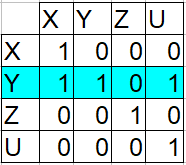
-
@Guillaume-G Thank you Now I understand
-
@martin7404 said in Error: bad Command XXX W/RRF 3.2 and leveling issue:
I fail to understand the logic in M669
I did not understand the logic either. I found it defined on the forum somewhere but it did not work for me as written so I swamped the numbers around until it worked... I was hoping that I was not going to have to admit that.

-
@Guillaume-G Thanks for that, I studied the documentation for a while but could not understand it, now I do. I'll remove the negative.
-
@Guillaume-G
I found the original topic. You can see that DC has a negative number in the M669 he suggest for the user to use as well.https://forum.duet3d.com/topic/7796/haq-xy/17?_=1614288039698
-
@Phaedrux I plan on moving to a new thread and only cover one topic, I just wanted to try a couple things before I do but I have not had the chance.
-
@Guillaume-G said in Error: bad Command XXX W/RRF 3.2 and leveling issue:
I use
M669 K0 Y1:1:0:1Gui, I was able to remove the negative by reversing the direction of both Y motors. Thanks!
-
@3DPrintingWorld Noted I will follow
BTW today assembled the original HIWIN MGN9Z0 ( by book it is 0 tolerance rail to balls) rail on the 2020 extrusion. I mounted the new carriage with 2 bolts and there is No play at all compared to LDO MGN9 that have. OF course, the real test will be when I swap the whole thing into the printer -
@3DPrintingWorld said in Error: bad Command XXX W/RRF 3.2 and leveling issue:
G1 H2 X5 U-5 F7500 ; go back a few mm
I think I resolved the issue with the "Probe was not triggered" error. When I split the Y axis and home it to two different switches, this movement causes the U axis to move towards the endstop. I think if the Y axis is to much out of skew when the homing starts, it would cause the U axis to already be past the endstop switch.
My guess is I only saw this issue when I uploaded changes to the config was because I recycled power which would allow the y-axis to relax and skew.
I changed the line above to G1 H2 X5 U-10 F7500, and have not had it happen yet.
-
Scratch that, it still crashes... I thought testing it ten times was enough but it did it the right after writing the reply. lol
Its so intermittent, its going to make it harder to catch.
-
@3DPrintingWorld I remember that back off of Y before doing separate motor/endstop homing was causing crashing with mine. It was 5 mm in your config, I lowered it to 2 and never got a crash since