Duet 3 Hangs, Nema23 issues
-
This post is deleted! -
@Phaedrux : Thanks. I was able to upgrade with YAT . I am still to check if updating firmware has any effect on drivers and software hang issue.
-
Sending M115 should verify that you have firmware 3.2 now.
Let us know if you're still having problems. If so, please post your config.g and the results of M122 and M98 P"config.g"
-
@Phaedrux : M115 I ran after upgrading that confirmed version. -> so firmware upgrade resolved.
I tried a print at the same speed where earlier software hang was observed (45mm/s @75mm/s2) . Print test worked fine this time. But usually motor was skipping steps at this speed after printing certain layers with old version of firmware. I shall do more testing before describing motor issue further.
-
@Phaedrux said in Duet 3 Hangs, Nema23 issues:
If so, please post your config.g and the results of M122 and M98 P"config.g"
These details would be a good start.
Also, see this thread on the 3.3 early beta to test some fixes for canbus issues causing some motor issues. May or may not be related to yours.
https://forum.duet3d.com/topic/20991/early-rrf-3-3beta-files-available/
-
@Phaedrux : Thanks to notify on that. I plan to connect to 1XD to use a servo, may be then this info. shall come handy.
This issue on motors is without using 1XD. The MB6HC drivers is what I have been referring to . I have read through the Back emf+ rotational back emf information from dc42 and trying to figure out if that is what is causing skipping. strangely I was not able to set upto 60%of rated 3A current of NEMA23 . Even that was causing jamming of motors/skipping. So after firmware upgrade, I will do all tests and post details on this NEMA23 issue
(discussion might help people someone with NEMA23 ). -
can you post the specs of the nema23 motors?
-
@JayT For info, 3 of the 13 motors on my machine are Nema 23s which I run at 2.8Amps. Two of them are connected to the main board, one is connected to an expansion board. None of them give me any trouble. Suggest you post the information that others have repeatedly asked you to supply.
-
As mentioned, I will be posting the exact issue soon , after gathering more details with v3.2 RepRap, forum suggestions & to answer other questions
@Phaedrux : M122 with beta version didn't return any faults when the motor indeed skipped earlier (before upgrade). Also I am using only 1 config.
; Drives
M569 P0 S1 ; physical drive 0 goes forwards
M569 P1 S1 ; physical drive 1 goes forwards
M569 P2 S1 ; physical drive 2 goes forwards
M569 P3 S1 ; physical drive 3 goes forwards
M584 X0 Y1 Z2 E3 ; set drive mapping
M92 X800 Y800 Z800.00 E420.00 ; set steps per mm
M566 X180.00 Y180.00 Z120.00 E120.00 ; set maximum instantaneous speed changes (mm/min)
M203 X3000.00 Y3000.00 Z1800.00 E1200.00 ; set maximum speeds (mm/min)
M201 X75.00 Y75.00 Z55.00 E250.00 ; set accelerations (mm/s^2)
M906 X1000 Y1000 Z800 E800 I30 ; set motor currents (mA) and motor idle factor in per cent
M84 S30 ; Set idle timeout
And as per the emf calculator, for my configuration, there are chances for skipping at 20 mm/s.
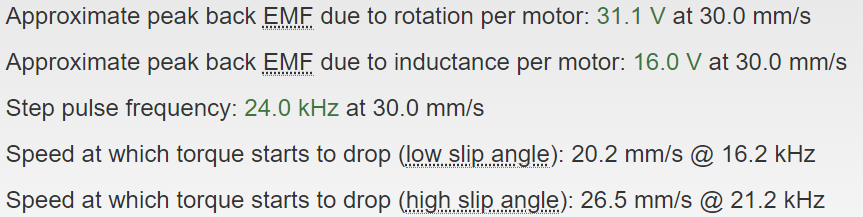
@Veti : its 23H2A2430. Also tried 23H2A8425 (for 1 of the axis)
@deckingman : Even I am able to drive all motors. the point is about running at certain Vs and Accelerations and current values without skipping/jamming. As I said, the print that failed with old firmware version, passed after upgrade to v3.2. I will post the exact problem soon with values of M122 if it saves any fault. -
@JayT said in Duet 3 Hangs, Nema23 issues:
M92 X800 Y800 Z800.00 E420.00 ; set steps per mm
that a very high step/mm setting.
are you using any gear reduction? -
No, gear reduction not used.
-
ok why are the step/mm so high then?
-
@Veti : Using 1/16 microstepping with 4mmpitch.
As per @T3P3Tony , we can set 60-90% of rated current. With this motor, if was setting current >1A for XY axis, even then the motors hanged or skipped. its a Motion King NEMA23. Did anyone face such a problem, that on increasing current from the drive, it hangs the motor? Any method to evaluate current to set for an axis?
-
@JayT said in Duet 3 Hangs, Nema23 issues:
Using 1/16 microstepping with 4mmpitch.
so its a leadscrew based system?
-
@Phaedrux, @T3P3Tony @dc42 : Hi, So I tried running motor with low impedance, with Duet 3 onboard drivers and could go only upto speed of 40mm/s with acceleration of upto 100-150 on ballscrew system. Tried expansion board with external drivers on Nema23 (impedance 6.8mh as earlier) motor and it now prints upto 70mm/s with upto 100mm/s2. When the motor skips, and i run M122, it does not show any hiccups neither prints any errors related. M using panelDue (not DWC). I dont understand why M not able to run these motors with onboard drivers of Duet 3 with rated current of upto 4.3 RMS. My motor's rated current is 3A. Any suggestions? The reprap calculator also applies to external drivers used? (Cause I notice different behaviour)
Also David, On running M122, there is a lot of information that scrolls through too quick. Any way to save it in a file?
I am using RRF 3.3Beta version, after which stepper motors run more stable. with 3.2+ 1XD, i noticed more skipping -
If you connect using DWC then when you send M122 you will see the whole output.
You mention being able to get higher speeds using external drivers. What drivers at what settings?
70mm/s at 800 steps/mm is a step rate of 56KHz which should be ok on the 1XD running RRF 3.3 beta with the default timing of "fast". Its marginal with T=1 and too high step rate with T=2.5 or higher. This can be confirmed by sending
M122 Bnnnwhere "nnn" is the address of the 1XD board. Send this once the print has been running for a while to confirm there are no hiccups.
For the 6HC mainboard that step rate is not an issue unless you have a huge number of very tiny moves in the file, once again use M122 to report any issues on the mainboard.
Please post your M122 output in full, config.g and an example gcode file.
-
@T3P3Tony : Thanks Tony. I shall try that. For the current print, i saw hiccups as non zero(>100 value) for both the axis. What do hiccups mean ? What action can be taken to reduce hiccups?
I will send config, M122 info and sample print by tomorrow. -
@JayT, you should be able to achieve the same speeds with the Duet internal drivers as with the external drivers if the driver VIN voltage, load, speed, acceleration etc. is the same in both cases. If the external drivers run at a higher VIN voltage than the Duet accepts (e.g. 48V), then they will support higher speeds than the Duet does.
One possible difference is how the current is set. The M906 command in RRF sets the peak current. The switches on your external drivers may set RMS current - check the documentation for details. When microstepping, peak = 1.414 * rms.
-
@dc42 : VIN is same 32V (with or without external driver), load conditions are same too. External drivers run as 2.03 RMS (2.84 Peak). micro stepping 1/8, so 400steps permm.Also it ran well for 2 hours @ 50mm/s, 200 mm/s2, vi 5mm/s
a) Based on reply, Keeping all things same, With onboard MB driver, 2400/2800mA on MB 6HC, the motor makes noise and hangs/skips. it runs this motor with only 800mA (tried with diff current settings) upto certain speed and acc . it's a motion king motor 23H2A2430. (6.8mH).
. it's a motion king motor 23H2A2430. (6.8mH).b) Used impulse double stack with lower impedance of upto 3.6mH. The onboard driver still hangs or skips with higher current.
c) Impulse motor(3.6mH) run well with external driver, since it has lower torque, i provided 3.3 peak current from external driver. I am running a print since 50 mins, so far no hanging issues with speed of 60mm/s, with acceleration of 300mm/s2 , vi =5. Since its smaller, with low impedance, with lower back emf, it is able to pull for higher acceleration unlike bigger motor with 6.8mH impedance , right?
Any suggestions why conditions a & B occur with onboard drivers.
 ?
?Note: No hiccups. seen with external drivers at 1/8 microstepping. at 1/16 there were few.
-
a) With Onboard Drivers, @24-32V supply, the motors hang with current >1A. Even if the low impedance motor is connected, it does not go beyond 40mm/s and hang if current set via 906 is >1-1.5A.
b) With external drivers, the same motors can run upto speed of 70mm/s and acceleration 100-500mm/s2. If motors are provided 48V(instead of 32V), the motors run well upto 80+ speed @300mm/s2. Few prints passed since then.
How to debug onboard driver issue here?
the least I think I should be able to set is >1A current with onboard and it shouldn't cause more skipping, hanging for long run.P.S, : Motors show no hiccups with onboard/external dirvers @1/8 microstepping.
onboard motor & config details @32V:
motor in use: IM57HS76-2804-62
Config:
M569 P0 S1 ; physical drive 0 goes forwards
M569 P1 S1 ; physical drive 1 goes forwards
M569 P2 S1 ; physical drive 2 goes forwards
M569 P3 S1 ; physical drive 3 goes forwards
M584 X0 Y1 Z2 E3 ; set drive mapping
M350 X8 Y8 Z16 E16
M92 X400 Y400 Z800.00 E415.00 ; set steps per mm
M566 X180.00 Y180.00 Z120.00 E120.00 ; set maximum instantaneous speed changes (mm/min)
M203 X3000.00 Y3000.00 Z1800.00 E1200.00 ; set maximum speeds (mm/min)
M201 X100.00 Y100.00 Z55.00 E250.00 ; set accelerations (mm/s^2)
M906 X1000 Y1000 Z800 E800 I30 ; set motor currents (mA) and motor idle factor in per cent
gcode: up_heart_70mm.gcode