PanelDue 7i burned in and washed out
-
Several months ago I reported that my PanelDue 7i was exhibiting burn-in and I had turned the printer off for a few days and it had lessened then came back.
Today I was using one of my old printers, which has a PanelDue 2 and separate screen and noticed that the screen contrast was much better than my 7i and so I decided to look at my 7i more closely.
The burn-in on my 7i is worse than it was before but more noticeably, the display is really washed out. I noticed that part of the problem seemed to be viewing angle and in fact if I turn my 7i upside down it actually has much better contrast and clarity. So I flipped it upside down and inverted the display as a temporary fix. It's over a year old so it doesn't seem appropriate to get a warranty replacement at this point.
Since the PanelDue works fine with the exception of the display quality, I'm wondering if it's possible to just replace the display and if so where I might source one.
-
It's a 800x480 pixel display with resistive touch panel. Probably one of these https://www.buydisplay.com/tft-display/tft-display-panel.
-
@dc42 Thanks. I've got a panel on order. I'll let you all know how it turns out.
-
I finally got my new panel and it looks great.
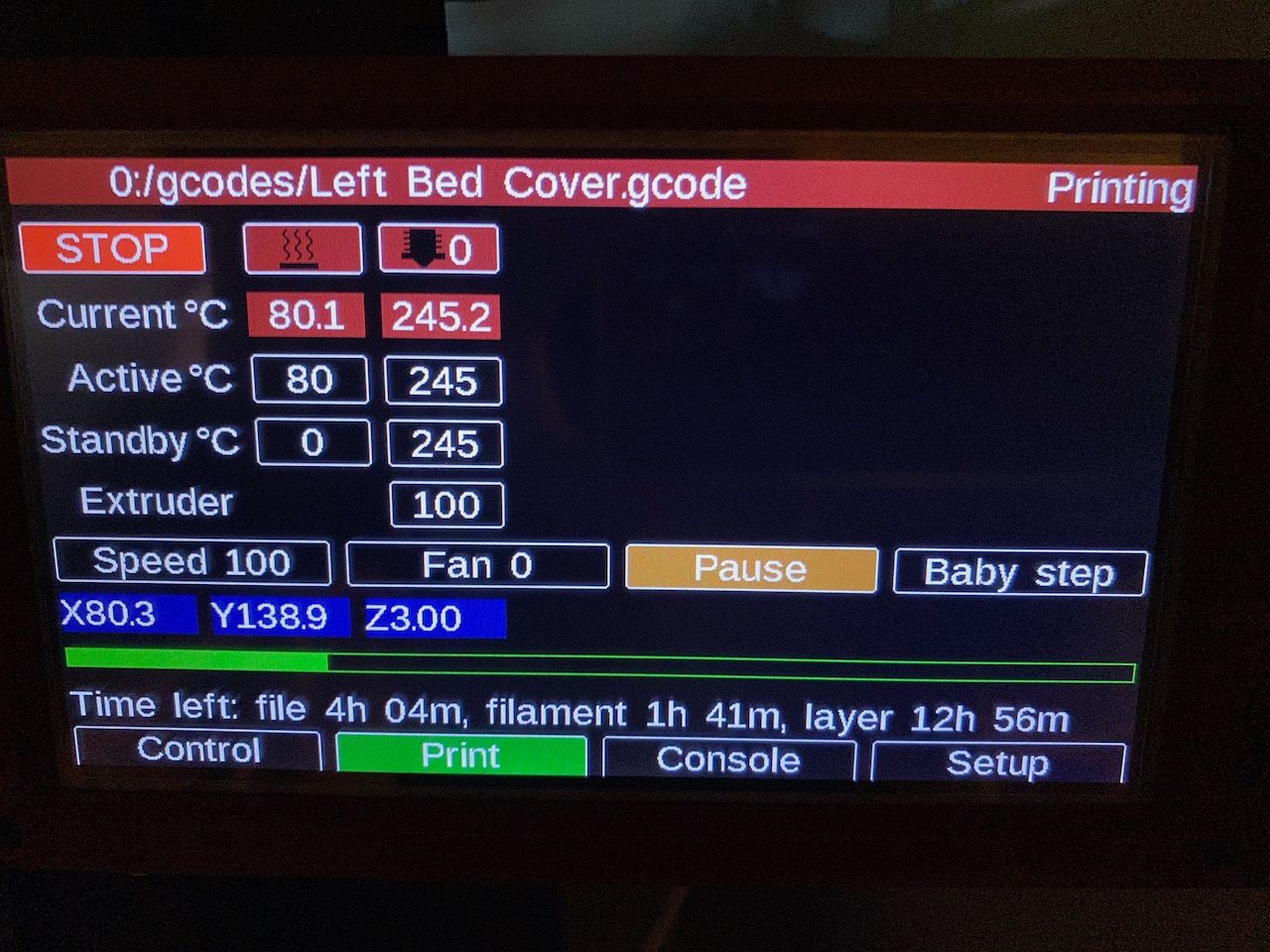
I ordered this panel from www.buydisplay.com: https://www.buydisplay.com/7-tft-lcd-touch-screen-display-module-800x480-for-mp4-gps-tablet-pc
Be sure to select the '7“Resistive Touch Panel Connector Type FPC' option.
The most difficult part of the replacement was getting the old panel off the board. The panel and cables are connected with double sided adhesive and care is required to make sure you don't damage anything. Have some replacement two sided tape on hand to attach the new display.
Larry
-
@k3lag Thanks for the update. Glad you were able to get it going again.