Do I complete the bed mesh before/after M671in the "bed" file?
-
@mmartin said in Do I complete the bed mesh before/after M671in the "bed" file?:
@fcwilt I have modified my printer with an EZ ABL Pro and dual Z axis steppers in addition to linear rails.
Well it looks like the EZ ABL Pro is just a inductive Z probe - which is fine.
But I don't think that dual Z axis steppers on a bed slinger like the Ender 3 is going to allow you to level the bed.
Unless I am completely misunderstanding how your printer is setup. Can you post a picture?
Frederick
-
@fcwilt
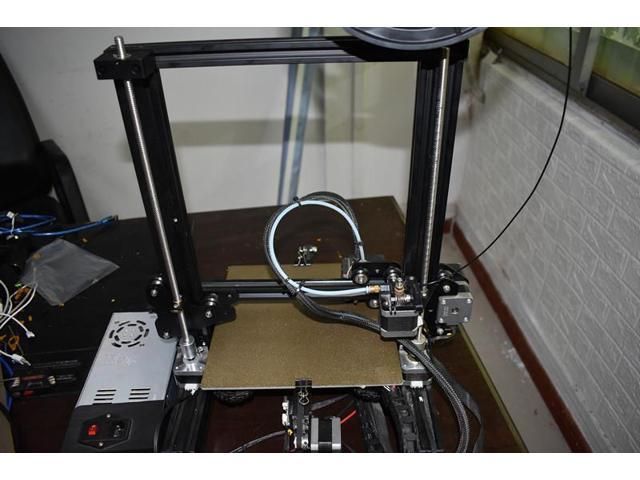 this isn't my printer but it is how my z steppers are setup. Perhaps it would be better to run these motors in series? My goal was to make sure my x gantry was square with the frame. Or if possible, is there a stall detection option similar to the prusa at the top of the z axis?
this isn't my printer but it is how my z steppers are setup. Perhaps it would be better to run these motors in series? My goal was to make sure my x gantry was square with the frame. Or if possible, is there a stall detection option similar to the prusa at the top of the z axis? -
@mmartin said in Do I complete the bed mesh before/after M671in the "bed" file?:
@fcwilt this isn't my printer but it is how my z steppers are setup. Perhaps it would be better to run these motors in series? My goal was to make sure my x gantry was square with the frame. Or if possible, is there a stall detection option similar to the prusa at the top of the z axis?
Thanks.
To square the gantry to the frame would require someway to "probe" the relationship of the gantry to the frame.
Probing the bed would only work if the bed was absolutely square with the frame.
What you could do would be to mount an end stop sensor of some sort on each Z axis. The current v3 firmware allows for this and will adjust the gantry based on the position of the end stop sensors. So if you took the time to carefully position them you could use the firmware to square the gantry when homing it.
BTW does the bed have manual adjustment screws for leveling?
Frederick
-
@fcwilt I understand, I'll order some endstops for the top of the z axis. What would be the Gcode commands for this?
-
@mmartin said in Do I complete the bed mesh before/after M671in the "bed" file?:
@fcwilt I understand, I'll order some endstops for the top of the z axis. What would be the Gcode commands for this?
Well for my printer with three Z steppers I have this which specifies which outputs are being used for the Z steppers
M584 X0 Y1:2 Z5:6:7 E3;
Then I have this which specifies which inputs are used for the Z end stop sensors and the other bits of information needed
M574 Z1 S1 P"!duex.e2stop + !duex.e3stop + !duex.e4stop" ; configure active-high endstop for low end
Once you have that then simply homing Z would take care of moving the gantry toward the end stop sensors and adjusting the Z steppers as needed so that both end stop sensors had been triggered at the same time.
The commands would be typical homing commands. The following assumes you are homing to Z min rather than Z max.
G91 ; relative moves G1 H1 Z-999 F600 ; move down "fast" until the end stop sensors are triggered G1 Z20 ; move up so the end stop sensors are no longer triggered G1 H1 Z-999 F150 ; move down "slow" until the end stop sensors are triggeredIf I can find my camera I will make a short video showing the "leveling" in action.
Frederick
-
@fcwilt Thanks!
-
Here is a very quick and dirty video showing the "coarse" bed leveling using the three Z axis end stop sensors followed by the "fine" bed leveling using the Z probe and the Auto Bed Leveling feature.
Before doing video this I turned off the printer and carefully adjusted the Z axes positions to put the bed grossly out of level.
-
@fcwilt Your video is marked private.
-
@Phaedrux said in Do I complete the bed mesh before/after M671in the "bed" file?:
@fcwilt Your video is marked private.
I don't use YouTube that much.
I was thinking that when I used the "sharable link" that ignored the private setting.
Thanks.
Frederick
-
I think the other option is unlisted. I haven't used it myself though.
-
@fcwilt Video works now. Beautifully done.
-
@Phaedrux said in Do I complete the bed mesh before/after M671in the "bed" file?:
@fcwilt Video works now. Beautifully done.
I get a kick out of watching it level the bed using the end stop sensors when it is way out of level, like I set it up to be.
Frederick
-
@fcwilt Do you have a write up on your build anywhere? A BOM? It's tempting me to redo my DBot once again. I'm fed up with lead screws.
-
@Phaedrux said in Do I complete the bed mesh before/after M671in the "bed" file?:
@fcwilt Do you have a write up on your build anywhere? A BOM? It's tempting me to redo my DBot once again. I'm fed up with lead screws.
I don't have anything written up.
I could create a BOM based on the model.
I could get you a license for Moment of Inspiration which is the CAD program I created the model with.
I can save the model using a number of other file formats - of which I know little.
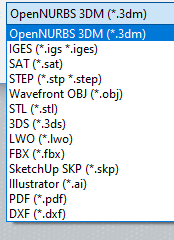
You may recall that this printer started life as a DBot so many of the pieces of extrusion have been reused - I think.
While I have read that belt stretch might be a problem when belts are used for the Z axis, and I may have to deal with that, I really like the results of using the belts. It is MUCH quieter than when I was using 2mm pitch lead screws.
Let me know what I can do.
Frederick
-
@fcwilt said in Do I complete the bed mesh before/after M671in the "bed" file?:
I could get you a license for Moment of Inspiration which is the CAD program I created the model with.
How would that work?
@fcwilt said in Do I complete the bed mesh before/after M671in the "bed" file?:
I can save the model using a number of other file formats - of which I know little.
Can't go wrong with STEP.
@fcwilt said in Do I complete the bed mesh before/after M671in the "bed" file?:
Let me know what I can do.
Don't go out of your way just for me. I was mostly just curious to see what you've done.
-
@Phaedrux said in Do I complete the bed mesh before/after M671in the "bed" file?:
@fcwilt said in Do I complete the bed mesh before/after M671in the "bed" file?:
I could get you a license for Moment of Inspiration which is the CAD program I created the model with.
How would that work?
Long story short - someone owes me a favor which I could "redeem".
As an experiment I load my project file, deleted all the steppers, pulleys, rails, etc and exported the rest of the model as a STP file.
See attached. I couldn't upload the STP file as it was too large. A ZIP file was NOT too large but wouldn't upload with a ZIP extension. Don't know why.
Frederick
-
@fcwilt said in Do I complete the bed mesh before/after M671in the "bed" file?:
A ZIP file was NOT too large but wouldn't upload with a ZIP extension. Don't know why.
Zip files are generally prohibited because their contents could be anything, so for security reasons they aren't allowed, but I think even that thinking is a bit outdated. I'll see about getting zip files added to the forum.
As you found, changing the extension is enough to fool the system.
-
@Phaedrux said in Do I complete the bed mesh before/after M671in the "bed" file?:
@fcwilt said in Do I complete the bed mesh before/after M671in the "bed" file?:
A ZIP file was NOT too large but wouldn't upload with a ZIP extension. Don't know why.
Zip files are generally prohibited because their contents could be anything, so for security reasons they aren't allowed, but I think even that thinking is a bit outdated. I'll see about getting zip files added to the forum.
As you found, changing the extension is enough to fool the system.
Sorry for violating the rules. But since the system doesn't actually seem to care if it is a ZIP file I think the security is a bit weak.
If you get a chance to try and load that STP file into your CAD program I would be interested to hear the results.
Thanks.
Frederick
-
@fcwilt said in Do I complete the bed mesh before/after M671in the "bed" file?:
Sorry for violating the rules. But since the system doesn't actually seem to care if it is a ZIP file I think the security is a bit weak.
Exactly my point.
@fcwilt said in Do I complete the bed mesh before/after M671in the "bed" file?:
If you get a chance to try and load that STP file into your CAD program I would be interested to hear the results.
Will try loading it up in fusion.
-
@fcwilt Thanks the STEP files works. I will have to inspect it closer a little later.