New heater tuning algorithm
-
@dc42 I was testing Autotuning with firmware latest 4.1 version, It took 7 hours, but still did not complete. The thing I have faced again, the motor cracking sound with this version too.
So I revert back to firmware 3.2.3b that works smoothly on the motor axis. But the temperature tuning things that I have seen, not for my machine type. I am trying to figure out the M301, M303, M307 M950 parameters to set up manually with the values I find. If you could help me with it I appreciated.
By the way, these parameters not valid in this firmware, wich was Firmware version 3.1.1 AutoTuning found valuesM307 H0 A233.3 C508.3 D1.3 S1.00 V24.3 B0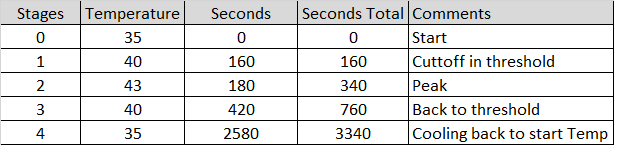
Thanks.
-
I am beta4.1 on a Duet 3 running in standalone mode.
I have retuned my bed using the new algorithm.
Whenever I heat up the bed to print, it faults with heating slower than expected.
Here is my M307M307 H0 R1.468 C146.948:146.948 D2.43 S1.00 V27.0 B0I have a 500mm bed (10mm aluminium) running a 240v 2kw heater.
Anything else I can provide?
It takes the full 30 cycles to tune and fails. -
I've rolled back to beta 2 to be able to tune the bed with the old algorithm and this was the result.
M307 H0 A63.2 C50.0 D1.9 S1.00 V27.0 -
This post is deleted! -
Extra Long Hot ends ( Like Dyze Typhoon or pulsar ) blocks with multiple sensors heater on the same block need to be calibrated together. Is there any possibility to add in the new algorithm?
-
Good morning. I've jut finished tuning the Heater 1 at 230°C with M303 H1 S230. This is my first print after using the new calibration algorithm....I'm experiencing a lot of oscillation around the set point as you can see:
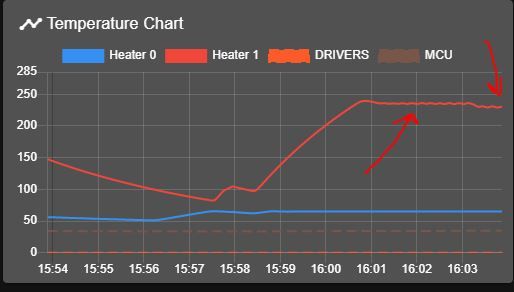
Even arouns 235°C (first layer) and around 230°C (second layer) as well.....I made the autotuning with tha fan on for the first 2 stages and turned it off for the third stage. Oscillationa are sometimes more than 1°C above and belows
Never seen oscillations like those with the older algorithm
As you can see the issue goes on for all the print:
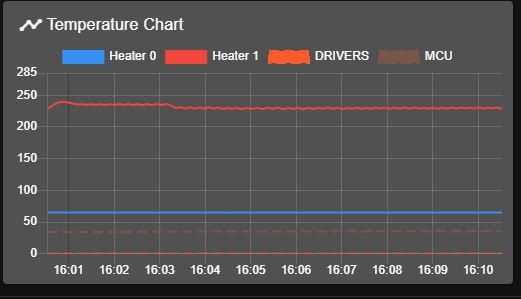
I've been able to tune only the Heater 1 because the tuning for the bed looked to go in loop...After 40 minutes I've turned it off...as you can see the graph for the bed is very stable
What's happening?
Uh, I was forgetting....Beta 4.1
-
@the_dragonlord said in New heater tuning algorithm:
I made the autotuning with tha fan on for the first 2 stages and turned it off for the third stage.
The tuning process will automatically control the fan. It seems you confused it by manually changing fan speed. Please tune again and don't touch the fan.
I've been able to tune only the Heater 1 because the tuning for the bed looked to go in loop...After 40 minutes I've turned it off...as you can see the graph for the bed is very stable
The new tuning algorithm takes up to 30 heat-cool-cycles and can take very long on large heated beds. So what you describe sounds pretty normal in the first place.
-
@wilriker said in New heater tuning algorithm:
@the_dragonlord said in New heater tuning algorithm:
I made the autotuning with tha fan on for the first 2 stages and turned it off for the third stage.
The tuning process will automatically control the fan. It seems you confused it by manually changing fan speed. Please tune again and don't touch the fan.
I've been able to tune only the Heater 1 because the tuning for the bed looked to go in loop...After 40 minutes I've turned it off...as you can see the graph for the bed is very stable
The new tuning algorithm takes up to 30 heat-cool-cycles and can take very long on large heated beds. So what you describe sounds pretty normal in the first place.
the first attempt I've made the tuning didn't control the fan at all neither in the beginning neither in the end... maybe there's an option to control it?
-
@the_dragonlord you need to tune as a tool rather than a heater.
So M303 T0 S200 -
@jay_s_uk said in New heater tuning algorithm:
@the_dragonlord you need to tune as a tool rather than a heater.
So M303 T0 S200uh ok ok... thanks! What's the tool number for the bed?
-
@the_dragonlord for the bed you tune as normal as a heater
-
@jay_s_uk said in New heater tuning algorithm:
@the_dragonlord for the bed you tune as normal as a heater
excellent, thanks!
-
This post is deleted! -
I'm a little confused on the part cooling fan aspects of this new tuning cycle.
I ran through it once and see "Auto tune starting phase 3, fan off"
I tried running again with the fan manually turned on, but that same message is shown. I thought that the cycle automatically turned on the part cooling fan, but it doesn't seem to do this for me.
-
@CCS86 you need to tune as a tool not as a heater to get the fans activated.
M303 T0 S200 and so on.
Phase 3 is first done with the fan off and then with the fan on. -
@jay_s_uk said in New heater tuning algorithm:
@CCS86 you need to tune as a tool not as a heater to get the fans activated.
M303 T0 S200 and so on.
Phase 3 is first done with the fan off and then with the fan on.Sweet, thank you much!
-
@the_dragonlord said in New heater tuning algorithm:
Good morning. I've jut finished tuning the Heater 1 at 230°C with M303 H1 S230. This is my first print after using the new calibration algorithm....I'm experiencing a lot of oscillation around the set point as you can see:
You are the first person to report that with the new algorithm.
My suggestions are:
- Tune the heater again, but as a tool instead of as a heater. This will take account of the effect of the cooling fan.
- Make sure that the system ios using the M307 parameters that resulted form tuning.
- If you still get oscillations after doing that, increase the dead time (M307 D parameter). Try an increase of 30%, and increase further of needed to stop the oscillations.
-
I just want to give some feedback:
The new heater tuning works fine for me and the temperatures are very stable.
At the beginning I had one "heater fault" warning as soon the fan turned on. I noticed that it make a huge difference if you do the heater tuning "in the air" or do it near to the bed (or any other surface). If you do it near the bed the air from the part cooling fan gets reflected and cools also the hotend.After doing the heater tuning again the everything works great for my. The temperatures looks more stable than before.
-
Thanks @smoki3 , we will add that advice to the documentation.
-
@dc42 said in New heater tuning algorithm:
Thanks @smoki3 , we will add that advice to the documentation.
So looks like my feedback came to early.
I did some prints today and I get heater faults again:
Error: Heater 3 fault: temperature rising much more slowly than the expected 3.0°C/secThis are my PID Tunings for this heater:
M307 H3 R2.727 C226.900:132.500D5.60 S1.00 V24.2 B0This only happens if I start heating from room temperature. If its already heated to around 70C it works fine