Duet Maestro 3.1.1 and 3D Touch V3
-
Yes the thermistor i will correct that,soon as i resolf the ofset.Thanks
-
@Veti said in Duet Maestro 3.1.1 and 3D Touch V3:
@flopo76 said in Duet Maestro 3.1.1 and 3D Touch V3:
M350 X64 Y64 Z64 I0 ; configure microstepping without interpolation
the duet maestro support interpolation at x64, you should turn it on.
you have to define the mesh with the probe offset in mind
M557 X15:290 Y15:290 S128 ; define mesh grid
G31 P25 X28 Y-35 Z0.512 ; set Z probe trigger value, offset and trigger heightso your probing should start at X0 (or negative if possible) y 35 and not X15 Y15
same for the maxBut if G31 is configured with x and y probe offset,should al made automaticaly the mesh grid. And whe i homed the Z the probe should go to centre off bed not the nozzle......
-
Are you certain that you have configured the X and Y probe offsets with the correct sign? For example, assuming you have chosen the head reference point to be the nozzle, you have set the X offset to +28 which means that the probe is 28mm in the +X direction from the nozzle.
-
@dc42 said in Duet Maestro 3.1.1 and 3D Touch V3:
Are you certain that you have configured the X and Y probe offsets with the correct sign? For example, assuming you have chosen the head reference point to be the nozzle, you have set the X offset to +28 which means that the probe is 28mm in the +X direction from the nozzle.
Yes,tryed positive and negative for both x and y probe ofset. I used Wagster mod to install the 3d touch and used a wiki model to measure the probe offset from nozzle center . Same result in z homing nozzle at center off the bed x150 and y150
-
the homing position is defined in the homez / homeall script
-
Imhop a genuine bl-touch is a p.o.s and a fake one even more so...
Best advice I could give is to fit an IR sensor or a precision piezo.
-
@CaLviNx said in Duet Maestro 3.1.1 and 3D Touch V3:
Imhop a genuine bl-touch is a p.o.s and a fake one even more so...
Best advice I could give is to fit an IR sensor or a precision piezo.
Have already printer with piezo sensor,smart efector,ir sensor al with duet board.And £d Touch works like a charm....
-
@flopo76 said in Duet Maestro 3.1.1 and 3D Touch V3:
.And £d Touch works like a charm....
For now..... Give it time
-
https://duet3d.dozuki.com/Wiki/Test_and_calibrate_the_Z_probe#Section_Measuring_Probe_X_Y_Offset
Here's how to measure your offset accurately and easily.
@flopo76 said in Duet Maestro 3.1.1 and 3D Touch V3:
But if G31 is configured with x and y probe offset,should al made automaticaly the mesh grid. And whe i homed the Z the probe should go to centre off bed not the nozzle......
That's not how it works in RepRap firmware. You're in charge of positioning everything based on the nozzle (aka head reference point)
Create yourself a diagram like this to help visualize it.
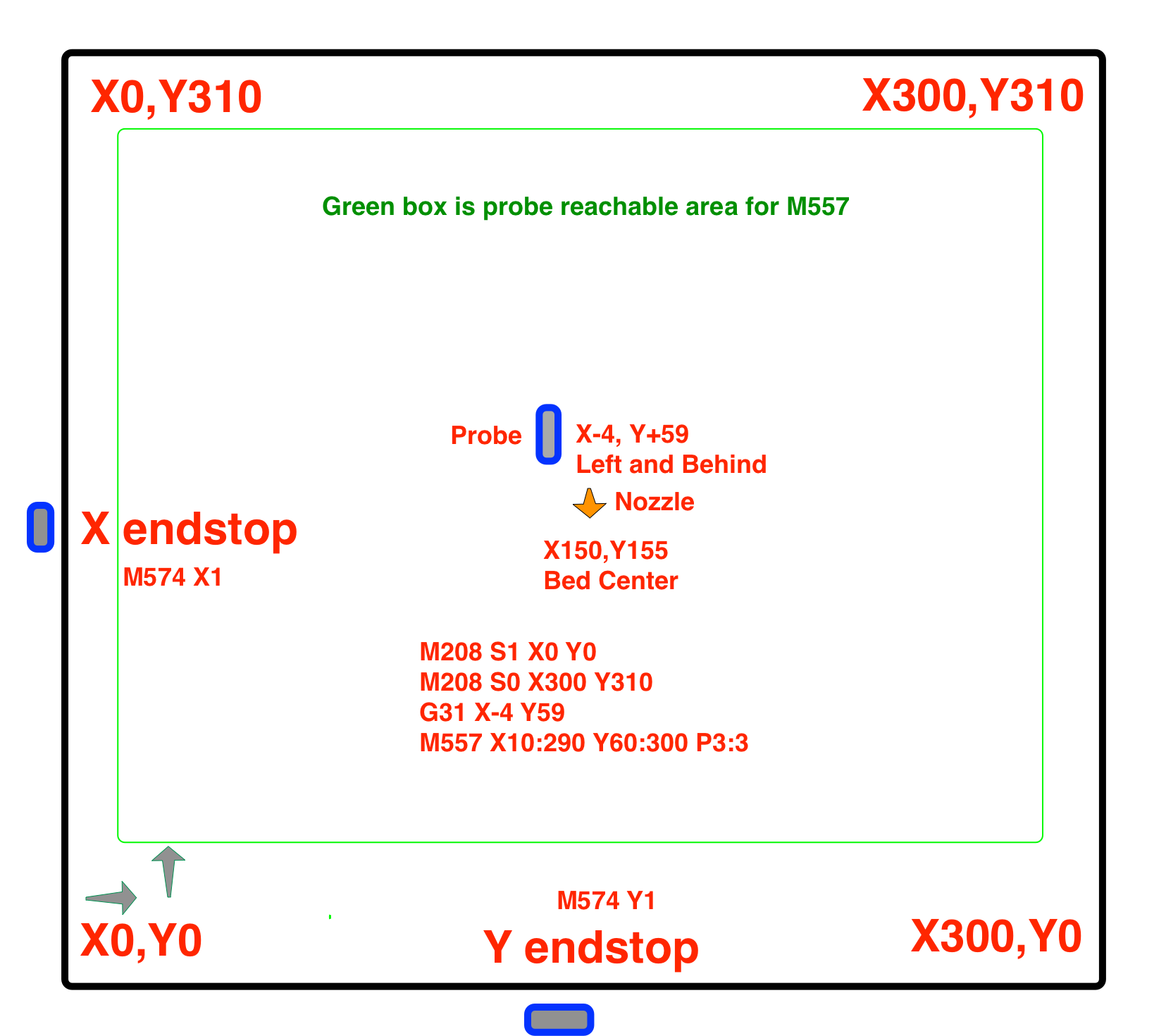
-
@Phaedrux said in Duet Maestro 3.1.1 and 3D Touch V3:
https://duet3d.dozuki.com/Wiki/Test_and_calibrate_the_Z_probe#Section_Measuring_Probe_X_Y_Offset
Here's how to measure your offset accurately and easily.
@flopo76 said in Duet Maestro 3.1.1 and 3D Touch V3:
But if G31 is configured with x and y probe offset,should al made automaticaly the mesh grid. And whe i homed the Z the probe should go to centre off bed not the nozzle......
That's not how it works in RepRap firmware. You're in charge of positioning everything based on the nozzle (aka head reference point)
Create yourself a diagram like this to help visualize it.
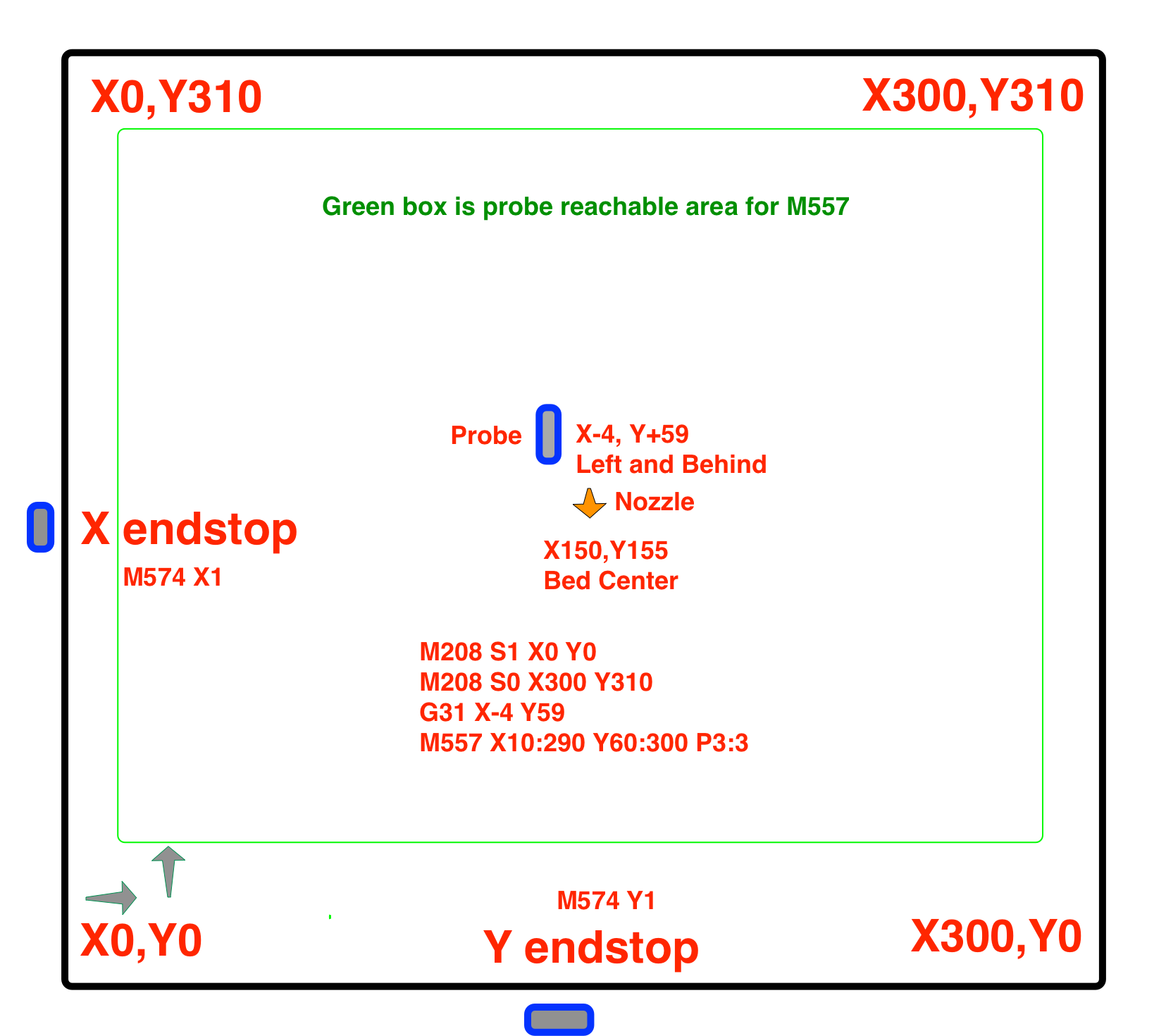
That's cool....Thanks man.