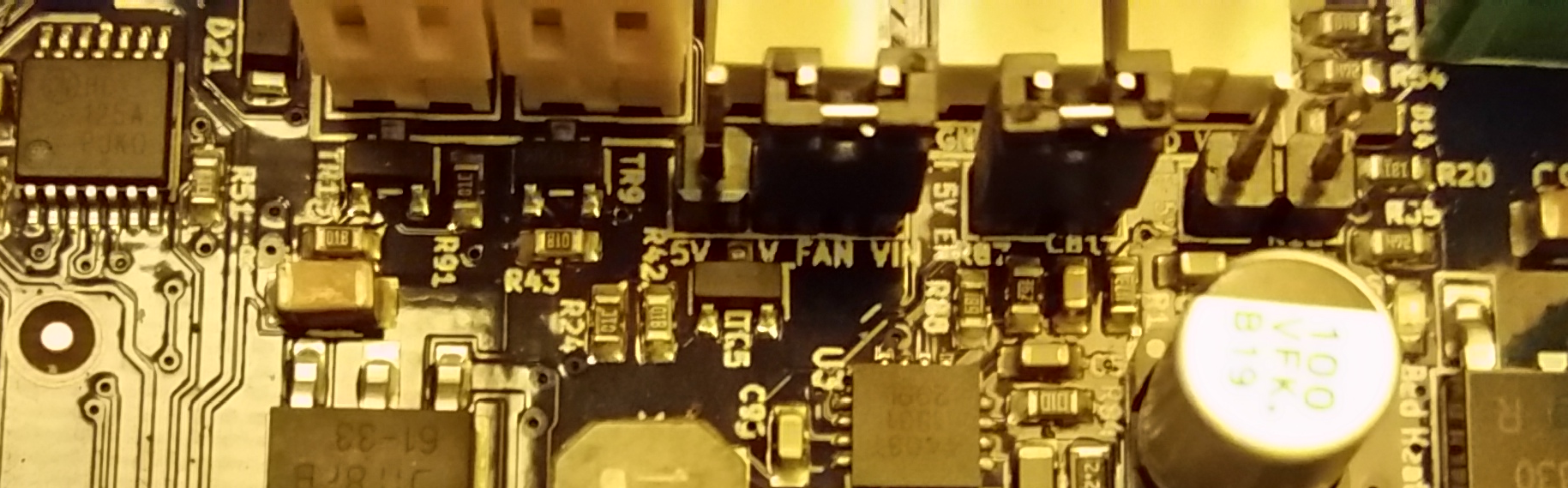Fan Problem - Blown Board?
-
@Phaedrux M563 P0 D0 H1 Same as my other machine which works and dozuki says you can omit for tool0. Added F0 and rebooted - no change. M106 P0 S1 does not turn the fan on. Vin jumper selected as in working machine. I cannot figure it out. Thanks for trying to help. Strange that heatsink fan starts when over 45C, but WebGUI hs no effect on it either below or above 45C.
-
Does the MOSFET look blown?
-
@Phaedrux MOSFETs look okay. Do you know if the WebGUI fan speed slider issues the M106 command?
-
Yes the slider is the same as sensing m106.
-
@Phaedrux I've taken molex off fan header connections and attached direct to 24v. All fans/wiring okay. My mistake about speed - it's just a quiet - ish fan.
That's maybe something if m106 and the sliders have no effect?
send M106 P1 H-1 and heatsink fan comes on. No change to WebGUI controls
M106 P1 S0 fan stops (WebGUI speed sliders - no effect)
M106 P1 S1 fan on (WebGUI speed sliders - no effect)
M106 P0 S1 no change to part cooling fan - still off -
@Phaedrux Tried the following:
fan0 Molex into fan2 header
config.g changes
;Fans
; M106 P0 S0 I0 F500 H-1 ; Disable FAN0: Set fan 0 value, PWM signal inversion and frequency. Thermostatic control is turned off
M106 P2 S0 I0 F500 H-1 ; Set fan 2 value, PWM signal inversion and frequency. Thermostatic control is turned off;Tools for p0
; M563 P0 D0 H1 F0
M563 P0 D0 H1 F2It seems to work!
-
It sounds like the Fan0 mosfet got damaged when the fuse was blown.
-
@Phaedrux Yeah. Nothing physically obvious. What also confused me was the 2 Fans on the WebGUI. I didn't notice that one was Tool Fan and the other Fan 0, which are the same. I thought one was the heatsink fan, which thinking about it now wouldn't make sense as it's not speed controllable. Thanks for your help.
-
You can post a close up high res well lit clear photo of the fan port area so we can see if there is any damage.
-
@Phaedrux Hope it's clear enough.

Getting:
ErrorInput file contains unsupported image format
-
Can you try putting the photo on dropbox or google drive or something like that?
-
-
Nothing really visible, but it may still have failed.
-
if you have a multimeter putting "multimeter mosfet" into google will show you how to test the mosfet properly its a little involved so doesn't make sense to repeat what google can tell you
-
@bearer Thanks I will check as I have now visually blown P3. Also P1 stopped working. So all 3 now not working! Is there anywhere in the UK that I can send the board to get it fixed?
(I bought pre-wired connectors, but I didn't see that although the connectors were compatible at the hot end the polarity was reversed to the fan. I wouldn't have thought that switching the fan polarity would have blown anything - the fans would just spin the wrong way).
-
@Gary said in Fan Problem - Blown Board?:
@bearer Thanks I will check as I have now visually blown P3. Also P1 stopped working. So all 3 now not working! Is there anywhere in the UK that I can send the board to get it fixed?
Send me a PM, I can replace the mosfets.
(I bought pre-wired connectors, but I didn't see that although compatible at the hot end the polarity was reversed to the fan. I wouldn't have thought that switching the fan polarity would have blown anything - the fans would just spin the wrong way).
Unfortunately, brushless DC fans don't work like that. A few types just don't work when connected the wrong way round, but most of them present a short-circuit.
-
@dc42 Thanks for the info about the polarity. That now makes sense! I bought some PMV20XNER MOSFETs, but the size of them is way beyond my capability.
I tried to PM you, but I get then message "This user has restricted their chat messages. They must follow you before you can chat with them"
-
Try now.