Documentation update to 'Installing and Updating Firmware'.
-
Hello David.
I recently had cause to reinstall the firmware on my Duet2 1.04 board.
So, I re-read the page https://duet3d.dozuki.com/Wiki/Installing_and_Updating_Firmware for guidance.
The Duet2 was already installed in a printer and so powered by a mains PSU.
The printer was powered off at the time, I plugged in the USB cable and performed a Bossac install.
Without thinking I turned the printer on to check if the install had worked using the web interface.At that moment in time the magical whiff of blue smoke along with a crackling sound was heard from the USB connector.
Power was rapidly turned off and the USB cable removed. Which was extremely hot to the touch.Without understanding in full the ramifications of my actions and to recover my printer from a now fried Duet3 I retreived a Duet 06 board and tried to do the same upgrade this is now toast as well.
Further investigation revealed an informative page on the duet3d site https://duet3d.dozuki.com/Wiki/USB_ground_loops which details ground loop effects in the USB cable when two maisn powered pieces of equipment are connected. I beleive this was my problem born out by the very hot USB cable and melted pins on the USB connector.
Please add a mention of this danger and URL to the section at the top of the 'installing and upgrading firmare' pointing out this danger.
I hope by adding this warning I can prevent others from doing the same as I have.
Needless to say I now have a Maestro on its way from oozenest.
Lloyd
-
Ouch, I'm sorry to hear of your misfortune.
Two things i'd like to add, the first being that for that to occur there is a need for what I would call a fault, it could be the Duet wiring, it could be the computer, power supply for either or even faulty mains wiring external to both of them.
Find the actual cause would help you prevent it from happening again. There are also these things https://www.banggood.com/USB-Isolator-USB-to-USB-Optocoupler-Isolation-Module-Coupled-Protection-Board-ADUM3160-Isolation-Voltage-2500V-p-1454368.html cheap insurances when working with electronics projects requiring USB connections. Can find similar from other vendors like amazon or eBay as well by searching for ADUM3160 which is the most commonly used part for this on a budget.
The second is a bit tongue in cheek, but I'm sure you qualify for a bulk discount https://forum.duet3d.com/topic/13875/community-repairs (but bear in mind that the extent of the damage will depend on the nature of the fault, with abit of luck all you need is a usb port and or a voltage regulator, or it could be a lot more. We can help look at some pictures if you're interested in trying to evaluate it).
-
Hi
Thank you for your words of sympathy.
I had indeed seen the USB isolators described in the article and may purchase a few.
I don't do that many USB upgrades and use the web interface for control.
So, I might just stick to using a laptop on battery power.I have checked U2 and it has blown, massive bubble in the casing.
Without thinking you might potentially offer a solution I have purchased a replacement U2 to see if this is the only component gone.
They are only 10s of pennies after all.Also, the current melted the track around the USB connector destroying the ground wire.
It might be a good idea to make this a bit more meaty on future PCBs
I also removed the connector, so as to remove any potential as a short.I might apply 3.3v to the expansion strip to see if the board will boot. If this is OK, then I will refit U2 otherwise I will discard the board as failed.
Unfortunately, my soldering skills were not so delicate with the USB port and took the ground pads of the PCB on the connector side.If the board is alive after the previous described attampts at repir and if I ever need USB in the future then I will apply wires to the 2 resistors for D+ and D- and knock up a temp USB connection with a cutdown USB cable.
If you wouwld like to see pictures for forensic study then I can post some.
-
I might apply 3.3v to the expansion strip to see if the board will boot.
if you measure the resistance across 3.3v and gnd frist it'll tell you if the regulator failed with a short on the output, which is quite normal; in that case you need to remove the regulator or at least isolate the output leg, some fine side cutters can do the trick with some care if removing is a problem.
in the future then I will apply wires to the 2 resistors for D+ and D- and knock up a temp USB connection with a cutdown USB cable.
that'll work, there are connection points for Vbus and GND on a nearby diode and capacitor as well.
If you wouwld like to see pictures for forensic study then I can post some.
sounds like you've sort of got a handle on it, but do post if you need some input.
-
@ezwuljones said in Documentation update to 'Installing and Updating Firmware'.:
I might apply 3.3v to the expansion strip to see if the board will boot.
There is also a 5V external input that you could try.
-
@ezwuljones said in Documentation update to 'Installing and Updating Firmware'.:
Please add a mention of this danger and URL to the section at the top of the 'installing and upgrading firmare' pointing out this danger.
Note added.
-
Hi
I have removed U2 and there are no shorts between any of the pins.
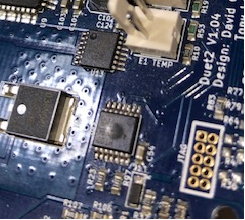
But me thinks this one, U11 has gone as well.
So, In theory I can feed 3.3v from the external connector for the rest of the board and it might work.
If it does not work then I can remove this chip. I wont need 5v and then the Bed, E0 and E1 PWMs will be inoperable.But, at least if the board still works after that then I could move this board onto my laser cutter as a motion control system.
3.3v from my PSU is the next step with current limit.
Lloyd
-
Sounds good, 200mA is a reasonabe limit for 3.3v supply. Same for 5v, if 3.3v is okay. U11 definitively looks like its seen better days, beware upon removing it all the heater outputs will go active.
btw, you say you don't need 5v, but the boad makes needs 5v to make 3.3v if you want to run from Vin. you can ofc arrange for external dc/dc conversion if replacing U2 (and U3 if needed for 3.3v and 5v respectively)
-
Hi
Thanks for the replies, whilst I await spare components to replace burnt out ones I have purchased a Maestro.
I noticed this in the Power Wiring section.
“The positive wire from the power supply goes to the terminal marked + which is the one nearest the stepper motor connector side of the board. “
The last part of this statement no longer applies as a comment, as the Maestro Vin is the other way round.
Where the Vin - pin is nearest to the stepper side of the board on a Maestro.Lloyd
P.S Should I have created a new topic for this enquiry? -
Thanks for drawing attention to that. I'll update that comment.