Logic Level shifter for 12864 display on Duet 2 Wifi
-
@bearer thank you swaped beep with enc_sw and now LCD work fine but no sd card detected, checked and checked and checked wires and all are fine for sure and m122 only reports sdcard0.
-
Cs, miso, mosi and csk are fine connected and with 3v3 volts, tomorrow I will check trafic with my oscilloscope.
-
@pixelpieper your LCD detect sdcard?
Maybe the problem is related to CD(card detect) pin 2.4 exp2 in LCD with no way to duet.
-
@seraser I don't think the card detect is the problem. From the Fysetc schematic, it's just a simple switch without other connections and the Duet doesn't need a card detect signal.
If you have SPI traffic correctly coming out the Duet, maybe try a high quality SD card or use shorter or twisted cables for the connection to the display.
Also, you mention using 3.3V as supply voltage? I think you need to use 5V. There should be a voltage regulator on the display PCB that converts the 5V supply voltage to 3.3V. There's even a 74HC4050 buffer that protects the SD card's inputs.
-
@Schmart power supply is 5v.
Tested three sdcards.
Short dupont connections, checked fine.
Maybe with initial bad connections 74HC4050 is damaged.
I will replace with donor board to test.
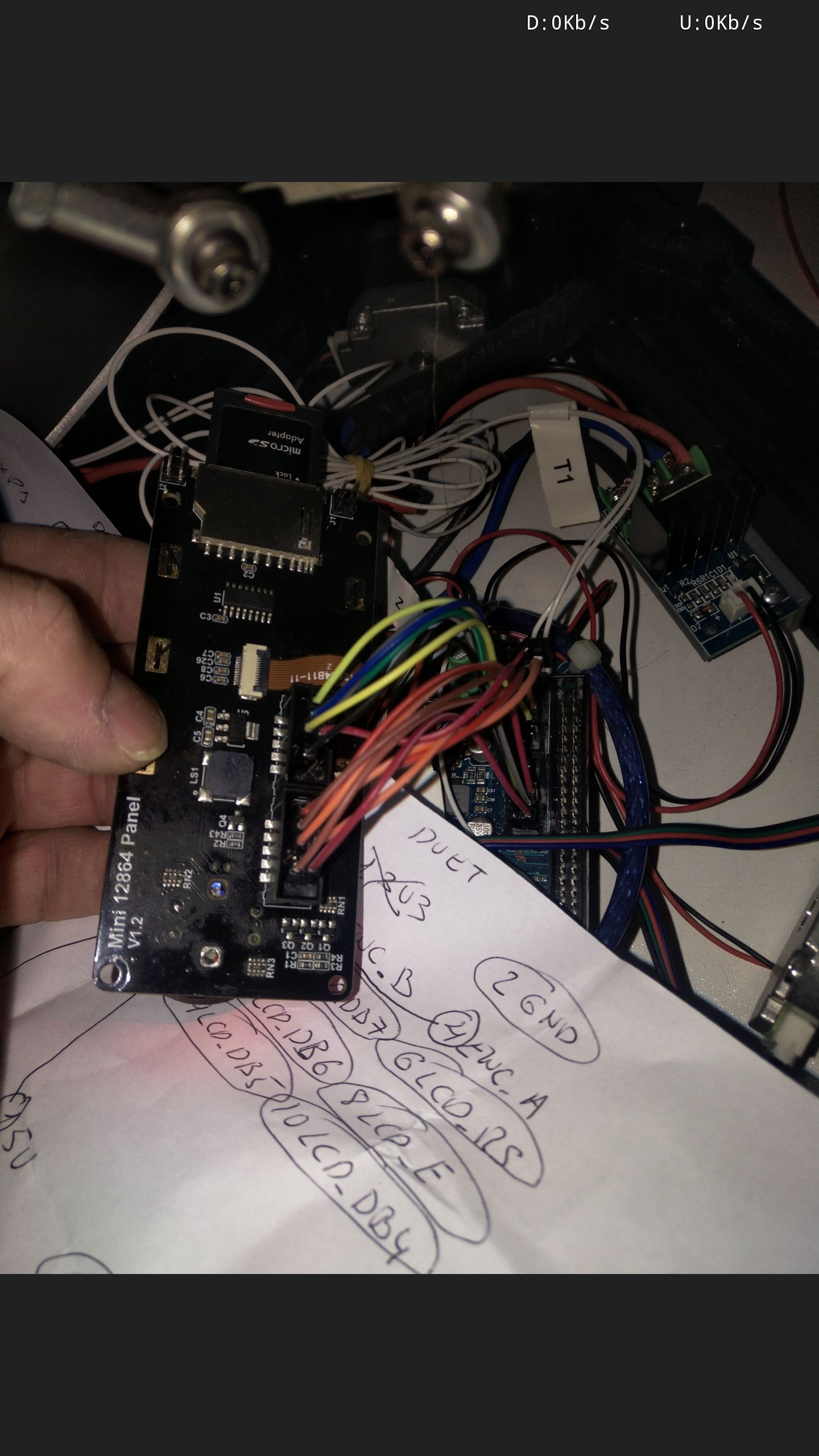
-
@seraser I haven't tried, did not even wire it up and I don't know whether I would bother since I don't use sneakernet to get my gcode onto the printer

-
Replaced 74HC4050 and same here so stoping because I think is software related sd no detection.
-
@seraser you mentioned wanting to check traffic with your oscilloscope, and I mentioned checking SPI traffic coming from the Duet board first as well. I hope you did that before replacing chips? What was the outcome? I think only then we can look for other suspects like the firmware.
-
@Schmart finally, with relax, checked fine with my ancient hameg, miso, csk and cs are high at 3v3 with and without sdcard but no variations when insert sdcard so this signals are dead an mosi is down with 0v and dead constantly with or without sdcard.
Tested in fysetc 1.2 and fysetc 2.1 because 2.1 works but no light and I can see content.
-
-
@seraser said in Logic Level shifter for 12864 display on Duet 2 Wifi:
@Schmart @dc42 we need cs low for set miso high and begin comunication, right? I do not know for sure if duet work with this condition.
Are you talking about communication with the SD card or with the display?
-
@dc42 sdcard, display work fine but sdcard is not detected.
-
Have you checked that the MISO signal is connected correctly between the display and the Duet, and that CS0 on the Duet is connected to SD card CS on the display?
Is it a known good SD card?
SD card socket on PanelDue works, so it's unlikely to be a firmware problem IMO.
-
@dc42 yes, checked fine all connections and try with three sdcards working fine.
I will test in other duet.
Thank you.
-
@seraser I've no personal experience with what is necessary to get an external SD card reader working in RRF, since I print via the network, but since there is no card detect pin, have you tried an M21 P1 "Initialize SD card" or a M39 P1 S2 command yet?
-
@Schmart said in Logic Level shifter for 12864 display on Duet 2 Wifi:
@seraser I've no personal experience with what is necessary to get an external SD card reader working in RRF, since I print via the network, but since there is no card detect pin, have you tried an M21 P1 "Initialize SD card" or a M39 P1 S2 command yet?
To clarify: the M21 P1 command is needed to initialise the external SD card after it has been inserted; however, DWC will issue this command automatically if you try to list jobs on the external SD card.
-
@dc42 @Schmart finally some progress.
I can see in web interface sdcard1 not mounted in jobs.
I can choose and mount.
When is mounted I can choose files in 12864 from sdcard0 not sdcard1.
With web interface I can choose files in sdcard0 and sdcard1.
I do not know if this is right or system need detect automatic at boot but 12864 cant read sdcard1.
Thanks for support.
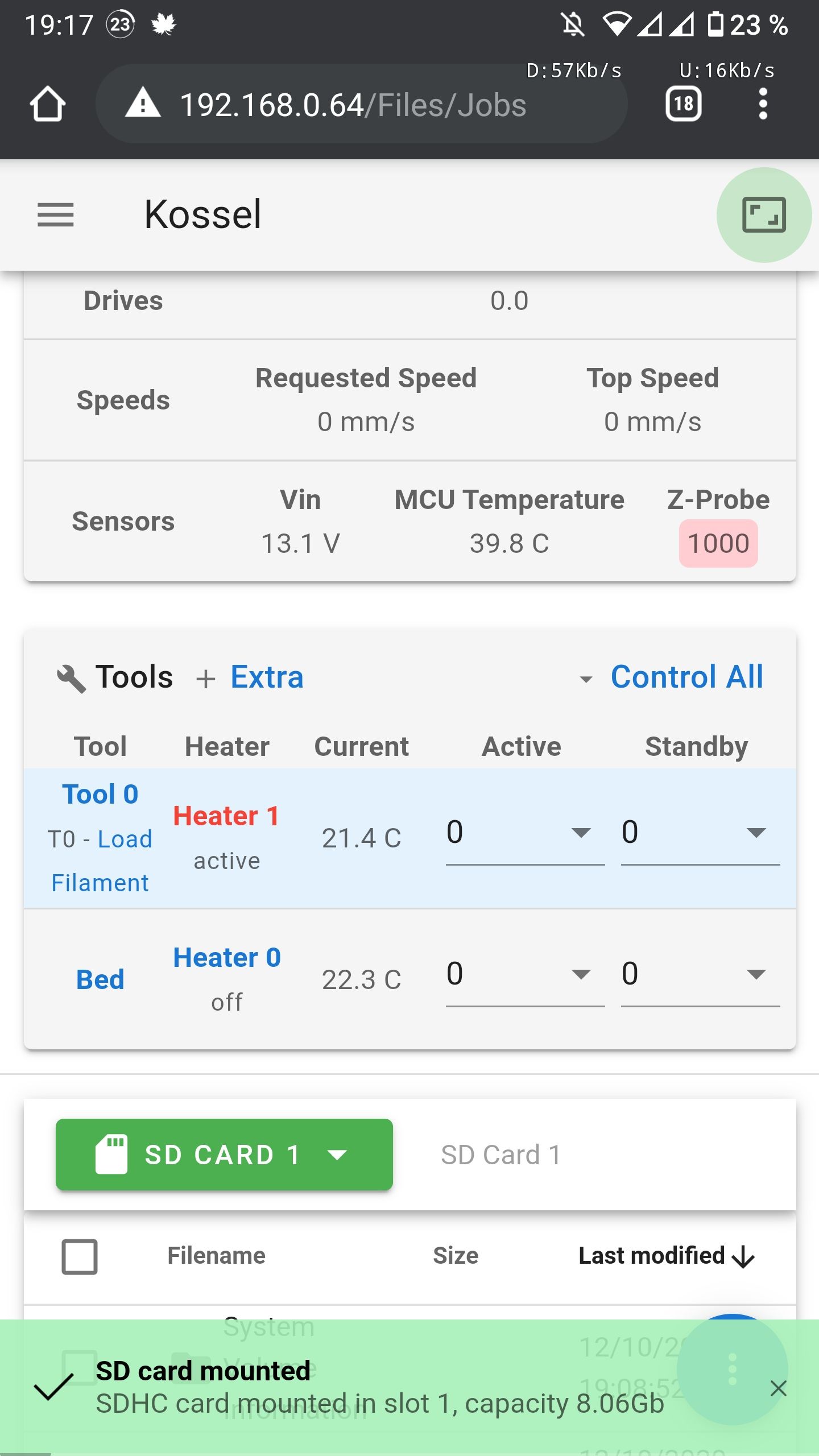
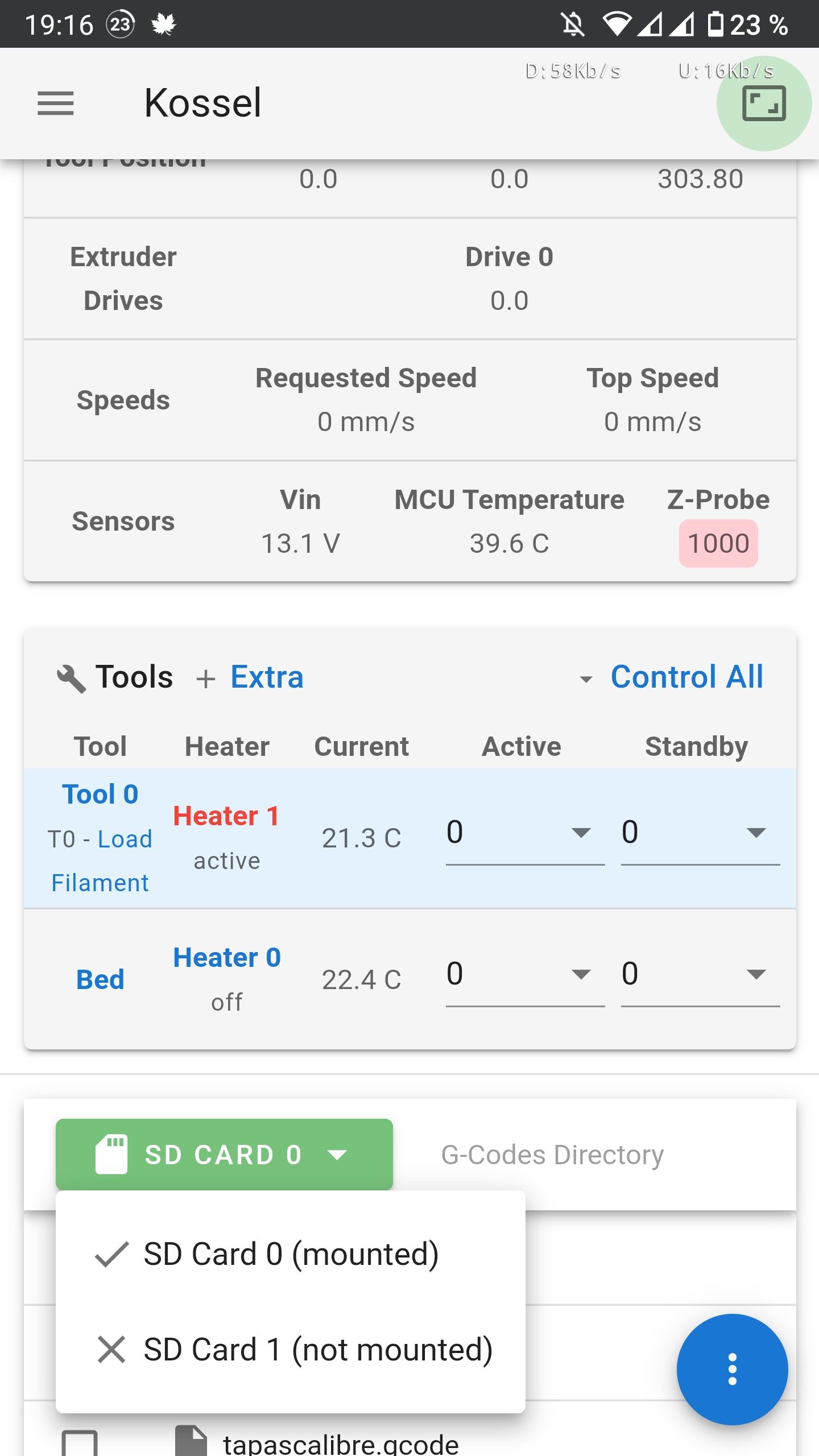
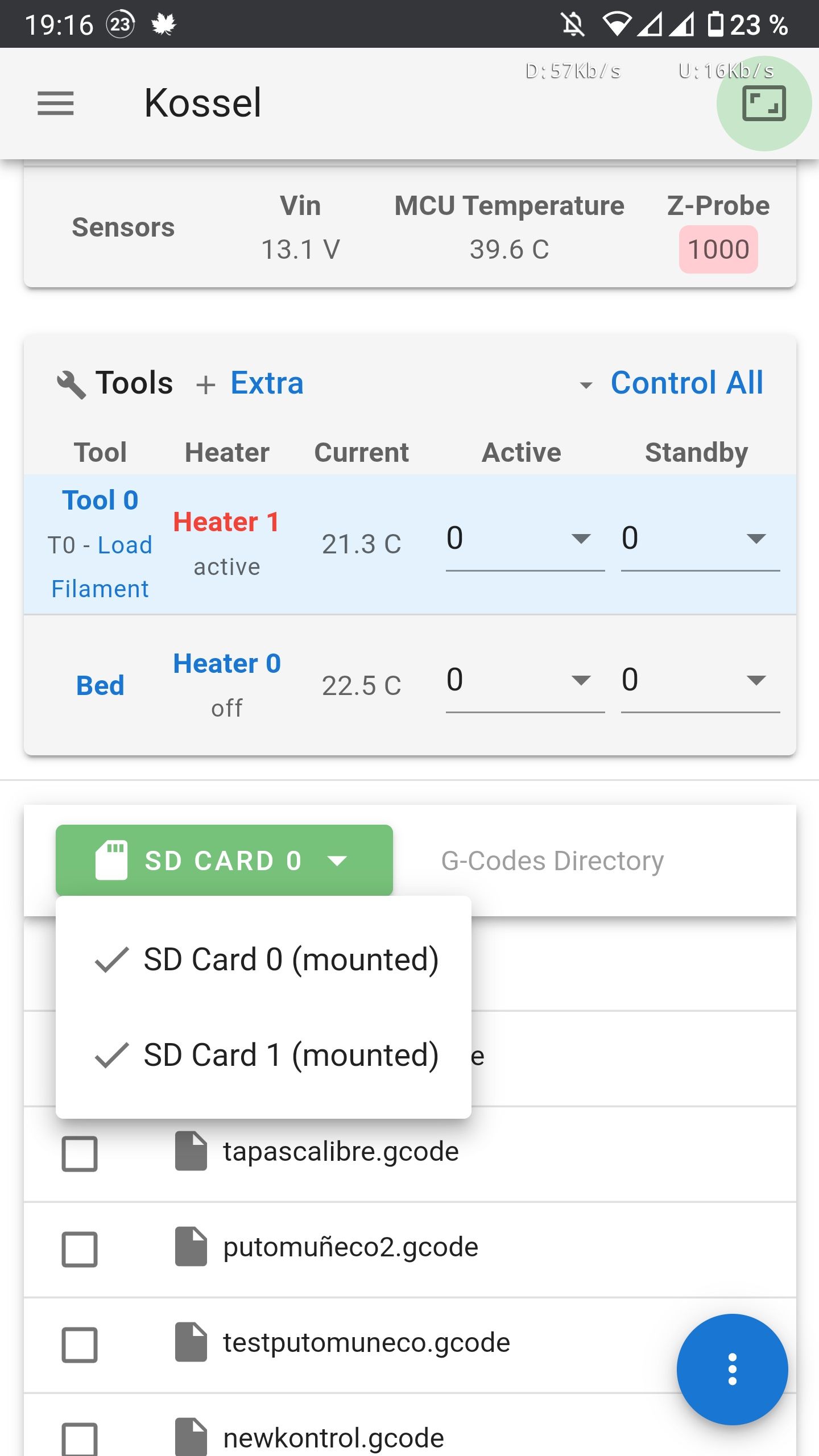
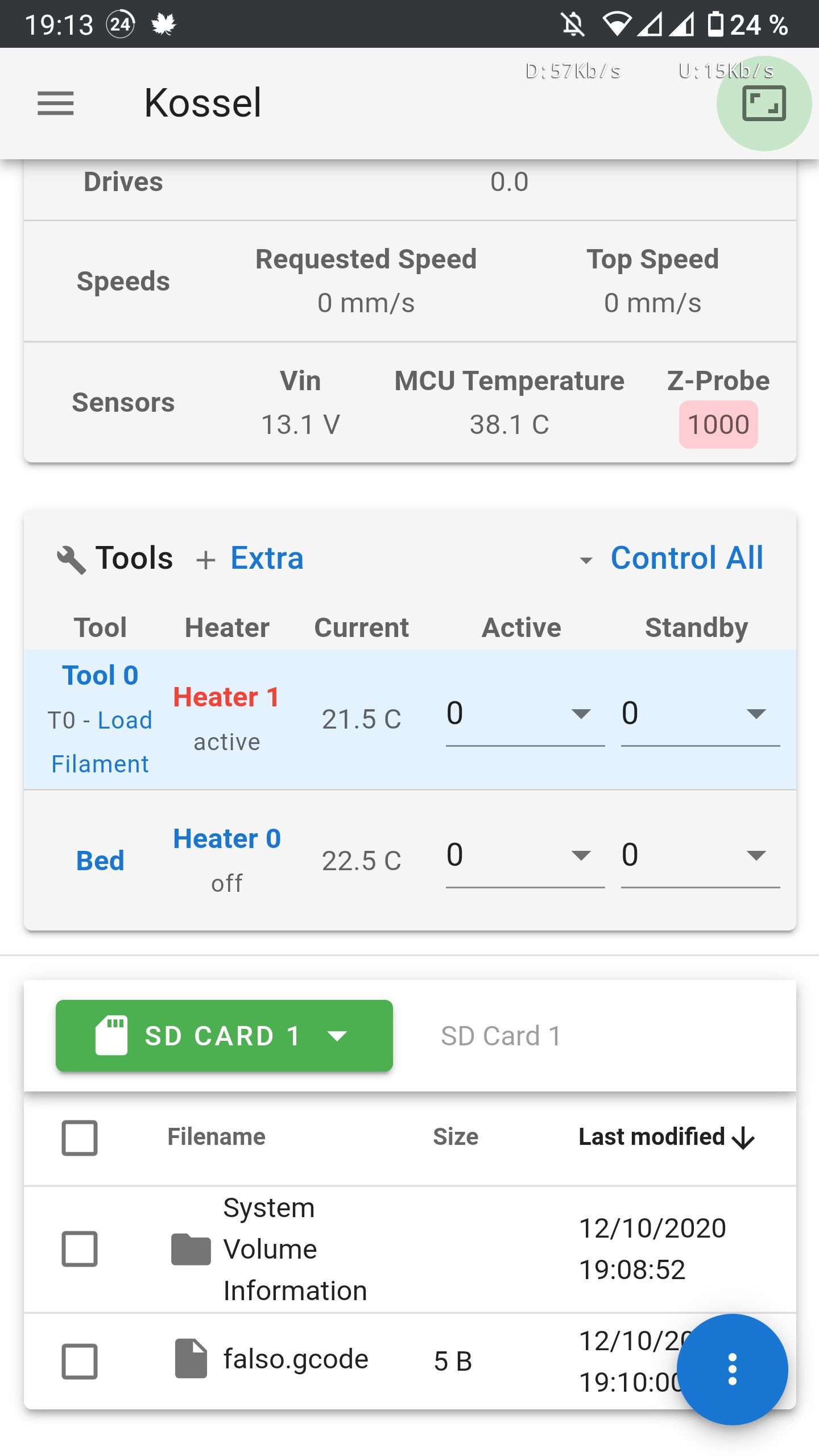
-
And for finish to me, from wiki I can play with M20 and M21 for mount and choose files in sdcard1 by editing files in menu folder so all is perfect thank you @Schmart for your work.
-
@seraser I'm glad to hear it's now working for you! And this thread will be a good reference for people who also want to use the SD card reader on their Fysetc display.
-
@Schmart and now fishing time.
Automount ready with M21 P1 in config.g and can choose for print sdcard0 or sdcard1 from 12864 editing main and create another listFiles, only 15 minutes of work.
