Spurios "sensor not work" and not enough movement faults
-
I bought my Magnetic filament monitor from filastruder and got it installed earlier this week.
Mechanicals:
Filament monitor installed before a bondtech extruder
12mm "airgap" of PTFE between the sensor and extruder, no movement at all between the two that i can discern
Very long bowden tube of about 1 meter After the extruderE3d volcano with a 1.2mm nozzle and .6mm layer heights
33mm/s print speed (blazing fast eh! lol )Duet Version:
Firmware Electronics: Duet WiFi 1.02 or later + DueX5
Firmware Version: 2.05.1 (2020-02-09b1)
WiFi Server Version: 1.23
Web Interface Version: 1.22.6Config.G
; Configuration file for Duet WiFi (firmware version 1.20 or newer)
; executed by the firmware on start-up
;
; generated by RepRapFirmware Configuration Tool on Fri May 11 2018 19:21:03 GMT-0400 (Eastern Daylight Time); General preferences
G90 ; Send absolute coordinates...
M83 ; ...but relative extruder moves; Network
M550 PBig3DPrinter ; Set machine name
M552 S1 ; Enable network
;*** Access point is configured manually via M587
M586 P0 S1 ; Enable HTTP
M586 P1 S0 ; Disable FTP
M586 P2 S0 ; Disable Telnet; Drives
M569 P0 S0 ; Drive 0 goes forwards X axis
M569 P1 S0 ; Drive 1 goes backwards Y axis
M569 P2 S0 ; Drive 2 goes forwards ZA ZB Axis Left Rear
M569 P3 S0 ; Drive 3 goes Forwards E0 Axis
M569 P4 S0 ; Drive 4 Goes Forwards (un-used)
M569 P5 S0 ; Drive 5 Goes Forwards Z axis Left Front
M569 P6 S1 ; Drive 6 Goes Forwards Z axis Right Front
M569 P7 S1 ; Drive 7 Goes Forwards Z axis Right Rear
M569 P8 S0 ; Drive 8 Goes Forwards Y Axis (optional)
M569 P9 S0 ; Drive 9 Goes Forwards
M584 X0 Y1 Z2:5:6:7 E3 ; Drive Mapping
M350 X16 Y16 Z16 E16 I1 ; Configure microstepping with interpolation
M92 X80.39 Y319.72 Z12760 E415 ; Set steps per mm
M566 X1000 Y400 Z50 E50 ; Set maximum instantaneous speed changes (mm/min)
M203 X8000 Y2000 Z50 E12000 ; Set maximum speeds (mm/min)
M201 X2500 Y1500 Z100 E250 ; Set accelerations (mm/s^2)
M906 X2200 Y2400 Z2800 E2200 I20 ; Set motor currents (mA) and motor idle factor in per cent
M84 S30 ; Set idle timeout
M671 X75.3:75.3:510.3:510.3 Y583.5:-69.85:-69.85:583.5 S5 ; Leadscrews at Left Rear, Left Front, Right Front, Right Rear; Axis Limits
M208 X0 Y0 Z0 S1 ; Set axis minima
M208 X577 Y518 Z670 S0 ; Set axis maxima; Endstops
M574 X2 Y1 S1 ; Set active high endstops
M591 D0 P3 C3 S1 R70:120 L25.5 E20.0 A0 ; Duet3D rotating magnet sensor for extruder drive 0 is connected to E0 endstop input,
filament monitoring enabled, 70% to 130% tolerance,sensitivity 24.8mm.rev, 3mm detection length, only check extruder
motion of printing moves (moves with both movement and forward extrusion); Z-Probe
M574 Z1 S2 ; Set endstops controlled by probe
M558 P8 I1 H2 A4 S0.2 R.5 F100 Z1 ;Z probe switch type, inverted (I1),2mm dive height, 4 probes per point, 0.2mm probing variance, 1.0 second pause, Feed1000, Zprobe as switch
G31 X0 Y0 Z0.5 P280 ; Set Z probe trigger value, offset and trigger height X, Y, Z offsets, debounce interval
M557 X15:562 Y15:503 S150 ; Define mesh grid; Heaters
M301 H0 S1.00 P10 I0.1 D200 T0.4 W180 B30 ; Use PID on bed heater (may require further tuning)
M305 P0 T100000 B4138 C0 R4700 ; Set thermistor + ADC parameters for heater 0
M143 H0 S120 ; Set temperature limit for heater 0 to 120C
M305 P1 T100000 B4725 C7.06e-8 R4700 ; Set thermistor + ADC parameters for heater 1
M143 H1 S280 ; Set temperature limit for heater 1 to 280C; Fans
M106 P0 S1 I0 F100 H-1 ; Set fan 0 value, PWM signal inversion and frequency. Thermostatic control is turned off
M106 P1 T45 H1 ; Set fan 1 value, PWM signal inversion and frequency. Thermostatic control is turned on
M106 P2 S1 I0 F100 H-1 ; Set fan 2 value, PWM signal inversion and frequency. Thermostatic control is turned off
M106 P3 S100 ; Set Fan 3 (X stepper cooling) fan to 100 at power on
M106 P4 S100 ; Set Fan 4 (Y stepper cooling) fan to 100 at power on; Tools
M563 P0 D0 H1 F0 ; Define tool 0
G10 P0 X0 Y0 Z0 ; Set tool 0 axis offsets
G10 P0 R0 S0 ; Set initial tool 0 active and standby temperatures to 0C; Automatic saving after power loss is enabled
M911 S21.0 R23.0 P"M913 X0 Y0 G91 M83 G1 Z3 E-5 F1000";CPU Temperature Compensation
M912 P0 S-7.8; Custom settings are not configured
During the initial install and setup, i would constantly get the "extruder 0 reports not enough movement" error. I was able to get this to reduce significantly by changing the "E" argument in M591 to 20mm instead of the 3. I ran a few small test prints and the issue went away for all of those, so i started my longer 24 hour print.
about 3 hours into that print, i started getting the "sensor not working" error and the machine would pause. 3 hours later, the same error, 20 minutes later, same error, 1 hour later, same error..... continue randomly for the next 20 hours (and still having 8 hours of print left). 9 hours into the print, it started alternating between the "sensor not working" and the "extruder 0 reports not enough movement". In all of these instances, a M591 D0 reported back min and max settings within my specified range. Sensitivity was also fairly close to the config sensitivity setting.
I have checked all of the bolts on the sensor and they are tight (other than the short one, which is as tight as it will go seeing as how it feels like it was mostly stripped during factory assembly).
Now the latest problem is the Measured sensitivity went from 25.5 as shown in the Config.G to -27.77mm over 4m of filament use
here is a M591 after the last fault:
M591 D0
Duet3D magnetic filament monitor on input 3, disabled, sensitivity 25.50mm/rev, allow 70% to 120%, check every 20.0mm, version 3, mag 130 agc 113, measured sensitivity -27.77mm/rev, min 109% max 0% over 4027.0mmThe AGC value ever since install has always been between 105 and 120. The only way i have found on the net to reduce this is to either A-tighten the bolts (which didn't help) or B- sand the housing to get the magnet closer to the sensor?
I have also tried disabling the sensor on the fly with
M591 D0 SO
but that also does not work.Any insight? I bought this thing hoping to eliminate the jamming problems i get when the bowden tube wears out (which is about every 150 hours of print time), but it seems to be causing more headaches than it is worth at this point.
Any help would be GREATLY appreciated.
Thomas
-
30 minutes after the last "sensor not working" fault, i get another "sensor not working fault" and this M591 D0:
M591 D0
Duet3D magnetic filament monitor on input 3, disabled, sensitivity 25.50mm/rev, allow 70% to 120%, check every 20.0mm, version 3, mag 131 agc 112, measured sensitivity 26.34mm/rev, min 96% max 105% over 9473.5mmNow the sensitivity is back to a more normal number.
-
@invertmast with the laser filament monitor I started getting "sensor not working " pauses even though the sensor was disabled. I think it was a poor connection - since recrimping at the board end it hasn't recurred.
-
another "sensor not working" fault yet the M591 says the sensor was working fine.
Duet3D magnetic filament monitor on input 3, enabled, sensitivity 25.50mm/rev, allow 70% to 120%, check every 20.0mm, version 3, mag 132 agc 111, measured sensitivity 26.26mm/rev, min 91% max 103% over 40330.0mm
-
RepRapFirmware for Duet 2 WiFi/Ethernet version 2.05.1 running on Duet WiFi 1.02 or later + DueX5
Board ID: 08DGM-956GU-DJ3SJ-6J9DD-3SD6S-9UPZH
Used output buffers: 1 of 24 (15 max)
=== RTOS ===
Static ram: 25712
Dynamic ram: 94152 of which 0 recycled
Exception stack ram used: 496
Never used ram: 10712
Tasks: NETWORK(ready,628) HEAT(blocked,1232) DUEX(suspended,160) MAIN(running,3800) IDLE(ready,160)
Owned mutexes:
=== Platform ===
Last reset 41:41:36 ago, cause: software
Last software reset at 2020-04-10 13:16, reason: User, spinning module GCodes, available RAM 10744 bytes (slot 0)
Software reset code 0x0003 HFSR 0x00000000 CFSR 0x00000000 ICSR 0x04417000 BFAR 0xe000ed38 SP 0xffffffff Task 0x4e49414d
Error status: 18
Free file entries: 10
SD card 0 detected, interface speed: 20.0MBytes/sec
SD card longest block write time: 395.3ms, max retries 0
MCU temperature: min 18.4, current 18.7, max 24.0
Supply voltage: min 23.6, current 24.3, max 25.1, under voltage events: 0, over voltage events: 0, power good: yes
Driver 0: standstill, SG min/max 0/184
Driver 1: standstill, SG min/max 0/1023
Driver 2: standstill, SG min/max 0/1023
Driver 3: standstill, SG min/max 0/316
Driver 4: standstill, SG min/max not available
Driver 5: standstill, SG min/max 0/1023
Driver 6: standstill, SG min/max 0/1023
Driver 7: standstill, SG min/max 0/1023
Driver 8: standstill, SG min/max not available
Driver 9: standstill, SG min/max not available
Date/time: 2020-04-12 06:57:39
Cache data hit count 4294967295
Slowest loop: 74.87ms; fastest: 0.07ms
I2C nak errors 0, send timeouts 0, receive timeouts 0, finishTimeouts 0, resets 0
=== Move ===
Hiccups: 0, FreeDm: 160, MinFreeDm: 132, MaxWait: 40239061ms
Bed compensation in use: mesh, comp offset 0.000
=== DDARing ===
Scheduled moves: 0, completed moves: 0, StepErrors: 0, LaErrors: 0, Underruns: 0, 0
=== Heat ===
Bed heaters = 0 -1 -1 -1, chamberHeaters = -1 -1
Heater 0 is on, I-accum = 0.0
Heater 1 is on, I-accum = 0.8
=== GCodes ===
Segments left: 0
Stack records: 2 allocated, 0 in use
Movement lock held by null
http is idle in state(s) 0
telnet is idle in state(s) 0
file is idle in state(s) 0
serial is idle in state(s) 0
aux is idle in state(s) 0
daemon is idle in state(s) 0
queue is idle in state(s) 0
autopause is idle in state(s) 0
Code queue is empty.
=== Network ===
Slowest loop: 395.42ms; fastest: 0.00ms
Responder states: HTTP(0) HTTP(0) HTTP(0) HTTP(0) FTP(0) Telnet(0) Telnet(0)
HTTP sessions: 2 of 8- WiFi -
Network state is running
WiFi module is connected to access point
Failed messages: pending 0, notready 0, noresp 0
WiFi firmware version 1.23
WiFi MAC address 5c:cf:7f:76:63:7a
WiFi Vcc 3.40, reset reason Turned on by main processor
WiFi flash size 4194304, free heap 24136
WiFi IP address 192.168.254.19
WiFi signal strength -56dBm, reconnections 0, sleep mode modem
Socket states: 0 0 0 0 0 0 0 0
=== Filament sensors ===
Extruder 0: pos 74.18, errs: frame 1 parity 0 ovrun 0 pol 1 ovdue 0
- WiFi -
-
I am seeing the exact same issues, I have a few other posts in this category abou tit as well... Its incredibly frustrating. I just had to disable the sensors entirely to keep them from screwing up prints. As someone noted, even setting the M591 Dx to S0 wont stop "Sensor Not Working" errors. I've gotten the "Sensor Not working" errors on the extruder that wasnt even being used in a print before! (I have an IDEX rig)
You have to set to M591 Dx S0 P0 to fully disable the sensor(s) to stop the errors.
I am happy someone else is seeing this problem cause its driving me insane.
I've also done new wires, new crimps, shorter wires, even had a sensor RMA'd to see if that helped. I also tried differnet endstops (CONN_LCD and E1/Z endstops) per @dc42 @droftarts and others recommendations.
-
Its also interesting you are running a Duex as well. Curious if there is some commonality there and the reason others aren't reporting this.
-
@clegg78 said in Spurios "sensor not work" and not enough movement faults:
I am seeing the exact same issues, I have a few other posts in this category abou tit as well... Its incredibly frustrating. I just had to disable the sensors entirely to keep them from screwing up prints. As someone noted, even setting the M591 Dx to S0 wont stop "Sensor Not Working" errors. I've gotten the "Sensor Not working" errors on the extruder that wasnt even being used in a print before! (I have an IDEX rig)
You have to set to M591 Dx S0 P0 to fully disable the sensor(s) to stop the errors.
I am happy someone else is seeing this problem cause its driving me insane.
I've also done new wires, new crimps, shorter wires, even had a sensor RMA'd to see if that helped. I also tried differnet endstops (CONN_LCD and E1/Z endstops) per @dc42 @droftarts and others recommendations.
It is incredibly frustrating! I just sanded a good bit of the pcb side of the housing down and was able to get the AGC down to around 80. I then did right at a 2 hour print with absolutely NO errors or pauses, which is the longest print i've had go error free since i installed it !
The range of output was between 84% and 104%, which was a significant increase as well.
I'm about to do a 8 hour print, so fingers crossed it actually helps!
-
well so much for those good vibes. 20 minutes into the print and it error'd with "Extruder 0 reports not enough movement"....
-
I had several not enough movement errors when I first installed the mag sensor. I was able to flash the firmware up to version 3 which did not really help, but it did show that the agc was in a good place, stays around 70. I had to really go through my printer and make sure everything was spot on. Delta, 1 meter Bowden tube, E3d V6 hot end and Duet smart effector. The big break through was reducing the exstruder motor current from 2400 to 2150 and then setup PTFE tubing from the filament spool to the monitor so that there is about 6 inches of tubing that directs the filiment straight into the monitor, no binding at monitor entrance. I have had this setup for some months now and rarely have movement issues and when I do there is always a reason, usually a slightly clogged nozzle. My printer is truely a load and go machine thanks to this monitor and the turning I had to do to make it work properly.
-
How do you update the firmware in the sensor? I am getting 'not enough movement' errors but my sensor does not report the 'AGC' value cheers
-
@invertmast said in Spurios "sensor not work" and not enough movement faults:
well so much for those good vibes. 20 minutes into the print and it error'd with "Extruder 0 reports not enough movement"....
@invertmast, are your AGC readings still consistently below 100?
@CTRDevelopments, updating the firmware requires an AVR programmer (e.g. USBASP) and a 2.54mm pitch 2x3 pogo pin adapter such as this https://www.tindie.com/products/nicody/pogo-pins-2x6/ or https://www.sparkfun.com/products/11591.programming-/253682618407 or https://www.ebay.co.uk/itm/POGO-ICSP-AVR-Pogo-Pin-ICSP-ISP-Adapter-Kit/153891594446.
-
@dc42 said in Spurios "sensor not work" and not enough movement faults:
@CTRDevelopments, updating the firmware requires an AVR programmer (e.g. USBASP) and a 2.54mm pitch 2x3 pogo pin adapter such as this https://www.tindie.com/products/nicody/pogo-pins-2x6/ or https://www.sparkfun.com/products/11591.programming-/253682618407 or https://www.ebay.co.uk/itm/POGO-ICSP-AVR-Pogo-Pin-ICSP-ISP-Adapter-Kit/153891594446.
dc42 , thanks. Would this work as the programmer?
https://www.amazon.co.uk/ARCELI-Programmer-ATMEGA8-ATMEGA128-Support/dp/B077WRT87B/ref=sr_1_1?dchild=1&keywords=USBASP&qid=1588138376&s=electronics&sr=1-1 -
@CTRDevelopments probably, but i'd consider either a genuine usbasp or a clone of something that isn't usbasp as the clones can be notoriously troublesome.
also check the links in this post if that is something you can use https://forum.duet3d.com/post/147110
-
@bearer thanks for this, I dont want something that will cause more issue than its worth!
-
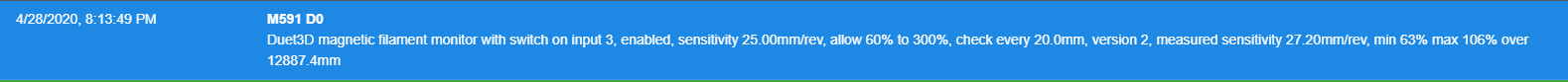
I get pauses like this which I am confused about as it looks to me like it is within the limits set?
-
Rather than me mess it up can i send the unit back to get reprogrammed? It is causing me more hassle at the moment as it keeps stopping the print for no reason
-
@CTRDevelopments said in Spurios "sensor not work" and not enough movement faults:
Rather than me mess it up can i send the unit back to get reprogrammed? It is causing me more hassle at the moment as it keeps stopping the print for no reason
I think we can arrange that. Which country are you in?
-
@dc42 UK, happy to post where ever needed. thanks
-
@dc42 If I purchase a new unit will it come with the newest firmware? Thinking it might be cheaper than sending this one back