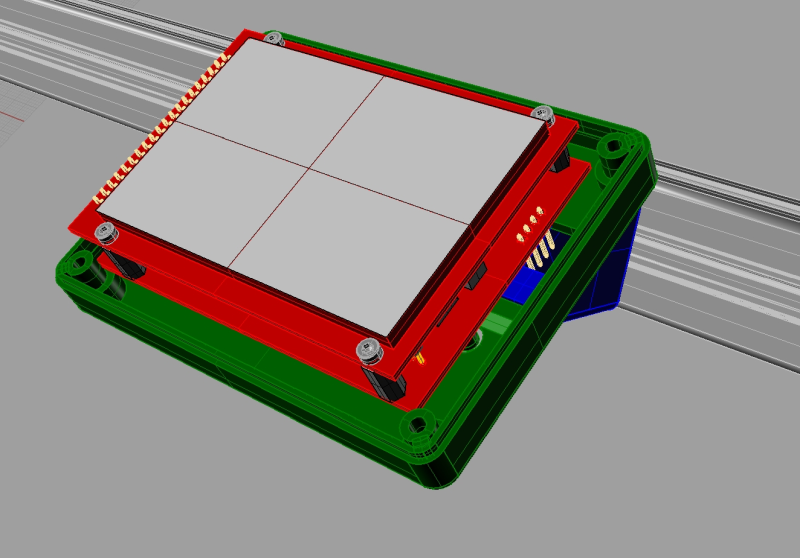RepPanel - A DIY alternative to the PanelDue with WiFi support
-
@seeul8er I might take a stab at it, some of my printers aren't holding their level super well.
-
Got distracted ....
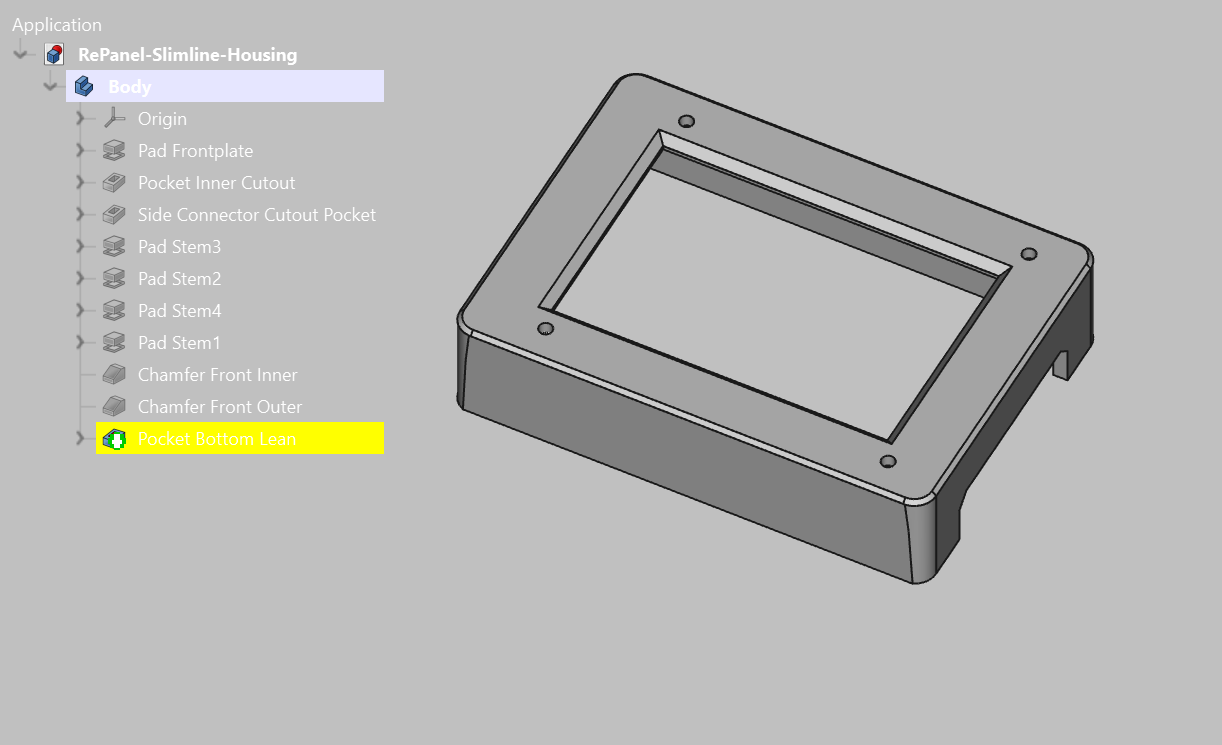
Will print a first version tonight...
-
@oliof Nice. What CAD software are you using?
Ian
-
@droftarts I am currently
fightinglearning FreeCAD. -
@oliof Ahhh, I thought it didn't look like Solidworks or Fusion 360. FreeCAD is on my list of things to do. Did you compile yourself, or are you using one of the releases? Windows, Linux or Mac? (I've heard the Linux version is the best?)
Sorry for thread hijack!
Ian
-
-
-
@DIY-O-Sphere a reset button would be easy -- connect a digital pin, send M999. Doesn't even need a GUI change. Rotary knob would likely require extensive changes.
I now need to design the back (with a cutout for the power button for the eventually added lipo battery


-
@DIY-O-Sphere Buttons are no big deal implementation wise. I thought long about the rotary encoder but ultimatly think it contradicts the use of a touch screen. When would you really want to use it? Maybe during bed leveling, but thats it.
As far as I remember the framework I am using supports something like that, however I will not spend the time on implementing it. The use case is just too small . -
@seeul8er I am personally a fan of rotary encoder -- much easier to input precise numbers if you have one that supports acceleration control. Maybe I just like clicky buttons.
Somewhere I saw something like RepPanel, only for 12864s ... would be great to merge those things and have choice of control frontend (-:
-
@seeul8er said in RepPanel - A DIY alternative to the PanelDue with WiFi support:
When would you really want to use it?
I would like to use that for adjusting values or scrolling through a file list.
For me a combination of a touch menu and an encoder is the perfect solution on small screens.@oliof
I love the 12864 of my Maestro. -
Don't get your hopes up
 The 12864 is unsignificantly cheaper than the color touch display we currently use, while the RepPanel displays are miles better technically (color, resolution, size ...). Because of the different resolution the UI of RepPanel would have to be completley re-designed and re-implemented. BTW. you do not need to input numbers during printer setup and calibration. A rotary encoder is the best and cheapest way to avoid a touch screen. That is why all the budget printers have/had one.
The 12864 is unsignificantly cheaper than the color touch display we currently use, while the RepPanel displays are miles better technically (color, resolution, size ...). Because of the different resolution the UI of RepPanel would have to be completley re-designed and re-implemented. BTW. you do not need to input numbers during printer setup and calibration. A rotary encoder is the best and cheapest way to avoid a touch screen. That is why all the budget printers have/had one. -
@seeul8er does this only support wifi/ethernet based RRF printers?
I can't seem to get it to my SBC based ones -
@jay_s_uk I only tested it with Duet Hardware. Not sure what you mean.
-
@seeul8er i think he mean with a duet 3 with a pi attached which uses the object model as json response
-
https://github.com/DanalEstes/DuetWebAPI/blob/master/DuetWebAPI.py
This is a code from danal! There he differnece between the ESP and SBC Part.
def getCoords(self): if (self.pt == 2): URL=(f'{self._base_url}'+'/rr_status?type=2') r = self.requests.get(URL) j = self.json.loads(r.text) jc=j['coords']['xyz'] an=j['axisNames'] ret=self.json.loads('{}') for i in range(0,len(jc)): ret[ an[i] ] = jc[i] return(ret) if (self.pt == 3): URL=(f'{self._base_url}'+'/machine/status') r = self.requests.get(URL) j = self.json.loads(r.text) ja=j['result']['move']['axes'] #d=j['result']['move']['drives'] #ad=self.json.loads('{}') #for i in range(0,len(ja)): # ad[ ja[i]['letter'] ] = ja[i]['drives'][0] ret=self.json.loads('{}') for i in range(0,len(ja)): ret[ ja[i]['letter'] ] = ja[i]['userPosition'] return(ret)@dc42 is it possible to switch on the duet3+sbc to a RFF2 response?
-
@jay_s_uk it doesn't work with my Duet3 board with SBC either.
I think it would be worth following the PanelDue implementation changes in the recent release.
-
Looks like we need to implement object model requests for RRF3.x+
-
@PCR said in RepPanel - A DIY alternative to the PanelDue with WiFi support:
@dc42 is it possible to switch on the duet3+sbc to a RFF2 response?
It already does.
-