SD Card issue
-
Hello,
I was trying to update the firmware on my SD card an kept having issues where the firmware files were not found.
When I sent the M122 command the SD card was detected but the interface speed was 12.0MBytes/sec. From the documentation on the duet SD card wiki it stated "Other numbers, eg 12Mbytes/sec, are odd and suggest an issue with the SD card", therefore I purchased a new name brand 32G SD card, reformatted as FAT32 using the latest SD card software and still get the speed as 12Mbytes/sec.Are there any solutions or suggestions as to what my next steps should be?
Thanks for your feedback!
-
Which Duet do you have?
-
Sorry, I have the duet Wifi 2.
And to give a little more info / background that might help.
I also have the panel duo and am building this for a cartesian system.
Originally I was trying to update the wifi settings (SSID and password) and in the process when I sent the M552 S0 command I was receiving "WiFi module is being started", rather than "WiFi module started" Then when I sent my updated SSID and password it was unable to find the network or any other networks.
After that I realized my firmware was out of date and am now in the process of updating.
Sorry I'm a bit of a newbie at this and am grateful for all your help getting it going.
-
@hezekiah said in SD Card issue:
Originally I was trying to update the wifi settings (SSID and password) and in the process when I sent the M552 S0 command I was receiving "WiFi module is being started", rather than "WiFi module started"
Which firmware version were you upgrading from? That symptom can occur if the main firmware and WiFi firmware versions get out of step - especially if you were upgrading from a main firmware version earlier than 1.19.
You may find this helpful https://duet3d.dozuki.com/Wiki/Installing_and_Updating_Firmware#Section_How_to_recover_if_the_main_firmware_and_WiFi_firmware_versions_get_out_of_step_on_your_Duet_2_WiFi.
-
@dc42 Currently I have Firmware 2.03 on Duet Wifi 1.02 or later.
on the link you sent, it notes that I need to download the "iap4e.bin" file, I don't see this in the latest 2.05.1 release. Where is the best location to get a compatible version of that helper file?
-
Check here for the iap4e.bin file.
-
Thank you for the help. I downloaded all of the files and followed the instructions on the link given. Unfortunately when I run the M21 command to remount the SD card I get "Cannot initialise SD card 0: Card is unusable" this is for both of my SD cards, the original one that worked previously and the new and freshly reformatted one.
Both are still detected by the Duet 2 and have a speed of 12Mbytes/secWhat do you suggest as the next steps from here?
-
Is it reading the config.g file? Are you able to connect via the network and DWC?
If you send M503 does it read back the contents of config.g?
-
I suspect a problem with the SD card socket.
-
@Phaedrux I don't believe it's reading the config file as I can't get it to move or home any longer. When I send M503 I get "ok" back.
I'm not able to connect via DWC, I had changed my WiFi information and that is what I was trying to update when this began.
I am able to connect via USB without a problem.Are there any other checks I can do to determine what the issue is?
-
@dc42 are there any other checks i can do to confirm if the issue is the SD card socket?
If it is the SD card socket, what is the best solution to fix it?Thanks again for all of your help.
-
Is this on a brand new Duet board?
You can post some photos of the SD card slot so we can see the solder points.
-
@Phaedrux
Not brand new, but I’ve only used the SD card for the original set up and then this recent stirring of attempted updates.

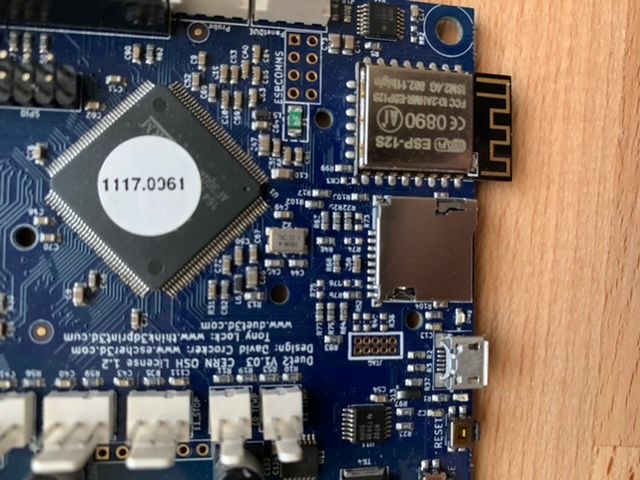
-
The photos aren't detailed enough to really see the solder points clearly.
The warranty period is 6 months from time of purchase. When did you first notice the problem?
-
@Phaedrux hope this photo is better to see the solder joints.
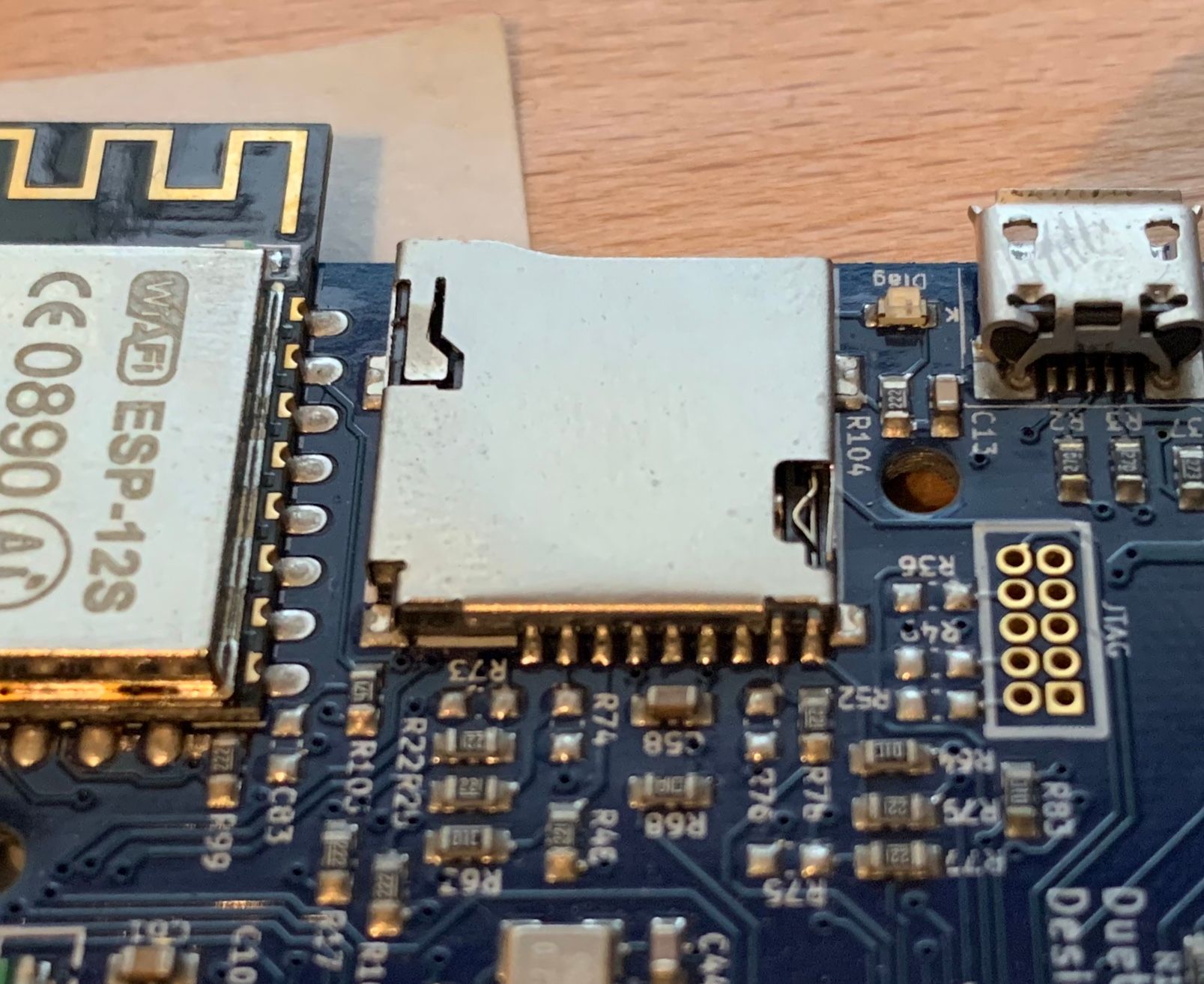
If the solder joints are not the issue what could it be?
I noticed the issue about two weeks ago, after the warranty period.
Thanks again for your help. -
I recently had a similar problem and to fix it I had to go and manually format the card FAT NOT FAT32. Once I did that it started working again. It was working fine then just stopped one morning and did not work again until reformatted FAT. I was on the 3.0 release branch at the time.
-
@hezekiah Soldering looks fine. If it's a hardware fault, the processor may get hot pretty quickly after starting up, even on USB power. Does it?
You said "I’ve only used the SD card for the original set up and then this recent stirring of attempted updates." Have you been using the board on a machine between these two times? Just trying to ascertain if it's been working, or if you did initial setup, then left it until now.
I'd have a close look at the SD cards. If possible, put the 'freshly reformatted' one in your PC and see how you formatted it; maybe it is formatted incorrectly. I think you have already, but best to format both cards again (backup Duet files first) with the official SD Card formatter https://www.sdcard.org/downloads/formatter/index.html and try each.
It may help to update the firmware. As the card isn't working, it's probably best to do the firmware erase and flash using the Bossa program on a PC connected by USB. See https://duet3d.dozuki.com/Wiki/Installing_and_Updating_Firmware#Section_Fallback_procedure_Num_3
Ian