Firmware 3.0 update. Heaters problem
-
M308 S1 P"e0temp" Y"thermistor" T100000 B3950
I have added this into my config file the readings getting worst. Infrared thermometer shows 110 deg while the heater set at 200C. It is interesting not find a calibration easily for that thermistor.
-
@secure If it can melt filament, I'd trust the thermistor, not the IR probe, which measures the surface temperature. If it can't melt filament, you may have a faulty thermistor.
Ian
-
I searched and come with a very little information about this "ebay" thermistors on Reprap firmware so I made a little guess with IR thermometer.
I configured settings like below.
M308 S1 P"e0temp" Y"thermistor" T100000 B4250 R4700pid tuning
M307 H0 A81.1 C180.3 D3.1 S1.00 V25.3 B0
M307 H1 A479.4 C157.1 D3.0 S1.00 V25.2 B0
M307 H2 A498.2 C140.7 D2.9 S1.00 V25.2 B0I went from bang bang to pid for heated bed. It is a 220v silicone heater. In bang bang mode I can see the SSR lights blinks. Now in pid mode it is dimming the ssr light. I will further investigate this as I dont know which is safe.
Thanks
-
@secure said in Firmware 3.0 update. Heaters problem:
Now in pid mode it is dimming the ssr light. I will further investigate this as I dont know which is safe.
This will depend on the rating of your SSR. You can change the PWM frequency by using the Q parameter in the M950 command that creates the heater, eg .
M950 H0 C"bedheat" T0 Q100
See https://duet3d.dozuki.com/Wiki/Gcode?revisionid=HEAD#Section_M950_Create_heater_fan_or_GPIO_servo_pinEither that, or set it back to bang-bang mode, but keep the rest of the PWM settings, so it knows how long it's going to take to heat up, and doesn't fault, eg
M307 H0 A81.1 C180.3 D3.1 S1.00 V25.3 B1Ian
-
For AC bed heaters controlled by SSRs, I recommend you use PID with the PWM frequency set to 10Hz (Q10 in the M950 H0 command).
-
@dc42 Thanks captain that seems better now!
I'm using 100K NTC3950 sensor but I was thinking I'm on the the colder side. I've checked/ recalibrated sensor settings with my PID controller. When DUET shows 200C degree I was measuring 165C so I come up with settings
M308 S1 P"e0temp" Y"thermistor" T100000 B4360 c0.00000000001I have tried with temperature points 100C-170C-260C and DUET reads fine now.
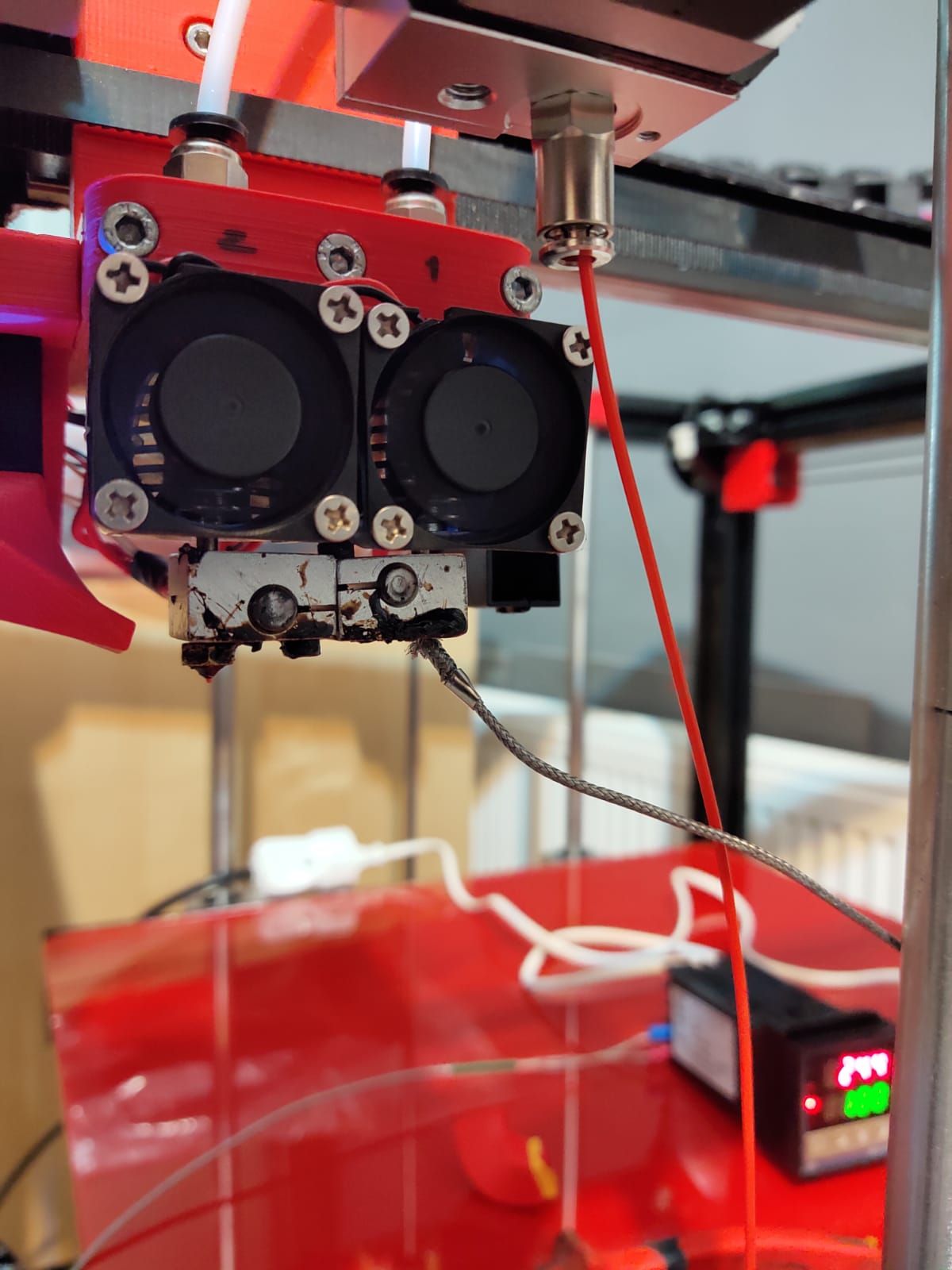
-
The thing very interesting is the extruder steps.
I had to change that lot. How could this be?2019 backup config.g file 2.04
M92 X80 Y80 Z400 E95.00:95.002020 config.g file 3.00
M92 X81.25 Y81.25 Z400.00 E250.00:250.00 ; set steps per mm -
What type of extruder are you using, and what microstepping in your M350 command?
-
Sorry this was my fault. My config.json file has 250mm steps so i edited via config tool(I like this) and missed that steps are wrong.
I need to figure out how to update config.json file.
-
@secure To edit config.json you'd have to load it up in the configurator, make changes, and save it out again.
Or just stick to editing config.g since it's human readable.