Unstable temps all of the sudden. PT100
-
@phaedrux It sounds feasible. I had strange issues when I used a pt100 on my bed. It would always "control" OK but at about 2 degrees higher than the set point. When I looked very closely at the temperature trace, I could see some noise in the signal. Very difficult to spot as it just looked like the line was fatter. That was a 4 wire sensor. It would happen with nothing else running apart from the bed heater and I never did manage to cure it. In the end I just swapped it for a thermistor although that probably doesn't help much.
-
@phaedrux can you swap to the other pr100 port to confirm before rewiring?
-
@t3p3tony I'll have to check.
-
It could also mean that the sensor has developed an internal short, perhaps between the element and the case. Try connecting the 100R resistor to the input terminals in place of the PT100, and see whether you get a stable reading close to 0C.
-
I swapped the PT100 for a fresh one since it was the easiest test to do and if I ever had a 100R resistor I don't any longer. Sadly, the same error message came up. So it's not a short in the hotend side.
Then I swapped from the RTD1 port on the daughter board to RTD2 (and changed M305 P1 X201 in config to match) and the error message went away and temps aren't jittering around anymore.
Re ran a PID tune with the original PT100 cartridge still in the hotend and got results much closer to the original values. And the temps are now stable again.
Next step will be to swap back to RTD1 just to make sure it's actually failed and not just a bad connection fluke.
What would cause it to fail like that?
-
I swapped back to RTD1 and the error message at power on is now gone, and the graph is a bit smoother, but there is still some jitter. It's far better than it was before, but you can see the temps jump around in the display dropping and then shooting up by 0.3 ish and then back down again making for a bit of a fuzzy graph line.
Swapping back to RTD2 and the graph is smooth and the temp display is solid. No jitter.
I guess I'll mark RTD1 as NFG and leave it at that.
Thanks for the help.
-

Well I managed a 18 hour print no problems, but now trying to print today I'm getting Heater faults. This time spikes to 800c. It seems to happen only during movement, so that brings me back to my initial speculation that the wiring harness is failing.
I'll rip it out and replace it. Perhaps I'll use some CAT5 this time.
-
I am having a similar issue .. 2 hrs into the print, I am seeing it trigger a heater fault - temperature out of range. My PID values are (auto-tuned) -
M307 H1
Heater 1 model: gain 739.3, time constant 324.7, dead time 7.1, max PWM 1.00, calibration voltage 24.8, mode PID, inverted no, frequency default
Computed PID parameters for setpoint change: P11.0, I0.230, D54.9
Computed PID parameters for load change: P11.I am running :
Board: Duet WiFi 1.02 or later
Firmware: RepRapFirmware for Duet 2 WiFi/Ethernet 2.04RC1 (2019-07-14b1)
Duet WiFi Server Version: 1.23The temp graph :
The print was not going through a heavy period or anything ... just chugging along. This has happened twice now approx 2 hrs into printing ... resetting the heater fault restores temperature stability.
Any ideas on where I should start ? This looks like some kind of oscillation that the PID algorithm isn't able to recover from ..
-
@milangupta1
The graph when it is stable .. typically rock solid at 205 degC !
-
@milangupta1 said in Unstable temps all of the sudden. PT100:
Any ideas on where I should start ?
Check the cartridge for any damage.
Check the wiring for any breaks.
Move the print head around and see if you can trigger it with movement.
Try the other PT100 port on the daughter board.