Consistent extrusion except after retracts.
-
Hey all,
I'm at a bit of a loss as to why this is happening and have tried alot of different combinations to isolate the problem. Basically, if the print runs without a retract close by it prints beautifully as I imagined a heavily upgraded machine would. The second it has to retract it seems to forget how to print. Sometimes it over extrudes and other times it underextrudes after the retract point leaving a really undesirable surface finish.
Great layer finish (no retracts have occured recently)

Retract occurs at red lines
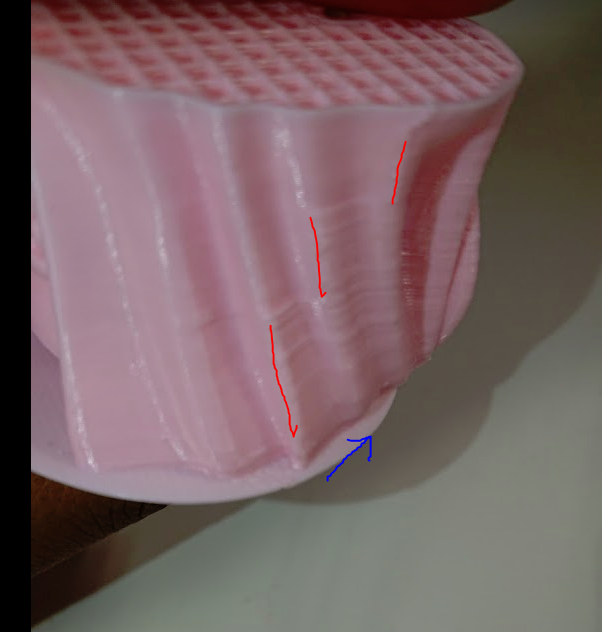
Using a Duet Ethernet with a smart effector, genuine E3D V6, 0.5 Nozzle X, genuine bondtech extruder. Sliced with S3D 4.0.1. The extruder is setup in a flying extruder configuration.


I have tried with no A, 0.3 PA 0.02 PA just to see if I could generate a difference in behaviour but they all amount to the same thing. Underextrusion sometimes, overextrusion other times and perfect printing prior to the retraction. What I feel like is happening is that at some points in the print several small features are printed so several retracts are done in a row which messes up the pressure in the nozzle. However if that was the case I would have suspected PA would have had some effect on it.
At this point, I'm almost ready to accept that this thing is not gonna print at the quality I expected it would.
-
@singhm29 If you print the same object twice is it consistent?
Is it possible your extruder motor is stalling? That causes those sorts of symptoms because if it stalls on retract but not un-retract you get too much filament, but vice versa you get too little.
-
@nophead might be a bit dense but you mean running two in a single print correct? Hmm I have varied current in the past but haven't looked at it with some recent changes.
-
@singhm29 No I mean't repeating a print. Does it come out exactly the same or are the blobs in different places?
If your extruder motor can't handle the speed, acceleration or jerk you have specified it is likely to show up when doing retracts because it moves much faster then. It gives exactly those symptoms if it sometimes stalls on retract and sometimes on un-retract. It would also probably come out different when the print was repeated if it was only occasionally stalling.
-
@nophead it is unfortunately very repeatable. I often kill prints midway once I see a key issue repeat itself. I'll get my speeds etc posted but I have varied them a lot without much change
-
M350 X16 Y16 Z16 E16 I1 ; Configure microstepping with interpolation
M92 X160.00 Y160.00 Z160.00 E415 ; Set steps per mm
M566 X2000 Y2000 Z2000 E1500 ; Set maximum instantaneous speed changes (mm/min)
M203 X9000 Y9000 Z9000 E10000 ; Set maximum speeds (mm/min)
M201 X1000.00 Y1000.00 Z1000.00 E1000.00 ; Set accelerations (mm/s^2)
M906 X1100.00 Y1100.00 Z1100.00 E1000.00 I30 ; Set motor currents (mA) and motor idle factor in per cent
M84 S30 ; Set idle timeout -
Not sure if this helps but this is from a user using Marlin with the same extruder stepper I wonder If I have something setup incorrect...
"I run my the SKR with the delta motors running at 800mA, and 950mA for the extruder motor. No hybrid settings enabled in the firmware. Steppers are set to Stealthchop2 except the exturder motor (running in Spreadcycle) and a pulse width adaption to a value of 4.
Bezier support is disabled.
Linear Advance is running at a K=0.27 value" -
0.25mm extra restart seems like a lot to me. That could explain the seeming over extrusion after a retract.
Also, coasting/wipe and PA don't always play well together. I suggest turning coast and wipe off and experimenting with PA by itself.
-
Try turning off the Zhop (retraction vertical lift). I don´t why, but this did the same issues for me as you have. Also, try disabling "force retraction between layers" and enable "only retract when crossing open spaces"