BL-Touch and the Duex 5
-
It´s a workaround... the Duex5 PWM Channels 1-5 still not working..
I don´t know why...??But for now.. it´s working.. and I´m all the time printing..
 this day´s.
this day´s. -
What have you done that is a workaround?
-
Teh workaround is.. I´m using the FAN-PWM at the Duet2 instead of the Duex5 PWM 5 for the BLTouch probing..
like this Thread
https://forum.duet3d.com/topic/10978/bltouch-isn-t-working-after-change-to-duex-5So the Duex5 is still not working 100% .. but for the Moment (and I need the printer) .. it is printing.. thats ok OK for the next weeks..
After this.. I will check it again.. to find the really problem with the Heater-PWM Channel 1-5..
I miss the 5V Power for the BLTouch -
The differences between using a Duet fan connector vs. using a DueX5 connector are:
- Using the fan connector, you will need the I1 parameter (that's letter-i followed by digit-one) in the M280 commands that control the BLTouch. Using one of the PWM connectors on the DueX, you must not use the i1 parameter.
- The way you free up the connector for use as the PWM control pin is different: M106 P# I-1 for the fan connector, and M307 H# A-1 C-1 D-1 for the DueX output.
-
@dc42 said in BL-Touch and the Duex 5:
M106 P# I-1
I used as following
; Mapping of Driver for X,Y, Z1-3, E1-3
M584 X0 Y1 Z5:6:7 E3:4:8 ; three Z motors connected to driver outputs 5, 6 and 7 (U,V,W), driver 8 for E2
; BLTouch
M106 P2 I-1 ; Disable Fan2 Duet to free up PWM channel 22 on the Duet board.; Z-Probe
M574 Z1 S2 ; Define Z1 to use Probe at low End. Home to Min. S2 = Z probe
M558 P5 P22 F500 T9000 X0 Y0 Z1 ; Set Z probe type 5 at bltouch (P5 as Betrue3D) and the FAN2-PWM height + speeds (+ B1)
G31 P25 X+24.5 Y+5 Z1.345 ; Set Z probe trigger value (1-25, not 500), offset and trigger height (3fach-PH noMixing)
; Fans
M106 P0 S0.5 I0 F500 H0:-1 T175 C"Objekt-Fan-175" ; Set fan 0 value, PWM signal inversion and frequency. Thermostatic control is turned off
M106 P1 S1.0 I0 F500 H0:-1 T90 C"Tool-Fan-90" ; Set fan 1 value, PWM signal inversion and frequency. Thermostatic control is turned off
;M106 P2 S0.3 I0 F500 H0:1 T105 ; Set fan 2 value, PWM signal inversion and frequency. Thermostatic control is turned on / (off=H-1) -
In case someone comes to this issue also (even when the thread is already some months old).
I had exactly the same behaviour that was driving me crazy. It took a while to recognize that the PWM 5V+ Aux needs a jumper to be set.
It should default to use internal 5V. But on my Duex5 board there was no jumper set. For that reason the PWM5 port did not get 5V+.
I marked it green on the following image.
I hope this can help some users to get rid of that source of problems.
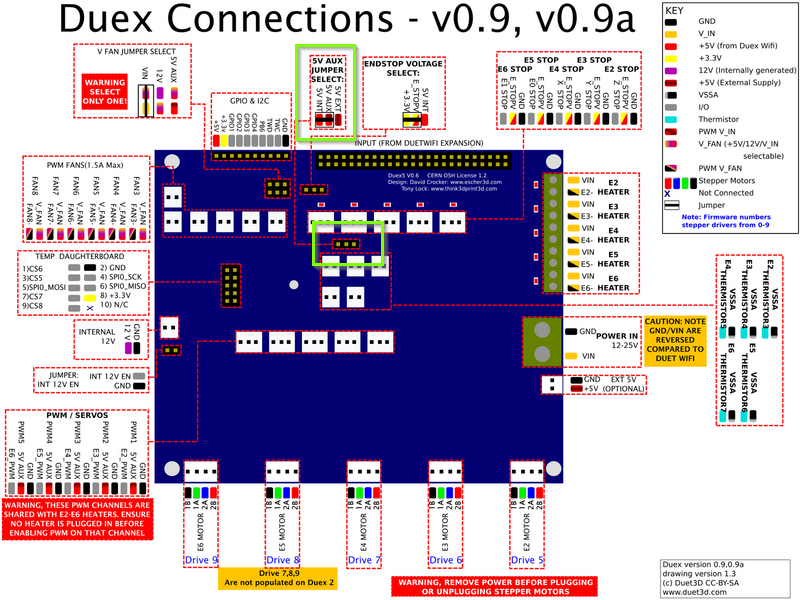
Credits: Original image from here: https://duet3d.dozuki.com/Wiki/Duex_wiring_diagrams
-
Hi Hugo, thanks for this Input, sounds good.
I will check it in the next 2-3 Weeks (some other work).
But great if this would work also for me.
Thanks. -
I´f checkt it.. and .. Tata... YES.. it´s working now.. Great
Now my BL-Touch is running at PWM5, Heater 7
my Object-FAN is working and the control in Web-Control, a little different as I expected.. but it´s working.Thanks for the final inspiration with 5V for BLT.
-
Hi,
Can you just share your config.zip file, your setup is very close to mine but I'm struggling with similar issues:
- wobbling on the z axis with 3 independent steppers/drivers
- a bltouch that tests but doesn't deploy when homing Z axis
Best regards,
Pedro Viana -
@pmviana Start a new thread for your issues. Send M115 and post response, post your config.g and any relevant homing files.
Ian
-
 undefined alankilian referenced this topic
undefined alankilian referenced this topic
-
 undefined Miasmictruth referenced this topic
undefined Miasmictruth referenced this topic