Height Correction for single G29 Probe Points?
-
Hey there,
I try to tweak my auto bed leveling because some areas of my print bed seem to be too low after using G29.
I have seen that it is possible to set height correction for individual probe points for G32 using G30, but G32 is deprecated. So I would like to do this for G29.
Is there a way to define a height correction for certain points used in G29? If not... it should be possible because depending on the bed and probe the triggered height may vary for different spots of the bed.Thanks in advance
garv3 -
G29 generates the grid based on the M557 parameters, so there are no predefined probe points. However, you could edit the resulting heightmap.csv files and change the offending points to be more inline with reality.
What exactly does your heightmap look like? Is there anything that may be interfering that would cause those points to be off? Perhaps correcting that issue first would be easier?
-
Well, I do a G29 in my start gcode and I am not aware of a way to make a script that can edit the heightmap after G29.
The problem with those points is maybe that the thickness if the heat bed is not 100% identical. I am not sure but this does not really matter to me. The areas that are off are always the same so a permanent height correction for those point would fix the error for me...The heightmap looks like this:
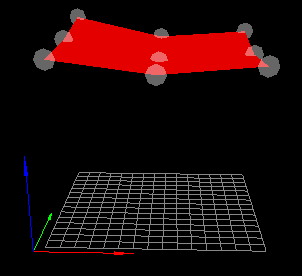 The offset is intended! Please don't comment on this.
The offset is intended! Please don't comment on this. -
Do you get the same height map every time you probe? If so then you don't need to probe every time. Instead, load the previously-saved height map using G29 S1. Then do a single G30 probe at/near bed centre to establish the Z=0 position.
This gives you the option to edit the saved height map as you wish.
-
Yeah, it's about the same.
The problem is that whenever I change something or the x-axis becomes slightly off, I have to to G29 and edit the heightmap manually. This is extremely anoying.
There should be a way to use the bed.g for G29 and set the height corrections for each point?