A bit confused about fans in the WebUI
-
Ok, running
Firmware Name: RepRapFirmware for Duet 2 WiFi/Ethernet
Firmware Electronics: Duet WiFi 1.02 or later
Firmware Version: 2.01(RTOS) (2018-07-26b2)
WiFi Server Version: 1.21
Web Interface Version: 1.21.2-dc42I am using all three PWM outputs.
; Fans
M106 P0 S0 I1 F100 H-1 ; BerdAIR print cooling fan
M106 P1 S1 I0 F500 H1 T45 ; Heatsink fan
M106 P2 I1 H100:101 T45:55 L0.3 ; Chassi fans.In my web UI i see two fans
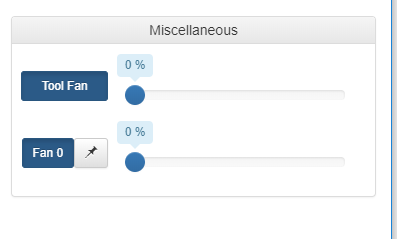
However, they both seem to be FAN0 as the sliders seem to be synced.
I've been through the docs, but must be missing something.
How can i display all my fans here, or if that is not supported, can i remove the "Fan 0" and leave just "Tool Fan"? -
@janjoh I believe it only displays non-thermostatically controlled fans. Fan1 and Fan2 are tied to thermostats.
I don't think you can hide the Tool Fan label. I wasn't able to find a way anyway.
You can pass a name to Fan0 though if you'd like it to show up as something more specific.
https://duet3d.dozuki.com/Wiki/GCode#Section_M106_Fan_On
M106 P0 S0 I1 F100 H-1 C"BerdAir"would give it the label BerdAir. -
But the problem is that Tool Fan works in sync with Fan 0 at UI level although they are 2 different things.
-
yeah, I find it confusing too.
If you only have one tool, it should only show one slider, not 2 -
Fan0 is the default fan output, and unless otherwise configured (have not found how to) also thought of as the "Tool Fan" aka "Print Cooling Fan". Whenever you send a fan speed command (M106) that does not specify a specific fan (using the P), it affects the Tool Fan (Fan0/P0). Usually when the slicer sends the "M106 S<speed>" command, you want the Tool Fan to be affected (soe slicers allows you to configure this, but this is the default behaviour).
If you are using other fans, ensure they are configured with the "H-1". This should make them show up (mine does; all 3 fans are showing up, with the Tool fan at the top, showing the same as my Fan0).
-
The tool fan (aka print cooling fan) can refer to different physical fans at different times, for example on an IDEX printer. That is why it is shown separately from the individual fan numbers.
-
Many people are confused about the tool fan (what I have read in the forums). Of course it makes sense if you have an IDEX printer but it is really useless if you own a „normal“ printer (like most of us). So may there is a solution in the next updates to hide the tool fan?
-
@dc42 : I do understand the "need" for the tool fan.
But in case where people only have only one tool (like 80% of us) it seems more logical to hide it
-
What about just putting an index in front of the fan currently used as tool fan?
-
@dc42 said in A bit confused about fans in the WebUI:
The tool fan (aka print cooling fan) can refer to different physical fans at different times, for example on an IDEX printer. That is why it is shown separately from the individual fan numbers.
Oh, thats okay then. I can live with "working as designed". I thought that I had missconfigured something.
Thanks.