Where did the blue light go on Wifi Module?
-
I have a Duet Wifi v1.01, initially it was running firmware 1.17e, I think it was running 1.04 for Wifi Server. There was a blue light on the board for the Wifi Module. It would be solid blue when it is connected to the network, and pulsate when I transferred files. It is helpful especially when trying to get board to connect to the router. I updated the firmware to 1.19.2 and the WifiServer to 1.21. I ran into an issue, so I reflashed the board to 1.19.2 & server to 1.19.2. When turning on the printer, the light comes on then goes out. It never comes back on, however I am connected to the network and can use the control panel. Is there a way to make the light come back on without reflashing everything? I am using Web Interface 1.19.3
-
In DuetWiFiServer 1.21 the blue LED flashes when it is trying to connect to your router, and goes solid blue when it is connected. I can't remember what if anything 1.19.2 does with the blue LED, I suspect it doesn't use it.
-
@dc42 - I downgraded back to 1.19.2 wifiserver firmware,becasue I was under the impression it needed to match the firmware for the board. Wasn't sure if there is any harm in upgrading just wifi server to the 1.21. I am not opposed to upgrading both firmwares, to the 1.21....... so long that I that all of my config files will still work perfectly as it does now, or will they require modification?
I would assume at for board v1.01 https://github.com/dc42/RepRapFirmware/releases
I would be using DuetWebControl 1.21; DuetWifi Server 1.21 & either RepRapFirmware.bin or Duet2CombinedFirmware.bin (or is Duet2CombinedFirmware for Duet 2 Only)I had it running all screwy before hand, but with your help and some of the power users, you guys got me back on track. Obviously newer firmware, is always an improvement. I am reviewing the notes on the site. I will go on your recommendation.
-
You need Duet2CombinedFirmware.bin, but depending on what firmware you are upgrading from you may need to rename it to DuetWiFiFirmware.bin to get it to install.
-
@dc42 I downloaded all of the newer firmware, per your suggestion, does this look right? I ask, because it looks like it for a Duet 2, but I did the ones you suggested.
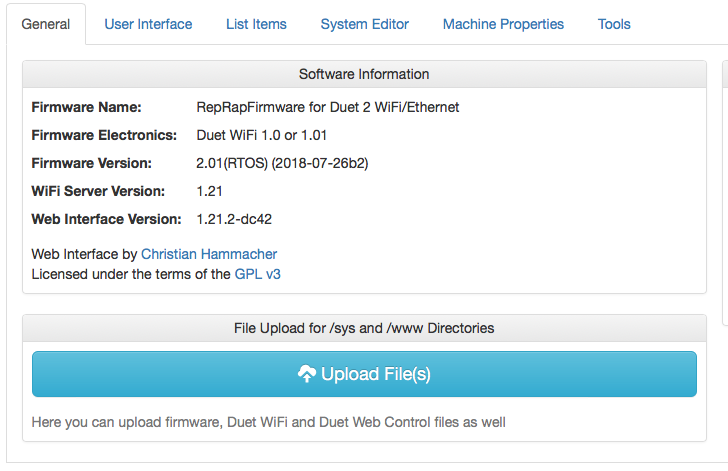

Now I get an error, none of the motors move and lost the ability to home. Found the Wiki on it, but I can't seem to make heads or tails of what needs to be changed specifically. Can you steer me in the right direction again, I think when I get this resolved, I will just leave it be and use it a lot. Thank you for your help.
.

-
From the version 1.21 release notes
On Cartesian and CoreXY printers, normal G0 and G1 moves are no longer allowed before the corresponding axes have been homed. In particular, if your homex.g, homey.g and homeall.g files raise Z a little at the start and lower it at the end, you will need to add the S2 parameter to those G1 Z moves. Otherwise the G1 Z move will be refused unless Z has already been homed and the homing macro will be terminated. If you want to allow axis movement prior to homing, put M564 H0 in config.g.
This was a safety change to prevent potentially crashing your print head into a physical stop.
-
@phaedrux - Ok, so if you don't mind telling me what I should change in these files or editing them so I can see what they should look like moving forward, I would be grateful. If you would rather me post them to forum, instead of attaching them, I can do that as well. Oh and none of them move any of the motors, but the bed and hot end still work, and so do the fans.
3_1533880295068_homez.g 2_1533880295068_homey.g 1_1533880295067_homex.g 0_1533880295067_homeall.g
-
As the release notes imply, adding M564 H0 to config.g will restore the previous behaviour and avoid the need to modify your homing files.
-
@dc42 - Thanks, for your help, now we are working again!
-
@dc42 is there something special that needs to be inserted into the macros. They are working, but come up with a M98 error
-
What exactly does the M98 error say? You may need to enclose the path to your macro in double quotes. M98 P"0:/macros/my macro.g"