GCode file upload with GZIP
-
My upload speed is more like 200-300kB/s… But I don't send big files.
I'm wondering if the Duet ethernet can upload at a faster speed?
-
I get 800kbytes/sec to 1Mbyte/sec. Here are some tips:
- Use a branded Class 4 or better SD card
- Format the SD card with 64K clusters
- Don't use a heavily-fragmented SD card
- Make sure you have a strong WiFi signal in the vicinty of your printer.
-
@fma:
My upload speed is more like 200-300kB/s… But I don't send big files.
I'm wondering if the Duet ethernet can upload at a faster speed?
I get the same as you with the Duet Ethernet and the SD card supplied with it. I never reformatted the card just used it as is.
-
Duets have been shipping with SD cards formatted to 4kb clusters for a while. That's been changed to 64kb in the latest batch. So it's likely that your card is formatted to 4kb clusters.
I was originally planning to use gzip compression for file uploading when we designed the Duet WiFi, but abandoned the idea when we found we could get good upload speeds without it. But we may look at it again.
-
Thanks for the tip, David.
-
Just a little update:
Cura 3.3.0 seems to have implemented some type of compressed G-Code for their UM3 printer:
https://github.com/Ultimaker/Cura/blob/41e3ba528b834f909229f03f4e2e18462de50fae/plugins/ChangeLogPlugin/ChangeLog.txt#L51-L52Maybe we could make use of this feature with RRF as well!
-
I've jumped through the hoops to try and get my upload speeds up. Card has been formatted as FAT16 with 64kb clusters and my printer is right beside the router. Still average around 400kb/s.
Gcode compresses really well, so it seems like low hanging fruit.
-
If it's any help, I use SanDisc Extreme (not the Ultra) SD cards. Usually 32 GB. Can't say what the cluster size is as I don't reformat them - use them just as they come. Like David, I get 800 to 1,000 Kbytes/sec. Mine is Ethernet rather than WiFi if that makes any difference.
-
@dc42 said in GCode file upload with GZIP:
I get 800kbytes/sec to 1Mbyte/sec. Here are some tips:
- Use a branded Class 4 or better SD card
- Format the SD card with 64K clusters
Is it ok to format the SD card using windows 10 format tool?
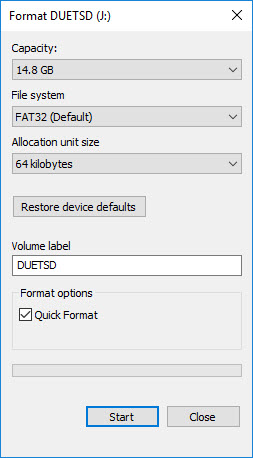
The memory card is Sandisk Ultra Class 10 16GB -
Yes, you can use the Windows formatting tool.