Smart Effector v4 z probe not lighting up
-
@vmog23 is there actually a component in position L1? From your photos I think it's either missing, or it is very well camouflaged! (i.e. the same colour as the PCB).
-
Looking at it again you are correct. There is an outline and solder on L1 but no component.
-
@vmog23 thanks, as the SE was working before I think it must have been knocked off. The 3.3V power passes through L1 so that explains why the LED doesn't light up at all. Has the SE collided with anything?
-
Not at all especially not from I was testing to the following day when it stopped working. It just weird.
-
I'm guessing that would also stop it from send a response back to the duet when should trigger the z stop, is that correct?
-
@dc42 said in Smart Effector v4 z probe not lighting up:
@vmog23 thanks, as the SE was working before I think it must have been knocked off. The 3.3V power passes through L1 so that explains why the LED doesn't light up at all. Has the SE collided with anything?
Is L1 user replaceable?
-
@vmog23 said in Smart Effector v4 z probe not lighting up:
I'm guessing that would also stop it from send a response back to the duet when should trigger the z stop, is that correct?
Yes,
@Phaedrux said in Smart Effector v4 z probe not lighting up:
Is L1 user replaceable?
It's not hard to replace for anyone used to soldering, it needs a soldering iron with a fairly fine tip. As it's probably been knocked off, the original part may be lying around somewhere near the bottom of the printer. If not, the part number we use is Wurth 742792641. However, almost any 0805 ferrite bead will do, and you could even get away with bridging the pads using a piece of wire.
@vmog23 if you don't think it could have got knocked off by some sort of sideways blow, please post a close-up photo of the L1 pads so that we can asses whether the soldering could have been faulty.
-
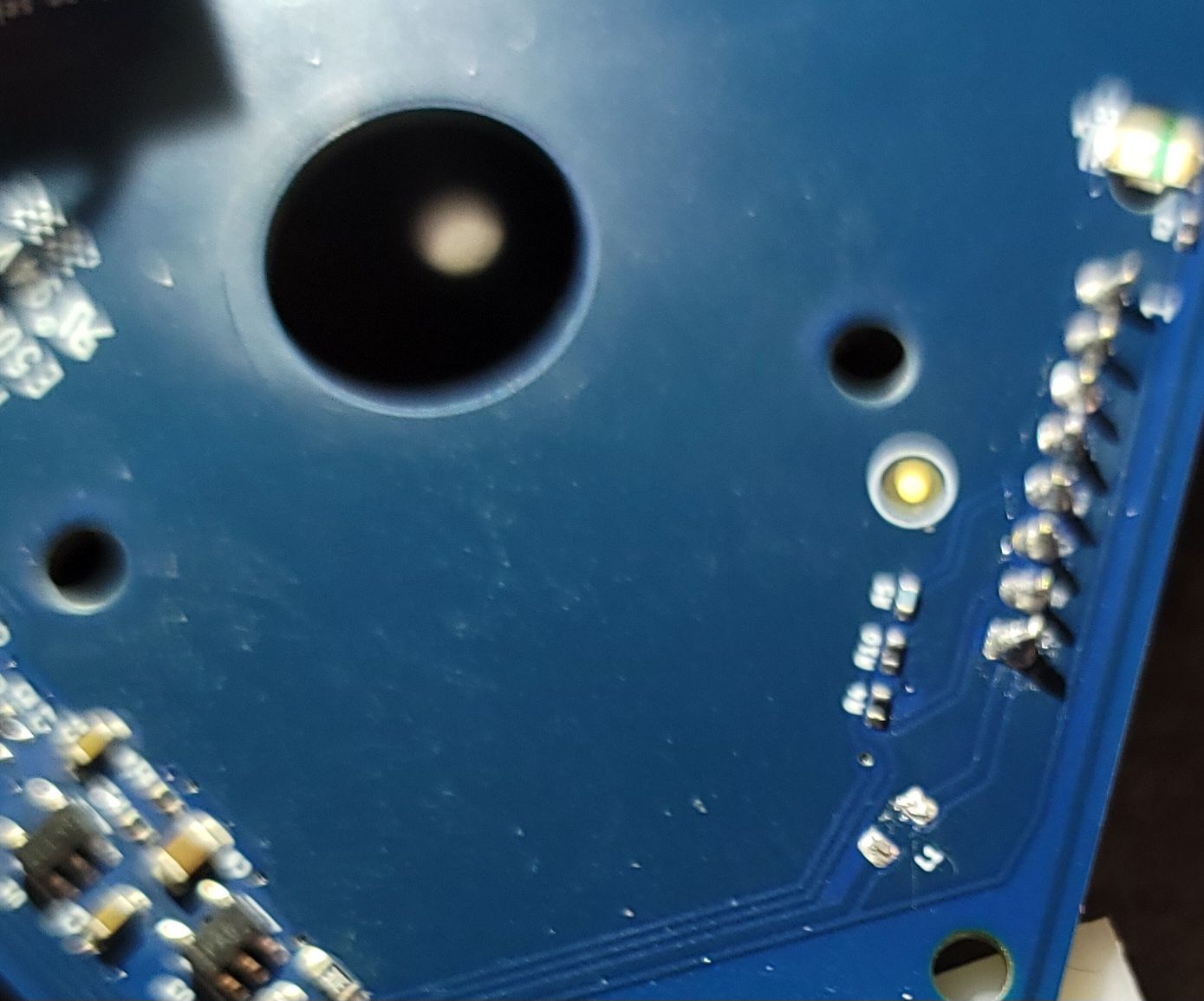
Hope this picture is good enough because my phones camera isn't the greatest at a close up pictures if not I can try and find my camera.
-
I just tried to jump it with a wire just to test it and I still did not get any lights or response.
-
@vmog23 I get sharper close-up photos from my camera if I move it a little farther away from the board and then zoom in.
-
Thanks for the tip, here is a better picture.
