SD card not working
-
Hello everyone, I am experiencing an issue where my SD card is not being recognized by the Duet. I have already formatted the SD card and confirmed that it is in the correct FAT32 file system format. I am unsure of how to proceed from here. I am currently using a black SD card for my DIY 3D printer, but it isn't working. I also tried using the blue SD card that came with my Prusa printer, and it didn't work either.

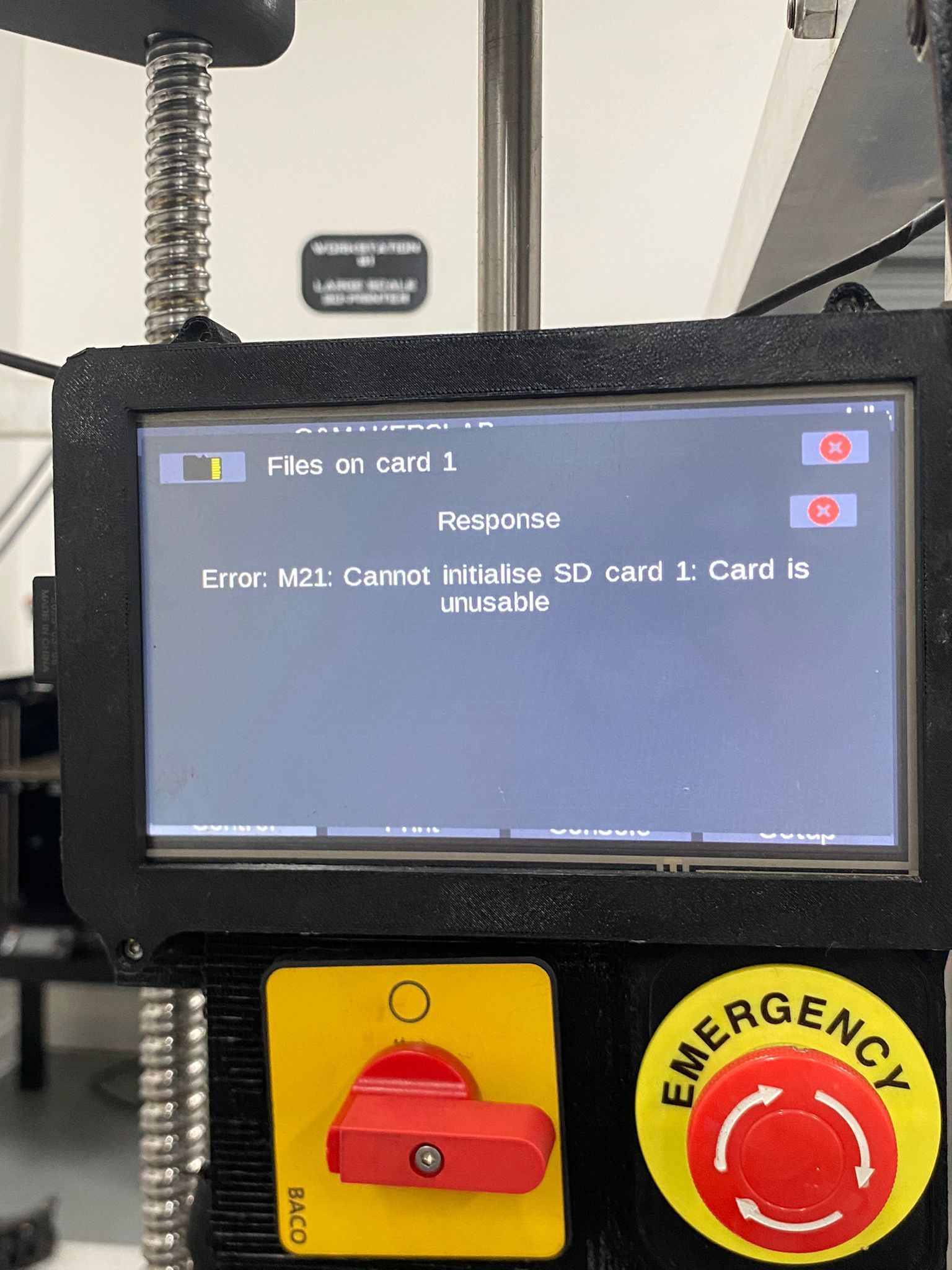
Thanks for your help


-
I'm not claiming to be any expert but we had a similar issue and I'm fairly sure that it was due to debris within the slot? The printer had been stored for many months (possibly > a year) in a garage.....
When it started working I have have only removed / replaced the 8Gb card with a 32Gb once and am not keen to shift it.
Especially if I can use the DWC to load files I don't see any great rush to take out of slot!!there were some hnts & tips here
https://forum.duet3d.com/topic/35666/sd-card-cnnot-initialise-sd-error-m21#:~:text=SD Card 'Cnnot Initialise SD' / Error M21,-General DiscussionAlan
-
@JlunaMX I think you are plugging your SD card (not micro SD card) into a PanelDue V3? How is the PanelDue connected to the Duet board? If it is using a 4-wire cable, the SD card is not supported. You need to use the ribbon cable. See https://docs.duet3d.com/en/User_manual/Connecting_hardware/Display_PanelDue
Your PanelDue is quite strange, too; all the ones I know use a microSD socket, not an SD socket. What version PanelDue is it? Please take a picture of the board and post it here.
Ian
-
@droftarts Wonder if he is using the paneldue controller with the separate LCD option. I had one of those and it too used a SD socket. If he is I remember I had to jumper the card detect signal to get it to work. On mine only the 10 pin ribbon cable was needed.
-
@gtrider it looks like the Fysetc PanelDue 5i/7i clone uses an SD socket, rather than microSD, so I guess it’s one of them: https://www.aliexpress.com/item/1005005891402080.html
No documentation that I can find. Connection should be the same as normal PanelDue.
Ian
-
@droftarts
looks same as the one we have, it uses a 'full size' SD card
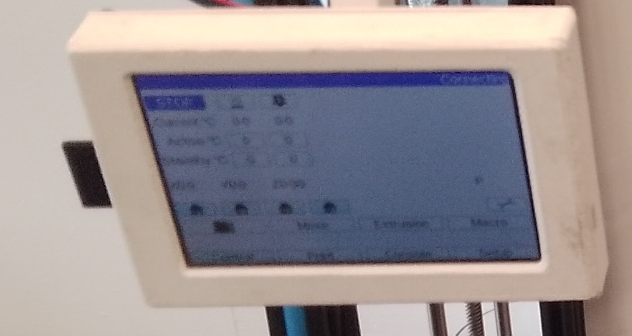
Within there were numerous foam pads to keep the touch screen from flexing!!
FWIW .... I 'assumed' that ours was the real deal, not using it anyway -
Your PanelDue is quite strange, too; all the ones I know use a microSD socket
I have a genuine PanelDue installed, it is V3.0 a (5" screen), with a separate controller. The screen PCB contains an SD socket - NOT micro SD. All this conforms with what @gtrider reports. Bought this and some other stuff 2019 from E3D - back then, GB was still part of the EU. The V3.0 a is "special" in that it is still compatible with current firmwares - most of the PanelDue models with separate controllers suffer from RAM/Flash memory restrictions.
EDIT: just saw the image posted by @Bridge-Of-Don - that differs from my PanelDue: on mine, the SD socket is mounted on the long side of the screen's PCB.
-
@infiniteloop the PanelDue v3 has pads on the back of the board to connect an SD card socket, so I guess it’s up to the builder whether they fit an SD or microSD socket, and where it’s mounted.
Whether this is a Duet PanelDue v3 or a clone remains to be seen!
Ian