End stop indicators on DWC?
-
Is there a live way of showing the end stop status on DWC. I realise there are LEDs on the board but it once installed in a housing at the bottom of your printer they're not much help. I am trying to diagnose a problem whereby the x axis is intermittently not homing. It behaves as is the end stop is already triggered.
-
-
Yes it's an external plugin............
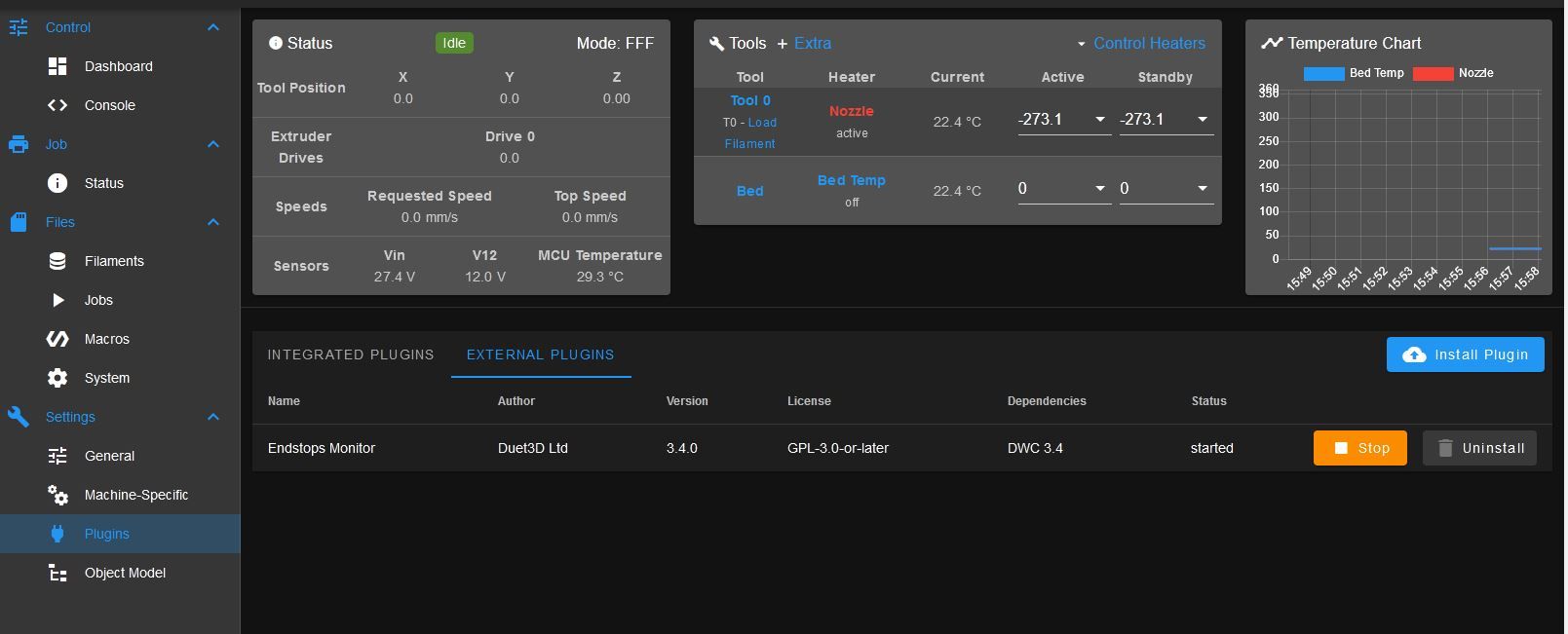
...........which gives you this........
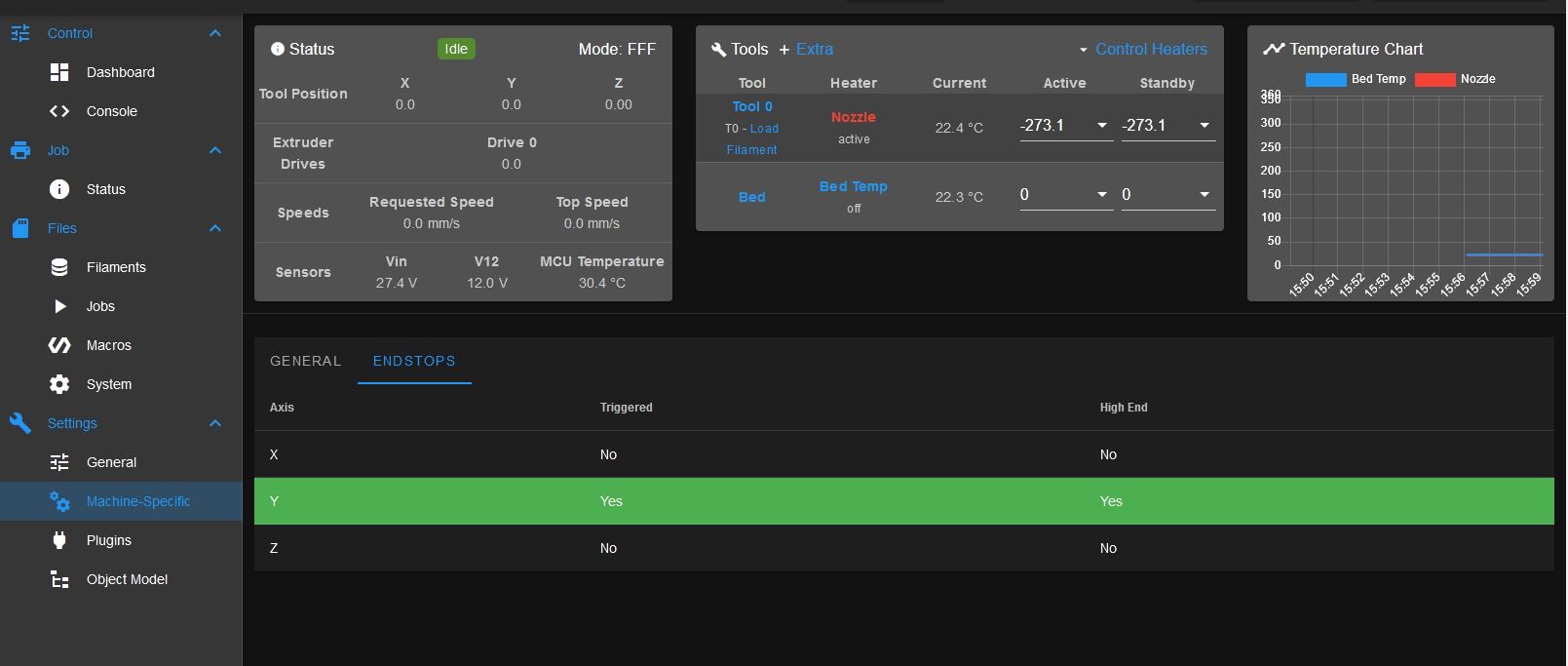
-
This post is deleted! -
@bubblevisor said in End stop indicators on DWC?:
Is there a live way of showing the end stop status on DWC.
Three ways: M119, Object Model browser, Endstop plugin.
See https://docs.duet3d.com/en/How_to_guides/Commissioning#h-8-check-endstops
Ian
-
@droftarts there's a 4th way in 3.5 (maybe earlier). The green boxes that appear for each axis on the main dashboard where the axis locations are.
IIRC, Christian said he wasn't going to update the plugin due to this functionality -
@jay_s_uk Good point! Certainly works in DWC 3.5.0-rc1. I'll add it to that guide. I'll check with @chrishamm when it was added.
Edit: He says 3.5, so I think I'll wait until 3.5 is actually released before adding it to the docs.
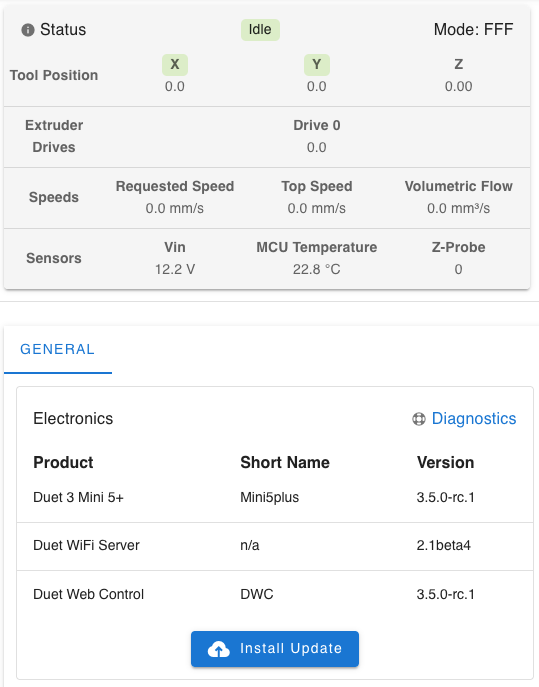
Ian