use second heater to power LED with PWM
-
can the second heater repurposed to run fan or LEDs? PWM? and how do I go about it?
-
@Firefly Board and firmware version?
-
@Firefly said in use second heater to power LED with PWM:
can the second heater repurposed to run fan or LEDs? PWM? and how do I go about it?
Fan: yes, provided the fan voltage matches the VIN voltage.
LEDs with PWM: yes if it's an LED strip designed to run from the VIN voltage, without a power converter (i.e. the strip groups the LEDs so that the number in series plus the series resistor is 12V pr 24V according to your VIN voltage). No if it is a 12V or 24V LED with an in-built power converter.
-
Maestro with 3.4 firmware, 24V LED, not neopixel or RGB, connected to second heater.
in setup config tool, I do not see an option to add LEDs or assign it.
typically the code used ' M109 T1 S200 ' but that is temperature,
What gcode do I use to turn on at PWM 125? (max is 255 i think)
-
Setup the pin with M950 P and then switch it with M42
https://docs.duet3d.com/User_manual/Reference/Gcodes#m42-switch-io-pin
https://docs.duet3d.com/User_manual/Reference/Gcodes#m950-create-heater-fan-spindle-or-gpioservo-pin
-
not working for me or I am not understanding how to do this.
note: H0 = Bed heater, H1 = nozzle heater, H2 = not usedso to be sure I unassigned H2, I see H1 is using pin "e0heat", so I assume "e1heat" is pin want, but tried a few different commands with no luck. which FHJPSR am I suppose to use for LED? or what is the P# e1heat using?
7/26/2023, 3:43:57 PM: M950 H2 C"nil"
7/26/2023, 3:45:13 PM: M950 H2 C"e1heat" Q100: Error: M950: missing parameter 'T'
7/26/2023, 3:46:57 PM: M950 E0 C"e1heat" Q100: Error: M950: exactly one of FHJPSR must be given
7/26/2023, 3:48:00 PM: M42 H2 S0.7: Error: M42: missing parameter 'P'
7/26/2023, 3:48:39 PM: M42 H2 P"led" S0.7: Error: M42: expected number after 'P'
7/26/2023, 3:49:13 PM: M42 H2 P"e1heat" S0.7: Error: M42: expected number after 'P'
7/26/2023, 3:49:32 PM: M42 E0 P"e1heat" S0.7: Error: M42: expected number after 'P'
7/26/2023, 3:56:03 PM: m115: FIRMWARE_NAME: RepRapFirmware for Duet 2 Maestro FIRMWARE_VERSION: 3.4.5 ELECTRONICS: Duet Maestro 1.0 FIRMWARE_DATE: 2022-11-30 19:42:44 -
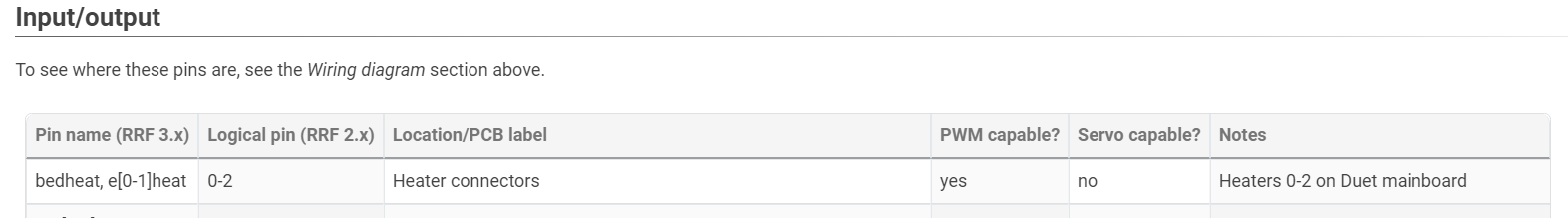
M42 P2 S0.5
did not work.
-
Which pins on the board are you connecting to?
Is your bed heater on bedheat pins?
M950 P0 C"e1heat" ; create output 0 on pin e1heat
M42 P0 S1 ; set output 0 to 100% pwm -
@Phaedrux connected to E1 Heater, + on VIN and ground on E1-
-
ok so that worked
M950 P2 C"e1heat"
M42 P2 S0.5I think we need a guide understanding pin# and pin names, theory of connecting logic pins to whatever this pin naming thing is.
so , assign a logic pin to a pin name, which connects it to where its wired? but still using logic Pin# to control it?
but anyways, happy have it working.
-
https://docs.duet3d.com/Duet3D_hardware/Duet_2_family/Duet_2_Maestro#pin-names
In Duet 3 boards the pin names are more generic.