Duet 2 WiFi - Config Issues or bad board? Belt Printer
-
First, if you are reading this thanks for your interest. I am running into some head scratching issues. I am building a White Knight belt printer. Using the following equipment:
Board: Duet 2 WiFi (2WiFi)
Firmware: RepRapFirmware for Duet 2 WiFi/Ethernet 3.4.5 (2022-11-30)
Duet WiFi Server Version: 1.26
Duet Web Control 3.4.5
PANELDUE 7I using PanelDue firmware version 3.5.0X&Y Stepper:
LDO High Temp Stepper Motor - Nema 17 - 42STH48-1684MAHZ stepper:
Nicedea Nema 17 Motor Stepper Motor 17 Geared 1.8 Degree 42 Motor Low Noise Stepper Motor Gear Ratio 1:5.18Hotend:
Phaetus Rapido UHF Plus (PT1000))Extruder:
Orbiter v2.0 - 1.8-36mm LDO-36STH20-1004AHG(XH)Heatbed:
Silicon Bed w/ PT1000 ; seams the only thing that works without issueFans:
Noctua NF-A4x10 FLXI have searched the boards and have not found anything that would address the following issues. The board is mounted and isolated, The board was new in box and bought this year. While extremely rare, I am open to the idea it may be a board issue. But I am hoping it is a config issue.
Again thank you for your help with this. Let me know what else I can provide if any is needed.
Issues:
-
X output on the board is not sending a proper signal to the stepper. The stepper moves jerky,/pulsing, and rough. This happens when any stepper is plugged into the X port on the board.
The Y & Z stepper work just fine.
Note: have plugged additional steppers into the board directly and the results are the same. It does appear to be the signal coming out of the X port is the issue. -
Update - no longer sees hotend or temp, dashboard indicates NA. -----Hotend is sometimes registered on the dashboard and not other times. The is no consistency of why, power off/on or resetting makes no difference. Very exciting when the temp shows up and is correct. Then very disappointing that it just disappears. Never does it send power to the hotend. Get the error fault of not increasing temp over the right time. I have these issues with the hotend connected directly to the board to eliminate any wiring issues.
-
Fans do not have power. There is no power on the “always on” or through
* PANELDUE 7I gets updates such as control/move distances that come from the DWC. It does not home or move the steppers while the DWC does.Solved thanks @jay_s_uk ; firmware updated solved issueOther positive things:
All the power LED light up as expected
All Fuses are good
Wifi works
USB works and no issues with YAT
24v into board OK**CONFIG.g** ; General preferences M575 P1 S1 B57600 ; enable support for PanelDue G90 ; send absolute coordinates... M83 ; ...but relative extruder moves M550 P"Black_Knight" ; set printer name M669 K1 ; select CoreXY mode ; Network M552 S1 ; enable network M586 P0 S1 ; enable HTTP M586 P1 S0 ; disable FTP M586 P2 S0 ; disable Telnet ; Drives M569 P0 S1 ; physical drive 0 goes forwards M569 P1 S1 ; physical drive 1 goes forwards M569 P2 S0 ; physical drive 2 goes backwards M569 P3 S1 ; physical drive 3 goes forwards M584 X0 Y1 Z2 E3 ; set drive mapping M350 X16 Y16 Z16 E16 I1 ; configure microstepping with interpolation M92 X160.00 Y160.00 Z208.75 E690.00 ; set steps per mm M566 X900.00 Y900.00 Z600.00 E18000.00 ; set maximum instantaneous speed changes (mm/min) M203 X6000.00 Y6000.00 Z1200.00 E432000.00 ; set maximum speeds (mm/min) M201 X500.00 Y500.00 Z100.00 E3000.00 ; set accelerations (mm/s^2) M906 X1200 Y1200 Z1200 E1200 I10 ; set motor currents (mA) and motor idle factor in per cent M84 S30 ; Set idle timeout ; Axis Limits M208 X0 Y0 Z0 S1 ; set axis minima M208 X405 Y632 Z10000000000000000 S0 ; set axis maxima ; Endstops M574 X1 S1 P"xstop" ; configure switch-type (e.g. microswitch) endstop for low end on X via pin xstop M574 Y1 S1 P"ystop" ; configure switch-type (e.g. microswitch) endstop for low end on Y via pin ystop M574 Z1 S1 P"null" ; configure switch-type (e.g. microswitch) endstop for low end on Z via pin null ; Z-Probe M558 P0 H5 F120 T6000 ; disable Z probe but set dive height, probe speed and travel speed M557 X15:15 Y15:195 S20 ; define mesh grid ; Heaters M308 S0 P"bedtemp" Y"thermistor" T100000 B3950 ; configure sensor 0 as thermistor on pin bedtemp M950 H0 C"bedheat" T0 ; create bed heater output on bedheat and map it to sensor 0 M307 H0 B1 S1.00 ; enable bang-bang mode for the bed heater and set PWM limit M140 H0 ; map heated bed to heater 0 M143 H0 S110 ; set temperature limit for heater 0 to 110C M308 S1 P"e0temp" Y"pt1000" ; configure sensor 1 as PT1000 on pin e0temp M950 H1 C"e0heat" T1 ; create nozzle heater output on e0heat and map it to sensor 1 M307 H1 B0 S1.00 ; disable bang-bang mode for heater and set PWM limit M143 H1 S300 ; set temperature limit for heater 1 to 300C ; Fans M950 F0 C"fan0" Q500 ; create fan 0 on pin fan0 and set its frequency M106 P0 S1 H-1 ; set fan 0 value. Thermostatic control is turned off M950 F1 C"fan1" Q500 ; create fan 1 on pin fan1 and set its frequency M106 P1 S1 H-1 ; set fan 1 value. Thermostatic control is turned off ; Tools M563 P0 S"Extruder" D0 F-1 ; define tool 0 G10 P0 X0 Y0 Z0 ; set tool 0 axis offsets G10 P0 R0 S0 ; set initial tool 0 active and standby temperatures to 0C ; Custom settings are not definedIncluding Home Z as it is a bit different than non belt CoreXY
; homez.g G91 ; relative positioning G92 Z0 ; set Z position to axis minimum (you may want to adjust this) G90 ; absolute positioning -
-
@KnightBelt if there's no power to the always on fans, make sure the jumpers are correctly in place to set the voltage.
For X sounds like you have a damaged stepper driver.
Update your WiFi firmware to 1.27 and your paneldue firmware to 3.4.5 -
@jay_s_uk
Thanks, Panel now can control, though I lost my Z move option, as in it no longer shows on the panel Move menu. All other issues are still in place.
BTW - Fan jumper set to VIN -
@KnightBelt can you post an output of M122 after an X move and the output of
M98 P"config.g" -
Here you go and thanks for the interest. I do not know was a bad grid definition is.....
M98 P"config.g"
HTTP is enabled on port 80 FTP is disabled TELNET is disabled Error: Unknown pin name 'null' Error: bad grid definition: X range too small Tool 0: offsets X0.000 Y0.000 Z0.000M122
=== Diagnostics === RepRapFirmware for Duet 2 WiFi/Ethernet version 3.4.5 (2022-11-30 19:36:12) running on Duet WiFi 1.02 or later Board ID: 0JD2M-9F8TA-GJ4TJ-6JTD4-3S06P-1QUL7 Used output buffers: 1 of 26 (18 max) === RTOS === Static ram: 23836 Dynamic ram: 74984 of which 0 recycled Never used RAM 13188, free system stack 124 words Tasks: NETWORK(ready,13.9%,242) HEAT(notifyWait,0.0%,317) Move(notifyWait,0.0%,274) MAIN(running,86.0%,462) IDLE(ready,0.1%,30), total 100.0% Owned mutexes: WiFi(NETWORK) === Platform === Last reset 00:27:33 ago, cause: power up Last software reset at 2023-06-11 07:59, reason: User, GCodes spinning, available RAM 13332, slot 2 Software reset code 0x0003 HFSR 0x00000000 CFSR 0x00000000 ICSR 0x0041f000 BFAR 0xe000ed38 SP 0x00000000 Task MAIN Freestk 0 n/a Error status: 0x08 Aux0 errors 0,0,0 Step timer max interval 0 MCU temperature: min 26.9, current 38.5, max 39.1 Supply voltage: min 24.1, current 24.3, max 24.7, under voltage events: 0, over voltage events: 0, power good: yes Heap OK, handles allocated/used 0/0, heap memory allocated/used/recyclable 0/0/0, gc cycles 0 Events: 1 queued, 1 completed Driver 0: phase A short to ground, standstill, SG min 0 Driver 1: standstill, SG min 0 Driver 2: standstill, SG min 0 Driver 3: standstill, SG min n/a Driver 4: standstill, SG min n/a Driver 5: Driver 6: Driver 7: Driver 8: Driver 9: Driver 10: Driver 11: Date/time: 2023-06-11 15:00:33 Cache data hit count 4294967295 Slowest loop: 8.07ms; fastest: 0.18ms I2C nak errors 0, send timeouts 0, receive timeouts 0, finishTimeouts 0, resets 0 === Storage === Free file entries: 10 SD card 0 detected, interface speed: 20.0MBytes/sec SD card longest read time 10.3ms, write time 0.0ms, max retries 0 === Move === DMs created 83, segments created 3, maxWait 1463776ms, bed compensation in use: none, comp offset 0.000 === MainDDARing === Scheduled moves 21, completed 21, hiccups 0, stepErrors 0, LaErrors 0, Underruns [0, 0, 4], CDDA state -1 === AuxDDARing === Scheduled moves 0, completed 0, hiccups 0, stepErrors 0, LaErrors 0, Underruns [0, 0, 0], CDDA state -1 === Heat === Bed heaters 0 -1 -1 -1, chamber heaters -1 -1 -1 -1, ordering errs 0 === GCodes === Segments left: 0 Movement lock held by null HTTP is idle in state(s) 0 Telnet is idle in state(s) 0 File is idle in state(s) 0 USB is idle in state(s) 0 Aux is idle in state(s) 0 Trigger is idle in state(s) 0 Queue is idle in state(s) 0 LCD is idle in state(s) 0 Daemon is idle in state(s) 0 Autopause is idle in state(s) 0 Code queue is empty === Network === Slowest loop: 15.99ms; fastest: 0.00ms Responder states: HTTP(0) HTTP(0) HTTP(0) HTTP(0) FTP(0) Telnet(0) HTTP sessions: 1 of 8 = WiFi = Network state is active WiFi module is connected to access point Failed messages: pending 0, notready 0, noresp 0 WiFi firmware version 1.26 WiFi MAC address e8:68:e7:7f:6d:a6 WiFi Vcc 3.42, reset reason Power up WiFi flash size 2097152, free heap 25024 WiFi IP address 192.168.137.224 WiFi signal strength -42dBm, mode 802.11n, reconnections 0, sleep mode modem Clock register 00002002 Socket states: 0 0 0 0 0 0 0 0 -
@KnightBelt if you're sure that each motor does the same when connected to X but work fine when connected to another driver then I would say that the X driver is damaged and would need to be replaced.
Theres also no need to null anything in your config so this line isn't needed
M574 Z1 S1 P"null"
Its also
niland notnullThe always on fans get their voltage from here
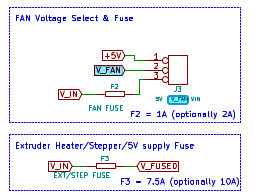
so i would be checking that fuse again. -
I do have the jumper set that way. See attached photos. I am very much leaning towards that there is a board problem. As some functions work just fine while others don't. I think it is time to start the RMA process. As there has been no other Aha!! moments.
Thanks for your help on this.



-
 undefined KnightBelt marked this topic as a question
undefined KnightBelt marked this topic as a question
-
Needing to get this addressed. How do I get an administrator or a moderator to engage on this thread?
-
-
@KnightBelt btw, when and where was it purchased?
-
@jay_s_uk
on 3DMakerWorld Inc. through Amazon Dec 15th, 2022. Came out of the box to this machine last month (May). I have contacted them and they are waiting for this process. -
Please send an email to warranty@duet3d.com and CC your reseller. Include a link to this forum thread and the details of your original purchase. You'll receive a reply with a form to fill out.
-
Thank you for your quick response
-
@KnightBelt I can see slivers of metal on some of the pictures, eg on the top of the main microcontroller, and something on one of the 3.3V regulator pins. I suggest you disconnect everything from the board, remove the board from its housing, and give it a thorough clean. Then reassemble, checking there is enough clearance behind the board that nothing is shorting out behind, and test each connection as you connect it, starting with the X stepper. You also seem to have bent/broken off some of the connector tabs?
Ian
-
You definitely got my attention and got me out from behind my desk. Was hoping for that Aha moment. I just took the board and used canned air over a black piece of paper. What you see is white and red (it looks orange) shavings and possibly a hair. The board sits in a PLA+ tray (three parts, red, white, and orange as it is a long tray) that has a tendency to make these shavings that you see when I take out and put it in. The board is completely isolated, and the bottom rests on the PLA+ only on the edges with no contact on solder points. The items you pointed out are PLA+. I know the Duet is a solid product so I would be OK with the problem being between the chair and the keyboard. As long as I knew what it is and learn from it.
As for the connector tabs, nothing is broken, bent yes. Direct plugging a fan in bent them out a bit. They still lock a KK connector in.
Thank you for your help and for pointing out that I need to address this issue as I don't want plastic shavings everywhere.
-
@KnightBelt These are the sorts of bits I saw:
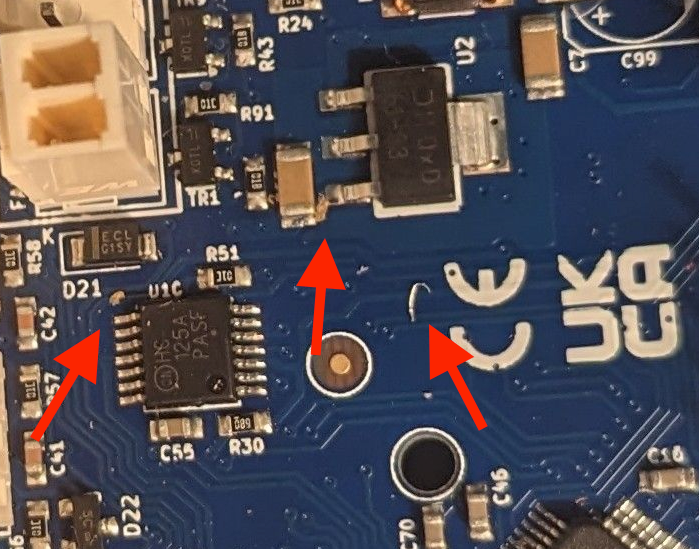
If they are just bits of plastic, then that shouldn't hurt, but some look a bit more metallic. If you've blown it off with compressed air and still no improvement, I'd say follow through on the warranty replacement.In the picture of the back of the board, the light is shining on the soldered pins of the X driver, do they look properly soldered?
Ian
-
@droftarts
From left to right the first two are Orange DuraMic PLA Plus and the third arrow is pointing to White Esun PLA+. Board is reinstalled. Taking it out (for a walk and cleaning) unfortunately did not solve the issue. Thanks again for pointing this out, without your keen eye and me blowing it on to a clean catch sheet I would have most likely not caught this. -
 undefined KnightBelt has marked this topic as solved
undefined KnightBelt has marked this topic as solved