How to get thumbnails on Paneldue ?
-
PanelDue-v3-7.0.bin
Installed 18.02.2023 final version 3.41 without Logo -
@g-biel the thumbnail should be displayed when you select a file for printing that contains a QOI image. It may take a few seconds to load. You can increase the baud rate to 115200 and set the error checking to CRC to speed this up. When you press OK to print the file, the file popup window containing the image is removed, so the image is no longer displayed.
-
-
@g-biel you can check which version of PanelDueFirmware is installed on the Setup page. I am running 3.4.1 and it is working for me.
You can also open the GCode file in the DWC editor to check that it contains a QOI thumbnail. It should look something like this:
; generated by PrusaSlicer 2.5.0-alpha0+n8 on 2022-12-26 at 16:02:24 UTC ; ; thumbnail_QOI begin 160x160 25180 ; cW9pZgAAAKAAAACgBAAA+v8oKChAwf9QUFCAwf95eXm/wP+hoaH/1gzBMMAYwQD98RgwwQwkxgzAMM ... ; JDAAwgwkDBgwJMAwAMEYDCQwADAkMADCMCQMGDAkwDAAwRgkwTAAyAAAAAAAAAAB ; thumbnail_QOI end -
I'm seeing a similar issue, I do see icons for some things, but it is hit or miss. As an example I have two gcode files, both recently generated by Cura 5.2.1, and I have the latest 3.4.1 paneldue firmware... on both files it shows the icon in the DWC web interface, but only one of the files shows an icon on the panel due. Both have the line "Generated with Cura_SteamEngine 5.2.1" at the end of the thumbnail data in the gcode, but only one of them shows "Cura SteamEngine 5.2.1" in the "generated by" column in the DWC web interface. The thumbnail data in both looks correct to my eye, nothing looks out of sorts in either one. I don't see any correlation between files that properly show "generated in Cura" and files that do or don't show an icon on the paneldue. Seems like there is a subtle bug in the metadata creation and/or parsing.
I have the latest RRF cura plugin installed.
-
-
So there is progress .
After the third installation of paneldue software finally I have thumbnails .
But the strange thing is that I had to install the version with the logo , and only appeared thumbnails later after returning to the software without the logo that was originally still there . From my point of view , flash cleaning does not work or causes problems and some garbage remains. I once had a similar problem with ESP8266 and had to upload Blank.bin to erase the flash.And now the question is do you have plans to add a thumbnail display on the Status panel when printing?
Greetings ...
-
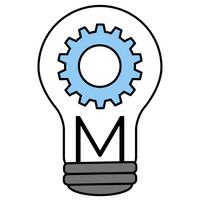 undefined marvineer referenced this topic
undefined marvineer referenced this topic
-
Hi
I have updated the Panel Due to the latest firmware version (3.5.0-rc3-7.0i). I can see the thumbnail when choosing the file to print. But I can't see a thumbnail on the status screen. Is it planed that the thumbnail can be seen on the status screen? I would very appreciate it

I also noticed that the max. image size is 160x160 for the Panel Due. I prefer to set it bigger (400x400) to have a nice preview on the Duet Web Control. But then, it doesn't work for the Panel Due. Is it possible to convert the image size during the upload to fit the Panel Due requirements?
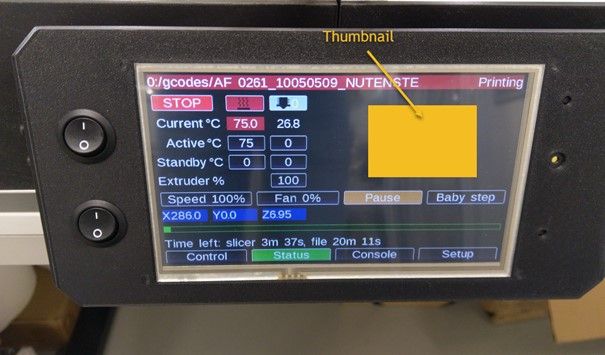
-
@buckker you can set up PrusaSlicer to embed more than one thumbnail, for example 400x400 for DWC and 160x160 for PanelDue.
PanelDue doesn't display the thumbnail on the Status screen due to lack of space. If we were to add the thumbnail, what layout would you suggest, and which information and controls should we remove to make space?
-
@dc42 Thanks for your reply. I think the data that is actually shown on the Panel Due Screen definitely makes sense. I would only remove the actual XYZ coordinates. Maybe it's possible to move the Pause and Baby Step button below the Speed and Fan button to have more space on the right side of the screen. You mentioned that on the status screen is not enough space. For what is the space used in the right upper corner (where I placed the yellow thumbnail dummy)?
Many thanks in advance.
Michael
-
@buckker said in How to get thumbnails on Paneldue ?:
For what is the space used in the right upper corner
For machines with multiple tools/heaters they show up there.
-
In PrusaSlicer on the Printer Settings tab>Firmware>G-code thumbnails
enter 400x400, 160x160
In the format box select QOI
If you enter it the other way around (160x160, 400x400) it doesn't work. Another forum member discovered this and unfortunately I can't remember who to give them credit.
-
If anyone has an example of where declaring the 160x160 thumbnail first doesn't work but declaring the 400x400 thumbnail first does, with the latest PanelDue 3.5 release candidate, please submit the files so that I can investigate this.
-
@dc42 said in How to get thumbnails on Paneldue ?:
If anyone has an example of where declaring the 160x160 thumbnail first doesn't work but declaring the 400x400 thumbnail first does, with the latest PanelDue 3.5 release candidate, please submit the files so that I can investigate this.
I use superslicer mostly, so it just has "small" and "big" ooptions
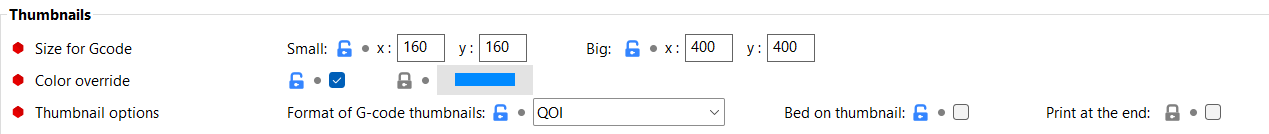
If I use 160x160 in small and 400 x 400 in big, then the thumbnail loads in DWC but not in PanelDue
If I set small to 400 x 400 and big to 160 x 160 it loads in both.
However it takes 4-6 seconds to render the image on the paneldue.
I wonder if it's simply that the PD is taking a long time to read the larger image instead of skipping it?Duet 2 WiFi 2WiFi 3.5.0-beta.3
Duet Web Control DWC 3.5.0-beta.3
PanelDue firmware 3.5.0 rc4 -
@dc42 I tested 3 different configurations. In DWC all configurations work, than means the thumbnails are shown as it should be. On the Panel Due 7i only the 160x160 work. Both other g-code files doesn't show any thumbnail on the Panel Due.
Endstopper V4 v3_160x160.gcodeEndstopper V4 v3_160x160, 400x400.gcode
Endstopper V4 v3_400x400, 160x160.gcode
That's my configuration from the Prusa (400x400, 160x160):
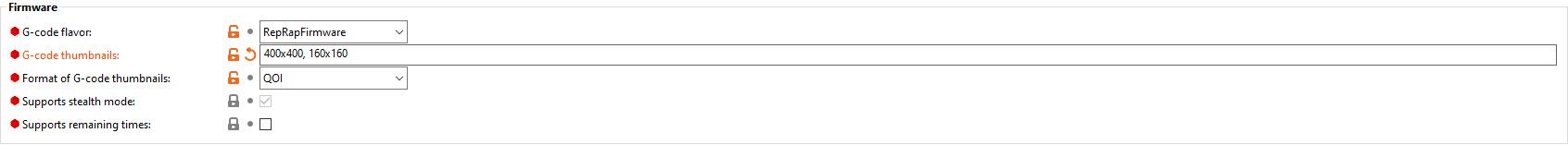
Regarding the thumbnail on the status page. Does it make sense to add a second "status page" with less print information in order to have more space for the thumbnail? Why do I prefer to have a thumbnail on the status screen? In our company we are a team of 3 people who work on the 3d printers. Sometimes it's not 100% clear what's on the machine when you only see the filename. We noticed that the thumbnails helps a lot in the DWC. We can see quickly which parts and how much of them are placed on the build plate. If we can get those information visually on the Panel Due it would help us to be up to date more easily.
Many thanks in advance
Michael
-
Hi buckker,
On my PanelDue 7i running 3.4.1with 3.5.0 beta.3 on the Duet2Wifi only Endstopper V4 v3_160x160, 400x400 doesn't show. It also seems to lock up the display for a few seconds. The other two display the image.
I tried a few different sizes and 240x240 seems to be the upper size limit for the PanelDue.
I am using PrusaSlicer 2.6.6 alpha.
-
@buckker thanks for those files. In RRF 3.5beta3 the file containing 400x400 followed by 160x160 also works on PanelDue. The file containing 160x160 followed by 400x400 doesn't because of a problem in PanelDue. Github isn't working right now but we'll raise an issue for this when it is.
-
@dc42 Thanks' a lot for adding this issue to Github
-
 undefined mfs12 marked this topic as a question
undefined mfs12 marked this topic as a question
-
 undefined mfs12 has marked this topic as solved
undefined mfs12 has marked this topic as solved