Changed ISP
-
Hmm that's weird, what happens if you send
M552 S0followed byM552 S-1? -
I think I tried that and got the same result.
I've just checked in terminal + checked the usb in system (on mac osx);
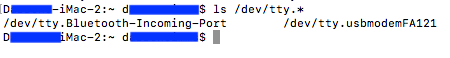
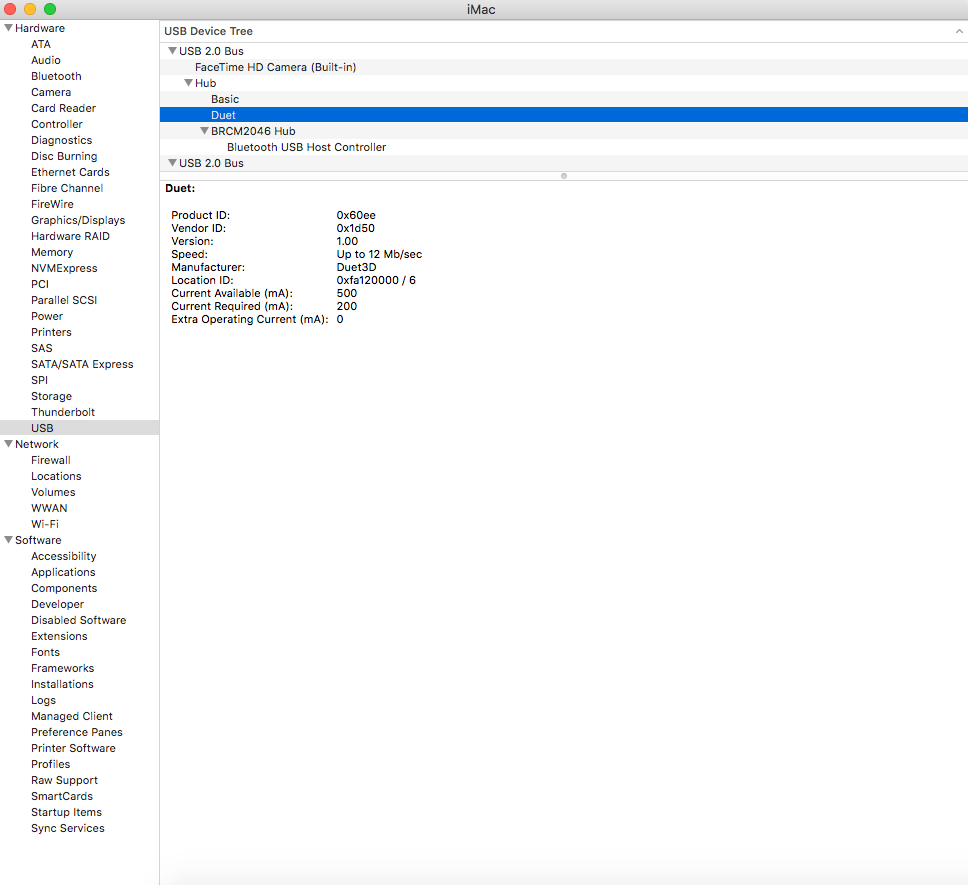
I've just disconnected the ethernet and usb, removed the sd card and put it in my computer to read the config.g;
; Configuration file for Duet 3 MB 6HC (firmware version 3.3) ; executed by the firmware on start-up ; ; generated by RepRapFirmware Configuration Tool v3.3.13 on Mon Sep 19 2022 16:04:20 GMT+0100 (British Summer Time) ; General preferences M575 P1 S1 B57600 ; enable support for PanelDue G90 ; send absolute coordinates... M83 ; ...but relative extruder moves M550 P"Duet 3" ; set printer name M669 K1 ; select CoreXY mode ; Network M552 P192.168.0.xxx S1 ; Bed Leadscrew Positions M671 X5:278 Y146:146 P2.0 ; middle left, middle right G4 S1 ;wait for expansion boards to start ; Drives M569 P0.0 S0 ; physical drive 0.0 goes backwards M569 P0.1 S0 ; physical drive 0.1 goes backwards M569 P0.2 S1 ; physical drive 0.2 goes forwards M569 P0.3 S1 M569 P121.0 S0 ; physical drive 0.3 goes forwards M584 X0.0 Y0.1 Z0.2:0.3 E121.0 ; set drive mapping M350 X16 Y16 Z16 E16 I1 ; configure microstepping with interpolation M92 X80.00 Y80.00 Z400.00 E330.12; set steps per mm M566 X900.00 Y900.00 Z60.00 E120.00 ; set maximum instantaneous speed changes (mm/min) M203 X6000.00 Y6000.00 Z180.00 E1200.00 ; set maximum speeds (mm/min) M201 X500.00 Y500.00 Z20.00 E250.00 ; set accelerations (mm/s^2) M906 X900 Y900 Z900 E800 I30 ; set motor currents (mA) and motor idle factor in per cent M84 S30 ; Set idle timeout ; Axis Limits M208 X-2 Y-8 Z0 S1 ; set axis minima M208 X330 Y330 Z400 S0 ; set axis maxima ; Endstops M574 X1 S1 P"!121.io1.in" ; configure switch-type (e.g. microswitch) endstop for low end on X via pin !io1.in M574 Y1 S1 P"!io2.in" ; configure switch-type (e.g. microswitch) endstop for low end on Y via pin !io2.in ; Z-Probe M574 Z1 Z1 S2 ; set endstops controlled be probe M558 P8 C"^!121.io0.in" H5 F120 T6000 ; set Z probe type to switch and the dive height + speeds G31 P500 X-46 Y-19 Z2.54 ; set Z probe trigger value, offset and trigger height M557 X19:244 Y-2:304 P9 ; define mesh grid ; Heaters M308 S0 P"temp0" Y"thermistor" T100000 B4138 ; configure sensor 0 as thermistor on pin temp0 M950 H0 C"out0" T0 ; create bed heater output on out0 and map it to sensor 0 M307 H0 R0.187 K0.192:0.000 D1.89 E1.35 S1.00 B0 ; disable bang-bang mode for the bed heater and set PWM limit M140 H0 ; map heated bed to heater 0 M143 H0 S120 ; set temperature limit for heater 0 to 120C M308 S1 P"121.temp0" Y"thermistor" T100000 B4138 ; configure sensor 1 as thermistor on pin temp1 M950 H1 C"121.out0" T1 ; create nozzle heater output on out1 and map it to sensor 1 M307 H1 R2.498 K0.275:0.349 D6.79 E1.35 S1.00 B0 V24.0 ; disable bang-bang mode for heater and set PWM limit M143 H1 S280 ; set temperature limit for heater 1 to 280C ; Fans M950 F0 C"121.out2" Q500 ; create fan 0 on pin out4 and set its frequency M106 P0 C"Part Cooler" S0 H-1 ; set fan 0 name and value. Thermostatic control is turned off M950 F1 C"121.out1" Q500 ; create fan 1 on pin out5 and set its frequency M106 P1 C"Extruder Cooling" S1 H1 T45 ; set fan 1 name and value. Thermostatic control is turned on ; Tools M563 P0 S"Hemera" D0 H1 F0 ; define tool 0 G10 P0 X0 Y0 Z0 ; set tool 0 axis offsets G10 P0 R0 S0 ; set initial tool 0 active and standby temperatures to 0C ; Custom settings are not defined ; Emergency Stop M950 J1 C"io4.in" M851 P1 T0 S0 R0 ; Miscellaneous M911 S10 R11 P"M913 X0 Y0 G91 M83 G1 Z3 E-5 F1000" ; set voltage thresholds and actions to run on power loss T0 M501I'm clueless about this?
Dizzwold.
-
I forgot that you werent on a wifi board so
M552 S-1wouldn't do much for you anyways lmao.I suggest you remove everything networking related from your current config.g and add this:
; Network M552 S1 ; Enable network G4 S1 ; Wait a second M586 P0 S1 ; Enable HTTP (for DWC) M586 P1 S1 ; Enable FTP (for remote backups) M586 P2 S0 ; Disable TelnetThen you create
runonce.gcontaining these lines:; /sys/runonce.g ; called after config.g. When it has been executed, it is automatically deleted! ; M552 S0 ; disable network G4 S1 ; wait a second M552 P192.168.0.14 ; configure IP address G4 S1 ; wait a second M552 S1 ; enable networkPut
runonce.gin /sys/ on your SD card, insert it in your machine and start it.Then try connecting to
192.168.0.14after a couple minutes, just to see what happens.Assuming you haven't allready got
192.168.0.14assigned to some other device ofc! -
-
@markz said in Changed ISP:
@Dizzwold Generally you can't set a computer name with a space character in it. Have you tried using M550 P"Duet3" ?
The space shouldn't be an issue, I've got one in my
M550as well, and it's working flawlessly
-
@Exerqtor Huh, thanks. I took a look and in their usual clever fashion they display the m550 name but elide the space when setting the hostname.
-
The printer name with the space hasn't been an issue before and the last 3, or 4 if you include the dot (.xxx), these are numbers, I'm just not willing to disclose them to the worldwide web.
Ive created the runonce.g file in sys on the sd card and removed my network info from the config.g and added the network info above as mentioned.
If I open a browser on 192.168.0.14, the page just keeps searching.
I now get a link led illuminated on the ethernet connector, where I didn't before (the left green led).
This is only the usb cable for power and serial connection and an ethernet cable directly from the Duet to my computer.
In serial tools I get the following;
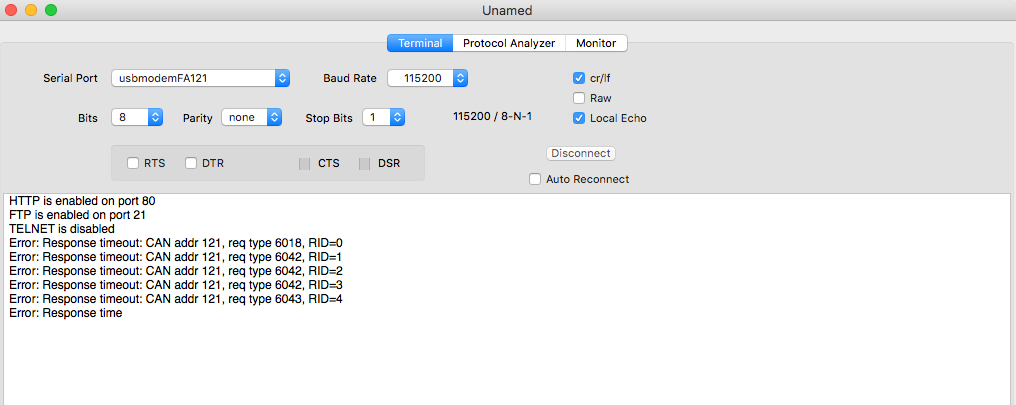
If I do an Angry IP scan the Duet isn't found, searching from 192.168.0.0 to 192.168.0.255
Edit,
I've just entered M552 in serial tools and it returns;
M552
Ethernet is enabled, configured IP address: 192.168.0.14, actual IP address: 192.168.0.14
okBut searching in m,y browser for that address, it keeps searching.
-
Hmm, i'm not sure if powering the board just with an USB connection will be enough (might be wrong on that one though).
-
-
Wow, Well I have no explanation for this except I sent Now Broadband an email stating I have a 3d printer, what ip address it had and what new IP address I was now changing it to, ie in the new range of the new router;
Old ISP Talktalk was on 192.168.1.xxx
New ISP Now Broadband is on 192.168.0.xxxTen minuets later, all of a sudden the Duet could be found on the new static IP address I'd given it.
No email in reply or any explanation form Now Broadband, just suddenly worked and was found?
If I get an email at any point, I'll let you all know.
Really, really confused.
Dizzwold.
-
This post is deleted! -
Can you send M122 and copy paste here?
Does it still think it's in SBC mode?
-
@Phaedrux said in Changed ISP:
Does it still think it's in SBC mode?
No. It just all of a sudden worked on my network on the new static ip address I'd given it 192.168.0.xxx (on Now Broadband).
Before I was with Talktalk Broadband on 192.168.1.xxx, but when I changed ISP if I typed in my browser the duets static ip address it couldn't be found. Angry ip scanner couldn't find it. I had no network leds illuminated on the ethernet connector.
Here's the result from M122 in DWC using my browser on the new static ip address;27/02/2023, 10:45:44 M122 === Diagnostics === RepRapFirmware for Duet 3 MB6HC version 3.4.4 (2022-10-20 16:19:01) running on Duet 3 MB6HC v1.01 (standalone mode) Board ID: 0JD2M-999AL-D25SW-6J9D0-3SD6M-9PY70 Used output buffers: 8 of 40 (20 max) === RTOS === Static ram: 152824 Dynamic ram: 97204 of which 312 recycled Never used RAM 100332, free system stack 200 words Tasks: NETWORK(ready,27.1%,220) ETHERNET(notifyWait,0.2%,568) HEAT(notifyWait,0.0%,328) Move(notifyWait,0.0%,351) CanReceiv(notifyWait,0.0%,798) CanSender(notifyWait,0.0%,335) CanClock(delaying,0.0%,349) TMC(notifyWait,8.1%,91) MAIN(running,63.9%,925) IDLE(ready,0.7%,30), total 100.0% Owned mutexes: === Platform === Last reset 00:00:18 ago, cause: software Last software reset at 2023-02-27 10:45, reason: User, GCodes spinning, available RAM 100332, slot 2 Software reset code 0x0003 HFSR 0x00000000 CFSR 0x00000000 ICSR 0x0043c000 BFAR 0x00000000 SP 0x00000000 Task MAIN Freestk 0 n/a Error status: 0x00 Aux0 errors 0,0,0 Step timer max interval 126 MCU temperature: min 27.3, current 28.5, max 28.6 Supply voltage: min 24.2, current 24.2, max 24.3, under voltage events: 0, over voltage events: 0, power good: yes 12V rail voltage: min 12.1, current 12.1, max 12.2, under voltage events: 0 Heap OK, handles allocated/used 0/0, heap memory allocated/used/recyclable 0/0/0, gc cycles 0 Events: 0 queued, 0 completed Driver 0: standstill, SG min 0, mspos 8, reads 35321, writes 14 timeouts 0 Driver 1: standstill, SG min 0, mspos 8, reads 35321, writes 14 timeouts 0 Driver 2: standstill, SG min 0, mspos 8, reads 35322, writes 14 timeouts 0 Driver 3: standstill, SG min 0, mspos 8, reads 35322, writes 14 timeouts 0 Driver 4: standstill, SG min 0, mspos 8, reads 35325, writes 11 timeouts 0 Driver 5: standstill, SG min 0, mspos 8, reads 35325, writes 11 timeouts 0 Date/time: 2023-02-27 10:45:43 Slowest loop: 1.69ms; fastest: 0.05ms === Storage === Free file entries: 10 SD card 0 detected, interface speed: 25.0MBytes/sec SD card longest read time 0.7ms, write time 0.0ms, max retries 0 === Move === DMs created 125, segments created 0, maxWait 0ms, bed compensation in use: none, comp offset 0.000 === MainDDARing === Scheduled moves 0, completed 0, hiccups 0, stepErrors 0, LaErrors 0, Underruns [0, 0, 0], CDDA state -1 === AuxDDARing === Scheduled moves 0, completed 0, hiccups 0, stepErrors 0, LaErrors 0, Underruns [0, 0, 0], CDDA state -1 === Heat === Bed heaters 0 -1 -1 -1 -1 -1 -1 -1 -1 -1 -1 -1, chamber heaters -1 -1 -1 -1, ordering errs 0 Heater 1 is on, I-accum = 0.0 === GCodes === Segments left: 0 Movement lock held by null HTTP is idle in state(s) 0 Telnet is idle in state(s) 0 File is idle in state(s) 0 USB is idle in state(s) 0 Aux is idle in state(s) 0 Trigger is idle in state(s) 0 Queue is idle in state(s) 0 LCD is idle in state(s) 0 SBC is idle in state(s) 0 Daemon is idle in state(s) 0 Aux2 is idle in state(s) 0 Autopause is idle in state(s) 0 Code queue is empty === CAN === Messages queued 184, received 529, lost 0, boc 0 Longest wait 3ms for reply type 6026, peak Tx sync delay 622, free buffers 50 (min 49), ts 92/91/0 Tx timeouts 0,0,0,0,0,0 === Network === Slowest loop: 2.41ms; fastest: 0.03ms Responder states: HTTP(0) HTTP(0) HTTP(0) HTTP(0) HTTP(0) HTTP(0) FTP(0) Telnet(0) Telnet(0) HTTP sessions: 1 of 8 = Ethernet = State: active Error counts: 0 0 0 1 0 0 Socket states: 2 2 2 2 2 0 0 0 === Multicast handler === Responder is inactive, messages received 0, responses 0I'm really grateful for everyone's help and input.
Thank you.
-
@Dizzwold it will switch into SBC mode if it can't read the SD card. If the SD card was still in the socket at that time, it may be faulty.
-
@dc42 said in Changed ISP:
If the SD card was still in the socket at that time, it may be faulty.
Which would have been faulty, the SD card or the socket?
The SD card was in the socket at the time.
-
@Dizzwold said in Changed ISP:
Which would have been faulty, the SD card or the socket?
Could be either.
Are you still having issues with it, or is it working fine now?
You could replace the SD card to be on the safe side. Usually if the socket is the problem it doesn't suddenly start working again unless it's a cold solder joint that gets affected by thermal expansion.
-
Ah, Okay...
It's not been used for around 3 weeks and the cupboard I keep it in (my printer cupboard), is usually around 15˚c if its door is left closed and not in use (possibly lower than that overnight). It's a double wall to the outside, but a very small cavity, so I've studded this with Rockwool, soundproof plaster board and Tecsound mass loaded vinyl sound proof membrane. Yes you could say this is cold, but it's not damp.
The SD card has been left in the board untouched, not nocked or moved in anyway until last Saturday 25/2/23 when I had the issues.
I'll have to take the board of it's mounting to look and take some pictures of the SD card readers solder joints, and the reader itself.
Like I say, it all of a sudden sprang back into life and I've ran a 10 hour print today with no issues?
Dizzwold.