No fans!
-
@Nightowl You are right, I was mixing the M950 and M106 lines

-
@tecno
What version of RRF are you running? -
@Exerqtor
Board: Duet 3 Mini 5+ (Mini5plus)
Firmware: RepRapFirmware for Duet 3 Mini 5+ 3.4.0 (2022-03-15)
Duet WiFi Server Version: 1.26Downloaded today
-
@tecno Post your complete config.g file so we can see the full configuration you are using.
-
; Configuration file for Duet 3 Mini 5+ (firmware version 3.3) ; executed by the firmware on start-up ; ; generated by RepRapFirmware Configuration Tool v3.3.15 on Sat Jan 07 2023 12:09:54 GMT+0100 (centraleuropeisk normaltid) ; General preferences G90 ; send absolute coordinates... M83 ; ...but relative extruder moves M550 P"Voron01" ; set printer name M669 K1 ; select CoreXY mode M918 P1 E4 F2000000 ; configure direct-connect display ; Network M551 P"bengt" ; set password M552 S1 ; enable network M586 P0 S1 ; enable HTTP M586 P1 S1 ; enable FTP M586 P2 S1 ; enable Telnet ; Drives M569 P0 S1 ; physical drive 0 goes forwards using default driver timings M569 P1 S1 ; physical drive 1 goes forwards using default driver timings M569 P2 S1 ; physical drive 2 goes forwards using default driver timings M569 P3 S1 ; physical drive 3 goes forwards using default driver timings M584 X0 Y1 Z2 E3 ; set drive mapping M350 X16 Y16 Z16 E16 I1 ; configure microstepping with interpolation M92 X80.00 Y80.00 Z400.00 E690.00 ; set steps per mm M572 D0 S0.10 ; PA M566 X100.00 Y100.00 Z100.00 E600.00 ; set maximum instantaneous speed changes (mm/min) M203 X5000.00 Y5000.00 Z2600.00 E7200.00 ; set maximum speeds (mm/min) M201 X1500.00 Y1500.00 Z1500.00 E800.00 ; set accelerations (mm/s^2) M906 X1250 Y1250 Z400 E800 I25 ; set motor currents (mA) and motor idle factor in per cent M207 S1.5 F7200 Z0.2 M84 S30 ; Set idle timeout ; Axis Limits M208 X0 Y0 Z0 S1 ; set axis minima M208 X120 Y120 Z120 S0 ; set axis maxima ; Endstops M574 X2 S1 P"io0.in" ; configure switch-type (e.g. microswitch) endstop for high end on X via pin io0.in M574 Y2 S1 P"io1.in" ; configure switch-type (e.g. microswitch) endstop for high end on Y via pin io1.in M574 Z2 S1 P"io2.in" ; configure switch-type (e.g. microswitch) endstop for high end on Z via pin io3.in ; Z-Probe M558 P0 H5 F120 T6000 ; disable Z probe but set dive height, probe speed and travel speed M557 X15:120 Y15:120 S20 ; define mesh grid ; Heaters M308 S0 P"temp0" Y"thermistor" T100000 B4138 ; configure sensor 0 as thermistor on pin temp0 M950 H0 C"out1" T0 ; create bed heater output on out0 and map it to sensor 0 M307 H0 R1.145 K0.757:0.000 D3.50 E1.35 S1.00 B0 ; disable bang-bang mode for the bed heater and set PWM limit M140 H0 ; map heated bed to heater 0 M143 H0 S120 ; set temperature limit for heater 0 to 120C M308 S1 P"temp1" Y"thermistor" T100000 B4138 ; configure sensor 1 as thermistor on pin temp1 M950 H1 C"out2" T1 ; create nozzle heater output on out1 and map it to sensor 1 M307 H1 B0 S1.00 ; disable bang-bang mode for heater and set PWM limit M140 H1 ; map toolhead to heater 1 M143 H1 S300 ; set temperature limit for heater 1 to 300C ; Fans M950 F0 C"out5" Q500 ; Parts cooling,create fan 0 on pin out5 and set its frequency M106 P0 S0 H-1 ; set fan 0 value = Gcode controlled. Thermostatic control is turned off M950 F1 C"out0" Q500 ; Toolhead cooling, create fan 1 on pin out0 and set its frequency M106 P1 S1 H-1 ; set fan 1 value = always ON. M950 F2 C"out6" Q500 ; Drivers/CPU cooling, create fan 2 on pin out6 and set its frequency M106 P2 S1 H-1 ; set fan 2 value =always ON. ; Tools M563 P0 D0 H1 F0 ; define tool 0 G10 P0 X0 Y0 Z0 ; set tool 0 axis offsets G10 P0 R0 S0 ; set initial tool 0 active and standby temperatures to 0C ; Custom settings are not defined ; Miscellaneous M501 ; load saved parameters from non-volatile memory M911 S10 R11 P"M913 X0 Y0 G91 M83 G1 Z3 E-5 F1000" ; set voltage thresholds and actions to run on power loss -
@tecno What version of DWC are you using? Can you run M98 P"config.g" and post any output. It looks like you may not have a tool selected, so you may need to add T0 at the end of your config.g.
-
@gloomyandy
2023-01-07 19:32:13 M98 P"config.g"
HTTP is enabled on port 80
FTP is enabled on port 21
TELNET is enabled on port 23 -

What is going on, now next wierd thing, Output 2 toolhead and bed has same Heater name and temp
-
@tecno
This seems irrelevant to your issue, but the error I get (on my disconnected-from-everything test board) when I run M98 P"config.g" is this:07/01/2023, 18:42:49 M98 P"config.g" HTTP is enabled on port 80 FTP is disabled TELNET is disabled Error: in file macro line 53 column 13: M106: expected number after 'H' Tool 0: offsets X0.000 Y0.000 Z0.000Which is the last line on this block from the config.g file:
; Fans M950 F0 C"fan0" Q500 ; create fan 0 on pin fan0 and set its frequency M106 P0 S0 H-1 ; set fan 0 value. Thermostatic control is turned off M950 F1 C"fan1" Q500 ; create fan 1 on pin fan1 and set its frequency M106 P1 S1 H T45 ; set fan 1 value. Thermostatic control is turned on...showing an error with H - but this is how the RRF Config tool produced the file.
How weird!
-
-
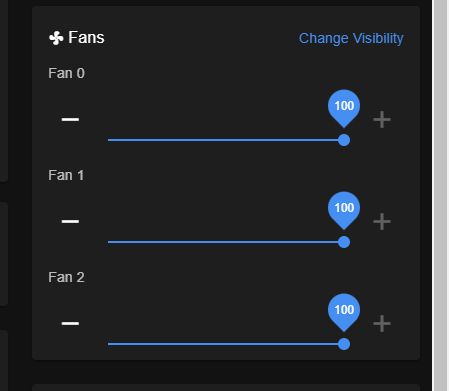
Looks OK and familiar

-
 undefined dc42 marked this topic as a question
undefined dc42 marked this topic as a question
-
 undefined dc42 has marked this topic as solved
undefined dc42 has marked this topic as solved