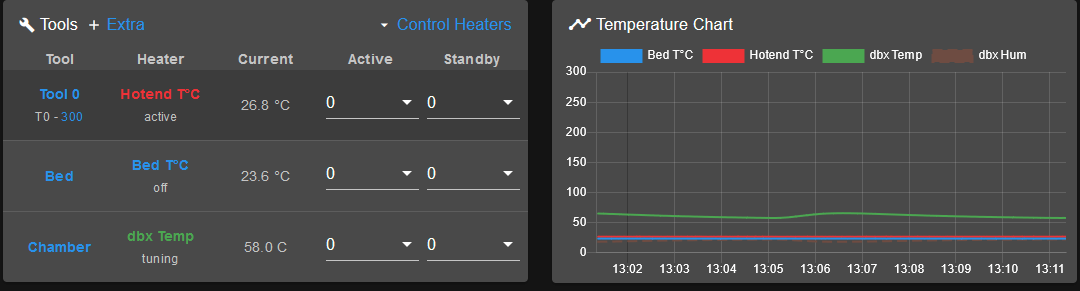Configure a PTC drybox heater
-
So I have a drybox in my machine with a PTC Heater using bang bang but it does not heat fast enough with bang bang or PID so it turns off. How can I configure this so it does not turn off all the time using bang bang?

-
M307 h2
Heater 2: heating rate 2.430, cooling rate 0.560, dead time 5.50, max PWM 1.00, mode bang-bang
Predicted max temperature rise 296°C -
What kind of control does it have internally that it's turning itself off? Or maybe I don't understand what is happening?
Is it possible to treat it as an on/off heater if it's self limiting to a workable temp?
-
@phaedrux said in Configure a PTC drybox heater:
What kind of control does it have internally that it's turning itself off? Or maybe I don't understand what is happening?
Is it possible to treat it as an on/off heater if it's self limiting to a workable temp?
Oh it is the safety feature cutting it from heating due to to slow heating
-
@pro3d Can you post your config.g and M115 to show RRF version and hardware?
M307 h2
Heater 2: heating rate 2.430, cooling rate 0.560, dead time 5.50, max PWM 1.00, mode bang-bangThese are the default values for a heater that has been defined as a hotend, and you probably have simply
M307 H2 B1 S1.00in your config.g for this heater. For a chamber heater, you should also haveM307 H2in your config.g to correctly identify it in DWC, and usually a temperature limit; eg 100C would beM143 H2 S100.Lastly, you need to tune the heater, so RRF has a model of how the heater behaves. All heaters need to be tuned; this also allows RRF to detect any faults with the heater. To do this, you need to send
M303 H2 P1 S60where the P parameter is the PWM (1 = 100%) and S is the target temperature (eg 60C).If you still get messages about the heater taking too long to heat up, you may need to increase some of the M307 parameters to get tuning to work; try sending
M307 H2 D30before M303, to increase the dead time (ie the length of time before the temperature sensor registers a temperature change).After tuning, either save the new M307 values to config_override.g with M500 (making sure you have M501 at the end of your config.g), or copy the generated M307 values into your config.g, putting it after the M950 that defines the heater.
Ian
-
@droftarts said in Configure a PTC drybox heater:
@pro3d Can you post your config.g and M115 to show RRF version and hardware?
Lastly, you need to tune the heater, so RRF has a model of how the heater behaves. All heaters need to be tuned; this also allows RRF to detect any faults with the heater. To do this, you need to send
M303 H2 P1 S60where the P parameter is the PWM (1 = 100%) and S is the target temperature (eg 60C).Ian
THanks Ian. I was using Bang Bang at the time not PID. I know how to tune pid but wanted to use bang bang and is still tells me it heats to slow?
; drybox heater
M308 S2 P"io6.out" Y"dht22" A"dbx Temp[C]" ; Configure dht22 as thermistor for dbx
M950 H2 C"out2" T2 ; create chamber heater output
M307 H2 B1 S1.00 ; bang-bang mode for the chamber heater and set PWM limit
M141 H2 ; map chamber to heater
M143 H2 S80 ; set temperature limit for heaterFIRMWARE_NAME: RepRapFirmware for Duet 3 MB6HC FIRMWARE_VERSION: 3.4.1 ELECTRONICS: Duet 3 MB6HC v1.01 or later FIRMWARE_DATE: 2022-06-01 21:09:12
-
-
@pro3d even if you use bang bang control, you still need to use the heater tuning so that ther firmware knows how it expects to behave. Calling it PID tuning is probably a bit confusing!
-
Ah OK that makes sense then
-
Can we have multiple chambers? I have 2... and can only add one it seems?
-
@pro3d The firmware has support for multiple chambers and heated beds (see https://docs.duet3d.com/User_manual/RepRapFirmware/RepRapFirmware_overview#firmware-configuration-limits), up to 4 chambers on 6HC.
Use the P parameter of M140 (bed) or M141 (chamber) to change the heater index. This defaults to 0, so if you leave it out, it keeps setting the heater as the first chamber. For the second, send
M141 P1 H2. Then it should show correctly in DWC.For reference, see M141 in the Gcode dictionary. https://docs.duet3d.com/en/User_manual/Reference/Gcodes/M141
Ian
-
Thanks