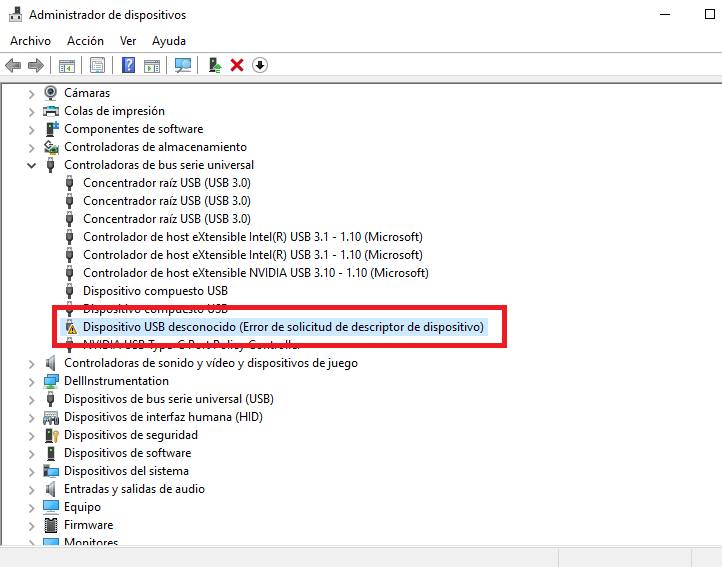Duet3D 3 6HC COM port as "device description request error"
-
I have a duet 3 6HC board. It is new, and when I connect it to the PC, it marks the port as; "device description request error"
DIAG led stays on dim all the timeI have the indicated drivers installed on the PC, I have already followed many procedures, including erasing the memory by bypassing the erase pins.
I already tried with many USB cables, I already used all the ports of the PC. even another PC. and nothing.
I don't know what to do I need help.
https://docs.duet3d.com/en/User_manual/Troubleshooting/Duet_wont_respond
-
Do you have a raspberry pi to try?
-
@phaedrux I don't have raspberry pi
-
@gasstaldy said in Duet3D 3 6HC COM port as "device description request error":
"device description request error"
Can you get a screen shot of the complete error?
-
-
When and where did you purchase the Duet 3?
-
@gasstaldy if the Diag LED is dim then somehow the firmware has been erased, or perhaps was never installed if it isn't a genuine Duet. In this state the board presents the Bossa port over USB ready for programming, but the port is in high speed mode and is very fussy about the cable. So try a different USB cable and/or a different USB port on your PC. Don't use a USB extender cable.
Once the board is running RepRapFirmware, the USB port is in standard speed mode and is much less fussy about the cable.
-
@phaedrux A few months ago on Amazon, I bought it and now I want to use it
-
Which Amazon seller did you purchase from? It's most likely a clone board.
-
@dc42 Thanks to your technical clarification, I was able to understand more about the problem, and connected the DUET with another cable to port C of my PC, and problem solved. already loaded with BOSSA. And my DUET is working perfectly.
Thanks to everyone who contributed and helped me.
-
 undefined droftarts marked this topic as a question
undefined droftarts marked this topic as a question
-
 undefined droftarts has marked this topic as solved
undefined droftarts has marked this topic as solved