BtnCmd-DWC Plugin - Customise DWC - v01.03.08 01-03-25
-
@mrwulff I found the issue. I will push an update out later once I have run some quick sanity checks.
-
@mrwulff Published v0.10.09
Changes:
- fixed resizing issue with custom panels
- removed Event feature
As previously noted in the last release - this version depreciates the Event system from BtnCmd. I have depreciated this feature as the introduction of 'tab sleeping' by many of the main browsers causes issues for this feature, plus the functionality no longer aligns with the core of BtnCmd.
-
Published Beta 0.10.10 for DWC 3.4
Changes:
- Updated Alt Web Cam panel to align with recent DWC webcam changes
- Removed >= 5000 ms update interval requirement from Alt Web Cam Panel settings
- Added CNC Panels :
- CNC Info Panel
- CNC Movement Panel
- CNC Spindle Speed Panel
- Added CNC detection - Available Panels will now be filtered based on FFF/CNC operating mode
-
@mintytrebor said in BtnCmd-DWC Plugin-Custom Layouts & Buttons - v0.10.10 08-06-22:
Added CNC detection - Available Panels will now be filtered based on FFF/CNC operating mode
Hi,
I want to try your plugin for a CNC/Laser combo machine I'm currently building. Will there be a difference in panel availability, if I switch back_and_forth from laser- to CNC-mode too?
Or is there a combo mode possible that would show laser panels and CNC at the same time? -
@o_lampe I released an update 2 mins ago to allow the Panels in both Laser & CNC mode

-
 undefined chrishamm referenced this topic
undefined chrishamm referenced this topic
-
 undefined chrishamm referenced this topic
undefined chrishamm referenced this topic
-
Is there someplace to download different configurations of entire layouts of panels and buttons.
or a way to load user created custom panels themselves.would be great if we could share various configurations to get us 90% of the way there.
-
@adamfilip said in BtnCmd-DWC Plugin-Custom Layouts & Buttons - v0.10.11 11-06-22:
Is there someplace to download different configurations of entire layouts of panels and buttons.
or a way to load user created custom panels themselves.
would be great if we could share various configurations to get us 90% of the way there.There is no functionality to share custom panels/layouts. Only the backup and restore feature. I will add the request to the wish list, and look into it.
-
Released BtnCmd Beta 0.10.12
https://github.com/MintyTrebor/BtnCmd/releasesChange-Log:
-
Added Import / Export feature
-
Changed Backup Icon actions
Notes on Import / Export:
Importing Layouts and custom panels designed on a different screen resolution may result in objects displaying incorrectly. This limitation cannot be changed. -
-
@mintytrebor Thank you!
Now we just need people to export their custom layouts / panels.

If you make one please share here with a screen capture of how it looks and a download link -
-
Anyway to enable responsive layout with mobile.
cant even scroll unfortunately.
PC

Iphone
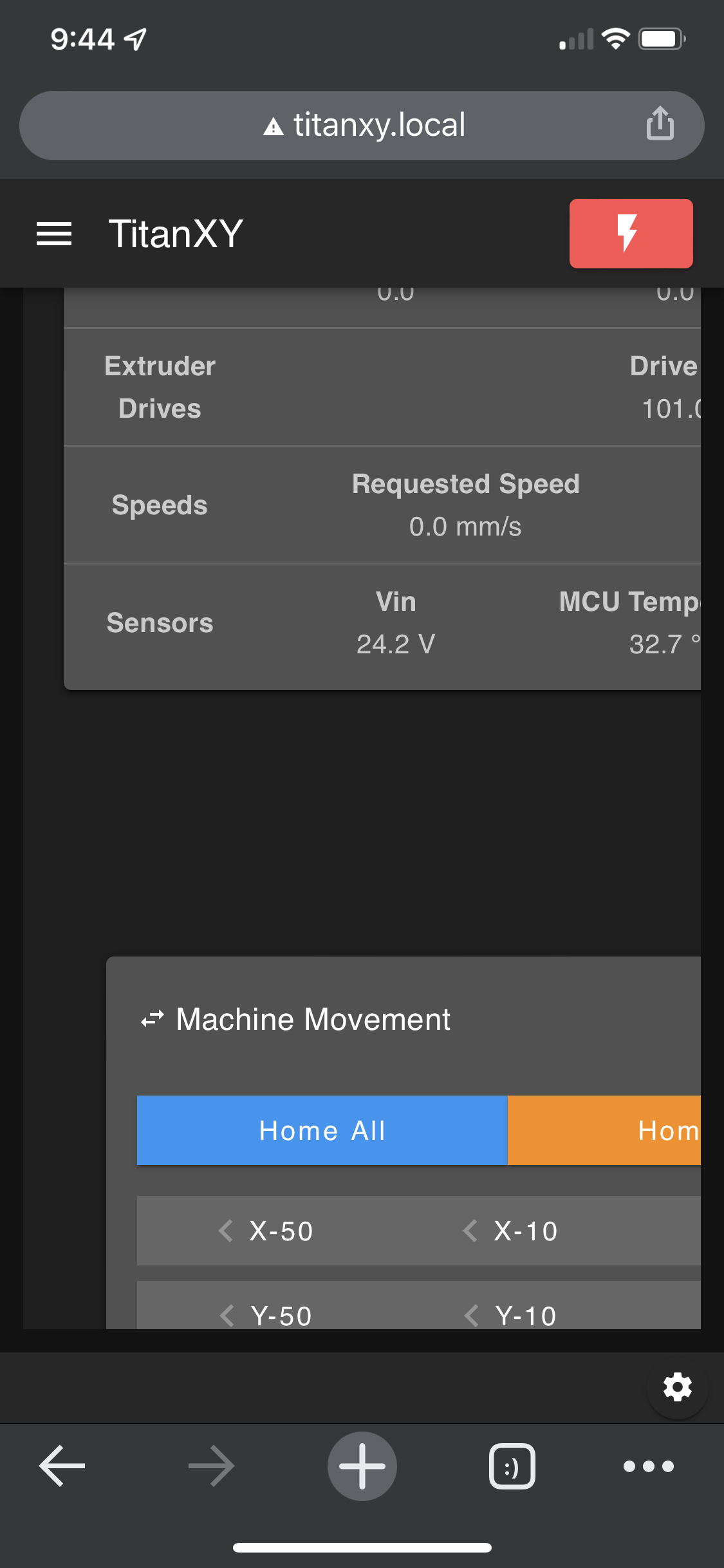
-
-
@mintytrebor "General Notes On Layouts:
BtnCmd uses absolute pixel positions to locate and fix the size of objects in layouts. This means that opening a layout on a screen with a different resolution to the original will have various impacts on the original positions of the objects - this is especially true when opening a layout designed on a desktop on a mobile device. Dynamic scaling for different resolutions will not work for BtnCmd layouts."Would be nice to make the layouts responsive to different screen sizes
-
Hi , can this plugin change the PanleDue screen ?
Thanks
-
@m7460 No
-
@mintytrebor Thanks , do you know how one could do this? I need to lose some buttons and add some
Thanks Martin
-
@m7460 Sorry No.
-
Is there a way to change object model values (like retraction length) direct in a panel?
-
@cosmowave global variables can be set with an input panel.
For changing values that are normally set through gcode commands, its best to use a global variable to hold the value, and then use the variable in a macro.
EG:
Have an input panel to set the variable value (in your case retraction length)
Have a button to run a macro that sets retraction length using the global variable -
@mintytrebor said in BtnCmd-DWC Plugin-Custom Layouts & Buttons - v0.10.13 11-07-22:
Have an input panel to set the variable value (in your case retraction length)
Have a button to run a macro that sets retraction length using the global variableYes... Thats my actual use case
-
 undefined o_lampe referenced this topic
undefined o_lampe referenced this topic