Intermittent WiFi Connection at Startup
-
@oliof It's Unifi. The current is model UAP, and the other one I can test is U6-LR.
-
@oliof @Phaedrux
I may have found something. On a hunch, I decided to replace the SD card with a faster one, thinking that there might be some kind of race condition occurring during startup.The card that came with it is a SanDisk Edge 8 GB class 4. Here's a stock image of the card:

I replaced it with a SanDisk Ultra.
With the original card it would boot and connect to WiFi no more than half the time. After replacing the card, it's connected 5 out of 5 reboots. I'll continue testing, but it seems much better!
EDIT: This is on the same AP; I've only changed the card.
-
@tfjield Interesting, keep us updated on this please
😅 -
@exerqtor
With the new card I've rebooted about 18 times so far, and it's only failed twice. Looks like a significant improvement, but not 100%.To be completely sure it's not something else, I'll swap the old card back in later and see what happens.
-
Well, it turns out that this was not the fix. As time went on, the number of times it would fail vs. the number of times that it would succeed has increased a lot. We're back to 50/50 or greater failure rate.
To this day, once the WiFi is connected I have never lost connection.
I suppose this could be a hardware problem, but it sure seems more like some kind of race condition. Is there anything I can do to help determine the root cause for the failure?
-
Can you snag a close up pic of the soldering on the wifi module?
-
@phaedrux
These aren't great... Is there something specific you're looking for? If so, I can try to highlight it better. And these were with a cell phone camera... If these aren't good enough, I can pull out the USB microscope.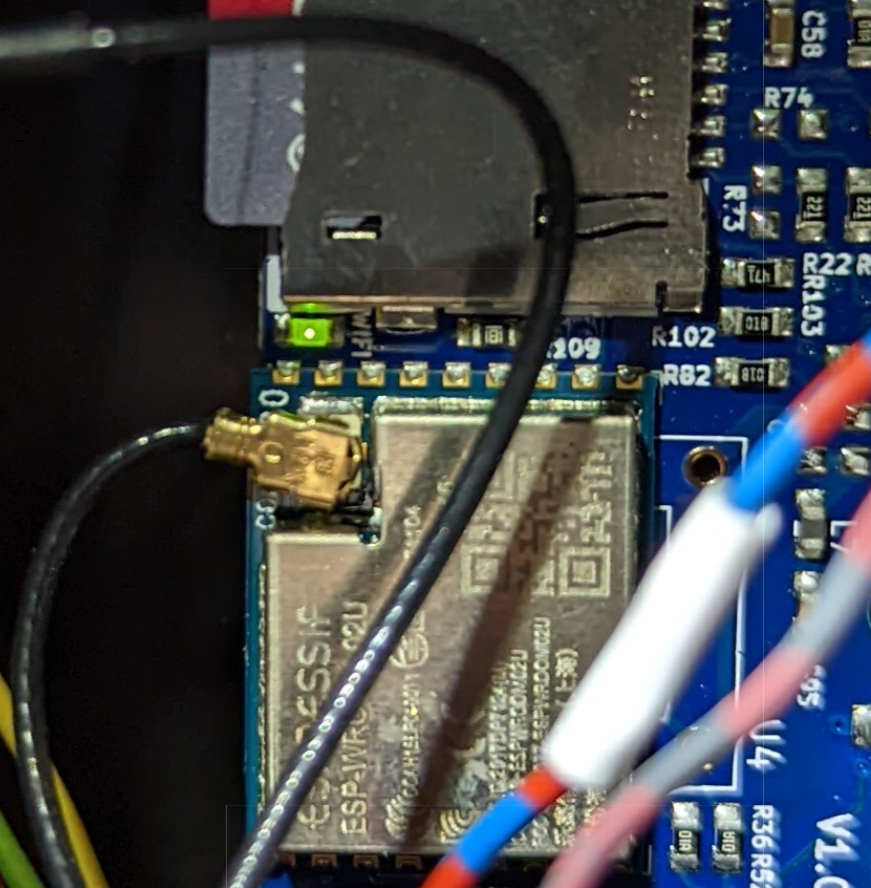
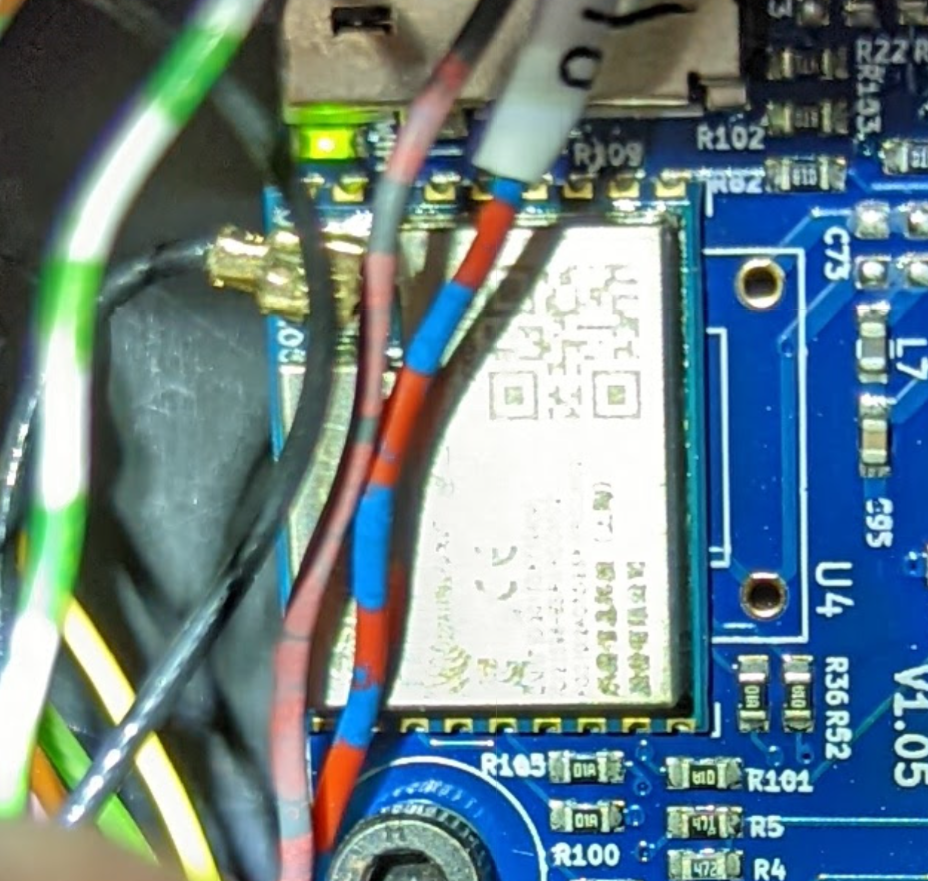
-
Thanks for the photos. I will pass them on for evaluation.
-
I don't suppose you could get some better photos? Might have to take the board out.
-
@phaedrux Sure, I can get better photos. Anything in particular I should try to capture? Are you looking for a cold solder joint? Perhaps it would be better if I viewed it from a 45° angle...
-
@phaedrux Here are some better pictures. I tried to image near the pads on the bottom.
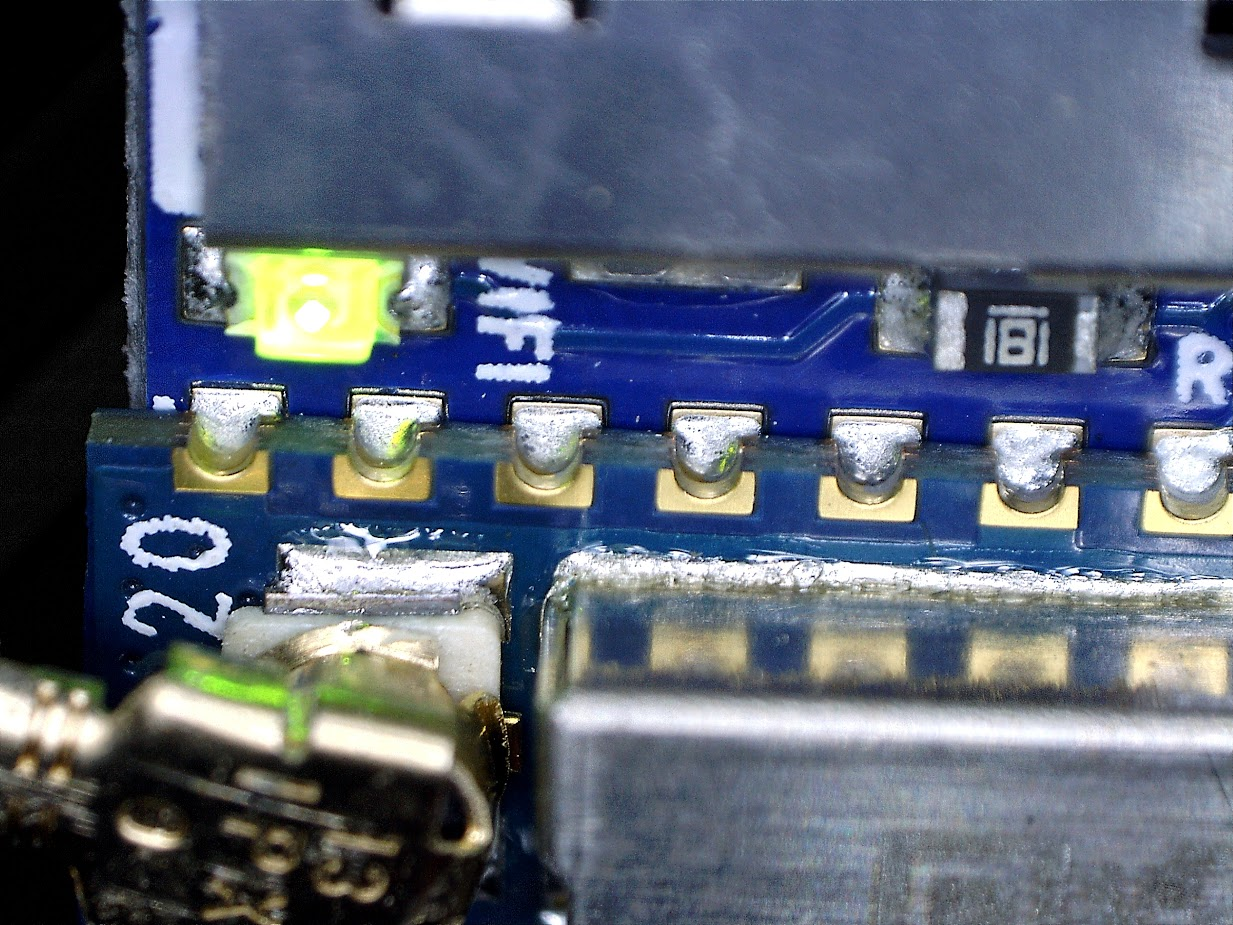
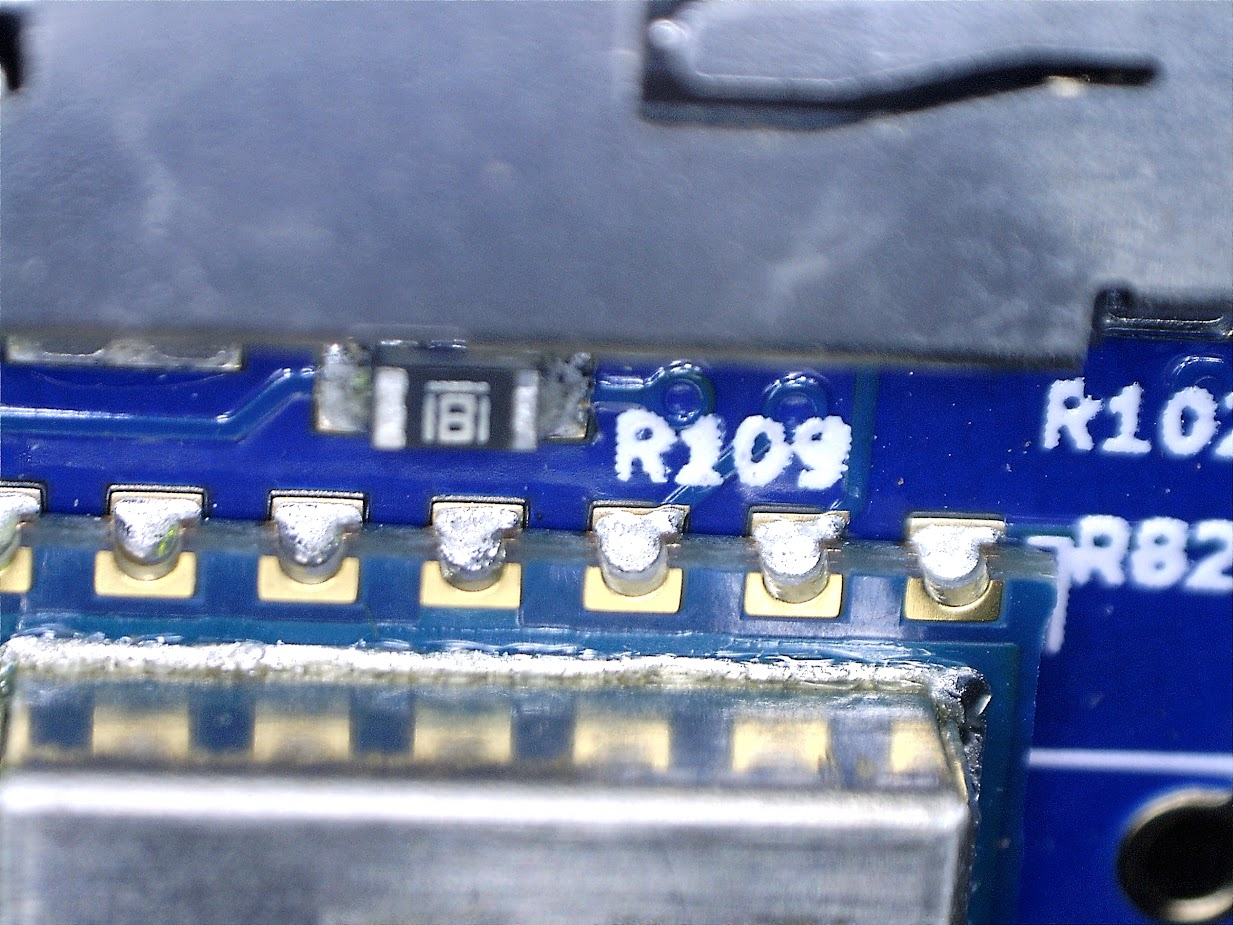
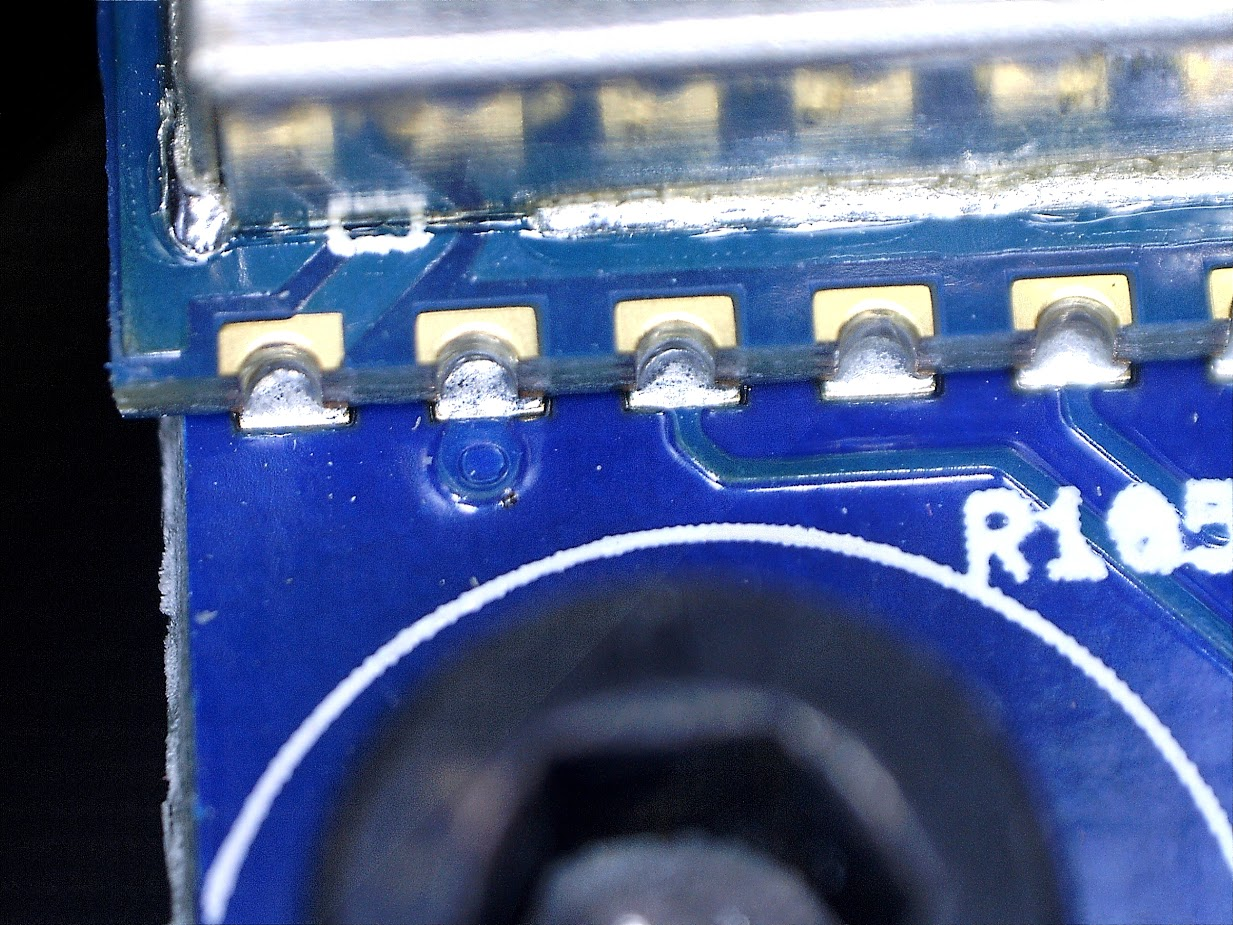
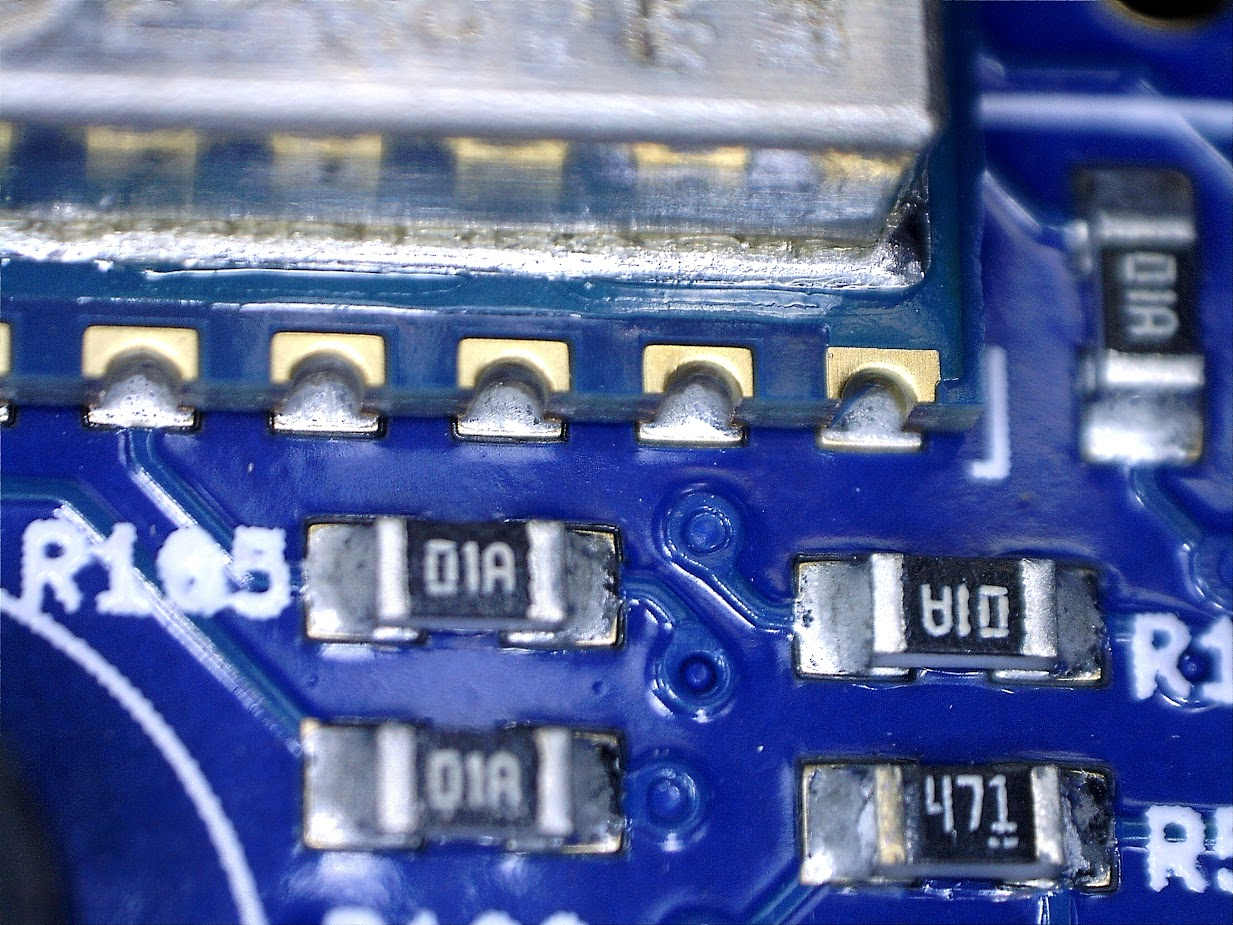
That's about the best I can do.
-
Thanks I'll pass those along.
-
@tfjield thanks for the photos.
I think the soldering is OK. The WiFi modules have gold plated recesses on the sides - see photo below. The solder appears to have wicked up int those recesses, so it should be making good contact.

-
Haven't restarted my machine in a while, but i had to now due to some maintenance. And when i try to turn it back on it's doing this crap again

I'm on my 16th power toggle now without it connecting / starting the wifi module or what the F's actually going on.
It must be something fishy on the FW side causing this since it's happening on/off like it is, were it an HW issue the fault should persist shouldn't it?
EDIT:
To be clear since i forgot to mention it, i'm running all the latest FW (3.4.4). -
@Exerqtor What do the solder points on the edges of the wifi module look like on your board?
If you use a PanelDue or USB terminal, can you send the M552 S1 commands to enable the module and see if it reports any errors?
-
@Phaedrux said in Intermittent WiFi Connection at Startup:
@Exerqtor What do the solder points on the edges of the wifi module look like on your board?
Pretty much a carbon copy of tfjield's ones. So i don't think it's a HW issue tbh.
If you use a PanelDue or USB terminal, can you send the M552 S1 commands to enable the module and see if it reports any errors?
Yeah i've got a due, but nothing happen if i just input M552 S1. This is the error i get if i restart the module or machine at least:

EDIT;
Have you found a solution or work-arround for this @tfjield? Or have you just also had the machine in a steady on-state the last 4 months?😅 -
@Exerqtor How old is your board? Do you feel comfortable giving the solder points a touch with an iron and a dab of fresh solder?
-
@Phaedrux said in Intermittent WiFi Connection at Startup:
@Exerqtor How old is your board? Do you feel comfortable giving the solder points a touch with an iron and a dab of fresh solder?
Uhm i'm not 100% sute to be honest!
But yeah i'll pull out the iron and some flux paste and give it a reflow tomorrow and see if it does anything✌️ -
@Exerqtor Hey! I ended up switching to Klipper soon after my last post on this issue, so I don't use the WiFi on the Duet anymore.
But before I switched, one of the last things I did was check the WiFi networks that had been associated with my card using M587, and I found that there were a couple that were not on my network, not added by me; perhaps they were there from testing of the board or something, or maybe just corrupt memory? Anyway, I removed them all using M588 (I had to use M588 S"*" because one of the network names had weird, unprintable characters in it).
Then I re-associated with my network and confirmed that was the only one listed via M587.I can't say that solved the problem, but for the last several reboots before I upgraded it was connecting OK. Do you happen to have any spurious networks listed when you issue M587?
-
@tfjield said in Intermittent WiFi Connection at Startup:
@Exerqtor Hey! I ended up switching to Klipper soon after my last post on this issue, so I don't use the WiFi on the Duet anymore.
SHAAAME
😳.... JK, it's actually almost my next step at this point, going the RRF on SBC route. But since getting hold on a rpi is what it is these days it's not really a valid option
But before I switched, one of the last things I did was check the WiFi networks that had been associated with my card using M587, and I found that there were a couple that were not on my network, not added by me; perhaps they were there from testing of the board or something, or maybe just corrupt memory? Anyway, I removed them all using M588 (I had to use M588 S"*" because one of the network names had weird, unprintable characters in it).
Then I re-associated with my network and confirmed that was the only one listed via M587.I can't say that solved the problem, but for the last several reboots before I upgraded it was connecting OK. Do you happen to have any spurious networks listed when you issue M587?
Interesting, i will give that a go before i reflow the wifi module just to see if it's any difference!