PanelDue just says "connecting"
-
Not sure if my PanelDue is broken. It used to work before I moved the Duet 5 mini into a new machine, but now it just says "connecting".
I didn't move the port it was connected to, IO_0, and I have the "M575 P1 B57600 S1" line in my config.g file. I've gone and tested the same cable I was using before with a multimeter with no issues. I also confirmed it's using the 57600 Baud rate in the settings on the PanelDue itself.
I have not updated any firmware since I moved it on either the Duet 5 mini, or the paneldue.
Is there anything else I can check on this?
-
Is something shorting in the new machine?
Is the crimp making good contact?
If nothing else has changed, it sounds like a wiring issue.
-
@phaedrux I will try to double check later this weekend. Unfortunately I have quite a few late workdays coming up.
-
I don't see anything that could be shorting out anywhere. All the crimps appear solid. Not seeing any loose wiring. Anything else I can check?
-
I would suggest updating the firmware on the PanelDue.
https://docs.duet3d.com/en/User_manual/RepRapFirmware/Updating_PanelDueWhat firmware are you running on the Duet?
-
@shoggoth43 if you can attach a laptop to the Duet USB port, then you can send M111 S1 P3 to enable GCode debugging. RRF will then echo to the serial port all GCode commands is received and which channel they came from. For PanelDue, if the Duet is receiving data then you should see regular M409 commands from channel Aux.
-
@Phaedrux I have uploaded the 3.4 firmware to the PanelDue and upgraded to 3.41 on the Duet. The PanelDue was running 1.25 and the Duet had 3.40 so all the firmware should now be current release.
@dc42 I connected to the USB on the Duet, I tried connecting via 9600 baud and 57600 baud. I don't see any responses to screen. I tried sending homing commands and manually typed in a G1 X10 command using the console on the PanelDue. No response.
-
Can you show the wiring?
What was it installed in before the mini5? Have you tested it with the old board again?
-
@phaedrux Will try to get the wiring photos this weekend. This was only ever connected to the mini 5+. It was initially just hooked up outside the box and then was placed into the printer controller box and wired up.
-
@shoggoth43 Pics as requested.
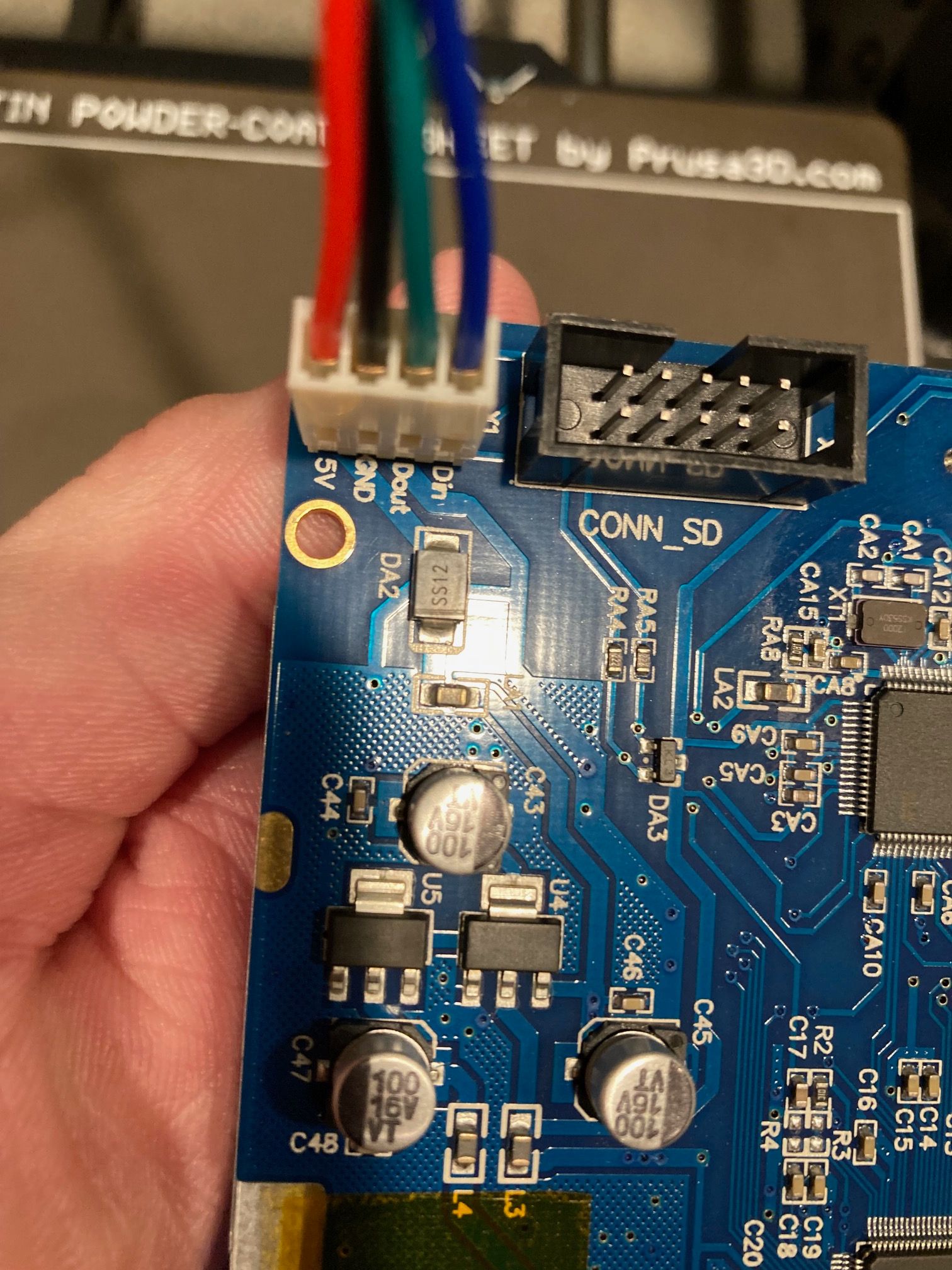

-
@shoggoth43 it looks like the green and blue wires on the PanelDue end are the wrong way around. See:
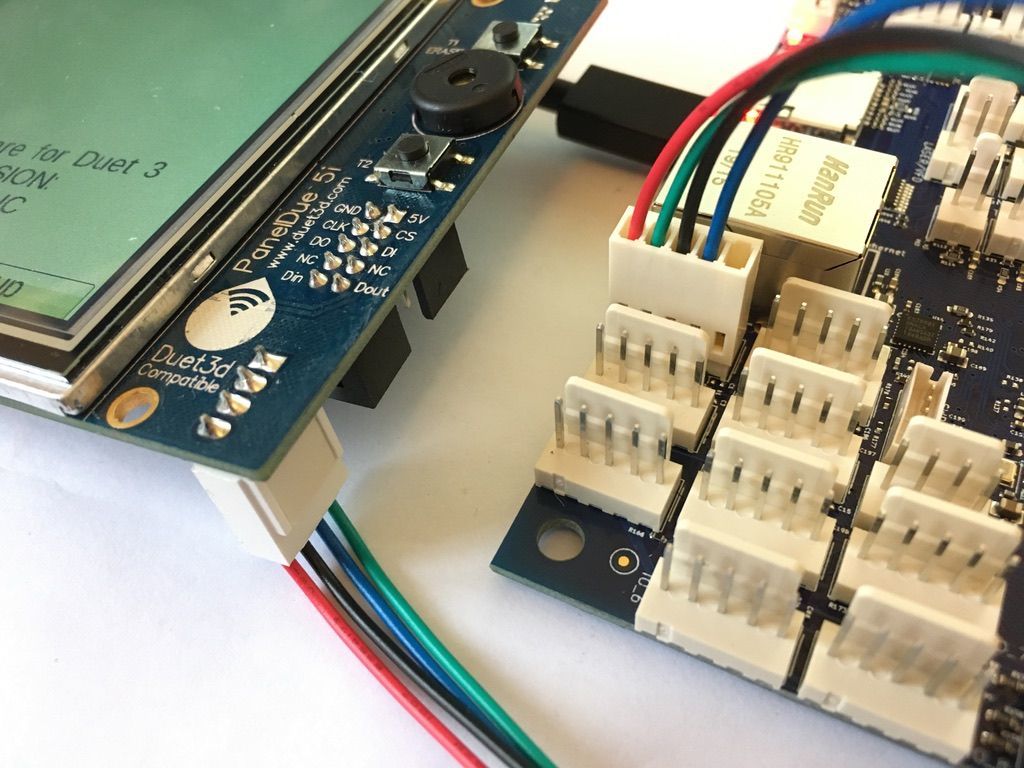
From https://docs.duet3d.com/en/User_manual/Connecting_hardware/Display_PanelDue#option-1-4-way-cableIan
-
@droftarts That seems to have sorted it. I would have sworn it worked before but I don't see how the wires would have changed...
Thank you all for the assistance.
-
 undefined Phaedrux marked this topic as a question
undefined Phaedrux marked this topic as a question
-
 undefined Phaedrux has marked this topic as solved
undefined Phaedrux has marked this topic as solved