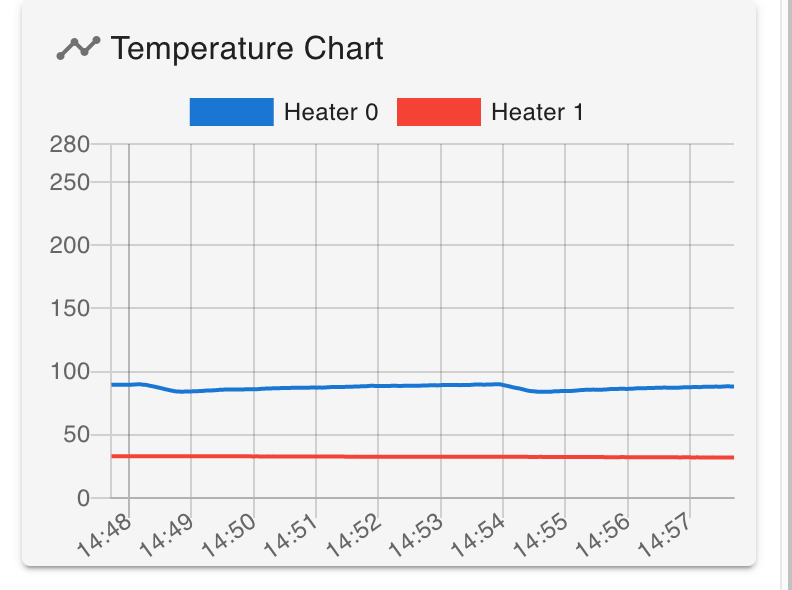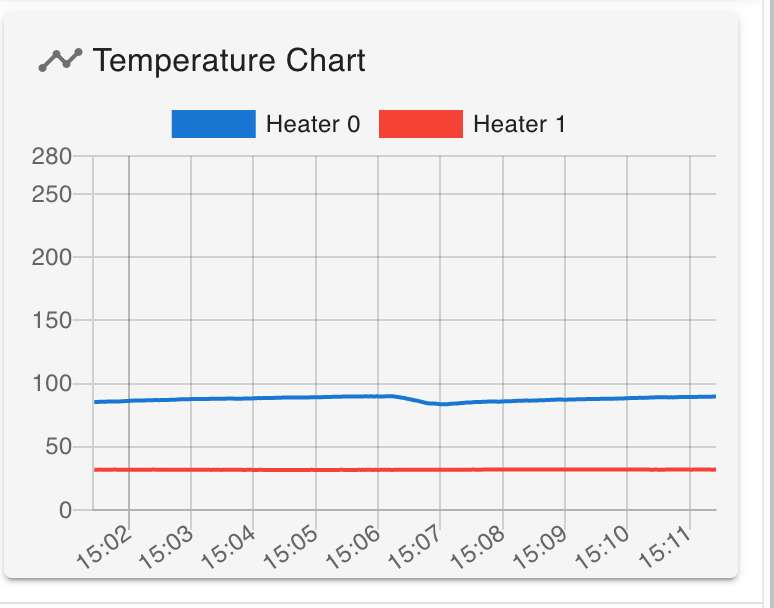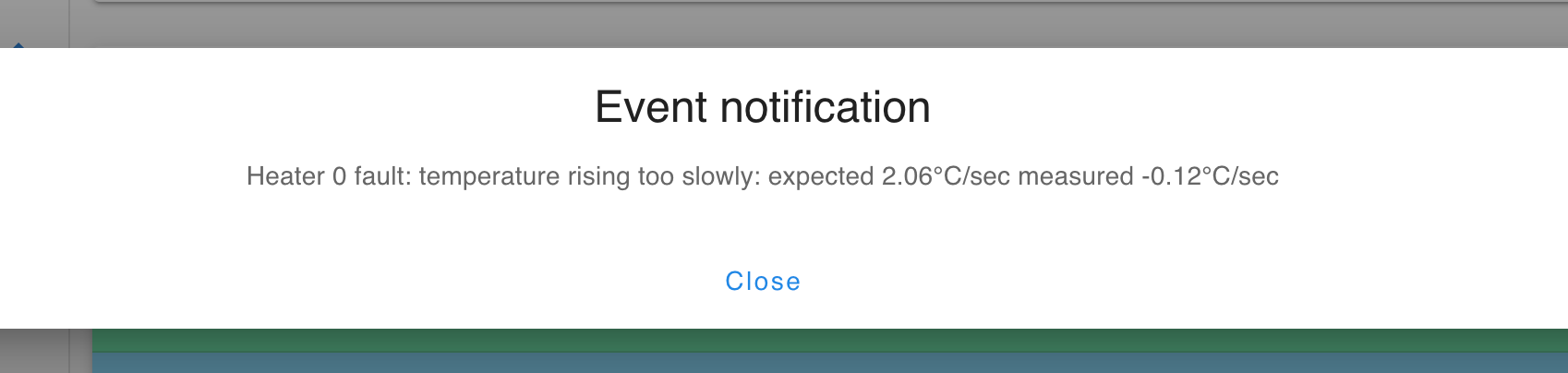PID problems
-
@phaedrux Hi, ok I'll try that! This is my 2nd hypercube I have built and both have the same thermistor and bed in them. The first one has firmware 1.21 and M303 H0 S90 works good. Both machines are setup identical except firm ware version difference. Bellow is the working printers config.g
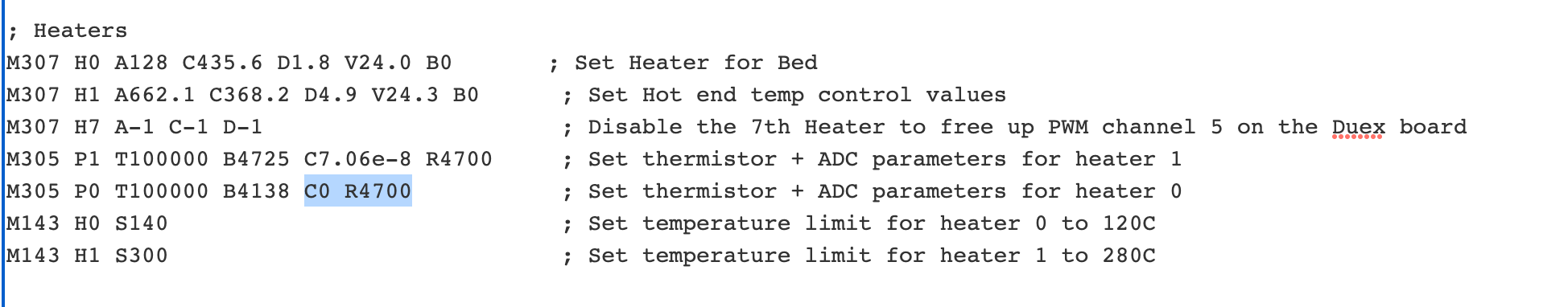
-
m122
5/5/2022, 2:20:12 PM m122
=== Diagnostics ===
RepRapFirmware for Duet 2 WiFi/Ethernet version 3.4.0 (2022-03-15 18:58:31) running on Duet WiFi 1.02 or later
Board ID: 08DJM-9178L-L2MS8-6J1FL-3S06N-KBHGP
Used output buffers: 3 of 24 (13 max)
=== RTOS ===
Static ram: 23868
Dynamic ram: 74568 of which 40 recycled
Never used RAM 13604, free system stack 184 words
Tasks: NETWORK(ready,13.1%,236) HEAT(notifyWait,0.0%,332) Move(notifyWait,0.0%,364) MAIN(running,86.8%,440) IDLE(ready,0.0%,30), total 100.0%
Owned mutexes: WiFi(NETWORK)
=== Platform ===
Last reset 01:05:34 ago, cause: software
Last software reset at 2022-05-05 13:14, reason: User, GCodes spinning, available RAM 13604, slot 0
Software reset code 0x0003 HFSR 0x00000000 CFSR 0x00000000 ICSR 0x0041f000 BFAR 0xe000ed38 SP 0x00000000 Task MAIN Freestk 0 n/a
Error status: 0x00
Aux0 errors 0,0,0
Step timer max interval 0
MCU temperature: min 21.9, current 23.6, max 24.0
Supply voltage: min 24.1, current 24.2, max 24.4, under voltage events: 0, over voltage events: 0, power good: yes
Heap OK, handles allocated/used 0/0, heap memory allocated/used/recyclable 0/0/0, gc cycles 0
Events: 0 queued, 0 completed
Driver 0: standstill, SG min n/a
Driver 1: standstill, SG min n/a
Driver 2: standstill, SG min n/a
Driver 3: standstill, SG min n/a
Driver 4: standstill, SG min n/a
Driver 5:
Driver 6:
Driver 7:
Driver 8:
Driver 9:
Driver 10:
Driver 11:
Date/time: 2022-05-05 14:20:10
Cache data hit count 4294967295
Slowest loop: 4.93ms; fastest: 0.18ms
I2C nak errors 0, send timeouts 0, receive timeouts 0, finishTimeouts 0, resets 0
=== Storage ===
Free file entries: 10
SD card 0 detected, interface speed: 20.0MBytes/sec
SD card longest read time 3.6ms, write time 0.0ms, max retries 0
=== Move ===
DMs created 83, segments created 0, maxWait 0ms, bed compensation in use: none, comp offset 0.000
=== MainDDARing ===
Scheduled moves 0, completed 0, hiccups 0, stepErrors 0, LaErrors 0, Underruns [0, 0, 0], CDDA state -1
=== AuxDDARing ===
Scheduled moves 0, completed 0, hiccups 0, stepErrors 0, LaErrors 0, Underruns [0, 0, 0], CDDA state -1
=== Heat ===
Bed heaters 0 -1 -1 -1, chamber heaters -1 -1 -1 -1, ordering errs 0
Heater 1 is on, I-accum = 0.0
=== GCodes ===
Segments left: 0
Movement lock held by null
HTTP is idle in state(s) 0
Telnet is idle in state(s) 0
File is idle in state(s) 0
USB is idle in state(s) 0
Aux is idle in state(s) 0
Trigger is idle in state(s) 0
Queue is idle in state(s) 0
LCD is idle in state(s) 0
Daemon is idle in state(s) 0
Autopause is idle in state(s) 0
Code queue is empty
=== Network ===
Slowest loop: 15.75ms; fastest: 0.00ms
Responder states: HTTP(0) HTTP(0) HTTP(0) HTTP(0) FTP(0) Telnet(0), 0 sessions
HTTP sessions: 1 of 8- WiFi -
Network state is active
WiFi module is connected to access point
Failed messages: pending 0, notready 0, noresp 0
WiFi firmware version 1.26
WiFi MAC address 84:0d:8e:b2:1e:40
WiFi Vcc 3.42, reset reason Turned on by main processor
WiFi flash size 4194304, free heap 25976
WiFi IP address 192.168.86.101
WiFi signal strength -47dBm, mode 802.11n, reconnections 0, sleep mode modem
Clock register 00002002
Socket states: 0 0 0 0 0 0 0 0
- WiFi -
-
@phaedrux said in PID problems:
M98 P"config.g"
5/5/2022, 2:21:34 PM M98 P"config.g"
HTTP is enabled on port 80
FTP is disabled
TELNET is disabled
Error: Heater 7 not found -
@phaedrux yes external mosfet
-
@phaedrux I'm running pid tune now on the bed. The bed with a IR gun is 10C higher then what the thermistor is showing
-
-
Yes, just looked up what I purchased and they are 3950. So , do I put B3950 ?
-
@blitzreg said in PID problems:
So , do I put B3950 ?
Yes.
M308 S0 P"bedtemp" Y"thermistor" T100000 B3950 -
-
@phaedrux right now the thermistor in phase 3 reads 84 and the IR gun shows 96. Makes me wonder if the thermistor is bad
-
Where is the thermistor positioned to get the reading?
Are you measuring with the IR temp gun in the same location?
-
@phaedrux no, I actually testing it all 4 corners and in the middle where the thermistor is located
-
@phaedrux Almost 1 hour on phase 3. My other hypercube has already tuned using firm ware 1.21. now I'm wondering when I tell the extruder to heat to 220C its actually 220C. My first prints off them looked like they got pretty hot. I am using the e3d hemeria w/volcano direct drive. I also have their REVO
-
For the hotend you have a known thermistor and the correct values from E3D, so it should be as accurate as you can expect.
As for the bed, at 24v it takes a long time to heat up and it does many cycles, so it can take quite a while. Rather than tuning to 90c, try a more reachable temp like 60.
-
@phaedrux Hi, the problem was the thermistor in the bed. I swapped it out and now the temps are almost the same between the panel and the IR Gun. Now the gremlin has move to the extruder. I have a REVO Hermera direct drive and it keeps getting heater faults. I have ver 3.4.0 and ran M303 T0 S240 and it tunes fine. But I noticed the the temp rises above the print temperature I set and keeps going until there is a heater fault.
-
-
@phaedrux Why is it saying Heater 0 when the fault happens on heater 1 the extruder? Not sure what is happening here!
-
@blitzreg said in PID problems:
@phaedrux Why is it saying Heater 0 when the fault happens on heater 1 the extruder? Not sure what is happening here!
I think that is a bug in the displayed heater. Please update to 3.4.1 RC1
https://github.com/Duet3D/RepRapFirmware/releases/tag/3.4.1rc1
What did your tuned values result in?
If the part cooling fan doesn't have a big impact on the heater, you can tune the hotend as a normal heater with M303 H1 S240 and see if it behaves better.