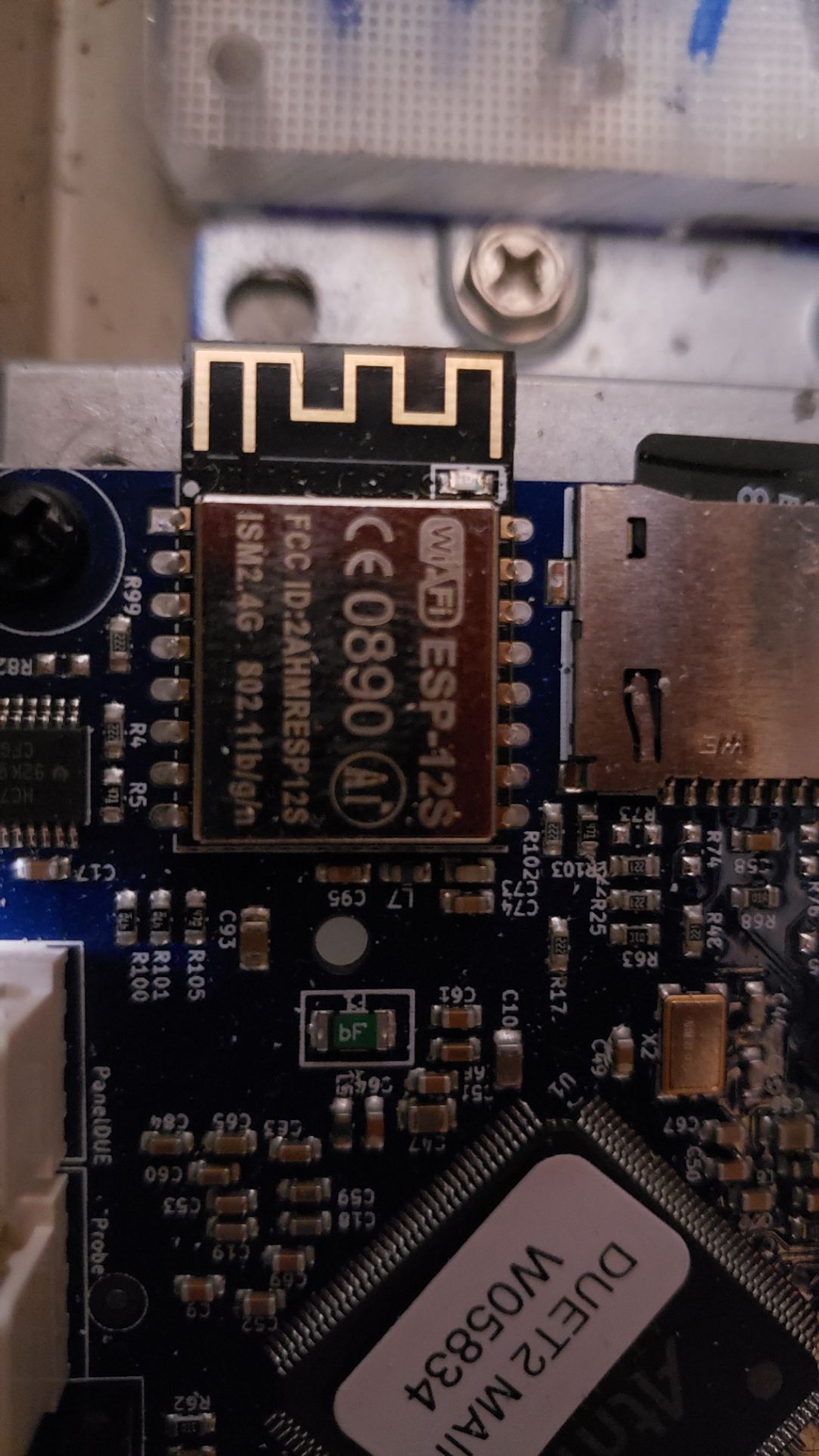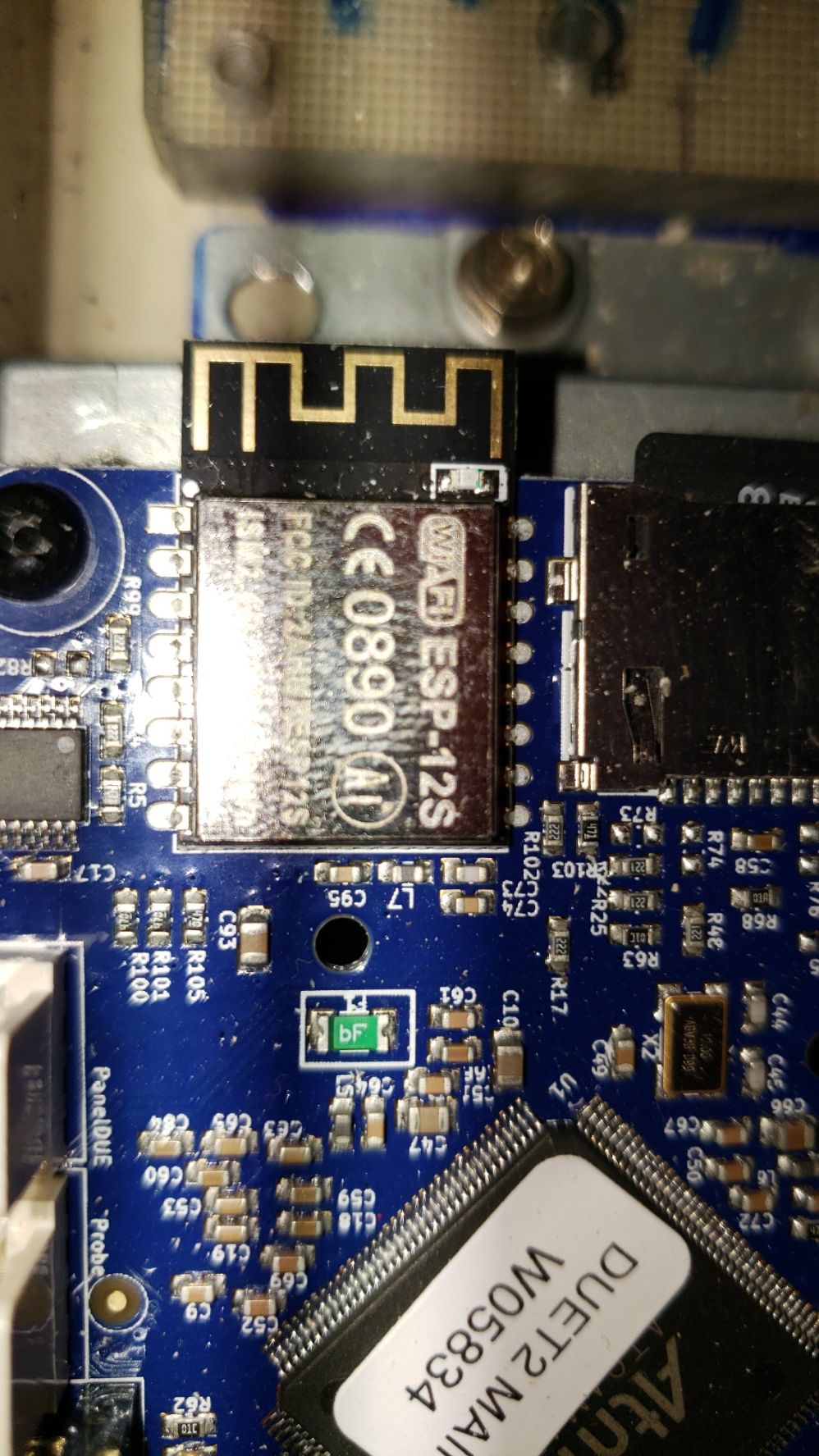Duet 2 WiFi posts no WiFi LED indicators
-
@crookid
Access Point creation.WiFi module is idle
M589 S"DuetSSID" P"12344321" I192.168.0.1 C1
Error: M589: Failed to configure access point parameters: SPI timeout
ok
Error retrieving WiFi status message: SPI timeout
WiFi module is idle
Failed to change WiFi mode: SPI timeout -
Can you try sending M997 S1 to reflash the wifi module?
Afterwards try clearing the saved networks once again and readding a single network. -
m552 s0
ok
WiFi reported error: Failed while trying to connect to gianthead
WiFi module is idle
M588 S"*"
okWiFi module is idle
m589 S"gianthead" P"12344321" I10.0.0.253
ok
WiFi reported error: Failed while trying to connect to gianthead
WiFi module is idleM997 S1
T0:23.4 /0.0 B:24.0 /0.0
Trying to connect at 230400 baud: success
Erasing 4096 bytes...
Erasing 196608 bytes...
Uploading file...
5% complete
10% complete
15% complete
20% complete
25% complete
30% complete
35% complete
40% complete
45% complete
50% complete
55% complete
60% complete
65% complete
70% complete
75% complete
80% complete
85% complete
90% complete
95% complete
Upload successful
ok
M552 S1
ok
WiFi module started
WiFi reported error: no known networks found.Not sure where this goes.5
-
@crookid is it an internal or external antenna Duet WiFi?
- If it's the internal antenna version, the problem may be too little WiFi signal strength at the Duet. Try moving it closer to your WiFi router or access point.
- If it's the external antenna version, have you connected the antenna?
-
@dc42 He also gets this error when trying to start in access point mode.
Access Point creation. WiFi module is idle M589 S"DuetSSID" P"12344321" I192.168.0.1 C1 Error: M589: Failed to configure access point parameters: SPI timeout ok Error retrieving WiFi status message: SPI timeout WiFi module is idle Failed to change WiFi mode: SPI timeout -
This is the internal antenna version of the Duet 2 WIFI. The board iteration is physically marked "v1.04c." I believe that the core problem is a hardware failure of the WIFI module. I get the single flash of the blue LED atop the WIFI module at power up. Beyond that, across any command the LED fails to illuminate.
-
Can you snap photos of the soldering around the wifi module?
-
As well, everything tests out with a multimeter: board's WIFI module footprint and the WIFI module it self's pads. There is complete contact between the two.
-
@phaedrux said in Duet 2 WiFi posts no WiFi LED indicators:
@dc42 He also gets this error when trying to start in access point mode.
Access Point creation. WiFi module is idle M589 S"DuetSSID" P"12344321" I192.168.0.1 C1 Error: M589: Failed to configure access point parameters: SPI timeout ok Error retrieving WiFi status message: SPI timeout WiFi module is idle Failed to change WiFi mode: SPI timeout@CrooKID do you still get those "SPI timeout" messages, now that you have re-flashed the firmware?
Note: the first time only that you use M587 after flashing a new firmware version, you may get a spurious "SPI timeout" error. If you get the same error when you run M587 again, then the WiFi module needs to be replaced so you should submit a warranty claim.
-
@dc42
M587
Failed to retrieve network list: SPI timeout
ok
Error retrieving WiFi status message: SPI timeout
WiFi module is idle
Error retrieving WiFi status message: SPI timeout
Failed to change WiFi mode: SPI timeoutagain, and again... how do i go about filing a warranty claim?
-
Please send an email to warranty@duet3d.com and CC your reseller. Include a link to this forum thread and the details of your original purchase. You'll receive a reply with a form to fill out.