Circuit, PCB analysis tools
-
@joergs5
LTSpice is the best free simulation tool I know of.Though to be honest the only time I ever use it it to create example circuits for other users on one of the electronics forums I visit.
For both work and hobby stuff, I design with pencil and paper [or just in my head] then build. Nothing beats a real circuit to test things on, or find out why it does not work as expected!
And, as the saying goes:
In theory, theory and practice are the same.
In practice, they are not! -
@rjenkinsgb I will try Kicad, as it has a spice simulator, visualization of element changes and is open source. If someone knows a better tool, please tell me.
-
http://www.spectrum-soft.com/index.shtm
This is now free as the owner has retired and is feeling benevolent.
It used to cost a few thousand $ and is not trivial.
Very powerful.Enjoy.
-
@jujudelta said in Circuit, PCB analysis tools:
This is now free as the owner has retired and is feeling benevolent.
Thank you for your hint, I'll look at Micro-Cap 12!
A lot of analysis possibilities, this will be fun to use! And Mosfet and IGBT models, this will be very informative to learn about them.
-
@joergs5 said in Circuit, PCB analysis tools:
I tried LTSpice, but I did not like the handling very much
This guy has a few episodes demonstrating MicroCap. Apparently it's also free now after the developer retired.
https://www.youtube.com/watch?v=bjn-252Oo7A
If you look for a user friendly program, you may want to try this https://www.circuitlab.com/
-
@zapta thanks for the youtube link, the gallery of voltmeters signals some electronic experience

Thanks for the CircuitLab hint, but I don't like online tools much*), I'll stick at Micro-Cap and for PCB design KiCad seems to be interesting also.
*) IP is not the reason, the reason is they want my private data sooner or later.
BTW thanks for your stepper motor analyzer, this inspired me to develop similar Duet extensions!
-
I started this morning to learn microcap, following the user manual. So far it looks very thorough and reasonable UI.
-
@joergs5 said in Circuit, PCB analysis tools:
and for PCB design KiCad seems to be interesting
For PCB design, I'd highly recommend EasyEDA, it is an exceptionally good, free, PCB program (having used quite a few different and often ludicrously expensive ones over some decades).
-
@rjenkinsgb yep. Or kicad 6.0
-
@rjenkinsgb, coincidently I started using EasyEDA yesterday after looking at it a few times over the years, and it improved greatly and has a more modern and intuitive UI than Kicad.
The OP seems to prefer local apps over web apps so may not be a good fit. Also, I am not sure how does it compare with Kicad for more complex projects, but it definitely a good choice for smaller projects and the integration with JLCPCB part library and footprints is great.
This is my first project, a work in progress. Most of the work is in aligning all the parts and EasyEDA makes it easier.
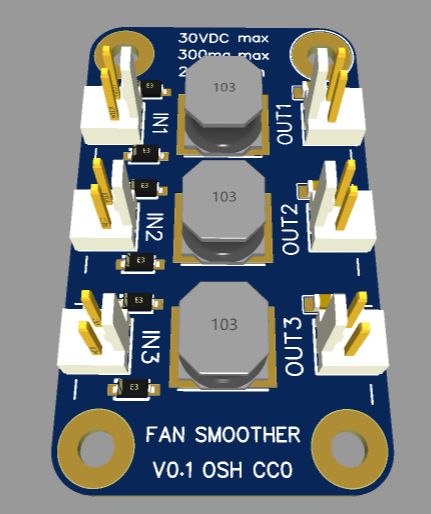
-
@zapta said in Circuit, PCB analysis tools:
The OP seems to prefer local apps over web apps so may not be a good fit.
this is only my personal taste, please everyone may go ahead talking about every software. Because this thread is meant to be a general discussion for all users, it may be interesting for others to use online tools, also. (And there are very good online tools like GeoGebra without registering, I use some of them).
I have the same problem with Micro-Cap, because it's not open source, I cannot modify it. But being so powerful, I'll proceed with it, looking at KiCad at the same time.
-
@joergs5, it seems that EasyESA also support simulation with an easy to use GUI which is very nice https://www.youtube.com/watch?v=5eoOV1IxkIU
@PCR, I see that Kicad 6 is out. Originally it was supposed to be released May 2021.
 I was waiting for it. Will see how difficult the transition is.
I was waiting for it. Will see how difficult the transition is.BTW, all of Duet's board are designed with Kicad.
-
@zapta said in Circuit, PCB analysis tools:
The OP seems to prefer local apps over web apps
There is a fully downloadable version of EasyEDA - I don't like using anything web-based for files I want to control!
It can also import kicad files; I've used it to view Duet board files.
I'm criticizing kicad in any sense, just being sure there are no misunderstandings re. easyeda.
-
I have a different question about which reflow oven to use, maybe someone can help me.
I am thinking about buying a T-962A reflow oven and then modifying it (better temperature control, better heating). Is this a good idea or are there better options? I plan to develop small PCBs for interfaces, maybe 100x200 mm maximal, but two sides.
-
@rjenkinsgb EasyEDA is a nice program. I appreciate that there are a lot of circuits of other users where I can learn from them. Micro-Cap and KiCad have their uses also.
-
@joergs5 said in Circuit, PCB analysis tools:
T-962A reflow oven
I used a similar over in the past, with stencils, paste, and manual vacuums component picker but gave it away. It was too much of a hassle for my use cases.
Now I just solder the parts using tweezers and a fine solder iron, and with the Chinese stereo microscope I have, I can get down to 0402 components and 0.5mm pitch ICs.
Another option I am using now is JLCPCB SMD service which is reasonably priced so I try to include as many components that are available at JLCPCB and then solder the rest by hand.
I used to have a fancy Metcal soldering system but gave it away and now using this cheapo chineese that give me about the same results. They are so cheap that I have a few of them, each each a different tip and temperature setting. https://www.aliexpress.com/item/4000129151281.html
For manual soldering, I recommend getting good flux paste such as AmTech (spelling?) and a cheap optical stereo microscope, you don't need high magnification, ~x5 works well for PCB worked. I am using this one https://www.amazon.com/gp/product/B00A15N1ZA there are many models, including ones with long boom base. The light ring is important.
YMMV.
-
@joergs5 said in Circuit, PCB analysis tools:
I am thinking about buying a T-962A reflow oven
We use normal (good) temperature controlled irons for general work, and I have a cheap ebay hot air tool that works fine for surface mount ICs, when needed.
If you want complete boards, use JLCPCB - it's cheaper to have them also supply the parts and assemble the PCBs, than to buy the separate components!
-
@JoergS5 I use a domestic electric hotplate for reflow soldering small prototype boards. No need for a reflow oven unless you are going into production.
-
Thank you all for your feedback, so a reflow oven would be exaggerated. I'll look into your proposals.
-
@dc42 said in Circuit, PCB analysis tools:
domestic electric hotplate for reflow soldering
that's intersting, maybe I can solder with this my solar modules (I bought raw cells) with tab wire as well. I can buy a cheap one for 260 °C. Is this sufficient, or do I need one with variable temperature, there is one for 50 to 350 °C.
The cheap one is https://www.amazon.co.uk/POHOVE-Heating-Soldering-Heating-Soldering-Laboratory/dp/B08XJGJN59 and the 50..350 is https://www.amazon.co.uk/Microcomputer-Electric-Heating-Preheating-Soldering/dp/B07WJ4THGP