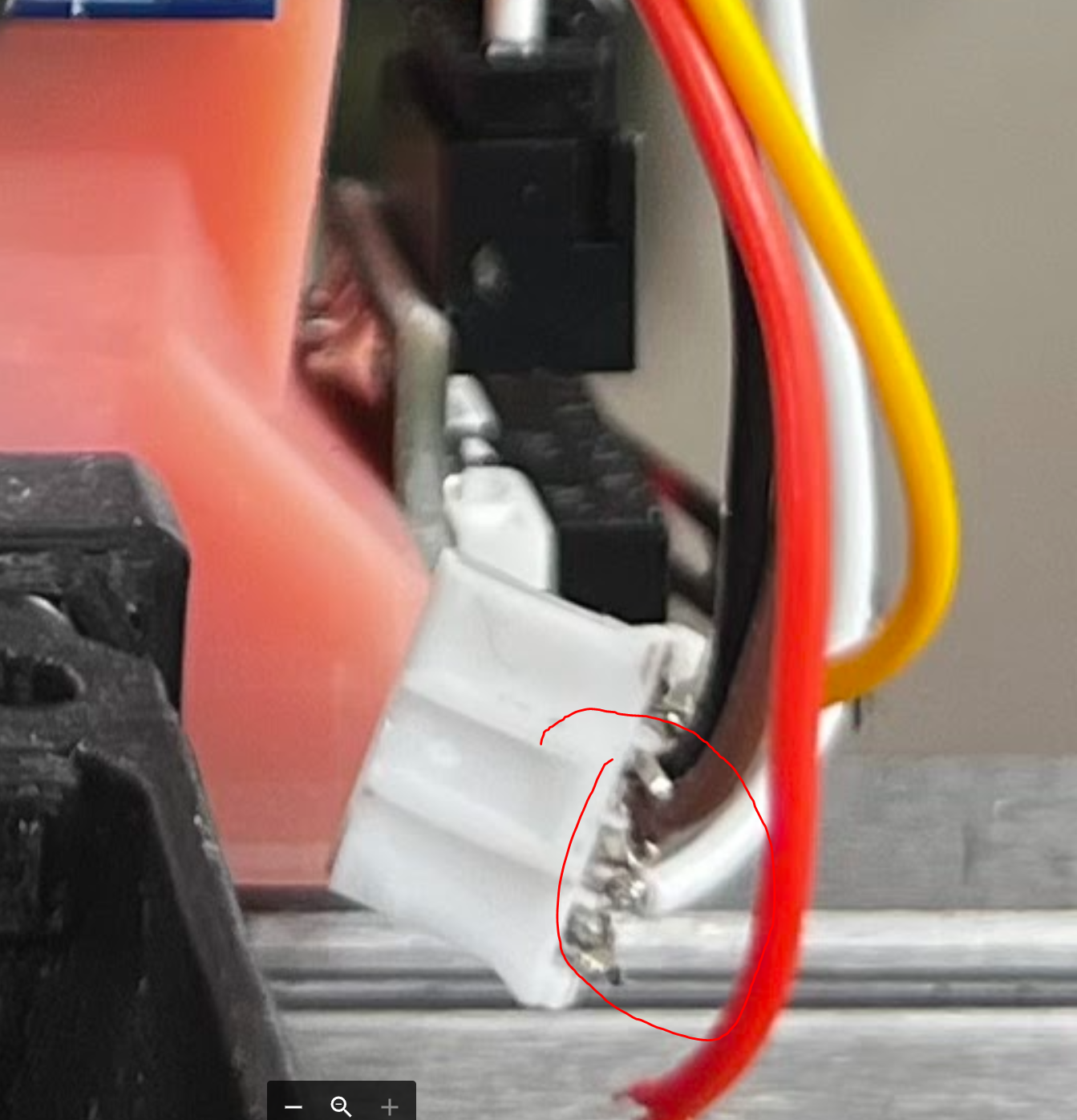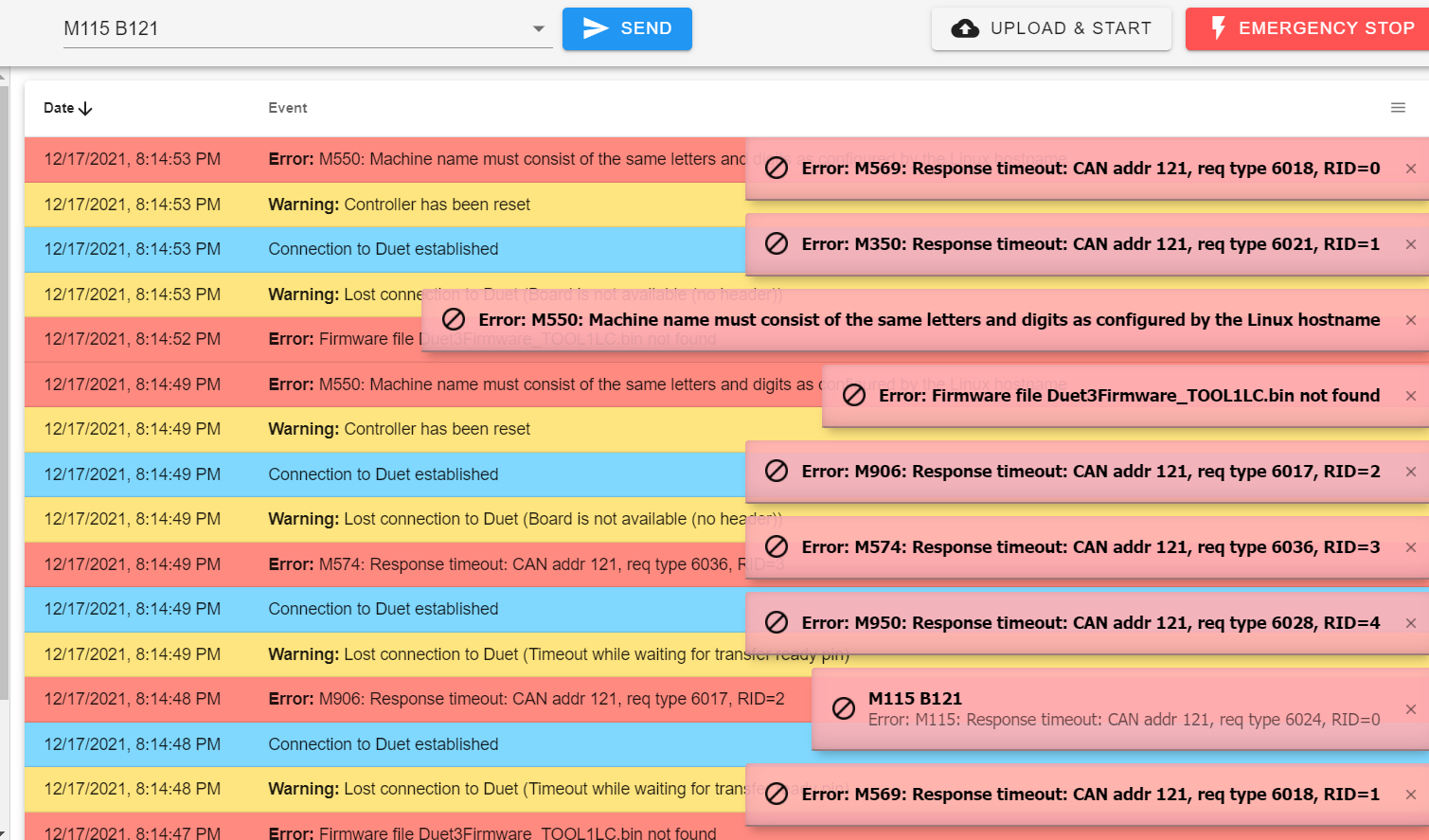Toolboard Issues Galore
-
@arcadekilla @Nurgelrot @dc42 I have now disconnected my wiring and directly connected the board to the RJ11 connector. Still, the same 2 and 4 blinks of the red LED. Seems to be a firmware issue. Any help is very appreciated. My entire project is being held up by this issue. No idea what the solution would be.
-
Are these connecters touching each other ?
-
Unplugged because of that fear. I don’t have a nice, small crimp tool so those are going to be redone. Same issues with nothing plugged in but CAN and power.
-
@arcadekilla @dc42 @T3P3Tony Any help on this? Currently holding my entire project up and seems to just be a firmware issue. I really don't want to spend $200 on an Atmel ICE just to try to get my Toolboard working.
 Kinda a bummer so far.
Kinda a bummer so far. -
@dc42 said in Toolboard Issues Galore:
@arcadekilla most like there is a problem with the CAN connection. Please provide photos showing the CAN connection between the 6HC and the tool board.
-
@t3p3tony I added a new photo to the Google Drive I linked above: https://drive.google.com/drive/folders/1-VVO-xWKIqfXKgMzeZSEM_xptEBvgdBy
I cut out my existing wiring and directly attached it to the RJ11 screw terminals directly. I have the solder bridge resistor in play and the other two wires are linked.
-
@arcadekilla you show a joiner on the effective CAN out with the white and yellow wires but the bus needs to be terminated with a 120 ohm resistor unless you have soldered the jumper on the back of the tool board. For something that has been around a while now and people have been using, it is a pretty big claim stating that it is a firmware bug.
-
@arcadekilla said in Toolboard Issues Galore:
and the other two wires are linked.
The other two wires should NOT be linked - the are the "through" connection to any other CAN boards; shorting those shorts the entire bus!
They should be either to a terminating resistor, or if you use one on the board, just unconnected.
-
@samlogan87 @rjenkinsgb The only reason I claimed a firmware bug is my Toolboard is blinking 4 and 2 which indicates a firmware issue. I have the resistor bridge soldered. I will report back ASAP with the bridge cables not connected. For some reason, I got to the conclusion that the resister was simply adding to the circuit of the bridged wires, not completing the circuit without them. I really appreciate the clarification. If this works, I owe @rjenkinsgb a few beers.
-
@rjenkinsgb I took the jumper off. I have tested this before and got a weird reboot loop from the main board. The same thing is happening but I successfully pinged the board before the reboot happens. That almost sounds like resistor-less behavior. Going to check my solder bridge.
-
@rjenkinsgb @samlogan87 The resistor solder bridge is fine. Damn...
-
Try resetting the tool board again, now the bus is connected?
-
Still doing this reboot loop. Now the M115 command does not recognize the board.
-
@rjenkinsgb OMFG. I just re did a all of the Duet firmware and now it's working! WOOHOO! THANK YOU GUYS!
-
@arcadekilla I'm glad you got this working. I'll mark this as solved.
-
 undefined dc42 has marked this topic as solved
undefined dc42 has marked this topic as solved