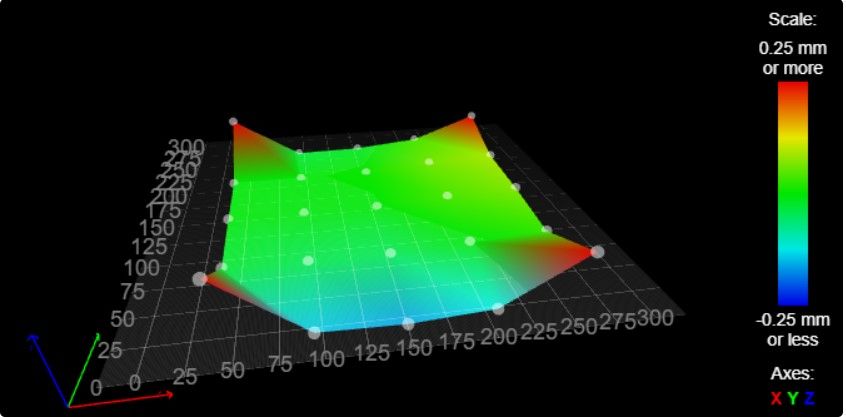Mesh bed leveling problem
-
@fcwilt In M558 doesn't work
-
@petr-k said in Mesh bed leveling problem:
@fcwilt In M558 doesn't work
Could you elaborate a bit on that?
Frederick
-
@petr-k said in Mesh bed leveling problem:
@phaedrux Any simple gcode for leveling? I edit G28 gcode too.
Do you mean to level the bed, or to create the mesh for the surface?
Maybe this helps to explain
https://duet3d.dozuki.com/Wiki/Using_the_manual_bed_levelling_assistant -
@fcwilt G32 works fine, but G29 has problem, so mesh.g
-
This post is deleted! -
@phaedrux Level the bed, I mean G29 settings
-
-
That looks pretty good. Are you still getting the error about the offset?
Have you done a test print with it active to see if it's working as expected? -
@phaedrux Looks good, but what about the four points in corners? I started printing yesterday and first layer looks good. Object was in the center of bed and has diameter 150 mm.
-
@petr-k said in Mesh bed leveling problem:
@phaedrux Looks good, but what about the four points in corners? I started printing yesterday and first layer looks good. Object was in the center of bed and has diameter 150 mm.
A 5 by 5 mesh grid can give a false impression of the bed surface.
I use a 20 by 20 mesh grid.
Perhaps create a new height map using more points.
Frederick
-
Thanks guys, I fix it.