InputShaping-Plugin-0.2.0-pre8 initial thoughts and questions
-
Re: InputShaping-Plugin-0.2.0-pre8 released
Hi @mfs12! I just wanted to give some initial feedback on the plugin, based on my playing around with it for a week or so.
Firstly, wow...you're definitely on the right track here with functionality. It's awesome to be able to try out different algorithms and settings in a batch format and be able to compare the results - fascinating stuff!
In terms of usage, some more explanation of what we are looking at, suggestions on logical starting points and how to interpret & implement the results and recommendations would be great for people like myself who are not very familiar with the process would be fantastic. Whilst I appreciate that this is all pre-release/under development etc, in order to be able to give proper feedback I need at least a cheat sheet on usage and how to measure success. Saying that though, I'm personally equally happy just playing around to see what happens - I'd just like to do that a bit more efficiently!
So I'd like some feedback on my current process for using the plugin - I suspect I'm making some mistakes or most likely missing tricks.
I pretty much follow the release notes 'howto' section:
-
Create a new session, and select it
-
Move to Configure and select axis, start/stop motion constraints
- Question - Do I base all of my measurements on one axis only? Or should I be performing measurements on one axis, then running additional sessions for the other two axis? If so, how does one combine separate sessions to evaluate the 'overall' changes?
-
Add all available types of input shaping, using defaults
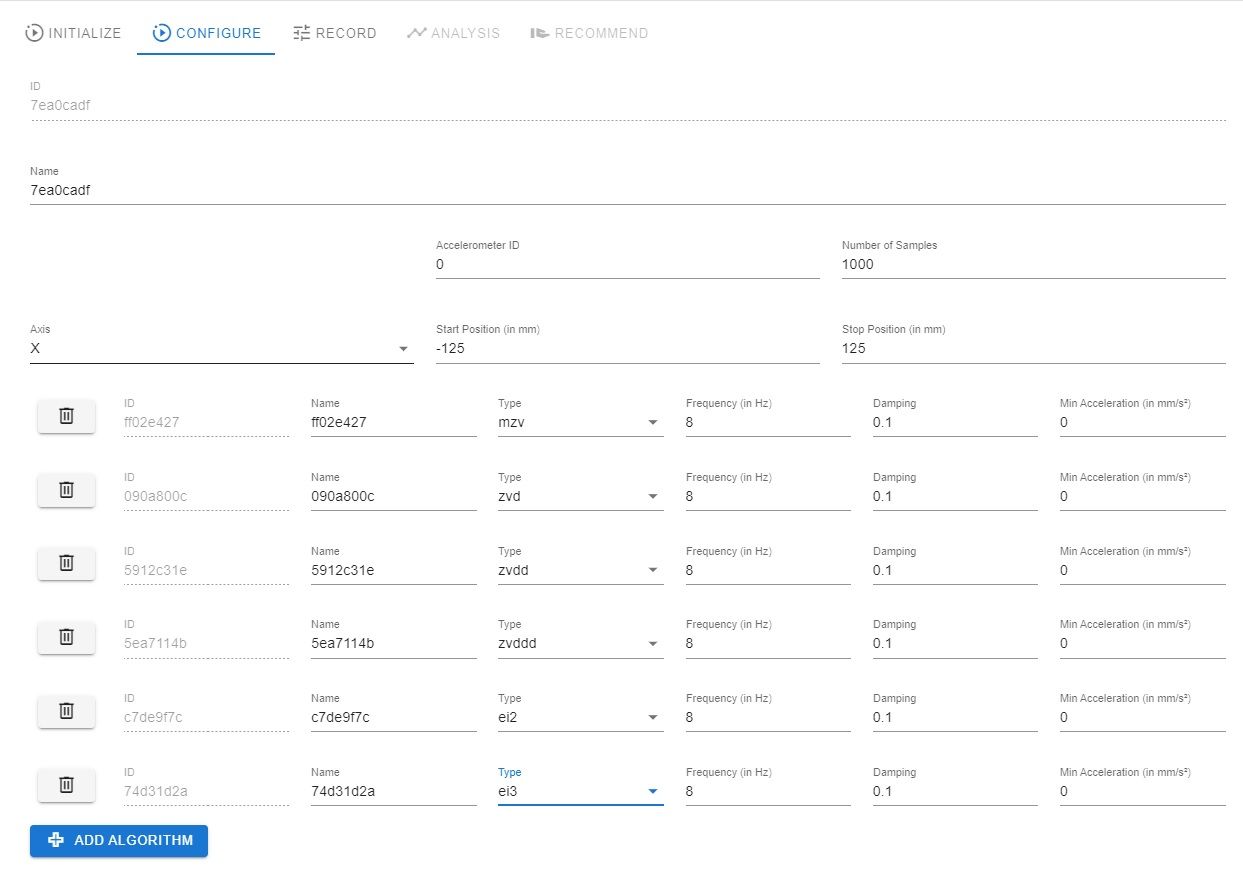
Question - I can see that Frequency/Damping/Min' Accel' can be configured - how do I ascertain which values to use if not the defaults? My assumption is that you run a baseline measure measurement with no input shaping, and change the values based on observed vibrations? -
Move to record and hit run
-
Switch to Frequency analysis and try to look like I know what I'm talking about until the wife leaves the room.

-
Move to Recommend, and select the 'none' record with no shaping and hit Run Recommendation
-
Question - The resulting table gives me a bunch of results which I can kind of make sense of. I know I'm supposed to sort by integral, and look at the smaller ones - so far so good. Why is the recommended frequency changed to 11.02hz though? I thought the biggest low end spikes were observed between 38 and 53hz???
Anyway, at this point I start to get very confused. I can swap between the different recommended records and see on the FFT which ones look like they have the lowest amount of vibration recorded.
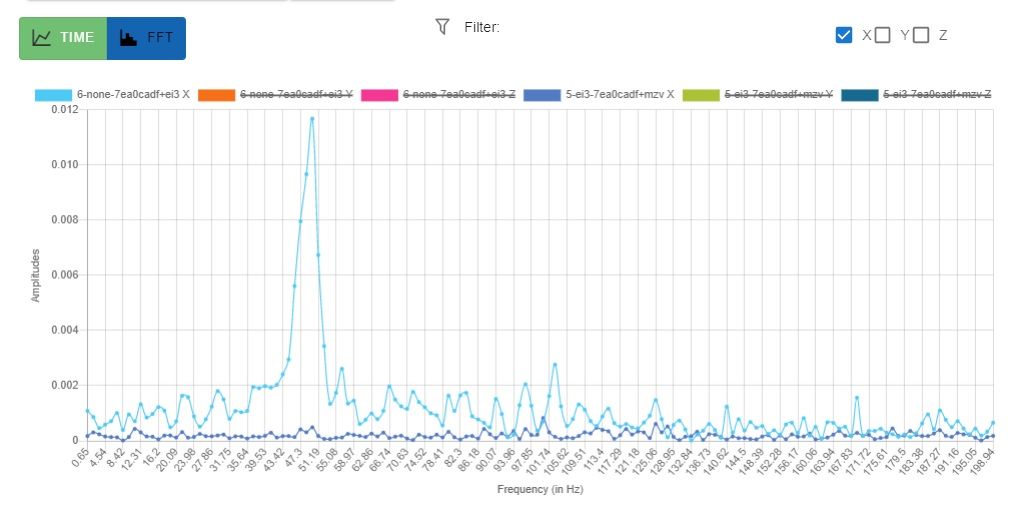
Looking at this, I can see that record 5-ei3-7ea0cadf+mzv X is giving great results.
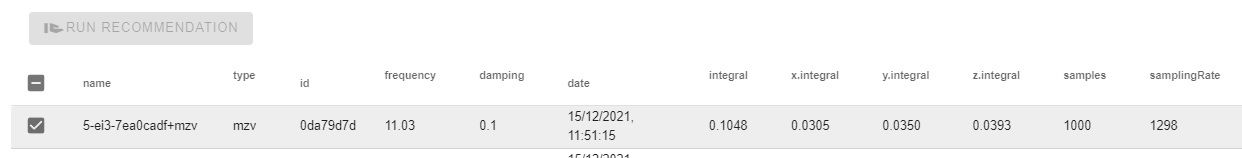
So how do I implement that? Looking at the record, its recommending 11.03hz in this instance, so I use M593 P"mzv" F11.03 in the console.Now this I think makes sense - however it's just the X axis calibration right? Should I now be taking further measurements of Y/Z and somehow combining the results?
Incidentally, by using the MZV shaper as described above, I did see a good improvement in print quality, reducing X axis ringing significantly. However, it's still showing on the Y axis at the same degree as without any shaping at all.
Overall, I'm really happy so far - this is interesting and has a positive impact on print quality - but obviously there is still a ways to go.
I'm happy to continue feeding back and asking dumb questions if it helps with the development too!
Colin
-
-
@SlimShader, how i understood the input shaping algorithm implementation on RRF it is applied to all axis. So it makes sense to look at all axis and find a good compromise for all axis.
If you look at your graphs it seams your system has one major resonance frequency around 47Hz.
When you enable the graphs for the other axis the resonance should be reduced for those as well.
-
@mfs12 yes what you are saying makes sense, and I do see an overall reduction in all axis ringing when implementing as I described. However the test is only checking one configured axis, and to me this means that the input shaping is only working correctly for motion along the axis I specified, not in the other two directions. I'm happy to be proven wrong though!
I would expect to either be able to add tests for each axis at the same time in the plugin and evaluate the overall result, or be able to use additional parameters on the input shaping command to specify the frequency for each axis.
-
Initially I chose this limitation to keep things comparable. If you change to many parameters at once things get to complex and eventually not comparable anymore.
But probably it makes sense to make a bunch of different movements in all directions from different positions to find all resonances. But i am not sure if this will come.
So far I cannot recommend using the recommendation page. Just stick to the first four tabs.
-
@mfs12 OK understood!
For the rest of my interpretation of how to actually use the plugin - does my description make sense?
Looking forward to updates when they come!
-
@slimshader right now we are working on releasing RRF 3.4.0beta7, which is imminent. Once that is done we will review and improve the input shaper plugin, with a view to making it simpler to use and providing reliable recommendations.
-
@dc42 Excellent news!