Gaps in wall while printing
-
I am using Latest RRF3.4beta3. This is a first time I am facing such wall gap issue. my machine has 2 Y Axis motor and 1 X axis motor. All the problems are coming in when the both axes motors running together, specifically from top left top to bottom right direction or vice versa( i.e. from right bottom to left top).

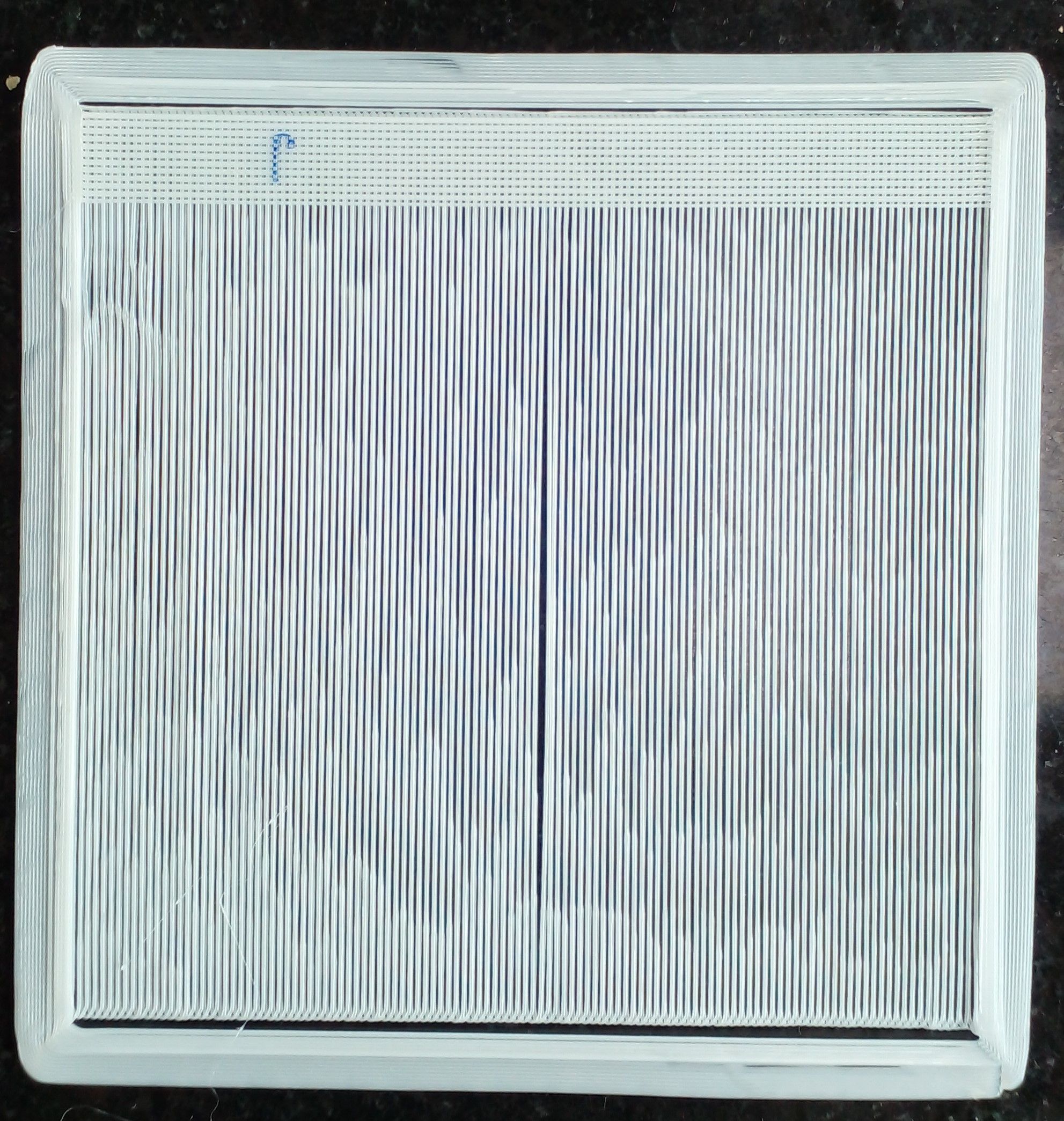

-
@user3d It looks, like you have massive nozzle tilt and in some directions it's so bad, it causes underextrusion. (extruder skips steps)
What about the bottom planes? Are they ment to have so many gaps? Or is it underextrusion, too? -
@user3d it looks to me that you have a large amount of backlash. Check for a loose motor pulley.
-
@dc42 Any suggestions to resolve this backlash problem in preloaded ball screw system.
-
@user3d you imply this is an issue with RRF3.4b3? Can you see if you have the same issue using 3.3 stable?
-
@T3P3Tony I had checked with older firmware and same result. I know there is no issue with software and G-code. I think it's related to backlash. Is there any possible solution?
-
@user3d check if all mechanical parts are tight and everything is running smoothly without big resistance. Check if you have proper pulleys and belts.
-
@user3d Might be worth posting some pictures of your printer so that folks can see how it is set up. I guess details of how the axis are driven would be really useful.
-
@user3d said in Gaps in wall while printing:
@dc42 Any suggestions to resolve this backlash problem in preloaded ball screw system.
Are there grub screws involved in coupling the ball screws to the motors?
You have a huge amount of backlash in the direction bottom left/top right in the first and last images you posted. How does that direction line up with the axes of your printer?