General Purpose Pin is PWM?
-
after i configured that pin as gpOut[5] in config.g:
M950 P5 C"io4.out"it's listed as PWM in the Object model Browser, why that behavior?
i just want a IO Output to be ON/OFF, 0/5V (to Switch a SSR, not as PWM), or that pins only controlled by PWM? -
@neueklasse some GPIO output pins support PWM, some do not. the capabilities are listed on the board hardware overview page, e.g.;
https://duet3d.dozuki.com/Wiki/Duet_3_Mainboard_6HC_Hardware_Overview#Section_IO
If you do not want to use PWM on the pin then you can just send "0" or "1" in the control commands (for off and on). e.g.M42 P5 S1 ; turn on SSR connected to io4 out M42 P5 S0 ; turn off SSR connected to io4 out -
@neueklasse I guess all GPIO pins have to pass the PWM-planner. You can still use M42 S0 and S255 to switch OFF/ON.
-
Thanks for the explanation,
Another thing that Bothers me:
My Config.g file has following Lines inside, which sets the Laser to Manual Mode after Startup:
; Laser M950 F4 C"!out9" Q20000 ; Assign PWM Output out9 to Laser Power Supply on Port 4 M106 P4 C"Laserpower" S0 X150 H-1 ; set Laser Power Supply name and maximum PWM value M950 P5 C"io2.out" ; Assign Port 5 to io2.out (Laser ON/OFF)I have to Macros to Set it in Automatic Mode and Manual Mode.
; Switch Laser to Automatic Mode M950 F4 C"nil" ; free up Pin for Manual Operation M950 P5 C"nil" ; free up Pin for Manual Operation M452 C"out9" F20000 ; Enable Laser mode, on out9 and a PWM frequency of 20000Hz ;Use this Control Command for Laser: ;Duet 3, RRF 3.x Beta: M571 P"io2.out" S1 ; set Output on while extruder is commanded, frequency and value M117 "Switched to Automatic Mode"; Switch Laser to Manual Mode M451 ; Switch to FFF M950 F4 C"nil" ; free up Pin for Manual Operation M950 P5 C"nil" ; free up Pin for Manual Operation M950 F4 C"!out9" Q20000 ; Assign PWM Output out9 to Laser Power Supply on Port 4 M106 P4 C"Laserpower" S0 X150 H-1 ; set Laser Power Supply name and maximum PWM value M950 P5 C"io2.out" ; Assign Port 5 to io4.out (Laser ON/OFF) M117 "Switched to Manual Mode"After Starup i can Set the Lasermode and Activate the "Automatic" Macro
(Then i get no errors, and the "Laserpower" Fan will be automatically renamed into "Fan 4"
(which is not a Problem, (maybe possible in the Future to delete Unused Fans in DWC)).but if i want to Switch back to Manualmode with the "Manual" Macro i get following Errors:
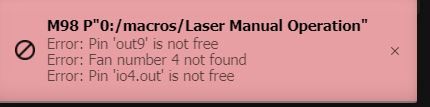
Why is this?
-
@neueklasse which version of RRF are you using?
-
@t3p3tony RRF + DWC Version 3.4.0-b3
-
@neueklasse i would need to get some input from @dc42 but at a guess there is something preventing leaving laser mode once its set.
-
@neueklasse in your manual node macro, before you switch out of laser mode with M451 try sending this:
M452 C"nil"
With luck that will free up the out9 pin.
-
@dc42 Thanks, that works for out9 (obviously coupled with the Lasermode)
..for io2.out i made a simple look into the automatic macro... pling....M571 P"nil"and everything works as expected

EVERYTHING i assigned in the Automatic Mode Macro needs to be freed up...
-
This post is deleted!