Neopixels - Duet3 Mini5
-
@k0s Do you want to control them with a program running on the Pi , but using the neopixel pin on the duet 3 mini 5 + , or have to pin on the PI ?
-
@peter247 i had the hope to use the dedicated pin on the duet and - whoever can in this constellation - will control the 3 rings to indicate temperatues and progress...
i am not a coder at all but i could imagine in the sbc case, the rasp would send the data to the duet to drive the pixels - hence i think the duet is just running as a pure printerface

-
@k0s Look for a BLV MGN CUBE which uses 3 neopixel ring , so that should give you a clue how to set it up. ( it look like they don't use the neopixel pin too )
And this is how to control them with g coded .
https://duet3d.dozuki.com/Wiki/Gcode#Section_M150_Set_LED_colours -
@peter247 yeah and thats where i come from - i wanted a pure duet3 SBC solution and not something to be done with another raspi/arduino. I thought after 2 years it could be possible someone had a solution handy.
The BLV solution is one of the solutions i was referring to in my first post, which based on things from MartinNYHC who also setup a system with the BLV solutions - but never finished. I did contact him already a while ago...
-
@k0s Soon I can let you know how to do it because I'm going to install 3 neopixel rings and a strip on my standalone duet 3 mini 5+.
Having problem calibrating my cube so being delayed a little moving on to installing neoplxels. -
@peter247 aye, yeah i finally will end up using the arduino/pro mini solution and sniff the data from the paneldue jacks then.
for now i will use a standard pixel strip and a mega - the ring and pro mini will arrive tomorrow.
I guess the most recent and up to date git will be the NeoPixelBLVmgn and might work easy.... since the repository is updated just yesterday.
-
@k0s the NeoPixel support on Duet 3 Mini should work in both standalone and SBC mode.
-
@k0s You can connect the NeoPixel straight up to the D3Mini (though you need an external 5V supply). No need for an extra arduino baord - that was for the Duet2 Wifi.
From a quick search on the duet dozuki, maybe this page will help you: https://duet3d.dozuki.com/Wiki/Neopixel_and_DotStar_LEDs#Section_Configuring_and_controlling_LED_strips
Tells you how to wire it up and which commands (M150) to use to configure them -
@dc42 i tried the way to use the Txd0 from the paneldue port (io.0) and sniff the data with an arduino micro - no success Claus from BLV projects told me its simply not possible with the duet3 to receive any data - which is kinda bad.
i am after their solution by adressing 3 pixel rings to show 3 status in parrallel....
i jave no clue how to solve an timed interval with m150 codes tbh...
therefore i thought the external sniffing solution would work. aside from that the project is really hot - when it comes to the neopixel status rings.
sadly i am not able to make use of the built in neopixel pin, since i lack in skills to "code" it with the m150 commands...
another question would be: why isnt it possible anymore to sniff the data simply with the RX from am arduino?????
thanks so far
-
Ok from another user i got the information to use the io.1 instead of the io.0.
in this case the wiring would be to use in,out,5v,gnd to arduino tx,rx,5v,gnd. running M575 P2 S1 B57600 command.i will check this later today - only question left open is to have a level shifter for the in/tx between the arduino and the io.1.
-
Great:
the BLV solution works like a charm. Using the UART available on the IO.1 all 4 connections rx/tx/gnd/5v and the latest github sketch for an arduino micro or pro mini...
-
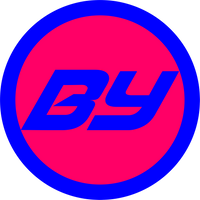 undefined Vladimir_U referenced this topic
undefined Vladimir_U referenced this topic