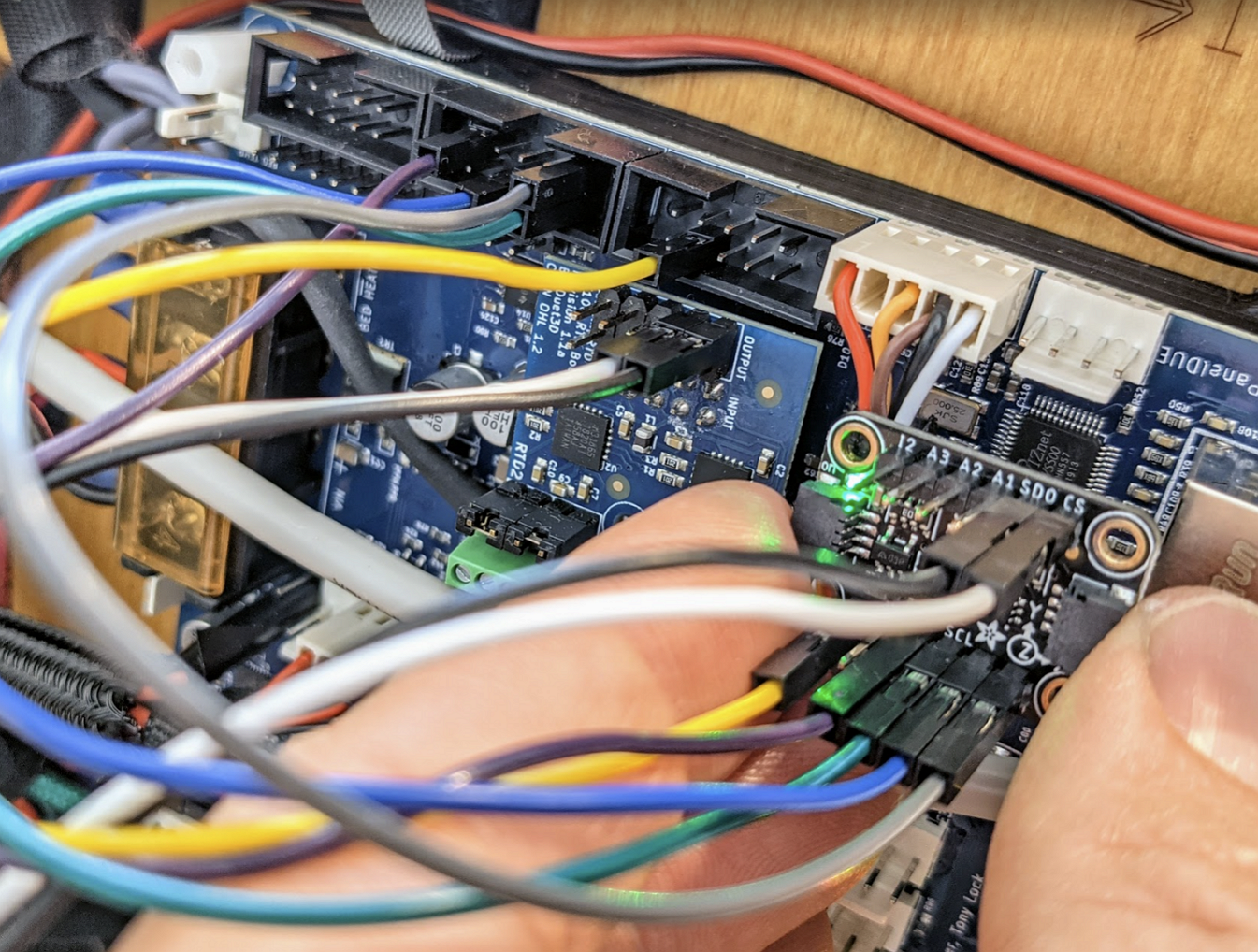Accelerometer Usage
-
@dc42 said in Accelerometer Usage:
@ccs86 try using the temp daughterboard connector instead of the 12864_EXP2 connector. If you have a temperature daughterboard installed, you can connect to the pins on top of it.
I just tried like this and still get the not found error:
M955 P0 C"twd0+twck0"
(I assume that is a typo in your dozuki edit: Unknown pin name 'twcl0')
(orange is CS... wht/grn is INT)
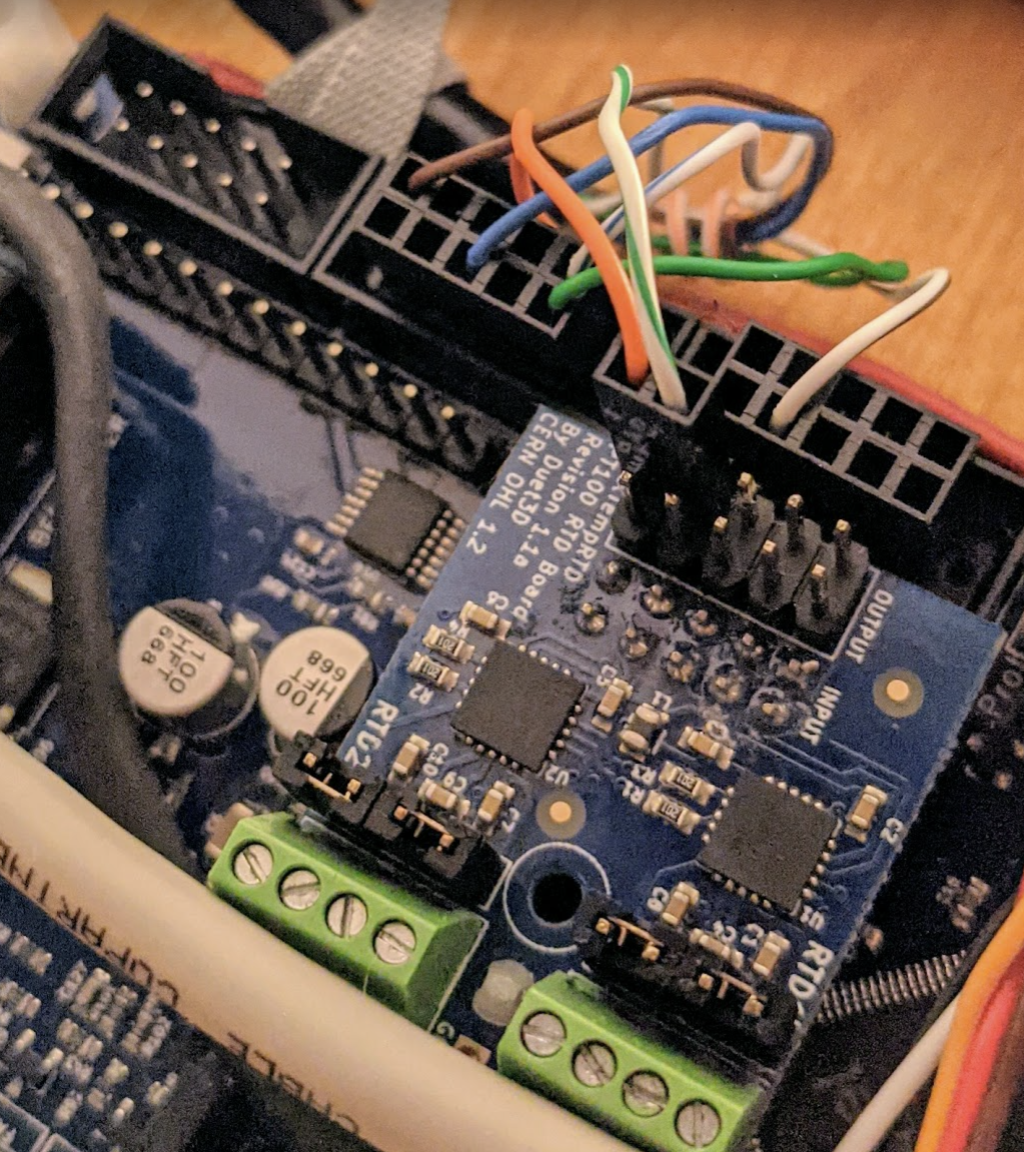
-
@ccs86
do you have evidence that the accelerator board is OK? -
@o_lampe said in Accelerometer Usage:
@ccs86
do you have evidence that the accelerator board is OK?The green light comes on, so that's a start. I'm not sure what else I might be able to test with my multimeter.
-
@ccs86 said in Accelerometer Usage:
@dc42 said in Accelerometer Usage:
@ccs86 try using the temp daughterboard connector instead of the 12864_EXP2 connector. If you have a temperature daughterboard installed, you can connect to the pins on top of it.
I just tried like this and still get the not found error:
M955 P0 C"twd0+twck0"
(I assume that is a typo in your dozuki edit: Unknown pin name 'twcl0')
(orange is CS... wht/grn is INT)
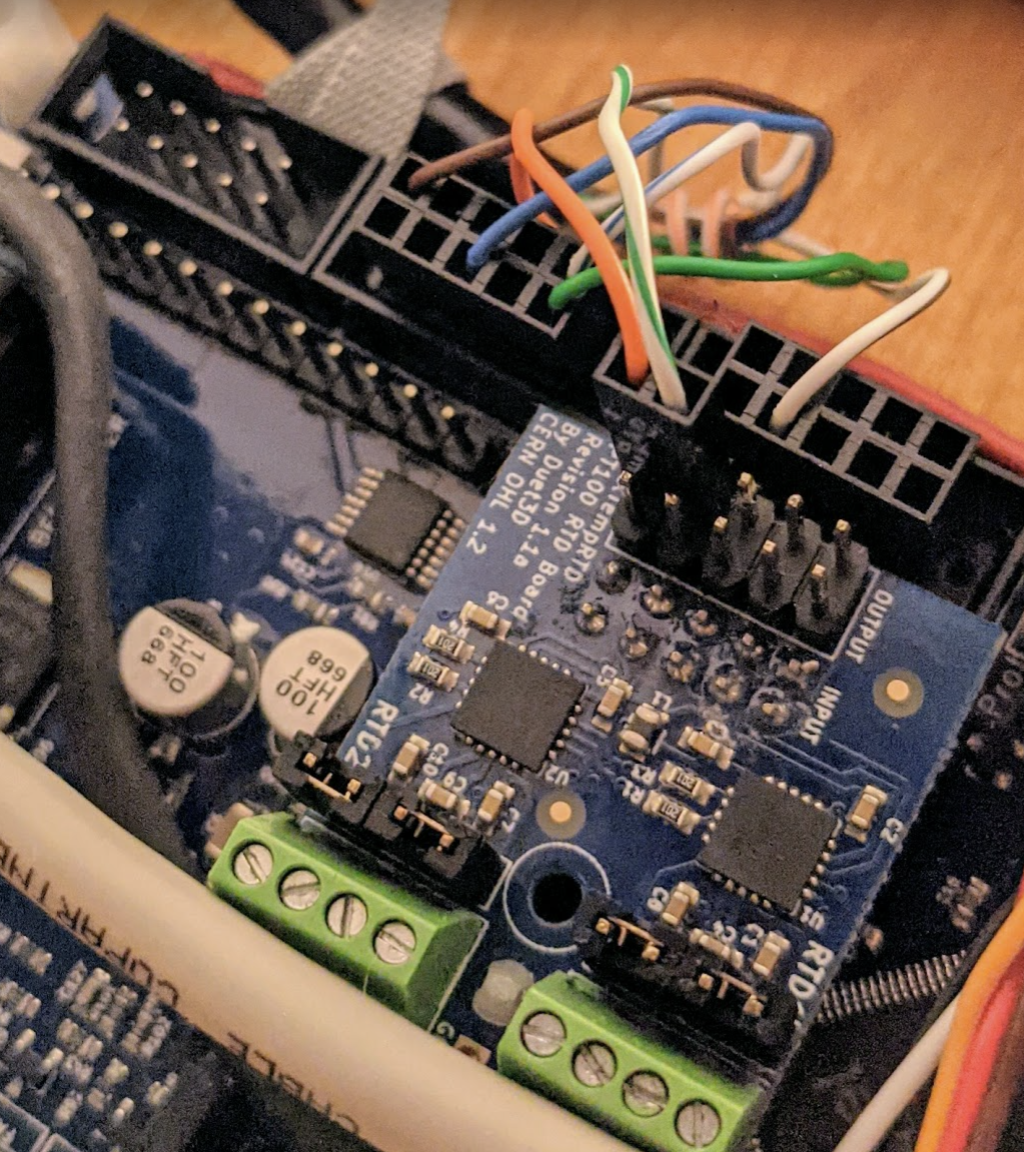
@dc42 Does this setup look correct? Any other ideas?
-
@ccs86 said in Accelerometer Usage:
Does this setup look correct? Any other ideas?
No, it isn't correct. If the PT100 board was not there, it might be correct. However, the PT100 board does not route TWD0 and TWCK0 straight through, it routes them to the CS2 and CS1 positions on the top connector, so that if you stack another daughterboard on top, it will use TWCK0 and TWD0 instead of CS1 and CS2.
-
@dc42 said in Accelerometer Usage:
@ccs86 said in Accelerometer Usage:
Does this setup look correct? Any other ideas?
No, it isn't correct. If the PT100 board was not there, it might be correct. However, the PT100 board does not route TWD0 and TWCK0 straight through, it routes them to the CS2 and CS1 positions on the top connector, so that if you stack another daughterboard on top, it will use TWCK0 and TWD0 instead of CS1 and CS2.
Like this then?
M955 P0 C"twd0+twck0"
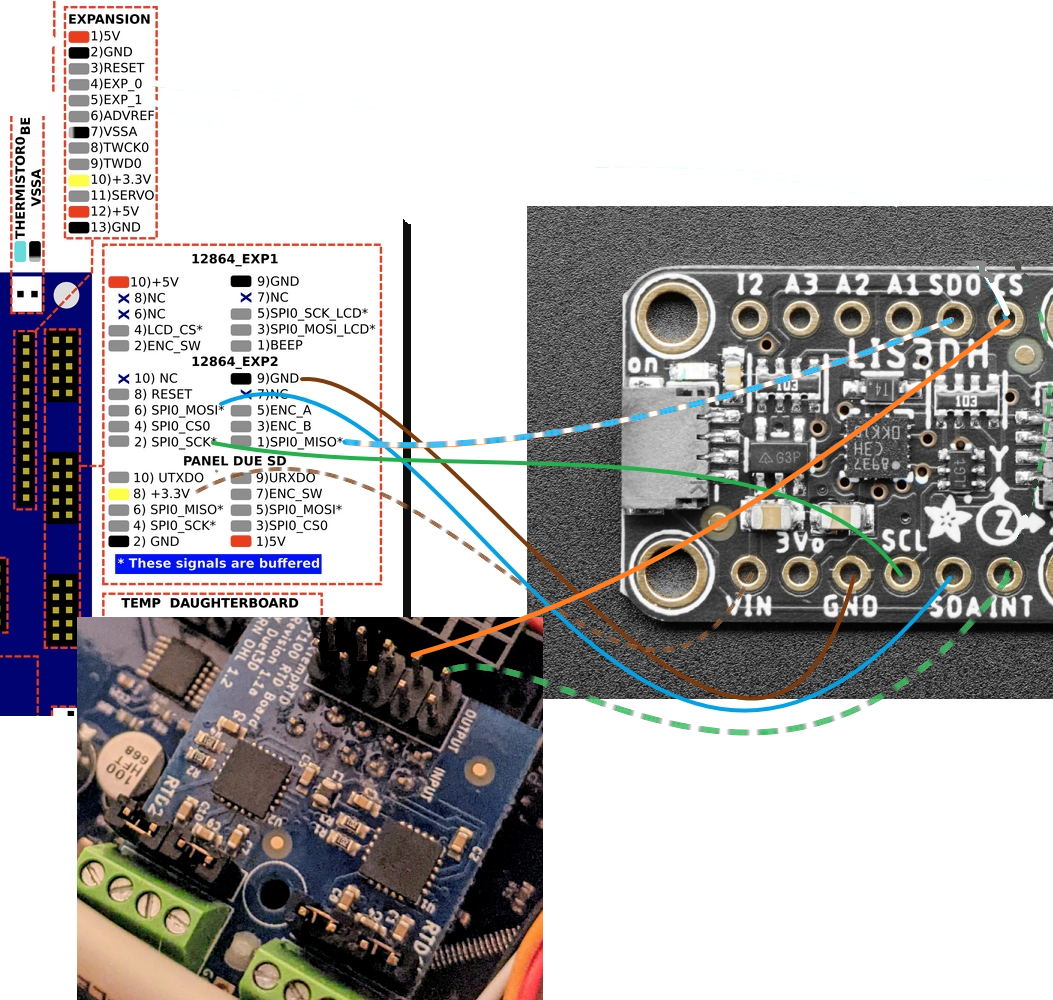
-
@ccs86 that looks better. Alternatively, connect all the accelerometer wires to the connector on top of the PT100 board.
Edit: I think you may have the orange and dashed green wires crossed.
I can test that configuration when my bench system is free again.
-
@dc42 said in Accelerometer Usage:
@ccs86 that looks better. Alternatively, connect all the accelerometer wires to the connector on top of the PT100 board.
Edit: I think you may have the orange and dashed green wires crossed.
I can test that configuration when my bench system is free again.
Do you have a complete pinout for the installed daughterboard? I wasn't able to find one on the wiki.
When you say "crossed", do you just mean mis-matched to the M955 P0 C"twd0+twck0"?
So I could physically swap the wires, or update to M955 P0 C"twck0+twd0"?
-
@ccs86 said in Accelerometer Usage:
So I could physically swap the wires, or update to M955 P0 C"twck0+twd0"?
yes.
-
I am trying to setup the Adafruit LIS3DH Accelerometer with no luck so far. I have the Duet2 Wifi. I think that it is connected, light is on, and i didn't get an error in the log for it not being able to connect, but I am not getting any data. I am getting a drive error in the log:
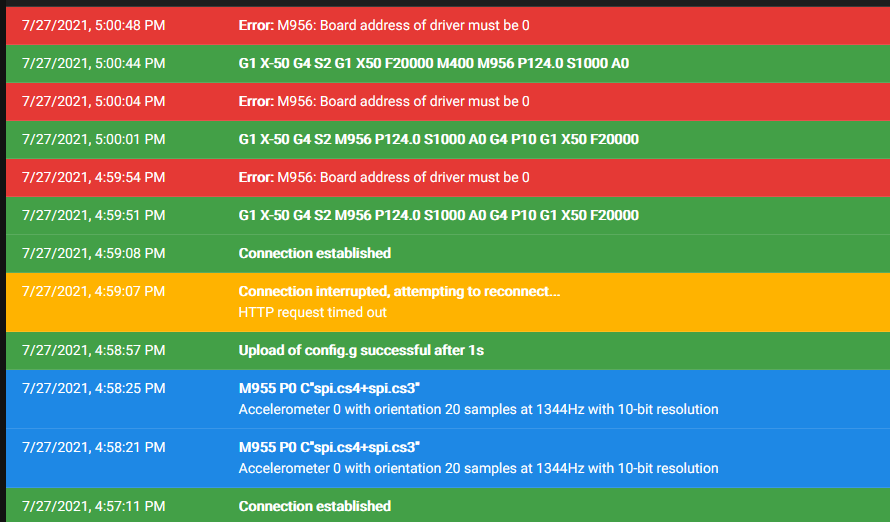
-
@dc42 said in Accelerometer Usage:
@ccs86 said in Accelerometer Usage:
So I could physically swap the wires, or update to M955 P0 C"twck0+twd0"?
yes.
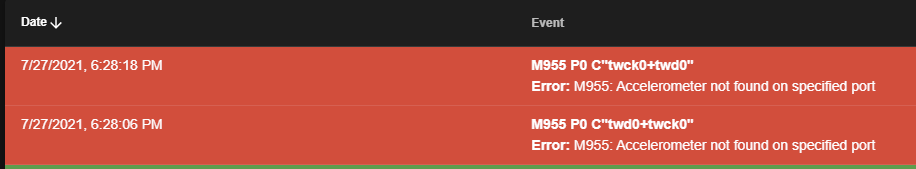
-
@thebaseddoge use P0 in your M956 command (same as in your M955 command), not P124.0.
-
@ccs86 it's probably a wiring issue. A few days go I updated the wiring instructions at https://duet3d.dozuki.com/Wiki/Accelerometers#Section_Direct_SPI_connection_to_a_Duet_main_board. The first photo in that section is the 1m long cable that I used successfully to connect the Adafruit board to the Maestro.
You might like to try connecting the accelerometer to the Duet first using short jumper wires. When you have that working, you can try the same connections with a longer cable, taking care to keep the CS wire away from the other signal wires.
-
@dc42 said in Accelerometer Usage:
@ccs86 it's probably a wiring issue. A few days go I updated the wiring instructions at https://duet3d.dozuki.com/Wiki/Accelerometers#Section_Direct_SPI_connection_to_a_Duet_main_board. The first photo in that section is the 1m long cable that I used successfully to connect the Adafruit board to the Maestro.
You might like to try connecting the accelerometer to the Duet first using short jumper wires. When you have that working, you can try the same connections with a longer cable, taking care to keep the CS wire away from the other signal wires.
Could you tell us what wires are considered signal wires?
I can try short jumpers, but I feel very good about my wiring. This was a fresh piece of CAT6 off the spool, all terminals crimped with a proper tool (EDM jaws), and it is the minimum length needed (shorter than 1 m).
Is the 1k resistor still benefiting my setup?
-
is there any reason to use VIN instead of the 3V pin on the LIs3DH module?
-
@tekstyle said in Accelerometer Usage:
is there any reason to use VIN instead of the 3V pin on the LIs3DH module?
Yes, because that is a 3V output.
The V_in pin can take a 3-5V input.
-
-
@ccs86 please connect all the jumpers to the appropriate pins on top of the temperature daughter board.
-
@dc42 said in Accelerometer Usage:
@ccs86 please connect all the jumpers to the appropriate pins on top of the temperature daughter board.
I would need that pinout, since it does not match the mainboard pinout.
-
@ccs86 the pilot is the same as on the main board except for TWCK and TWD.