Ideamaker gcode data missing
-
you can solve this rather easy by adding this
; layer_height={layer_height} ; Layer height={layer_height} ; layerHeight,{layer_height} ; layer_thickness_mm={layer_height} ; layerThickness={layer_height}to your template/gcode/start gcode. Duet will pick up the data from comment. Actually each of them is enough but I added them all for good measure

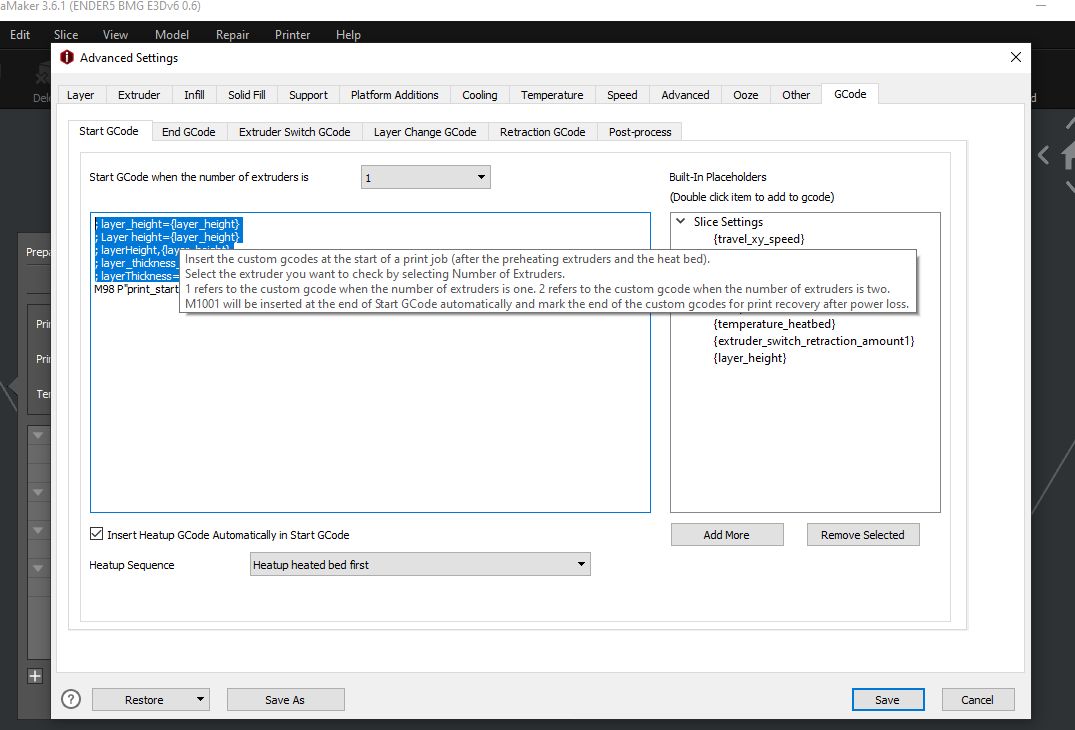
-
@arhi I added the lines as you said, but the time calculations are still missing
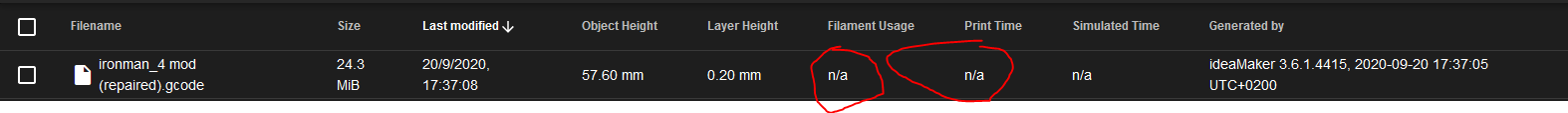
-
that adds layer height .. estimates I never cared much about to see how to add them (if you run simulation on the file, right click, simulate) you will get that .. click on "add more" to see what other placeholders IM has to add to gcode but I don't remember I see any estimations there
-
Which version of firmware are you on?
I have suffered this issue with multiple slicers but only after I updated to RRF3.1.1 on the older RRF-2 that provides me with the estimate even in ideamaker
-
@CaLviNx
I'm on 3.1.1 and still have the same problem.
I can see cura putting this information in the g code .
;FLAVOR:Marlin ;TIME:16870 ;Filament used: 18.0931m ;Layer height: 0.28 ;MINX:69 ;MINY:148 ;MINZ:0.28 ;MAXX:281 ;MAXY:246 ;MAXZ:50.4 ;POSTPROCESSED ;Generated with Cura_SteamEngine 4.7.1But can see that ideamaker is adding these variables TIME , Filament used , or find a way to add them myself.
AND it's not showing a change in layers . -
@peter247 said in Ideamaker gcode data missing:
AND it's not showing a change in layers
when you add to your start code in IM
; layer_height={layer_height} ; Layer height={layer_height} ; layerHeight,{layer_height} ; layer_thickness_mm={layer_height} ; layerThickness={layer_height}it will start showing change in layers
as for filament used, time ... I did not find that in IM
-
Thanks @arhi for this trick.
However, instead of putting it in template/gcode/start gcode, I would rather say to put it in printer settings/Advanced/End of start gcode.
By doing this, you don't have to edit all your existing templates.Also, print time is still not displaying on RRF 3.2 and ideamaker 4.0.1.4802
idemaker is adding this info at the end of the gcode :
;Print Time: 1569 ;Material#1 Used: 1817.3 ;Material#2 Used: 0.0 ;Material#1 Cost: 0.16 ;Material#2 Cost: 0.00 -
@Falcounet I'll move this to the DWC wishlist and maybe @chrishamm can add the ideamaker format for time
-
Thank you !
I wanted to prepare a pull request for that but had no luck to find where it's performed.Edit: I finally found it but that's a part of RRF and not DWC.
https://github.com/Duet3D/RepRapFirmware/blob/93f00c189f717a591b07902e69608bf8b60be230/src/Storage/FileInfoParser.cpp#L781 -
Just some little more info:
For those who use a SBC: adding thisPrintTimeFilterson/opt/dsf/conf/config.jsondo the trick"PrintTimeFilters": [ ... { "Pattern": "Print Time: (?<s>(\\d+\\.?\\d*))", "Options": 17 }, ... ], -
@Falcounet please provide a sample GCode file produced by IdeaMaker so that I can test a fix.
-
Here is one, I'm after the same thing if possible.
bottom_hooks.gcode -
@dc42 If it helps I run ideamaker and i do at least get Filament usage. No Layer height or print time though
ideaMaker 3.6.1.4415
Duet Web Control 2.0.4
Board: Duet WiFi 1.02 or later + DueX5
Firmware: RepRapFirmware for Duet 2 WiFi/Ethernet 2.05 (2019-12-13b1)
Duet WiFi Server Version: 1.23What format is the firmware looking for? It might be possible to write a simple post processor rule as a temporary fix until an official one is ready.
-
I have added support for the Ideamaker print time comment to the RRF 3.3 source. This works for both the files posted above. However, RRF still doesn't find a layer time comment in the spacer.gcode file.
-
@dc42 said in Ideamaker gcode data missing:
I have added support for the Ideamaker print time comment to the RRF 3.3 source. This works for both the files posted above. However, RRF still doesn't find a layer time comment in the spacer.gcode file.
I'm assuming you mean layer height?
-
Sorry, yes layer height.