help for beginners
-
post a sliced g code where the speed drops
-
it falls right after the start of printing
-
@sergei said in help for beginners:
it falls right after the start of printing
did you set your slicer to reprap instead of marlin?
-
Yes of course
-
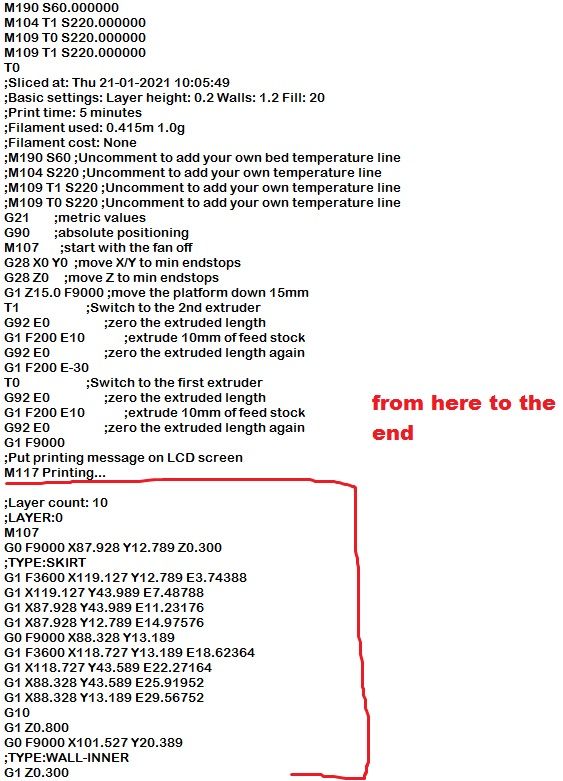
-
here is the complete code
-
-
@Phaedrux said in help for beginners:
A description of your printer? What hardware? Photos?
Are you using a mixing extruder? Or two independant extruders?
It looks like you're using cura to slice? What version of cura are you using?
-
extruders I have independent separately from each other. Cura version 15.04.3
-
That's a pretty ancient version of Cura at this point. They have wrapped around to 0 again and are already back up to 4.8.
https://ultimaker.com/learn/ultimaker-cura-4-8-is-here
Might be time to look into updating your firmware too. 2.05 is over a year old now. RRF3.2 is out.
If you still have access to DWC. Upload these 3 zip files, one at a time. Don't extract them. Reboot after each.
https://github.com/Duet3D/RepRapFirmware/releases/download/2.05.1/Duet2Firmware-2.05.1.zip
https://github.com/Duet3D/RepRapFirmware/releases/download/3.0/Duet2and3Firmware-3.0.zip
https://github.com/Duet3D/RepRapFirmware/releases/download/3.2/Duet2and3Firmware-3.2.zip
That will get your firmware and DWC up to date.For your config, might be a good idea to run through the configurator tool and generate a fresh set for RRF3.
https://configtool.reprapfirmware.org/Start -
how else to understand how to do it all. unfortunately I don't understand much yet
-
in my config.json you can help me write a firmware for two chimera extruders. the distance between the nozzles is 18 mm. otherwise the dimensions of the working area of the limit switches
-
You've already setup you tools in config.g
; Tools M563 P0 D0 H1 F0 ; define tool 0 G10 P0 X0 Y0 Z0 ; set tool 0 axis offsets G10 P0 R0 S0 ; set initial tool 0 active and standby temperatures to 0C M563 P1 D1 H2 F0 ; define tool 1 G10 P1 X-18 Y0 Z0 ; set tool 1 axis offsets G10 P1 R0 S0 ; set initial tool 1 active and standby temperatures to 0CIs tool1 18mm to the left of tool0?
-
tell me how to connect and where to register the filament end sensor
-
-
Good afternoon. And you can more accurately describe where and how to connect the wires. And what needs to be added in the firmware in order for the thread end sensor to work
-
THIS thread will help you understand what you need to add to your config.g file to enable this sensor and some commands you can use to see if it's triggered or not.
When it's triggered, the extruder lifts up and waits for you to add more filament, and then you click the "Continue" button on the Duet Web Control to restart.
There are two macro files that get run so you can make it do different things depending on what you need it to do.
Basically, you will add:
M591 D0 P2 S1 C<something>to your config.g depending on where you plug the sensor in.
C3 if you plug in to E0_stop plug
-
Good afternoon, help me figure out which code and where to enter it in order for my filament tip to work
-
I read forums and do not really write where. can someone write norialno how to do it
-
@sergei Where did you connect the wires for your filament sensor?