help for beginners
-
an untranslated version of the M 122 command?
-
@sergei
yes -
М122
=== Diagnostics ===
RepRapFirmware for Duet 2 WiFi/Ethernet version 2.05.1 running on Duet Ethernet 1.02 or later
Board ID: 08DLM-996RU-N8PS0-6J9FG-3S86R-9BSMN
Used output buffers: 1 of 24 (8 max)
=== RTOS ===
Static ram: 25712
Dynamic ram: 93104 of which 76 recycled
Exception stack ram used: 320
Never used ram: 11860
Tasks: NETWORK(ready,792) HEAT(blocked,1232) MAIN(running,3736) IDLE(ready,160)
Owned mutexes:
=== Platform ===
Last reset 00:07:07 ago, cause: software
Last software reset at 2021-01-21 10:02, reason: User, spinning module GCodes, available RAM 11656 bytes (slot 3)
Software reset code 0x0003 HFSR 0x00000000 CFSR 0x00000000 ICSR 0x0441f000 BFAR 0xe000ed38 SP 0xffffffff Task 0x4e49414d
Error status: 0
Free file entries: 10
SD card 0 detected, interface speed: 20.0MBytes/sec
SD card longest block write time: 0.0ms, max retries 0
MCU temperature: min 36.6, current 36.9, max 37.4
Supply voltage: min 11.0, current 11.4, max 12.3, under voltage events: 0, over voltage events: 0, power good: yes
Driver 0: standstill, SG min/max not available
Driver 1: standstill, SG min/max not available
Driver 2: standstill, SG min/max not available
Driver 3: standstill, SG min/max not available
Driver 4: standstill, SG min/max not available
Date/time: 2021-01-21 10:09:25
Cache data hit count 875887931
Slowest loop: 3.27ms; fastest: 0.07ms
I2C nak errors 0, send timeouts 0, receive timeouts 0, finishTimeouts 0, resets 0
=== Move ===
Hiccups: 0, FreeDm: 160, MinFreeDm: 160, MaxWait: 0ms
Bed compensation in use: none, comp offset 0.000
=== DDARing ===
Scheduled moves: 0, completed moves: 0, StepErrors: 0, LaErrors: 0, Underruns: 0, 0
=== Heat ===
Bed heaters = 0 -1 -1 -1, chamberHeaters = -1 -1
Heater 0 is on, I-accum = 0.0
Heater 2 is on, I-accum = 0.4
=== GCodes ===
Segments left: 0
Stack records: 1 allocated, 0 in use
Movement lock held by null
http is idle in state(s) 0
telnet is idle in state(s) 0
file is idle in state(s) 0
serial is idle in state(s) 0
aux is idle in state(s) 0
daemon is idle in state(s) 0
queue is idle in state(s) 0
autopause is idle in state(s) 0
Code queue is empty.
=== Network ===
Slowest loop: 13.32ms; fastest: 0.02ms
Responder states: HTTP(0) HTTP(0) HTTP(0) HTTP(0) FTP(0) Telnet(0) Telnet(0)
HTTP sessions: 1 of 8
Interface state 5, link 100Mbps full duple -
can you help with this problem?
-
post a sliced g code where the speed drops
-
it falls right after the start of printing
-
@sergei said in help for beginners:
it falls right after the start of printing
did you set your slicer to reprap instead of marlin?
-
Yes of course
-
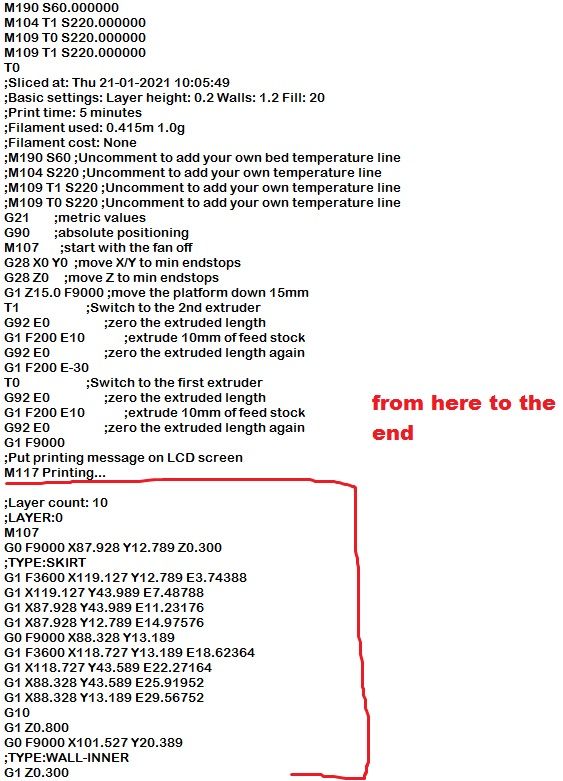
-
here is the complete code
-
-
@Phaedrux said in help for beginners:
A description of your printer? What hardware? Photos?
Are you using a mixing extruder? Or two independant extruders?
It looks like you're using cura to slice? What version of cura are you using?
-
extruders I have independent separately from each other. Cura version 15.04.3
-
That's a pretty ancient version of Cura at this point. They have wrapped around to 0 again and are already back up to 4.8.
https://ultimaker.com/learn/ultimaker-cura-4-8-is-here
Might be time to look into updating your firmware too. 2.05 is over a year old now. RRF3.2 is out.
If you still have access to DWC. Upload these 3 zip files, one at a time. Don't extract them. Reboot after each.
https://github.com/Duet3D/RepRapFirmware/releases/download/2.05.1/Duet2Firmware-2.05.1.zip
https://github.com/Duet3D/RepRapFirmware/releases/download/3.0/Duet2and3Firmware-3.0.zip
https://github.com/Duet3D/RepRapFirmware/releases/download/3.2/Duet2and3Firmware-3.2.zip
That will get your firmware and DWC up to date.For your config, might be a good idea to run through the configurator tool and generate a fresh set for RRF3.
https://configtool.reprapfirmware.org/Start -
how else to understand how to do it all. unfortunately I don't understand much yet
-
in my config.json you can help me write a firmware for two chimera extruders. the distance between the nozzles is 18 mm. otherwise the dimensions of the working area of the limit switches
-
You've already setup you tools in config.g
; Tools M563 P0 D0 H1 F0 ; define tool 0 G10 P0 X0 Y0 Z0 ; set tool 0 axis offsets G10 P0 R0 S0 ; set initial tool 0 active and standby temperatures to 0C M563 P1 D1 H2 F0 ; define tool 1 G10 P1 X-18 Y0 Z0 ; set tool 1 axis offsets G10 P1 R0 S0 ; set initial tool 1 active and standby temperatures to 0CIs tool1 18mm to the left of tool0?
-
tell me how to connect and where to register the filament end sensor
-
-
Good afternoon. And you can more accurately describe where and how to connect the wires. And what needs to be added in the firmware in order for the thread end sensor to work