Duet 3 Expansion looses connection while printing
-
@DanielPetrea can you confirm the versions of the firmware you are running?
M115 for the main boardThe 'B' parameter is used on Duet 3 only, using RRF_3. M115 can take an optional B (board number) parameter which is the CAN address of the board to be queried, default 0 (i.e. main board). Example:
M115 B1
Board EXP3HC firmware 3.0beta1 2019-10-28b1 -
@jay_s_uk said in Duet 3 Expansion looses connection while printing:
Board EXP3HC firmware 3.0beta1 2019-10-28b1
Mainboard RRF_3.1.0
The M115 B1 returns me
Error: M115: Response timeout: CAN addr 1, req type 6024, RID=24I noticed that when i restart the printer , the expansion board comunicate for about 5 seconds and then stop the comunication.
-
first off, I would upgrade the firmware on the mainboard to 3.1.1 as there was an issue with 3.1.0 that could cause it to crash.
Files can be found here https://github.com/Duet3D/RepRapFirmware/releases/tag/3.1.1
Secondly, can you post your config.g and a photo of the CAN area of the 3HC, including the terminating jumpers and DIP switches. -
I tried to update the firmware to 3.1.1 but the boards not connect. Connect for some seconds and then disconnect. i send you a photo of the 3HC!!

-
Do you have jumpers installed as per the highlighted image below?
The power cables just happen to be in the wrong place.
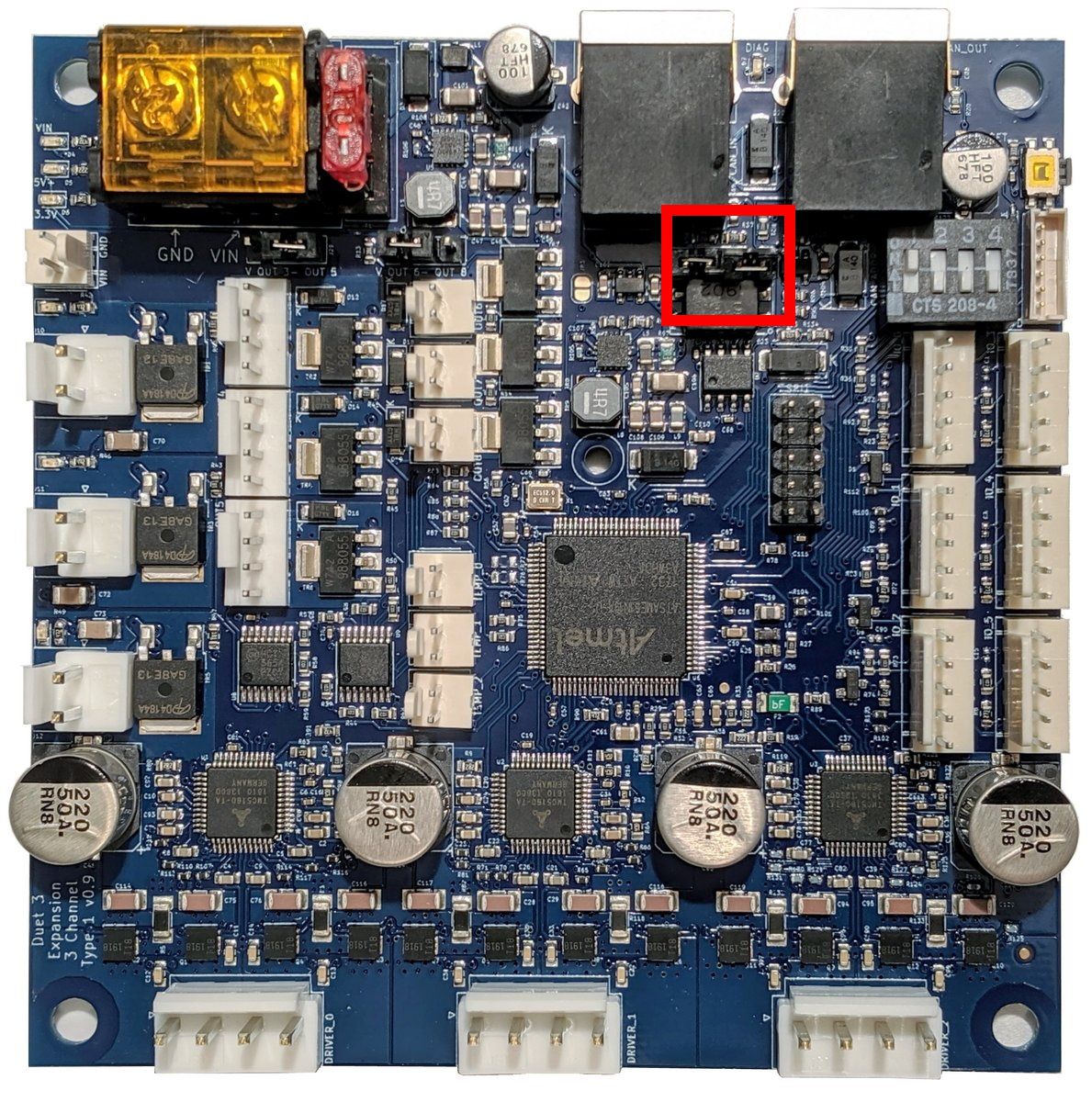
-
@jay_s_uk
Yes, i have the jumper like your photo -
Are you able to connect to DWC?
If so, please go to the system tab and upload this zip file, as is.
https://github.com/Duet3D/RepRapFirmware/releases/download/3.1.1/Duet2and3Firmware-3.1.1.zip
Does it successfully update your firmware?
-
@Phaedrux I tried to update with this firmware but the problem persist...
-
Did the firmware update complete successfully?
-
@Phaedrux yes , and the board has rebooted
-
RRF 3.2 Beta 3 is coming soon and may have a fix for this. Look out for that in the coming days.
-
One situation in which I have seen this happen on my bench setup is a combination of a high-power bed heater driven directly from the Duet 3, long (~1m) and relatively thin wires between the Duet 3 and the PSU, and separate wires from the PSU to the expansion board. Daisy-chaining the power from the Duet to the expansion board solved it in my case. Shorter and/or thicker wires between the Duet and the PSU would probably have fixed it too.
-
Hi,
I have new duet3 6hc + exp3hc ,its worked perfect in the last few days,
today ,after 10 min of printing the exp3hc board lost connection with main board,I did try to update the firmware for main board and exp3hc and did check all wires and connectors,
nothing is changed,Any ideas?
DANNY
-
@danny777 Please create a new thread and provide as much detail as possible on your setup. Wiring, config, firmwares, etc.