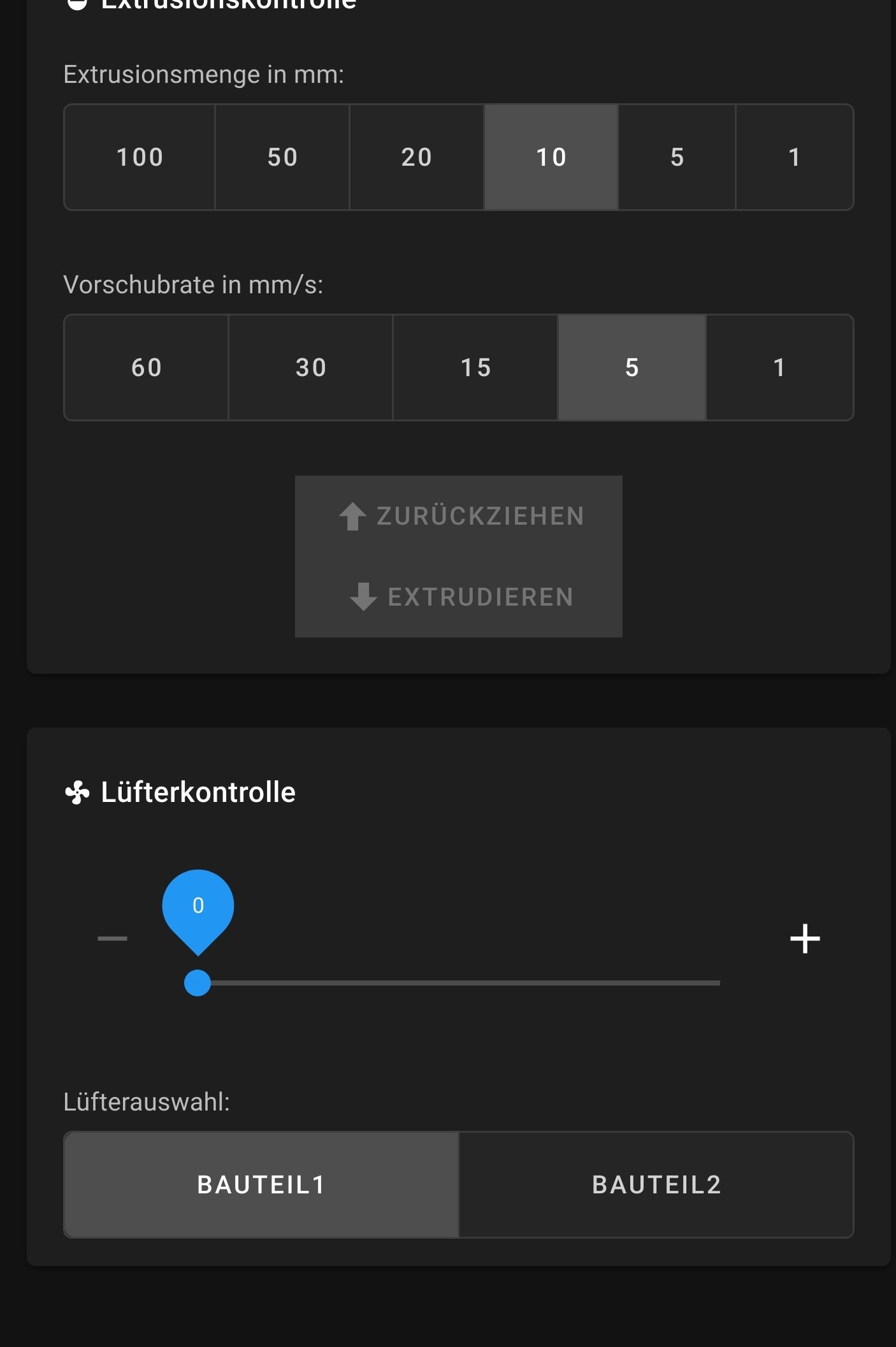2 Component Fans
-
@Heartleander81 said in 2 Component Fans:
H1 T50
this means the fan turns on if the heater 1 is above 50
in that case it can not be controlled by m106.H-1
this would mean controlled by m106
-
Your question is a little unclear. Are you using a Duet3 or Duetwifi? are you wanting to use 2 fans on the same tool?
-
if you are using 2 fans to work on same hotend as aprt cooling fans, I do it, @omni is doing it, many others are doing it for sure, just connect them to the same output, if they are rated as your Vin connect them in parallel, if they are rated as Vin/2 (e.g. your Vin is 24V and your fans are 12V) wire them in series and ideally add
2 100uF across each one. 2 elcos, 100uF each, one across each fan. -
@Veti Yup, as Arhi said - if your fans are rated the same voltage as your VIN run them in parallel. If they are half your voltage, run them in series - and you might want to put a zener diode on each end of the series just to protect the fans. That's how I am using these two beefy 12v blowers on a 24v VIN

-
I have two 24V Fans.
My question is for a friend and me.
I have a duet 3 6 hc and my friend has a duet 2 wifi.Ok i try this.
M950 F2 C "fan2" Q500
M106 P2 S1 H-1 -
I have config the Firmware with the tool but the both fans not start with M106 S255.
On the main can i start the Fan.
; Fans
M950 F0 C"out7" Q500 ; create fan 0 on pin out7 and set its frequency
M106 P0 C"Hotend" S0 H0 T45 ; set fan 0 name and value. Thermostatic control is turned on
M950 F1 C"out8" Q500 ; create fan 1 on pin out8 and set its frequency
M106 P1 C"Bauteil1" S0 H-1 ; set fan 1 name and value. Thermostatic control is turned off
M950 F2 C"out9" Q500 ; create fan 2 on pin out9 and set its frequency
M106 P2 C"Bauteil2" S0 H-1 ; set fan 2 name and value. Thermostatic control is turned off; Tools
M563 P0 S"Hotend" D0 H1 F1:2 ; define tool 0
G10 P0 X0 Y0 Z0 ; set tool 0 axis offsets
G10 P0 R0 S0 ; set initial tool 0 active and standby temperatures to 0C -
@Heartleander81 said in 2 Component Fans:
both fans not start with M106 S255.
Try specifying the fan number with
M106 P1:2 S1https://duet3d.dozuki.com/Wiki/Gcode#Section_M106_Fan_On
Are you sure both fans actually work?
Do they work if you connect them to the always on fan ports?
Are they wired to the right ports?
Can you control them both independently?In the DWC do both fans turn on when using the Tool Fan slider?
-
@Phaedrux yes both Fans work.
Yes i Can control them both independently.
In the DWC have i fan1 slider at 100% work fan1 and fan2 slider at 100% work fan2.
With M106 P1 S255 work fan 1, with M106 P2 S255 work fan 2 but M106 P1:2 S255 work only fan 1
-
M106 does not support a list of P parameters.
To use two part cooling fans on one tool, the simplest approach is to connect them in parallel to a single fan output. However, an alternative is to map them in the M563 command, for example:
M563 P0 D0 H1 F1:2
Then when tool 0 is selected, M106 Sxx with no P parameter will control both of them.
-
@dc42 that have I make.
But doun't work.; Fans
M950 F2 C"out9" Q500 ; create fan 2 on pin out9 and set its frequency
M106 P2 C"Bauteil2" S0 H-1 ; set fan 2 name and value. Thermostatic control is turned off
M950 F1 C"out7" Q500 ; create fan 0 on pin out7 and set its frequency
M106 P1 C"Hotend" S1 H0 T45 ; set fan 0 name and value. Thermostatic control is turned on
M950 F0 C"out8" Q500 ; create fan 1 on pin out8 and set its frequency
M106 P0 C"Bauteil1" S0 H-1 ; set fan 1 name and value. Thermostatic control is turned off; Tools
M563 P0 S"Hotend" D0 H1 F F0: 1: 2 ; define tool 0There is my code i Config.g
-
@Heartleander81 said in 2 Component Fans:
M563 P0 S"Hotend" D0 H1 F F0: 1: 2 ; define tool 0
Should be: M563 P0 S"Hotend" D0 H1 F0:2
Remove the second F and do not include the thermostatic fan in the M563 command.
-
@dc42 i have change it. My finger was faster then my eyes

But fan 1 start fan 2 start not.
-
Ok i hope that is so ok now, but with M106 S255 start only Fan1. Fan2 can I only contol on DWC.
; Fans
M950 F2 C"out9" Q500 ; create fan 2 on pin out9 and set its frequency
M106 P2 C"Bauteil2" S0 H-1 ; set fan 2 name and value. Thermostatic control is turned off
M950 F1 C"out7" Q500 ; create fan 1 on pin out7 and set its frequency
M106 P1 C"Hotend" S1 H1 T45 ; set fan 1 name and value. Thermostatic control is turned on
M950 F0 C"out8" Q500 ; create fan 0 on pin out8 and set its frequency
M106 P0 C"Bauteil1" S0 H-1 ; set fan 0 name and value. Thermostatic control is turned off; Tools
M563 P0 S"Hotend" D0 H1 F0:2 ; define tool 0 -
@Heartleander81 said in 2 Component Fans:
Ok i hope that is so ok now, but with M106 S255 start only Fan1. Fan2 can I only contol on DWC.
I think this is the expected behaviour. During a print do both fans work as expected?
-
Unfortunately not. I can only control Fan2 via the slider in the DWC. With M106 S255, only fan 1 starts, not fan 1 and fan 2 together
-
In DWC there should be a tool fan slider that controls both.
-
I only have one for Fan1 and one for Fan2, none for both
-
Can you post a screenshot of your DWC fan sliders?
-
-
@Phaedrux need you more from the DWC ore is that so ok?